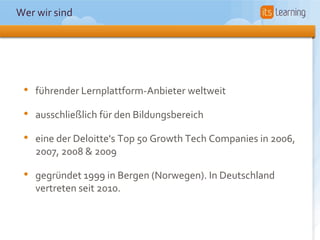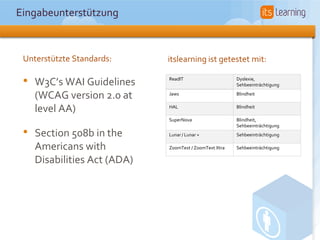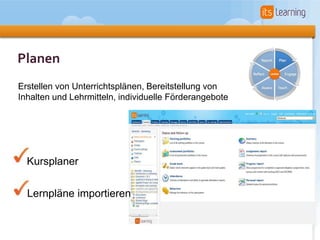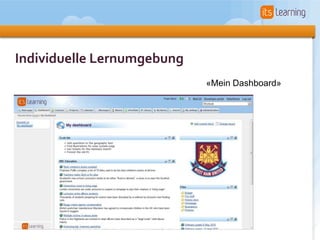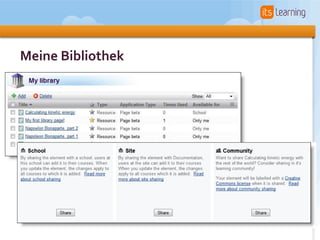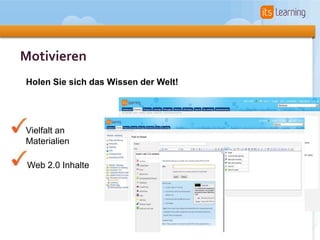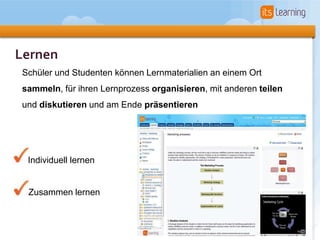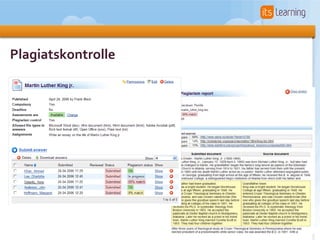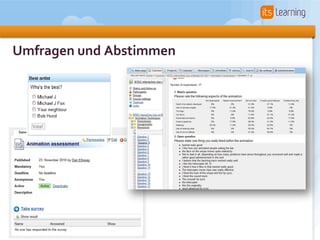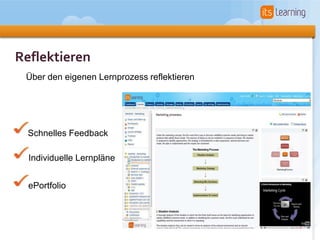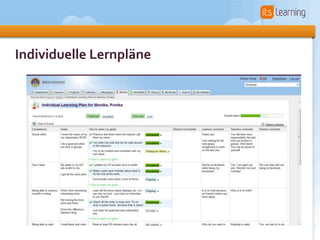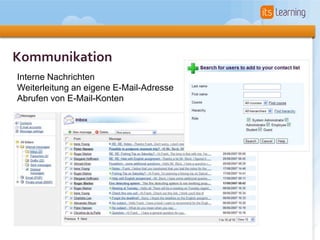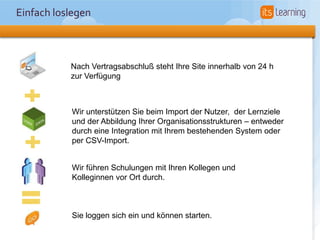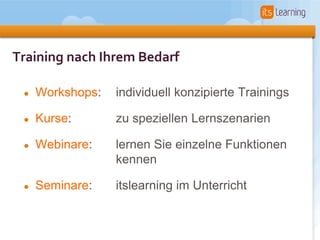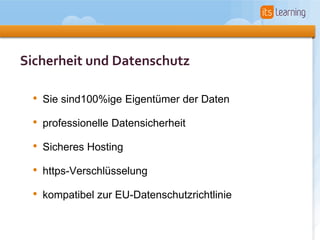Die Lernplattform itslearning, gegründet 1999 in Norwegen und seit 2010 in Deutschland aktiv, ist ein führender Anbieter im Bildungsbereich mit 180 Mitarbeitern und einer durchschnittlichen Verfügbarkeit von 99,9%. Die Plattform bietet eine offene Architektur zur Integration von externen Tools sowie individuelle Lernpläne und unterstützt eine Vielzahl von Standards für barrierefreies Lernen. Sie gewährleistet Datenschutz, professionelle Datensicherheit und ermöglicht durch Schulungen schnellen und effektiven Zugang zur Anwendung innerhalb von 24 Stunden nach Vertragsabschluss.