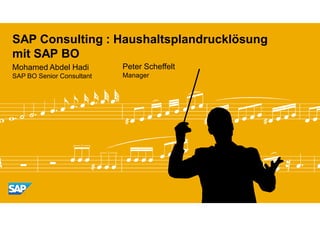Weitere ähnliche Inhalte Ähnlich wie One-Step-Drucklösung-Haushaltsplan (20) 1. SAP Consulting : Haushaltsplandrucklösung
mit SAP BO
Mohamed Abdel Hadi Peter Scheffelt
SAP BO Senior Consultant Manager
2. Der Haushaltsplan mit SAP BusinessObjects: Idee ...
„Haushaltsplan auf Knopfdruck aus seinen Einzelbestandteilen generieren“
© 2012 SAP AG. All rights reserved. 2
3. Agenda
Überblick
Schritte zur Erstellung eines Haushaltplans
Architektur
Verwendete Komponenten
Vorteile
Demo
© 2012 SAP AG. All rights reserved. 3
4. Haushaltsplandruck (Heute) – Langer manueller Prozess
Heute:
Manueller Prozess !
1. PDF zusammenführen + 2. Manuelles Kommentieren + 3.Einstellungen (Dokumentsortierung)
etc.
© 2012 SAP AG. All rights reserved. 4
5. Derzeitige Situation des Haushaltsplans
Haushaltsplan
Bisher:
Aufwändiger Export der Rechnungswesendaten aus SAP ERP ins MS Word
Einbindung von zusätzlichen Informationen, wie z.B. Beschreibung der Ziele bei Produkten
Manuelle Einbindung und Formatierung unterschiedlicher Dokumententeile (z.B. Organigramme)
© 2012 SAP AG. All rights reserved. 5
6. Konsolidieren aller Dokumente in ein „Werk“
Automatische Erzeugung, Layout und Verteilung des Gesamt PDF
Haushaltsplanes aus unterschiedlichen Quellen
Haushaltsplan
Haushaltsplan
Zusammenführen verschiedener
Dokumente - Finanzplan
- Ergebnisplan
Einbindung statischer - Stellenplan
- PDF Dokumente
Datenquelle
© 2012 SAP AG. All rights reserved. 6
7. Beispiel Manuelle Kommentare in Excel
Manuelles Speichern
Prozess heute: 5 von Workbooks
Qn
6
Copy / Paste
4
SAP 7
Frontends
(bisherige Welt
QD, WAD, VC, Portal,
BSP
8 8
9
Manuelle E-Mail-Lieferung
3 SAP BW 10
Business
Content
2 Datenprovider
1
Verteilung und Veröffentlichung des
Haushaltplans
R/3 Non
SAP
8. Agenda
Überblick
Schritte zur Erstellung eines Haushaltplanes
Architektur
Verwendete Komponenten
Vorteile
Demo
© 2012 SAP AG. All rights reserved. 8
9. Schritte zur Erstellung eines Haushaltplans
Wahl der Empfänger Auswahl der Berichte
Erhalt per E-Mail Sortierung
Alle Dokumente werden in
ein PDF zusammengeführt
Kommentierung Berichtsparameter
Formatierte Texteingabe zu Automatische Erkennung
bestimmten Kennzahlen Einstufung
Berichtsvorschau Standardparameter /
Reportspezifische
Parameter
Workflow
© 2012 SAP AG. All rights reserved. 9
10. 2. Auswahl der Berichte
Automatische Erkennung
verfügbarer Berichte im
Berichtsordner
Einfache Drag &
Drop Funktion
Automatische Erstellung
von Seitennummerierung
und Inhaltsverzeichnis
möglich
© 2012 SAP AG. All rights reserved. 10
11. Schritte zur Erstellung eines Haushaltplans
Wahl der Empfänger Auswahl der Berichte
Erhalt per E-Mail
Kommentierung Berichtsparameter
Formatierte Texteingabe zu Automatische Erkennung
bestimmten Kennzahlen Einstufung
Berichtsvorschau Standardparameter /
Reportspezifische
Parameter
Workflow
© 2012 SAP AG. All rights reserved. 11
12. 3. Definition von Berichtsparametern
Automatische Erkennung
und Einstufung von
Parametern
Einfache Definition durch
Eingabe der Werte (F4-Hilfe
ist verfügbar)
© 2012 SAP AG. All rights reserved. 12
13. Schritte zur Erstellung eines Haushaltplans
Wahl der Empfänger Auswahl der Berichte
Erhalt per E-Mail
Kommentierung Berichtsparameter
Formatierte Texteingabe zu
bestimmten Kennzahlen
Berichtsvorschau
Workflow
© 2012 SAP AG. All rights reserved. 13
14. 4. Kommentierung mit Live Vorschau
Berichtsauswahl
Kommentare im
Editor eintragen,
editieren und
formatieren
Selbstaktualisierende
und druckfähige
Berichtsvorschau
© 2012 SAP AG. All rights reserved. 14
15. Schritte zur Erstellung des Haushaltplans
Wahl der Empfänger Auswahl der Berichte
Erhalt per E-Mail
Kommentierung Bereichsparameter
Formatted text input for
certain operating figures
Report preview
Workflow
© 2012 SAP AG. All rights reserved. 15
16. 5. Versenden der Haushaltplans/Quartalsberichte möglich.
Liste der Empfängergruppen,
die im BO-System angelegt
sind
Ausführung des
Reportingbook-Prozesses
© 2012 SAP AG. All rights reserved. 16
17. Schritte zur Erstellung eines Haushaltplans
4 Schritte – 4 Dynpros
Wahl der Empfänger Auswahl der Berichte
Kommentierung Berichtsparameter
Workflow
© 2012 SAP AG. All rights reserved. 17
18. Agenda
Soll-Ist-Vergleich
Schritte zur Erstellung eines Haushaltplans
Architektur
Verwendete Komponenten
Vorteile
Demo
© 2012 SAP AG. All rights reserved. 18
20. Agenda
Überblick
Schritte zur Erstellung eines Haushaltplans
Architektur
Verwendete Komponenten
Vorteile
Demo
© 2012 SAP AG. All rights reserved. 20
21. Vorteile
Zeitersparnis Schnelle Lieferung
(Vorgefertigte Lösung)
Reduzierung manueller
Festpreispaket
Tätigkeiten
Adaptierbar auf jedes
SAP BO-System and Kommentierungs-
SAP BW-System funktion
© 2012 SAP AG. All rights reserved. 21
22. Agenda
Überblick
Schritte zur Erstellung eines Haushaltsplans
Architektur
Verwendete Komponenten
Vorteile
Demo
© 2012 SAP AG. All rights reserved. 22
23. Projektablauf Haushaltsplandruck
Bestimmung der Anforderungen
Definition der statischen Dokumente im HHP
Was soll kommentiert werden im Haushaltsplan?
Welche Bex Queries werden für den Druck verwendet?
Kommen alle Daten aus dem SAP BW?
Implementierung
Implementierung der Anwendung mit Webdynpro
Erstellung der Crystal Reports Dokumente
Publizieren auf der BO Plattform
Unterstützung beim Aufbau der BO 4.0 Plattform
© 2012 SAP AG. All rights reserved. 23
24. Realisierung und Nutzen
Realisierung
Grundlage ist die Nutzung von Funktionalitäten der SAP Business Objects Plattform
(Berichtsplattform).
Crystal Reports dient zur Berichtserstellung für die Elemente des Haushaltsplans. Der
Datenbestand kommt z.B. aus dem SAP BW oder aus einer anderen Datenbank.
Neben der Einbindung der Daten besteht die Möglichkeit der Einbindung von Office
Dokumenten sowie die automatische Generierung eines Inhaltsberzeichnisses.
Systembasierte Kommentierung (Formatiert)
Nutzen
Nutzung des SAP Business Objects Standards
Neue Möglichkeit für die Erstellung des Haushaltsplanes
Anwendung für andere Szenarien adoptierbar (Produktbuch, Quartalsbericht, etc.)
© 2012 SAP AG. All rights reserved. 24
25. Vielen Dank!
Kontaktinformationen bei Fragen:
Mohamed Abdel Hadi
SAP BO/BW Senior Consultant Public Sector
SAP Press Author
SAP Deutschland AG & Co.KG,
Hasso Plattner Ring 7, 69190 Walldorf, Germany
Mohamed.Abdel.Hadi@sap.com
26. Legal Disclaimer
The information in this presentation is confidential and proprietary to SAP and may not be disclosed without the permission of
SAP. This presentation is not subject to your license agreement or any other service or subscription agreement with SAP. SAP
has no obligation to pursue any course of business outlined in this document or any related presentation, or to develop or
release any functionality mentioned therein. This document, or any related presentation and SAP's strategy and possible future
developments, products and or platforms directions and functionality are all subject to change and may be changed by SAP at
any time for any reason without notice. The information on this document is not a commitment, promise or legal obligation to
deliver any material, code or functionality. This document is provided without a warranty of any kind, either express or implied,
including but not limited to, the implied warranties of merchantability, fitness for a particular purpose, or non-infringement. This
document is for informational purposes and may not be incorporated into a contract. SAP assumes no responsibility for errors or
omissions in this document, except if such damages were caused by SAP intentionally or grossly negligent.
All forward-looking statements are subject to various risks and uncertainties that could cause actual results to differ materially
from expectations. Readers are cautioned not to place undue reliance on these forward-looking statements, which speak only as
of their dates, and they should not be relied upon in making purchasing decisions.
© 2012 SAP AG. All rights reserved. 26
27. © 2012 SAP AG. All rights reserved.
No part of this publication may be reproduced or transmitted in any form or for any purpose without the express Google App Engine, Google Apps, Google Checkout, Google Data API, Google Maps, Google Mobile Ads,
permission of SAP AG. The information contained herein may be changed without prior notice. Google Mobile Updater, Google Mobile, Google Store, Google Sync, Google Updater, Google Voice,
Google Mail, Gmail, YouTube, Dalvik and Android are trademarks or registered trademarks of Google Inc.
Some software products marketed by SAP AG and its distributors contain proprietary software components of
other software vendors. INTERMEC is a registered trademark of Intermec Technologies Corporation.
Microsoft, Windows, Excel, Outlook, PowerPoint, Silverlight, and Visual Studio are registered trademarks of Wi-Fi is a registered trademark of Wi-Fi Alliance.
Microsoft Corporation.
Bluetooth is a registered trademark of Bluetooth SIG Inc.
IBM, DB2, DB2 Universal Database, System i, System i5, System p, System p5, System x, System z, System
Motorola is a registered trademark of Motorola Trademark Holdings LLC.
z10, z10, z/VM, z/OS, OS/390, zEnterprise, PowerVM, Power Architecture, Power Systems, POWER7,
POWER6+, POWER6, POWER, PowerHA, pureScale, PowerPC, BladeCenter, System Storage, Storwize, Computop is a registered trademark of Computop Wirtschaftsinformatik GmbH.
XIV, GPFS, HACMP, RETAIN, DB2 Connect, RACF, Redbooks, OS/2, AIX, Intelligent Miner, WebSphere,
Tivoli, Informix, and Smarter Planet are trademarks or registered trademarks of IBM Corporation. SAP, R/3, SAP NetWeaver, Duet, PartnerEdge, ByDesign, SAP BusinessObjects Explorer, StreamWork,
SAP HANA, and other SAP products and services mentioned herein as well as their respective logos are
Linux is the registered trademark of Linus Torvalds in the United States and other countries. trademarks or registered trademarks of SAP AG in Germany and other countries.
Adobe, the Adobe logo, Acrobat, PostScript, and Reader are trademarks or registered trademarks of Adobe Business Objects and the Business Objects logo, BusinessObjects, Crystal Reports, Crystal Decisions, Web
Systems Incorporated in the United States and other countries. Intelligence, Xcelsius, and other Business Objects products and services mentioned herein as well as their
respective logos are trademarks or registered trademarks of Business Objects Software Ltd. Business Objects
Oracle and Java are registered trademarks of Oracle and its affiliates.
is an SAP company.
UNIX, X/Open, OSF/1, and Motif are registered trademarks of the Open Group.
Sybase and Adaptive Server, iAnywhere, Sybase 365, SQL Anywhere, and other Sybase products and services
Citrix, ICA, Program Neighborhood, MetaFrame, WinFrame, VideoFrame, and MultiWin are trademarks or mentioned herein as well as their respective logos are trademarks or registered trademarks of Sybase Inc.
registered trademarks of Citrix Systems Inc. Sybase is an SAP company.
HTML, XML, XHTML, and W3C are trademarks or registered trademarks of W3C®, World Wide Web Crossgate, m@gic EDDY, B2B 360°, and B2B 360° Services are registered trademarks of Crossgate AG
Consortium, Massachusetts Institute of Technology. in Germany and other countries. Crossgate is an SAP company.
Apple, App Store, iBooks, iPad, iPhone, iPhoto, iPod, iTunes, Multi-Touch, Objective-C, Retina, Safari, Siri, All other product and service names mentioned are the trademarks of their respective companies. Data
and Xcode are trademarks or registered trademarks of Apple Inc. contained in this document serves informational purposes only. National product specifications may vary.
IOS is a registered trademark of Cisco Systems Inc. The information in this document is proprietary to SAP. No part of this document may be reproduced, copied,
or transmitted in any form or for any purpose without the express prior written permission of SAP AG.
RIM, BlackBerry, BBM, BlackBerry Curve, BlackBerry Bold, BlackBerry Pearl, BlackBerry Torch, BlackBerry
Storm, BlackBerry Storm2, BlackBerry PlayBook, and BlackBerry App World are trademarks or registered
trademarks of Research in Motion Limited.
© 2012 SAP AG. All rights reserved. 27