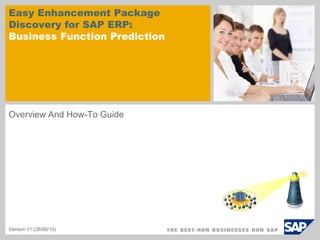
Wondering which SAP Enhancement pack scenario is valid for you?
- 1. Easy Enhancement Package Discovery for SAP ERP: Business Function Prediction Overview And How-To Guide Version 11 (28/06/10)
- 2. New Free Service Offering: Business Function Prediction for SAP ERP Wondering which EHP functionality is potentially relevant for you? SAP now offers a free service: Prediction of relevant EHP functionality based on your existing system usage Including direct access to: - Overview Presentation - Release Notes - Documentation - Test Case Catalogs - Mapping to Technical Usage Register for a free Business Function Prediction today! For details on how to request the service please see slide 5. © SAP 2007 / Page 2
- 3. How Does It Technically Work? Prediction of relevant EHP functionality based on your existing system usage: Not used Used SAP transaction SAP transactions VA01 FB50 MMBE MM01 PA30 Customer For a complete overview of new EHP ECC 6.0 functionality use the Solution Browser or system EHP Infocenter = Newly available and revelant Business Functions © SAP AG 2010 / Page 3
- 4. Target Customers: SAP ERP 6.0 (SAP ECC Server) Current release: Project type: Target customers SAP ERP 6.0 Business (SAP ECC Server) You are planning Function or executing an With or without Prediction EHP Enhancement implementation Get tailored functional Package recommendations. Get tailored recommendation for EHP functionality with Business Function R/3 4.6C Upgrade & Prediction R/3 Enterprise binding in the SAP ERP 2004 latest EHP (SAP ECC Server) Get generic information for functional delta below SAP ERP 6.0 Solution Browser © SAP AG 2010 / Page 4
- 5. Delivery Process Overview Extract SAP Initiate your request SAP will send you the transaction usage results report 1 2 3 Extract the list of used SAP Go to http://service.sap.com/BFP SAP will send you the results transactions from your to initiate your request report usually within three production system working days via email Collected by workload monitor (step-by-step description on the following pages) Please answer the questions in the email template and attach Alternatively put together your the list of used SAP transactions own list of transactions you are interested in. Duration: approximately 3-5 days C u s t o m e r © SAP AG 2010 / Page 5
- 6. STEP 1: Open transaction „ST03N“ in your productive system Please perform the following steps: Logon to your productive SAP system and call transaction „ST03N“ Please note: The steps described in this document are based on a SAP R/3 4.6C system. In systems with other releases the screens might vary slightly. In case of questions please contact us at ehp-tech@sap.com © SAP AG 2010 / Page 6
- 7. STEP 2: Call transaction profile (1) (2) Please perform the (3) following steps: Choose „Expert (4) mode“ from the drop- down in the top left corner (1) Unfold the branch “Total” (2) to include statistics from all application servers Unfold the branch “Month” (3) Choose the latest full (5) month (4) Example: if today is April 7th choose March Open the item „Transaction profile“ and choose „Standard“ in the navigation menu at the bottom left (5) © SAP AG 2010 / Page 7
- 8. STEP 3: Export ALV-List to Spreadsheet (1) Please perform the following steps: Please click on the (2) arrow next to the icon to export the ALV-list (1) Afterwards please choose “Spreadsheet” (2) © SAP AG 2010 / Page 8
- 9. STEP 4: Confirm popup Please perform the following steps: Confirm the popup © SAP AG 2010 / Page 9
- 10. STEP 5: Choose „Table“ and confirm Please perform the following steps: Please choose „Table“ (1) and confirm the popup (2) (1) (2) © SAP AG 2010 / Page 10
- 11. STEP 6: Choose „Microsoft Excel“ Please perform the following steps: Choose „Microsoft Excel“ and confirm the popup In case you are not using „Microsoft Excel“ please export the list to a format we can open with Microsoft Excel 2007 (e.g. comma separated values CSV) © SAP AG 2010 / Page 11
- 12. STEP 7: Save spreadsheet and attach it to the Email Please perform the following steps: Save the document and attach it to the email © SAP AG 2010 / Page 12
- 13. STEP 8: Send us your request Please perform the following steps: Go to http://service.sap.com /BFP to initiate your request In case you don’t have a default email editor installed please copy&paste the text below: Dear EHP Backoffice, please send me a Business Function Prediction for SAP ERP. Customer Number: Customer Name: Contact Person: Contact Person Email: Contact Person Phone: System ID: Installation Number (optional): Current release: What is your preferred language for the results report? (English / German / French): Do you use an industry solution? (Yes / No): If yes, which one? Do you have an Enhancement Packages installed? (Yes / No): If yes, which one? Are there any Business Functions activated? (Yes / No): If yes, which ones? Attached please find the Excel sheet with the list of used SAP transactions (SMP). Thank you and best regards, <Your Name> © SAP AG 2010 / Page 13
- 14. Results Report In case of questions please also contact us via ehp-tech@sap.com
- 15. Feedback? Christian Oehler Suite Solution Architecture Solution Management SAP Business Suite SAP AG Dietmar-Hopp-Allee 16 69190 Walldorf Germany Mobile +49/160/3603621 E-Mail christian.oehler@sap.com Robert Pinzke Strategic Consultant Upgrade Competency Center EMEA SAP AG Dietmar-Hopp-Allee 16 69190 Walldorf Germany Mobile +49/151/16810192 E-Mail robert.pinzke@sap.com © SAP 2010 / Page 15
- 16. Copyright 2010 SAP AG All rights reserved No part of this publication may be reproduced or transmitted in any form or for any purpose without the express permission of SAP AG. The information contained herein may be changed without prior notice. Some software products marketed by SAP AG and its distributors contain proprietary software components of other software vendors. SAP, R/3, mySAP, mySAP.com, xApps, xApp, SAP NetWeaver, Duet, Business ByDesign, ByDesign, PartnerEdge and other SAP products and services mentioned herein as well as their respective logos are trademarks or registered trademarks of SAP AG in Germany and in several other countries all over the world. All other product and service names mentioned and associated logos displayed are the trademarks of their respective companies. Data contained in this document serves informational purposes only. National product specifications may vary. The information in this document is proprietary to SAP. This document is a preliminary version and not subject to your license agreement or any other agreement with SAP. This document contains only intended strategies, developments, and functionalities of the SAP® product and is not intended to be binding upon SAP to any particular course of business, product strategy, and/or development. SAP assumes no responsibility for errors or omissions in this document. SAP does not warrant the accuracy or completeness of the information, text, graphics, links, or other items contained within this material. This document is provided without a warranty of any kind, either express or implied, including but not limited to the implied warranties of merchantability, fitness for a particular purpose, or non-infringement. SAP shall have no liability for damages of any kind including without limitation direct, special, indirect, or consequential damages that may result from the use of these materials. This limitation shall not apply in cases of intent or gross negligence. The statutory liability for personal injury and defective products is not affected. SAP has no control over the information that you may access through the use of hot links contained in these materials and does not endorse your use of third-party Web pages nor provide any warranty whatsoever relating to third-party Web pages Weitergabe und Vervielfältigung dieser Publikation oder von Teilen daraus sind, zu welchem Zweck und in welcher Form auch immer, ohne die ausdrückliche schriftliche Genehmigung durch SAP AG nicht gestattet. In dieser Publikation enthaltene Informationen können ohne vorherige Ankündigung geändert werden. Einige von der SAP AG und deren Vertriebspartnern vertriebene Softwareprodukte können Softwarekomponenten umfassen, die Eigentum anderer Softwarehersteller sind. SAP, R/3, mySAP, mySAP.com, xApps, xApp, SAP NetWeaver, Duet, Business ByDesign, ByDesign, PartnerEdge und andere in diesem Dokument erwähnte SAP-Produkte und Services sowie die dazugehörigen Logos sind Marken oder eingetragene Marken der SAP AG in Deutschland und in mehreren anderen Ländern weltweit. Alle anderen in diesem Dokument erwähnten Namen von Produkten und Services sowie die damit verbundenen Firmenlogos sind Marken der jeweiligen Unternehmen. Die Angaben im Text sind unverbindlich und dienen lediglich zu Informationszwecken. Produkte können länderspezifische Unterschiede aufweisen. Die in diesem Dokument enthaltenen Informationen sind Eigentum von SAP. Dieses Dokument ist eine Vorabversion und unterliegt nicht Ihrer Lizenzvereinbarung oder einer anderen Vereinbarung mit SAP. Dieses Dokument enthält nur vorgesehene Strategien, Entwicklungen und Funktionen des SAP®-Produkts und ist für SAP nicht bindend, einen bestimmten Geschäftsweg, eine Produktstrategie bzw. -entwicklung einzuschlagen. SAP übernimmt keine Verantwortung für Fehler oder Auslassungen in diesen Materialien. SAP garantiert nicht die Richtigkeit oder Vollständigkeit der Informationen, Texte, Grafiken, Links oder anderer in diesen Materialien enthaltenen Elemente. Diese Publikation wird ohne jegliche Gewähr, weder ausdrücklich noch stillschweigend, bereitgestellt. Dies gilt u. a., aber nicht ausschließlich, hinsichtlich der Gewährleistung der Marktgängigkeit und der Eignung für einen bestimmten Zweck sowie für die Gewährleistung der Nichtverletzung geltenden Rechts. SAP übernimmt keine Haftung für Schäden jeglicher Art, einschließlich und ohne Einschränkung für direkte, spezielle, indirekte oder Folgeschäden im Zusammenhang mit der Verwendung dieser Unterlagen. Diese Einschränkung gilt nicht bei Vorsatz oder grober Fahrlässigkeit. Die gesetzliche Haftung bei Personenschäden oder die Produkthaftung bleibt unberührt. Die Informationen, auf die Sie möglicherweise über die in diesem Material enthaltenen Hotlinks zugreifen, unterliegen nicht dem Einfluss von SAP, und SAP unterstützt nicht die Nutzung von Internetseiten Dritter durch Sie und gibt keinerlei Gewährleistungen oder Zusagen über Internetseiten Dritter ab. Alle Rechte vorbehalten.
