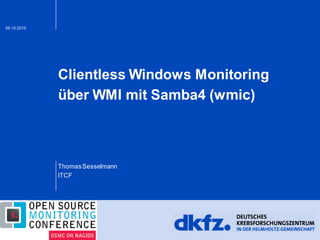
OSMC 2010 | Clientless Windows Monitoring über WMI mit Samba4 by Thomas Sesselmann
- 1. 06.10.2010 Clientless Windows Monitoring über WMI mit Samba4 (wmic) ThomasSesselmann ITCF
- 2. Seite 206.10.2010| Thomas Sesselmann ITCF Ziel:Clientless Windows-Monitoring • Problem laufende Infrastruktur/Server Zusätzlicher Client/Software ist ein Eingriff Schlechte Erfahrung mit anderen Agenten neue Probleme letzte Änderung Schuld • Vorteile: • Keine zusätzliche Software notwendig • Muss nicht jedes System „anfassen“ • Standardmethoden nutzen WMI
- 3. Seite 306.10.2010| Thomas Sesselmann ITCF Windows Management Instrumentation • Erweiterung von CIM (Common Information Model) • Implementierungvon WBEM (Web Based Enterprise Mangement) • Kernfunktion von Windows (nicht ohne lauffähig) • Zugriff zu Einstellungen und aktuellen Werten • Inventardaten von Hardware + Software + BIOS • Computer neu starten • Ereignisprotokolle • PerformanceMonitor Daten • Registry • Programme, Prozesse, Dienste und Warteschlangen • Ordner und Dateien des Dateisystems • …
- 4. Seite 406.10.2010| Thomas Sesselmann ITCF WMI Query Language (WQL) • Zugriff auf WMI • SQL ähnlicher Syntax • nur Select unterstützt (lesen) SELECT Caption,BuildNumber FROM Win32_OperatingSystem Microsoft(R) Windows(R) Server 2003, Standard Edition|3790
- 5. Seite 506.10.2010| Thomas Sesselmann ITCF Wege zu WMI • NSClient++ (CheckWMI) • OpenPegasus (WBEM-WMI-Gateway) • HP WMI Mapper Tool (WBEM-WMI-Gateway) • WMI Explorer • .NET • Samba4 wmic (WMI-Client)
- 6. Seite 606.10.2010| Thomas Sesselmann ITCF WMI-Mapper vs. WMI-Client • Extra Server (Windows) mit HTTP Abfragen • Skalierbarkeit • Abhänigkeit von WBEM-Server
- 7. Seite 706.10.2010| Thomas Sesselmann ITCF Zugriff zu WMI • CIFS/Samba Ports • User mit Recht WMI lesen zu können • http://forums.cacti.net/about30438-0-asc-15.html • User zur Performance Monitor/Logging Group hinzufügen • keine weiteren Admin-Rechte
- 8. Seite 806.10.2010| Thomas Sesselmann ITCF WMI Explorer
- 9. Seite 906.10.2010| Thomas Sesselmann ITCF WMI-Client kompilieren • Ubuntu Paket (http://packages.ubuntu.com/hardy/python/wmi-client) • kompilieren von Samba: git clone git://git.samba.org/samba.git samba cd samba/source4/lib/wmi/tools make wmic # fails cd ../../../.. git checkout -b v4-0-test origin/v4-0-test cd source4 ./autogen.sh ./configure make #fails => vi main.mk #WMI fails :(
- 10. Seite 1006.10.2010| Thomas Sesselmann ITCF WMI-Client kompilieren • Ubuntu Paket (http://packages.ubuntu.com/hardy/python/wmi-client) • kompilieren von Zenoss : ver=1.3.13 wget http://dev.zenoss.org/svn/trunk/inst/externallibs/ wmi-$ver.tar.bz2 tar -xjf wmi-$ver.tar.bz2 cd wmi-$ver export ZENHOME=/tmp/xx make find /tmp/xx/
- 11. Seite 1106.10.2010| Thomas Sesselmann ITCF WMI-Client testen • Abfrage Tests mit Domain User • Neuere wmic-Version mit ‚--delimiter‘-Option $ wmic --help # usage $ wmic -U AD/nagios%xxx //win01 "select * from Win32_ComputerSystem" … $ wmic –U AD/nagios%xxx //win01 "select dnshostname,domain from Win32_ComputerSystem" CLASS: Win32_ComputerSystem DNSHostName|Domain|Name win01|ad.dkfz-heidelberg.de|WIN01
- 12. Seite 1206.10.2010| Thomas Sesselmann ITCF Check-Skript (check_wmi.pl) Usage: ./check_wmi.pl [Options]* [check] Options: (-h, -v, -d, -w, -c, -a, -t, --tmpdir) -U, --user=<s> User with WMI-Read rights -P, --password=<s> Password for User -H, --host=<s> Host to query (Default: '') --wmic=<s> wmic-command (Default: '/usr/…/wmic') --delimiter=<s> delimiter for wmic (Default: '-xXx-') Check: CPULOAD - Gets (total) CPU load DISKFREE - Free disk space MEMFREE - Gets memory and pagefile usage PROCS - Get number of running processes RESGROUP - Gets MSCluster (resource group) status SERVICE - Check service state SYSTEM - Gets system name and uptime USERS - Get number of connected users VOLFREE - Free disk space (check volumes) Hint: Try to use 'check_wmi.pl -h [check]' to see the defaults for the check!
- 13. Seite 1306.10.2010| Thomas Sesselmann ITCF Beispiel check_wmi.pl system $ check_wmi.pl -H win01 system OK - System: win01, Microsoft(R) Windows(R) Server 2003, Standard Edition, Service Pack 2 (Version: 5.2.3790), Installed 2003.11.06 (6 years 334 days ago), Up 12 days RAM: 3.7GB, Pagefile: 1.8GB|uptime=1076058s
- 14. Seite 1406.10.2010| Thomas Sesselmann ITCF Beispiel check_wmi.pl system --verbose $ check_wmi.pl -H win01 system -v Run Query 'SELECT Caption,CSDVersion,CSName,Version,InstallDate, LastBootUpTime,LocalDateTime,Status,TotalVirtualMemorySize, TotalVisibleMemorySize FROM Win32_OperatingSystem' 1>> Class: Win32_OperatingSystem 2>> Header 3>> 0 Caption = Microsoft(R) Windows(R) Server 2003, Standard Edition 1 CSDVersion = Service Pack 2 2 CSName = WIN01 3 InstallDate = 20031106113716.000000+060 4 LastBootUpTime = 20100922051838.125000+120 5 LocalDateTime = 20101004161259.191000+120 6 Name = Microsoft Windows Server 2003 R2 Standard Edition|C:WINDOWS|DeviceHarddisk0Partition1 7 Status = OK 8 TotalVirtualMemorySize = 5869088 9 TotalVisibleMemorySize = 3931584 10 Version = 5.2.3790 OK - System: win01, Microsoft(R) Windows(R) Server 2003, Standard Edition, Service Pack 2 (Version: 5.2.3790), Installed 2003.11.06 (6 years 334 days ago), Up 12 days RAM: 3.7GB, Pagefile: ...1.8GB|uptime=1076058s
- 15. Seite 1506.10.2010| Thomas Sesselmann ITCF PNP4Nagios (OSMC2009) • http://pnp4nagios.org • Verlaufsgrafiken gut für • Erkennung von Trends • Erkennung von Mustern • Historie Problem neu?
- 16. Seite 1606.10.2010| Thomas Sesselmann ITCF check_wmi.pl … SYSTEM • Class: Win32_OperatingSystem • Attr: InstallDate, LastBootUpTime, Caption OK - System: INFO, Microsoft(R) Windows(R) Server 2003, Standard Edition, Service Pack 2 (Version: 5.2.3790), Installed 2006.02.06 (4 years 241 days ago), Up 20 days RAM: 2.0GB, Pagefile: 1.9GB|uptime=1752789s
- 17. Seite 1706.10.2010| Thomas Sesselmann ITCF check_wmi.pl … PROCS • Class: Win32_OperatingSystem • Attr: NumberOfProcesses OK - PROCS: 45 running Processes|procs=45;200;500;0;
- 18. Seite 1806.10.2010| Thomas Sesselmann ITCF check_wmi.pl …USERS • Class: Win32_OperatingSystem • Attr: NumberOfUsers OK - USERS: 7 connected user sessions |users=7;200;500;0;
- 19. Seite 1906.10.2010| Thomas Sesselmann ITCF check_wmi.pl … DISKFREE/VOLFREE • Class: Win32_LogicalDisk / Win32_Volume • Attr: Caption, FreeSpace, DirtyBitSet OK - FREE Diskspace: C: 12/30GB (41.6%), D: 24/70GB (34.4%)|C=13414371840B;3221838899;1610919449;0;3221 8388992 D=25857097728B;7516260761;3758130380;0; 75162607616
- 20. Seite 2006.10.2010| Thomas Sesselmann ITCF check_wmi.pl … DISKFREE/VOLFREE • Exchange Backup erfolgreich? • Log Volumes nicht geleert
- 21. Seite 2106.10.2010| Thomas Sesselmann ITCF check_wmi.pl … MEMFREE • Class: Win32_PerfRawData_PerfOS_Memory • Attr: AvailableBytes, CacheBytes, CacheFaultsPersec, CommittedBytes, PagesPersec, PoolNonpagedBytes, PoolPagedBytes • Class: Win32_OperatingSystem • Attr: FreeSpaceInPagingFiles, FreeVirtualMemory, TotalVirtualMemorySize, TotalVisibleMemorySize OK - MemFree: 0.5GB/2.0GB free (Virtual Memory: 2.4GB/3.9GB free) |memFree=588996608B;0;0;0;2146861056 memCache=267448320B cacheFaults=524952503c committed=1605709824B poolNonPaged=19288064B poolPaged=65212416B pages=22006011c virtMemFree=2533376000B;;;0;4139208704 freePageFile=1434091520B
- 22. Seite 2206.10.2010| Thomas Sesselmann ITCF check_wmi.pl … MEMFREE
- 23. Seite 2306.10.2010| Thomas Sesselmann ITCF check_wmi.pl … MEMFREE
- 24. Seite 2406.10.2010| Thomas Sesselmann ITCF check_wmi.pl … CPULOAD • Class: Win32_PerfRawData_PerfOS_Processor • Attr: PercentIdleTime, PercentInterruptTime, PercentPrivilegedTime, PercentUserTime, Timestamp_Sys100NS, Frequency_Sys100NS • Problem Mittelwertbestimmung • Speicherung der alten Werte in Datei OK - CPU-Load: 5.4% 5min AVG (300s), 5.0% 15min AVG (914s) (ProcessorQueue=3) |idleTime=162376042c;10;5;0;100 interruptTime=215851c;;;0;100 privilegedTime=7538467c;;;0;100 userTime=5685634c;;;0;100 processorQueueLength=3
- 25. Seite 2506.10.2010| Thomas Sesselmann ITCF check_wmi.pl … CPULOAD
- 26. Seite 2606.10.2010| Thomas Sesselmann ITCF check_wmi.pl … SERVICES • Class: Win32_Service • Attr: Name, Started, StartMode, State, Status WARNING - SRV: 58 Running, 54 Stopped (State NOT OK: Stopped=UPSMan)|Running=58 Stopped=54 Other=0 $ check_wmi.pl -H win1 service -w "symcscan ^kdc" OK - SRV: 1 Running, 1 Stopped|Running=1 Stopped=1 Other=0
- 27. Seite 2706.10.2010| Thomas Sesselmann ITCF check_wmi.pl … RESGROUP (MS-Cluster) • Namespace: root/MSCluster • Class: MSCluster_ResourceGroup • Attr: Name, State • Class: MSCluster_Resource • Attr: Name, PersistentState,State,Type • Where: State != 2 OK - MSCluster ResGroup: 'dkfzex01' is Online, 'Cluster Group' is Online|dkfzex01=0 Cluster_Group=0
- 28. Seite 2806.10.2010| Thomas Sesselmann ITCF Einbinden in Nagios • Wie immer: command definition, …
- 29. Seite 2906.10.2010| Thomas Sesselmann ITCF Einbinden in Nagios: check_multi • http://my-plugin.de/wiki/projects/check_multi command[wmi_sys:wmi_sys] = check_wmi.pl -H $HOSTADDRESS$ system -t 20 command[wmi_cpu:wmi_cpu] = check_wmi.pl-H $HOSTADDRESS$cpuload $ARGSRV$ -t 20 command[wmi_mem:wmi_mem] = check_wmi.pl-H $HOSTADDRESS$memfree $ARGMEM$ -t 20 command[wmi_proc:wmi_proc] = check_wmi.pl-H $HOSTADDRESS$procs $ARGPROCS$ -t 20 command[wmi_users:wmi_users] = check_wmi.pl-H $HOSTADDRESS$ users $ARGUSERS$ -t 20
- 30. Seite 3006.10.2010| Thomas Sesselmann ITCF Planung / Ausblick • weitere (spezielle) Abfragen für • Disk-IO • Network Usage • Active Directory • MSSQL • Exchange • Terminalserver • Citrix-Counter • Eventlogs
- 31. Seite 3106.10.2010| Thomas Sesselmann ITCF DiskIO • CLASS: Win32_PerfRawData_PerfDisk_PhysicalDisk • Attr: • CurrentDiskQueueLength • DiskReadBytesPersec • DiskReadsPersec • DiskWriteBytesPersec • DiskWritesPersec • Name • SplitIOPerSec • PercentDiskReadTime • PercentIdleTime • …
- 32. Seite 3206.10.2010| Thomas Sesselmann ITCF Network • CLASS: Win32_PerfRawData_Tcpip_NetworkInterface • Attr: • BytesReceivedPersec • BytesSentPersec • CurrentBandwidth • Name • OutputQueueLength • PacketsOutboundDiscarded • PacketsOutboundErrors • PacketsPersec • …
- 33. Seite 3306.10.2010| Thomas Sesselmann ITCF Active Directory • Namespace: root/MicrosoftActiveDirectory • Class: MSAD_ReplNeighbor Wer bekommt Daten richtig synchronisiert? • Class: MSAD_DomainController allgemeine Domaininformationen?
- 34. Seite 3406.10.2010| Thomas Sesselmann ITCF Exchange • Viele PerfData-Klassen ~20 • Win32_PerfRawData_ESE_MSExchangeDatabase • Win32_PerfRawData_MSExchangeIS_MSExchangeIS • Win32_PerfRawData_MSExchangeIS_MSExchangeISMailbox • Win32_PerfRawData_MSExchangeIS_MSExchangeISClient • Win32_PerfRawData_MSExchangeADAcceess *
- 35. Seite 3506.10.2010| Thomas Sesselmann ITCF MSSQL • Viele viele PerfData-Klassen > 40 • Win32_PerfFormattedData _MSSQLSERVER_* • _SQLServerTransactions • _SQLServerLocks • _SQLServerDatabases • …
- 36. Seite 3606.10.2010| Thomas Sesselmann ITCF Terminalserver • CLASS: Win32_TerminalService • DisconnectedSessions • Started • TotalSessions • CLASS: Win32_PerfRawData_TermService_TerminalServices • ActiveSessions • InactiveSessions • TotalSessions • CLASS: Win32_PerfRawData_TermService_TerminalServicesSession • PercentProcessorTime • ThreadCount • TotalBytes • TotalErrors • …
- 37. Seite 3706.10.2010| Thomas Sesselmann ITCF Citrix-Terminalserver • CLASS: Win32_PerfFormattedData_CitrixICA_ICASession • Attr: • LatencySessionAverage • Name
- 38. Seite 3806.10.2010| Thomas Sesselmann ITCF Eventlogs • Problem sehr viele Einträge Timeout • Filter notwendig • Besser auslesen und in zentrale DB speichern besser neues Skript SELECT * FROM Win32_NTLogEvent WHERE Type="Error" AND LogFile="System" AND TimeGenerated > "20100629000000.000000+120"
- 39. Seite 3906.10.2010| Thomas Sesselmann ITCF Links • http://de.wikipedia.org/wiki/Windows_Management_Instrumentation • http://forums.cacti.net/viewtopic.php?p=148110 • http://jkern.posterous.com/compiling-wmic-for-linux-without-installing-s • http://dev.zenoss.org/svn/trunk/inst/externallibs/ • http://www.openpegasus.org/ • http://msdn.microsoft.com/en-us/library/aa394582(v=VS.85).aspx • http://www.ks-soft.net/hostmon.eng/wmi/index.htm • http://my-plugin.de/wiki/projects/check_multi • http://pnp4nagios.org Fragen?
