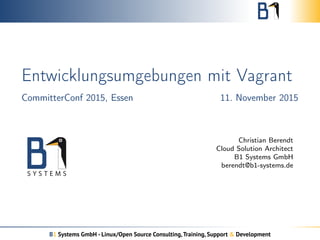
Entwicklungsumgebungen mit Vagrant
- 1. Entwicklungsumgebungen mit Vagrant CommitterConf 2015, Essen 11. November 2015 Christian Berendt Cloud Solution Architect B1 Systems GmbH berendt@b1-systems.de B1 Systems GmbH - Linux/Open Source Consulting,Training, Support & Development
- 2. Vorstellung B1 Systems gegründet 2004 primär Linux/Open Source-Themen national & international tätig über 70 Mitarbeiter unabhängig von Soft- und Hardware-Herstellern Leistungsangebot: Beratung & Consulting Support Entwicklung Training Betrieb Lösungen dezentrale Strukturen B1 Systems GmbH Entwicklungsumgebungen mit Vagrant 2 / 54
- 3. Schwerpunkte Virtualisierung (XEN, KVM & RHEV) Systemmanagement (Spacewalk, Red Hat Satellite, SUSE Manager) Konfigurationsmanagement (Puppet & Chef) Monitoring (Nagios & Icinga) IaaS Cloud (OpenStack & SUSE Cloud & RDO) Hochverfügbarkeit (Pacemaker) Shared Storage (GPFS, OCFS2, DRBD & CEPH) Dateiaustausch (ownCloud) Paketierung (Open Build Service) Administratoren oder Entwickler zur Unterstützung des Teams vor Ort B1 Systems GmbH Entwicklungsumgebungen mit Vagrant 3 / 54
- 4. B1 Systems GmbH Entwicklungsumgebungen mit Vagrant 4 / 54
- 5. Vagrant Designziele 1/2 Schafft Entwicklungsumgebungen, die: schlank reproduzierbar und portabel sind! B1 Systems GmbH Entwicklungsumgebungen mit Vagrant 5 / 54
- 6. Vagrant Designziele 2/2 Portabilität (z. B. lokale Entwicklungsumgebungen in der Cloud verwenden) Einheitlichkeit (z. B. eine Basisumgebung für alles erstellen) Wiederverwendbarkeit (z. B. in einem Continuous Integration System) Reproduzierbarkeit beschleunigte Entwicklung (z. B. früher Zugriff für UX Designer) B1 Systems GmbH Entwicklungsumgebungen mit Vagrant 6 / 54
- 7. Vagrant Workflow B1 Systems GmbH Entwicklungsumgebungen mit Vagrant 7 / 54
- 8. Vagrant Fakten viele Community Plugins https://github.com/mitchellh/vagrant/wiki/ Available-Vagrant-Plugins zahlreiche vorgefertigte Machine Images: https://atlas.hashicorp.com/boxes/search packer zum Bauen der Machine Images riesige Wissensbasis http://stackoverflow.com/search?q=vagrant in Ruby geschrieben Quellen unter https://github.com/mitchellh/vagrant B1 Systems GmbH Entwicklungsumgebungen mit Vagrant 8 / 54
- 9. Vagrant Installation https://www.vagrantup.com/downloads.html Linux (RPM) – openSUSE, Fedora, . . . Linux (DEB) – Ubuntu, Debian, . . . Mac OS X Windows $ vagrant version Installed Version: 1.7.2 Latest Version: 1.7.2 You’re running an up-to-date version of Vagrant! B1 Systems GmbH Entwicklungsumgebungen mit Vagrant 9 / 54
- 10. Vagrant Konfiguration 1/2 Vagrantfile http://docs.vagrantup.com/v2/vagrantfile/index.html Vagrant.configure(2) do |config| # configuration .. end B1 Systems GmbH Entwicklungsumgebungen mit Vagrant 10 / 54
- 11. Vagrant Konfiguration 2/2 http://docs.vagrantup.com/v2/vagrantfile/machine_settings.html Vagrant.configure(2) do |config| config.vm.define ’testing’ do |node| node.vm.hostname = ’testing’ end end B1 Systems GmbH Entwicklungsumgebungen mit Vagrant 11 / 54
- 12. Vagrant Boxes 1/5 B1 Systems GmbH Entwicklungsumgebungen mit Vagrant 12 / 54
- 13. Vagrant Boxes 2/5 https://atlas.hashicorp.com/boxes/search B1 Systems GmbH Entwicklungsumgebungen mit Vagrant 13 / 54
- 14. Vagrant Boxes 3/5 http://docs.vagrantup.com/v2/boxes.html Vagrant.configure(2) do |config| config.vm.define ’node’ do |node| node.vm.hostname = ’testing’ node.vm.box = ’ubuntu/trusty64’ end end B1 Systems GmbH Entwicklungsumgebungen mit Vagrant 14 / 54
- 15. Vagrant Boxes 4/5 Neue Box hinzufügen: vagrant box add $ vagrant box add ubuntu/trusty64 ==> box: Loading metadata for box ’ubuntu/trusty64’ box: URL: https://atlas.hashicorp.com/ubuntu/trusty64 ==> box: Adding box ’ubuntu/trusty64’ (v20150430.0.0) for provider: virtualbox box: Downloading: https://atlas.hashicorp.com/ubuntu/boxes/trusty64/versions /20150430.0.0/providers/virtualbox.box ==> box: Successfully added box ’ubuntu/trusty64’ (v20150430.0.0) for ’virtualbox’! B1 Systems GmbH Entwicklungsumgebungen mit Vagrant 15 / 54
- 16. Vagrant Boxes 5/5 Liste aller Boxes ausgeben: vagrant box list $ vagrant box list b1-systems/opensuse (virtualbox, 13.2) boxcutter/centos71 (virtualbox, 1.0.15) ubuntu/trusty64 (virtualbox, 20150430.0.0) B1 Systems GmbH Entwicklungsumgebungen mit Vagrant 16 / 54
- 17. Vagrant Standard Provider Docker Hyper-V VMware Fusion & Workstation VirtualBox https://docs.vagrantup.com/v2/providers/index.html B1 Systems GmbH Entwicklungsumgebungen mit Vagrant 17 / 54
- 18. Vagrant Bootstrap 1/4 Bootstrap mit vagrant up mit dem virtualbox Provider $ vagrant up Bringing machine ’testing’ up with ’virtualbox’ provider... ==> testing: Importing base box ’ubuntu/trusty64’... ==> testing: Matching MAC address for NAT networking... ==> testing: Checking if box ’ubuntu/trusty64’ is up to date... ==> testing: Setting the name of the VM: testing_testing_1430999179693_84021 [...] ==> testing: Machine booted and ready! ==> testing: Checking for guest additions in VM... ==> testing: Setting hostname... ==> testing: Mounting shared folders... testing: /vagrant => /home/berendt/testing B1 Systems GmbH Entwicklungsumgebungen mit Vagrant 18 / 54
- 19. Vagrant Bootstrap 2/4 Status anzeigen: vagrant status $ vagrant status Current machine states: testing running (virtualbox) [...] B1 Systems GmbH Entwicklungsumgebungen mit Vagrant 19 / 54
- 20. Vagrant Bootstrap 3/4 Konsolenzugriff: vagrant ssh $ vagrant ssh Welcome to Ubuntu 14.04.2 LTS (GNU/Linux 3.13.0-52-generic x86_64) * Documentation: https://help.ubuntu.com/ System information as of Thu May 7 11:50:08 UTC 2015 System load: 0.92 Processes: 85 Usage of /: 2.8% of 39.34GB Users logged in: 0 Memory usage: 29% IP address for eth0: 10.0.2.15 Swap usage: 0% Graph this data and manage this system at: https://landscape.canonical.com/ Get cloud support with Ubuntu Advantage Cloud Guest: http://www.ubuntu.com/business/services/cloud 0 packages can be updated. 0 updates are security updates. vagrant@testing:~$ B1 Systems GmbH Entwicklungsumgebungen mit Vagrant 20 / 54
- 21. Vagrant Bootstrap 4/4 „Aufräumen“: vagrant destroy $ vagrant destroy testing: Are you sure you want to destroy the ’testing’ VM? [y/N] y ==> testing: Forcing shutdown of VM... ==> testing: Destroying VM and associated drives... B1 Systems GmbH Entwicklungsumgebungen mit Vagrant 21 / 54
- 22. Vagrant Standard Provisioner Ansible Shell/File Chef CFEngine Docker Puppet Salt https://docs.vagrantup.com/v2/provisioning/index.html B1 Systems GmbH Entwicklungsumgebungen mit Vagrant 22 / 54
- 23. Shell Provisioner 1/3 node.vm.provision "shell" do |shell| shell.inline = "echo hello vagrant" end B1 Systems GmbH Entwicklungsumgebungen mit Vagrant 23 / 54
- 24. Shell Provisioner 2/3 $ vagrant up [...] ==> testing: Running provisioner: shell... testing: Running: inline script ==> testing: stdin: is not a tty ==> testing: hello vagrant B1 Systems GmbH Entwicklungsumgebungen mit Vagrant 24 / 54
- 25. Shell Provisioner 3/3 ==> testing: stdin: is not a tty config.ssh.shell = "bash -c ’BASH_ENV=/etc/profile exec bash’" B1 Systems GmbH Entwicklungsumgebungen mit Vagrant 25 / 54
- 26. Ansible Provisioner 1/2 --- - hosts: all sudo: True tasks: - apt: name=apache2 state=latest - service: name=apache2 enabled=yes state=started https://github.com/ansible/ansible B1 Systems GmbH Entwicklungsumgebungen mit Vagrant 26 / 54
- 27. Ansible Provisioner 2/2 $ vagrant up [...] PLAY [all] ******************************************** GATHERING FACTS *************************************** ok: [testing] TASK: [apt name=apache2 state=latest] ***************** changed: [testing] TASK: [service name=apache2 enabled=yes state=started] ok: [testing] PLAY RECAP ******************************************** testing: ok=3 changed=1 unreachable=0 failed=0 B1 Systems GmbH Entwicklungsumgebungen mit Vagrant 27 / 54
- 28. Vagrant – Weitere Features 1/4 Port Forwarding vom Host System config.vm.network "forwarded_port" http://docs.vagrantup.com/v2/networking/forwarded_ports.html B1 Systems GmbH Entwicklungsumgebungen mit Vagrant 28 / 54
- 29. Vagrant – Weitere Features 2/4 synchronisierte Ordner config.vm.synced_folder ßrc/", "/srv/website" http://docs.vagrantup.com/v2/synced-folders/basic_usage.html B1 Systems GmbH Entwicklungsumgebungen mit Vagrant 29 / 54
- 30. Vagrant – Weitere Features 3/4 weitere private Netzwerke verwenden config.vm.network "private_network", ip: "192.168.50.4" http://docs.vagrantup.com/v2/networking/private_network.html B1 Systems GmbH Entwicklungsumgebungen mit Vagrant 30 / 54
- 31. Vagrant – Weitere Features 4/4 zusätzliche Block Storage Devices hinzufügen Multisystem-Umgebungen B1 Systems GmbH Entwicklungsumgebungen mit Vagrant 31 / 54
- 32. Vagrant Workflow mit OpenStack B1 Systems GmbH Entwicklungsumgebungen mit Vagrant 32 / 54
- 33. OpenStack Provider mitchellh/vagrant-rackspace ggiamarchi/vagrant-openstack-provider cloudbau/vagrant-openstack-plugin B1 Systems GmbH Entwicklungsumgebungen mit Vagrant 33 / 54
- 34. OpenStack Provider – Installation https://github.com/ggiamarchi/vagrant-openstack-provider $ vagrant plugin install vagrant-openstack-provider Installing the ’vagrant-openstack-provider’ plugin. This can take a few minutes... Installed the plugin ’vagrant-openstack-provider (0.6.1)’! B1 Systems GmbH Entwicklungsumgebungen mit Vagrant 34 / 54
- 35. OpenStack Provider – Konfiguration SSH Benutzernamen angeben, abhängig vom verwendeten Cloud Image require ’vagrant-openstack-provider’ Vagrant.configure(’2’) do |config| config.ssh.username = ’ubuntu’ config.vm.provider :openstack do |os| os.server_name = ’vagrant’ end end B1 Systems GmbH Entwicklungsumgebungen mit Vagrant 35 / 54
- 36. OpenStack provider – Credentials 1/2 B1 Systems GmbH Entwicklungsumgebungen mit Vagrant 36 / 54
- 37. OpenStack Provider – Credentials 2/2 Einträge in der Datei openrc: export OS_AUTH_URL=https://api.de-fra1.entercloudsuite.com/v2.0 export OS_TENANT_NAME="christian@berendt.io" export OS_USERNAME="christian@berendt.io" export OS_PASSWORD="password" Konfigurationsabschnitt in Vagrantfile Wichtig: /tokens zu os.openstack_auth_url hinzufügen config.vm.provider :openstack do |os| os.openstack_auth_url = ’https://api.de-fra1.entercloudsuite.com/v2.0/tokens’ os.username = ’christian@berendt.io’ os.password = ’password’ os.tenant_name = ’christian@berendt.io’ end B1 Systems GmbH Entwicklungsumgebungen mit Vagrant 37 / 54
- 38. OpenStack Provider – Ressourcen Kommandos zum Auflisten existierender Cloud-Ressourcen: Flavor – flavor-list Floating IP Adresse – floatingip-list Image – image-list Interne Netzwerke – subnet-list B1 Systems GmbH Entwicklungsumgebungen mit Vagrant 38 / 54
- 39. OpenStack Provider – Flavors verfügbare Flavors auflisten: vagrant openstack flavor-list diese Session verwendet e1standard.x1 B1 Systems GmbH Entwicklungsumgebungen mit Vagrant 39 / 54
- 40. OpenStack Provider – Floating IPs verfügbare Floating IP Pools auflisten: vagrant openstack floatingip-list +-------------------+ | Floating IP pools | +-------------------+ | PublicNetwork | +-------------------+ +----+----+------+-------------+ | Id | IP | Pool | Instance id | +----+----+------+-------------+ +----+----+------+-------------+ diese Session verwendet PublicNetwork B1 Systems GmbH Entwicklungsumgebungen mit Vagrant 40 / 54
- 41. OpenStack Provider – Images alle verfügbaren Images auflisten: vagrant openstack image-list diese Session verwendet GNU/Linux Ubuntu Server 14.04 LTS Trusty Tahr x64 B1 Systems GmbH Entwicklungsumgebungen mit Vagrant 41 / 54
- 42. OpenStack Provider – Konfiguration OpenStack Ressourcen in Vagrantfile festlegen Flavor: e1standard.x1 Floating IP Pool: PublicNetwork Image: GNU/Linux Ubuntu Server 14.04 LTS Trusty Tahr x64 config.vm.provider :openstack do |os| os.openstack_auth_url = ’https://api.de-fra1.entercloudsuite.com/v2.0/tokens’ os.username = ’christian@berendt.io’ os.password = ’password’ os.tenant_name = ’christian@berendt.io’ os.flavor = ’e1standard.x1’ os.floating_ip_pool = ’PublicNetwork’ os.image = ’GNU/Linux Ubuntu Server 14.04 LTS Trusty Tahr x64’ end B1 Systems GmbH Entwicklungsumgebungen mit Vagrant 42 / 54
- 43. OpenStack Provider – Bootstrap, erster Versuch $ vagrant up Bringing machine ’default’ up with ’openstack’ provider... ==> default: Finding flavor for server... ==> default: Finding image for server... ==> default: Launching a server with the following settings... ==> default: -- Tenant : christian@berendt.io ==> default: -- Name : default ==> default: -- Flavor : e1standard.x1 ==> default: -- FlavorRef : 10 ==> default: -- Image : GNU/Linux Ubuntu Server 14.04 LTS Trusty Tahr x64 ==> default: -- ImageRef : f0094243-0caa-4f7f-81bd-f306dedb2126 ==> default: -- KeyPair : vagrant-generated-8k637omz {"forbidden": {"message": "It is not allowed to create an interface on external network 50ea4b59-42e9-4427-9f00-16362fd0cfd9", "code": 403}} B1 Systems GmbH Entwicklungsumgebungen mit Vagrant 43 / 54
- 44. OpenStack Provider – Netzwerk 1/3 {"forbidden": {"message": "It is not allowed to create an interface on external network 50ea4b59-42e9-4427-9f00-16362fd0cfd9", "code": 403}} 1 Neues Netzwerk internal anlegen, (z. B. 192.168.0.0/24). 2 Neuen Router anlegen: router. 3 PublicNetwork als Gateway für den Router verwenden. 4 Netzwerk als Schnittstelle zum Router hinzufügen. B1 Systems GmbH Entwicklungsumgebungen mit Vagrant 44 / 54
- 45. OpenStack Provider – Netzwerk 2/3 Resultierende Netzwerktopologie: B1 Systems GmbH Entwicklungsumgebungen mit Vagrant 45 / 54
- 46. OpenStack Provider – Netzwerk 3/3 neu angelegtes Netzwerk (internal) explizit angeben Verwendung mehrerer Netzwerke möglich config.vm.provider :openstack do |os| os.openstack_auth_url = ’https://api.de-fra1.entercloudsuite.com/v2.0/tokens’ os.username = ’christian@berendt.io’ os.password = ’password’ os.tenant_name = ’christian@berendt.io’ os.flavor = ’e1standard.x1’ os.floating_ip_pool = ’PublicNetwork’ os.image = ’GNU/Linux Ubuntu Server 14.04 LTS Trusty Tahr x64’ os.networks = [ ’internal’ ] end B1 Systems GmbH Entwicklungsumgebungen mit Vagrant 46 / 54
- 47. OpenStack Provider – Bootstrap, zweiter Versuch 1/2 $ vagrant up Bringing machine ’default’ up with ’openstack’ provider... ==> default: Finding flavor for server... ==> default: Finding image for server... ==> default: Finding network(s) for server... ==> default: Launching a server with the following settings... ==> default: -- Tenant : christian@berendt.io ==> default: -- Name : default ==> default: -- Flavor : e1standard.x1 ==> default: -- FlavorRef : 10 ==> default: -- Image : GNU/Linux Ubuntu Server 14.04 LTS Trusty Tahr x64 ==> default: -- ImageRef : f0094243-0caa-4f7f-81bd-f306dedb2126 ==> default: -- KeyPair : vagrant-generated-nchcjm66 ==> default: -- Network : 96144df4-12a9-4519-9a1a-814175ccb303 ==> default: Waiting for the server to be built... B1 Systems GmbH Entwicklungsumgebungen mit Vagrant 47 / 54
- 48. OpenStack Provider – Bootstrap, zweiter Versuch 2/2 ==> default: Using floating IP 185.48.33.107 ==> default: Waiting for SSH to become available... ssh: connect to host 185.48.33.107 port 22: Connection refused [...] ==> default: Waiting for SSH to become available... ssh: connect to host 185.48.33.107 port 22: Connection refused [...] ==> default: Waiting for SSH to become available... ssh: connect to host 185.48.33.107 port 22: Connection refused [...] ==> default: Waiting for SSH to become available... Connection to 185.48.33.107 closed. ==> default: The server is ready! ==> default: Rsyncing folder: /home/berendt/testing/vagrant-openstack-provider/ => /vagrant B1 Systems GmbH Entwicklungsumgebungen mit Vagrant 48 / 54
- 49. OpenStack Provider $ vagrant ssh Welcome to Ubuntu 14.04 LTS (GNU/Linux 3.13.0-29-generic x86_64) * Documentation: https://help.ubuntu.com/ System information as of Wed May 13 22:36:53 UTC 2015 System load: 0.29 Processes: 78 Usage of /: 3.8% of 19.65GB Users logged in: 0 Memory usage: 11% IP address for eth0: 192.168.0.7 Swap usage: 0% Graph this data and manage this system at: https://landscape.canonical.com/ Get cloud support with Ubuntu Advantage Cloud Guest: http://www.ubuntu.com/business/services/cloud 0 packages can be updated. 0 updates are security updates. Last login: Wed May 13 22:36:50 2015 from zitrone.cabtec.net ubuntu@default:~$ B1 Systems GmbH Entwicklungsumgebungen mit Vagrant 49 / 54
- 50. OpenStack Provider – Synchronisierte Ordner ==> default: Rsyncing folder: /home/berendt/testing/vagrant-openstack-provider/ => /vagrant B1 Systems GmbH Entwicklungsumgebungen mit Vagrant 50 / 54
- 51. OpenStack Provider – Port Forwarding config.vm.network "forwarded_port", guest: 80, host: 8080 config.vm.network Features nicht unterstützt os.security_groups verwenden, um vordefinierte Security Groups anzuwenden Anwenden einer existierenden Security Group (http) mit folgendem Eintrag in Vagrantfile: os.security_groups = [ ’http’ ] B1 Systems GmbH Entwicklungsumgebungen mit Vagrant 51 / 54
- 52. OpenStack Provider – Zusätzlicher Speicher existierende Volumes anzeigen: vagrant openstack volume-list Diese Session verwendet vagrant. Folgende Zeile zu Vagrantfile hinzufügen: os.volumes = [ ’vagrant’ ] B1 Systems GmbH Entwicklungsumgebungen mit Vagrant 52 / 54
- 53. Vagrant-Beispiele devstack-vagrant (openstack-dev project) monasca-vagrant (stackforge project) packstack-vagrant (stackforge project) B1 Systems GmbH Entwicklungsumgebungen mit Vagrant 53 / 54
- 54. Vielen Dank für Ihre Aufmerksamkeit! Bei weiteren Fragen wenden Sie sich bitte an info@b1-systems.de oder +49 (0)8457 - 931096 B1 Systems GmbH - Linux/Open Source Consulting,Training, Support & Development
