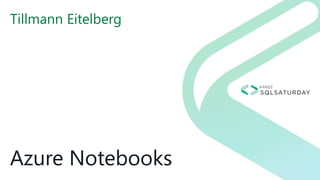
Azure Notebooks
- 2. Sponsors Many thanks to our sponsors, without whom such an event would not be possible.
- 3. Sponsors Many thanks to our sponsors, without whom such an event would not be possible.
- 4. Über mich ... Tillmann Eitelberg CEO oh22information services GmbH PASS Regional Mentor Germany Vice-president PASS Germany Chapter Leader Cologne/Bonn, Germany Microsoft Data Platform MVP https://www.linkedin.com/in/tillmanneitelberg/ @_Tillmann www.decompose.io https://pleasetalkdatatome.de https://github.com/TEitelberg www.oh22.is
- 6. Computational Notebooks - Erste Versionen von Computational Notebooks als Frontends mitte der 1980er von Matlab, Mathematica & Maple - interaktive Erstellung und Bearbeitung von Notebook- Dokumenten - formatierter Programmcode - formatierter Text - verschiedene Funktionen für Mathematik, Grafiken, GUI- Komponenten, Tabellen und Sounds - Standard-Textverarbeitungsfunktionen - mehrsprachige Rechtschreibprüfung - Ausgabe als Präsentation
- 8. IPython (Interactive Python) - Erste Version in 2001 von Fernando Pérez entwickelt - Projekt stark beeinflusst von Mathematica und Maple - Kommandozeileninterpreter - Ermöglicht interaktives Arbeiten mit Python - Verschiedene Frontends (Terminal, browserbasiert)
- 9. IPython (Interactive Python) - Trennung von Backend (Pythoninterpreter) und Frontend - Kernel - führen Code aus - Clients - lesen Eingaben und präsentieren Ausgaben - REPL (Read – Eval – Print – Loop) als Protokoll - Mit IPython 4.0 sind die sprachunabhängigen Teile des Projekts in das Projekt Jupyter umgezogen.
- 10. Ipython Kernel - IPython Kernel ist ein eigenständiger Prozess - verantwortlich für die Ausführung von Benutzercode - Frontends kommunizieren mittels JSON Nachrichten über ØMQ Sockets - Ein Kernelprozess kann mit mehreren Frontends gleichzeitig kommunizieren (gemeinsame Variablen)
- 13. Jupyter Notebooks - Ausgliederung aus dem IPython Projekt - Direkte Unterstützung der Sprachen Julia, Python und R - Webbasierte Interactive Computing Umgebung - REPL Ansatz - Wird stark im Bereich Data Science und in der Lehre eingesetzt - Notebooks können geteilt werden - Notebooks können in verschiedenen Formaten exportiert werden - Default Notebook Files „.ipynb“ sind JSON Dateien
- 15. Jupyterlab UI
- 16. Jupyter Kernel - Sprachunabhängig - Jupyter Notebooks verwenden den IPython Kernel - Weitere Sprachen werden als IPython Kernel Wrapper implementiert oder als native Kernels - Über 100 Kernel (https://github.com/jupyter/jupyter/wiki/Jupyter- kernels) - Unterstützung für PowerShell oder C#
- 18. Jupyter - Ein visueller Überblick https://jupyter.readthedocs.io/en/latest/architecture/visual_overview.htm
- 19. JupyterHub - Jupyter Notebooks sind Einzelbenutzeranwendungen - Für Multi-User Anwendungen sollte der JupyterHub eingesetzt werden Jupyter Hub
- 21. Anaconda – Lokale Installation - (Python) Data Science Distribution - Package Manager - Kollektion von über 1000+ Open Source Packages - Environment Manager - Jupyter Notebooks, IPython, Orange3, RStudio, Spyder - Einfache Installation unter Windows
- 23. Azure Notebooks
- 24. Azure Notebooks - https://notebooks.azure.com - Aktuell in der Preview Version - PaaS Variante der Jupyter Notebooks - Kostenloses Azure Angebot - 4 GB Hauptspeicher pro Session - Microsoft hält sich das recht vor, Speicher nach 60 Tagen Inaktivität zu löschen
- 25. Azure Notebooks - Shutdown nach 60 Minuten inaktivität, Notebooks werden vorher gespeichert - Ist das Notebook nicht mit einem Notebook-Server verbunden, können Änderungen nicht gespeichert werden - Bei Verbindungsproblemen zum Server, kann auch eine „Connection failed“ Meldung kommen - Über das Menü „Kernel“ stehen verschiedene Kernel- Optionen zur Verfügung (Interrupt, Restart, Reconnect)
- 26. Azure Notebooks - können als Slideshow dargestellt werden - können in verschiedenen Formaten exportiert werden - Kernel für die Sprachen Python, R und F# - Python Packages können via pip oder conda installiert werden - R Packages können via CRAN oder Github installiert werden - F# Packages können über nuget.org installiert werden
- 28. Azure Notebook Library - Libraries können Public oder Private sein - Über Environments können Setup Schritte für den Start einer Library hinzugefügt werden - GitHub Repos können als vollständige Library importiert werden - HTML Vorschau für Public Libraries - Libraries können geklont werden
- 29. Azure Notebook Library - Zugriff auf die Libraries via Terminal - Änderungen am dadrunter liegenden System, falls die Azure Notebooks Fehler erzeugen mv “05 – F# Beispiele.ipynb“ “05 – F Beispiele.ipynb“
- 31. Azure Notebooks - Benchmark - Matrix-Matrix Multiplikation als Benchmark Test (http://www.walkingrandomly.com/?p=6351) - Vergleich Azure Notebooks vs Thinkpad X1 Yoga Max. 44 GFlop/s Max. 69 GFlop/s
- 32. DEMO 101
- 33. DEMO Python
- 34. DEMO R
- 35. DEMO F#
- 39. Comparing Clones
- 40. Comparing Clones
- 42. Security - Jupyter Notebooks unterstützen - Token-based Authentication (Standard) - Password Authentication - No Authentication - Azure Notebooks verwenden Authentifizierung via Microsoft Accounts - Azure Notebooks verwenden direkt SSL
- 44. Julia - Installation von Julia https://julialang.org/downloads - Pkg.add(“IJulia“)
- 45. Weitere Kernel - R conda install r-essentials - JavaScript npm install –g ijavascript
- 46. Tools und andere Dinge
- 47. Nbviewer.org
- 48. Nteract
- 49. mybinder.org
- 50. Docker Images docker run -it --rm -p 8888:8888 jupyter/minimal- notebook docker run -it --rm -p 8888:8888 jaykul/powershell- notebook-base
- 51. Books - Python Data Science Handbook https://github.com/jakevdp/PythonDataScienceHandbook - Probabilistic Programming and Bayesian Methods for Hackers https://github.com/CamDavidsonPilon/Probabilistic- Programming-and-Bayesian-Methods-for-Hackers - Numerical Computing is Fun https://github.com/mikkokotila/jupyter4kids - Python for Developers http://ricardoduarte.github.io/python-for-developers/ - IPython Cookbook https://github.com/ipython-books/cookbook-2nd-code
- 52. Links • ZeroMQ - http://zeromq.org/ • Jupyter Documentation - http://jupyter.readthedocs.io • Jupyter - http://jupyter.org/ • Anaconda - https://anaconda.org/ • JupyterLab - https://jupyterlab.readthedocs.io/ • Anaconda Cheat Sheet https://docs.anaconda.com/_downloads/Anaconda-Starter-Guide-Cheat-Sheet.pdf • Jupyter Notebook Tutorial: The Definitive Guide https://www.datacamp.com/community/tutorials/tutorial-jupyter-notebook • F# CheatSheet https://dungpa.github.io/fsharp-cheatsheet/ • Run R and Python Remotely in SQL Server from Jupyter Notebooks or any IDE https://blogs.msdn.microsoft.com/mlserver/2018/07/10/run-r-and-python-remotely-in- sql-server-from-jupyter-notebooks-or-any-ide/
- 53. Many thanks to all volunteers! Ben Kettner Volker Bachmann Cornelia Matthesius Gabi Münster Kai Gerlach Alexander Klein Björn Peters Christa Kurschat Christian Gräfe Dirk Hondong Dominik Petri Henrik Schütze Kai Michael Poppe Klaus Betzing Nadine Witthöft Tobias Blödt Rafael Dabrowski Tanja Salwiczek
- 54. SQLSaturday #772 - Munich 27.10.2018 http://www.sqlsaturday.com/772
- 55. PASS Deutschland e.V. For further information about future events, visit our PASS Deutschland e.V. booth in the exhibitor area.
- 56. Sponsors Many thanks to our sponsors, without whom such an event would not be possible.
- 57. Sponsors Many thanks to our sponsors, without whom such an event would not be possible.