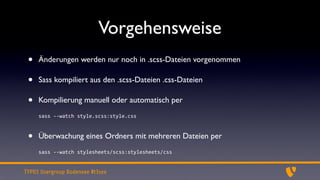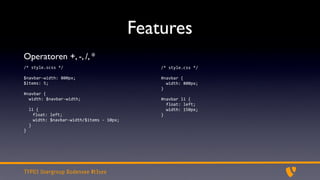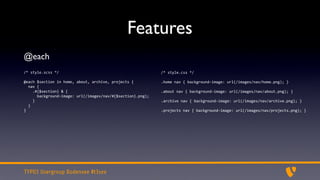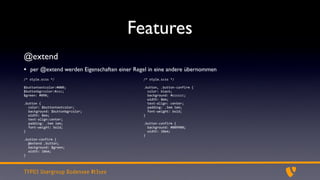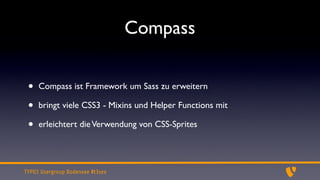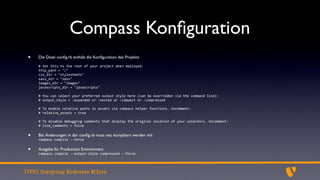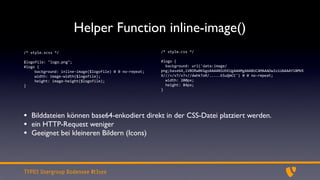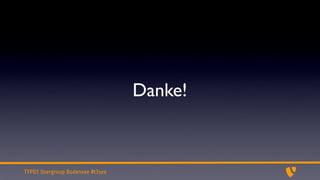Das Dokument bietet eine umfassende Einführung in SASS und Compass für die TYPO3 Usergroup Bodensee. Es behandelt die Installation, Syntax, Features wie Nesting, Variablen, Mixins und Modularisierung sowie den Einsatz von Compass zur Erweiterung von SASS mit CSS3-Mixins. Die enthaltenen Beispiele veranschaulichen die praktische Anwendung dieser Technologien für die Webentwicklung.