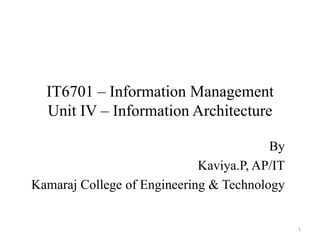
IT6701 Information Management Unit - IV
- 1. IT6701 – Information Management Unit IV – Information Architecture By Kaviya.P, AP/IT Kamaraj College of Engineering & Technology 1
- 2. Unit IV – Information Architecture Principles of Information architecture and framework, Organizing information, Navigation systems and Labelling systems, Conceptual design, Granularity of Content. 2
- 3. Principles of Information Architecture and Framework • Information architecture in a web is used for describing the need to transform data into meaningful information for people who use them. • The designers and information architects are the two actors of the web development team who are involved in developing a website and for representing meaningful on the web. • The designers are responsible for color, placement and style of content, and information on the web page. • The information architects are responsible for collecting information through various sources and organizing them on the website with a structural flow. 3
- 4. Principles of Information Architecture and Framework The responsibilities of information architects • Collect information through various sources such as emails, focus groups, whiteboard sessions, competitive analysis and audience analysis. • Organize huge amounts of information on large websites and intranets so that people can actually find what they are looking for. • Understand user’s goal and needs. • Understand business and organization’s needs. • Consider technical, content and project constraints in designing. • Develop style and formatting templates for elements of information. • Design a sitemap and illustrate key concepts or steps through graphics. • Create metaphors for branding content and promoting navigation. • Conduct user analysis. • Build taxonomies and indices. • Test user experiences. 4
- 5. Principles of Information Architecture and Framework Definitions of Information Architecture • According to Rosenfeld and Morville, – The combination of organization, labelling and navigation schemes within an information system. – The structural design of an information space to facilitate task completion and intuitive access to content. – The art and science of structuring and classifying websites and intranets to help people find and manage information. – An emerging discipline and community of practice focusing on bringing principles of design and architecture to the digital landscape. • According to Roger Everden and Elaine Everden, – “A foundation discipline describing the theory, principles, guidelines, standards, conventions, and factors for managing information as a resource”. • Information architecture acts as a model for an information space, or a set of information that is organized and managed together. This model describes rules for maintaining, interlinking, accessing and presenting information. 5
- 6. Principles of Information Architecture and Framework Three Dimensions of Information Ecology • The concept of ecology related to information architecture. • It is composed for content, context, and users. • It helps people visualize and understand the relationship between the three components called dimensions. • These three dimensions illustrate the interdependent nature of users, content, and context within complex, adaptive information ecology. 6
- 7. Principles of Information Architecture and Framework Three Dimensions of Information Ecology • Content – It includes documents, applications, services, schema and metadata that people need to use or find on the site. – The content of a website may have different formats (word document, image, pdf, database), volumes, metadata, structures, data types, governance and ownership. – One should be aware of the structure, nature and volume of the content that exists today on the website and how that might change over a period of time. • Users – Users are key components of success in business. – Different users may have their own preferences to search the information they need. – So there is a need to learn the information seeking behaviour of the major audiences before designing information architecture. 7
- 8. Principles of Information Architecture and Framework Three Dimensions of Information Ecology • Context – Every website has a particular business or organizational context. – Each organization has a mission, goals, strategy, procedures, technology infrastructure, budget and culture called the context of an organization. – These collective capabilities, resources and aspirations are unique to each organization. – Information architecture must be uniquely matched to their contexts. – The structure of the website is the major component of the evolving conversation between business and customers and employees. – It facilitates interaction between customers and employees. – We need to understand the business goals behind the creation of a website and the resources available for design and implementation. A good information architecture design always satisfies the above three dimensions. 8
- 9. Principles of Information Architecture and Framework Components of Information Architecture • Four main components that make successful information architecture are organization system, navigation system, labelling system, and searching system. 9
- 10. Principles of Information Architecture and Framework Components of Information Architecture • Organization system – It deals with how the information on the web is organized, categorized and structured. – It presents the information on the website in different ways using content categories specific to the audience. – The information architects are responsible for organizing the information such that users can find the right answers to their questions. • Labeling System – It is related to the representation of information. – It describes categories, options and links in a language that is meaningful to the users. • Navigation System – It deals with helping the users move through contents and navigating to the correct and popular destination on a website. – It explains how the users browse or move through the information. • Searching System – It explains how the users look for the information on a website. – It allows users to search the contents on a website using simplified tools. All these components need to be considered and handled carefully while designing an information system. 10
- 11. Organizing Information Organization system • It is responsible for classifying the collected information in a correct manner for users. • The information architects organizes the information such that people can search them easily, and they can find the right answer to their questions. • Challenges of organising the information are: – As internet gives freedom for organizations and users to publish and find unlimited content over the web, it adds extra burden on the architect to organize the content and provide them to customer. – The heterogeneity problem in an organization system arises when a collection of objects of information is composed of unrelated and unlike parts that need to be classified. – The different perspectives in a website is also a challenge, as it provides different ways to access and interfaces to different users, which difficult to manage. – The internal policies within an organization may degrade the performance and oppose the ease of use in information architecture. 11
- 12. Organizing Information Classification of Organization system • The organization system is composed of organization schemes and organization structures. • An organization scheme, a shared characteristic of content items and their logical grouping. • An organization structure defines the type of relation between content items and groups. 12
- 13. Organizing Information Classification of Organization system – Organization Schemes • Organization schemes are related to organizing the information in a correct manner by categorizing the contents and making relationship between each piece. • Organization schemes are mainly classified into three categories: exact or objective organization scheme, ambiguous or subjective organization scheme and hybrid organization scheme. 13
- 14. Organizing Information Classification of Organization system – Organization Schemes 1. Exact or Objective Organization Scheme • It divides the information into well-defined sections called categories. • There is no ambiguity involved in this scheme as searching of an item is straightforward. • Eg: Searching the name of a person in a phonebook by alphabetical order. • Limitation: The user needs to know the specific name of a resource they are looking for. • Exact organization schemes are classified into three categories: – Alphabetical scheme – Chronological scheme – Geographical scheme 14
- 15. Organizing Information Classification of Organization system – Organization Schemes 1. Exact or Objective Organization Scheme 1.1 Alphabetical scheme • It is primarily used for an organization of dictionaries and encyclopaedias. • It makes use of 26 letter alphabets (A-Z) for organizing the content. • For making this scheme successful, it is important to match the words with content labels that users are looking for. • Eg: Searching a particular book by its name in the library by alphabetical order. 15
- 16. Organizing Information Classification of Organization system – Organization Schemes 1. Exact or Objective Organization Scheme 1.1 Alphabetical scheme 16
- 17. Organizing Information Classification of Organization system – Organization Schemes 1. Exact or Objective Organization Scheme 1.2 Chronological scheme • It does not use alphabets for organizing the content. • It uses specific attributes such as date for the organization. • The organization system has to maintain all the events with date associated with contents. • Eg: Date of press release of specific news, date of meeting, date of announcement, etc. • Advantage: It is easy to design. • To make this scheme successful, there must be an agreement between the subjects of contents and the dates when an event took place. 17
- 18. Organizing Information Classification of Organization system – Organization Schemes 1. Exact or Objective Organization Scheme 1.2 Chronological scheme 18
- 19. Organizing Information Classification of Organization system – Organization Schemes 1. Exact or Objective Organization Scheme 1.3 Geographical scheme • Geographical scheme is related to a location. • It organizes the contents based on the place. • It is fairly straightforward to design such a system with the exception of border dispute. • Eg: Live discussion on a specific topic with users of a particular location or country or selecting a location on the map using mouse, etc. 19
- 20. Organizing Information Classification of Organization system – Organization Schemes 1. Exact or Objective Organization Scheme 1.3 Geographical scheme 20
- 21. Organizing Information Classification of Organization system – Organization Schemes 2. Ambiguous or Subjective Organization Scheme • They are used for categorizing information such that it may be specific or defined by an organization field. • They are difficult to design, but are more useful than exact organization schemes. • These types of schemes are mostly based on conversations. • It helps users understand the content and allows a drawing connection between pieces of contents. • Subjective scheme seeks information by grouping items in an intellectually meaningful manner. • It requires intelligent decisions to group the items together with some relations. • A successful subjective organization scheme requires careful placement of individual items in a group with relations. 21
- 22. Organizing Information Classification of Organization system – Organization Schemes 2. Ambiguous or Subjective Organization Scheme 2.1 Topic • It organizes the information by subjective topic, which is one of the most useful and challenging approach. • For success of topic design, it is important to define the depth of coverage. • Eg: Searching information on the topic “rivers in India”. The yellow pages, askme.com provide search based on topic. 2.2 Task • It organizes contents into a collection of processes, functions and tasks. • It organizes contents by considering the needs, actions, questions or processes that a user brings to specific contents. • It is useful when a user prefers some high priority tasks. • Eg: Mostly used in ecommerce websites where user interaction is needed more than informative sites. ebay.com, amazon.com 22
- 23. Organizing Information Classification of Organization system – Organization Schemes 2. Ambiguous or Subjective Organization Scheme 2.3 Audience • It organizes contents for a separate segments of users called audience. • Based on the interest of a particular audience, the audience-oriented schemes break a site into smaller and audience specific mini-sites. • The audience specific schemes can be open or closed. • The open scheme allows members of one audience to access the content for other audiences. • The closed scheme prevents members from moving between audience specific sections. 23
- 24. Organizing Information Classification of Organization system – Organization Schemes 2. Ambiguous or Subjective Organization Scheme 2.4 Metaphor • It helps user to understand the new concepts by relating the contents with familiar concepts. • It helps users to understand concepts and functions intuitively. • The process of exploring the metaphor scheme can generate new and exciting ideas about design, organization and functions of websites. • To make this scheme successful, metaphors must be made familiar to the users and should have clear corollary in the real world, failing which may put inconsistency into the organization scheme. 24
- 25. Organizing Information Classification of Organization system – Organization Schemes 3. Hybrid Organization Scheme • It uses one or more exact or ambiguous schemes together to organize the contents. • Eg: Topical and audience schemes can be used together for searching specific products and taking reviews on the product through audience scheme. • The improper use of hybrid scheme often makes contents contradictory to the users with confusion. • The solution provided by this scheme are rarely scalable. 25
- 26. Organizing Information Classification of Organization system – Organization Structure • It helps architects to define relationships between pieces of content. • A successful organization allows users to predict the information they want on a particular site. • It is important to consider the user’s expectations for implementing consistent methods of organizing and displaying information on a site. • The three main organizational structure approaches are: hierarchical approach, database approach and hypertext approach. 26
- 27. Organizing Information Classification of Organization system – Organization Structure 1. Hierarchical or Top-Down Approach • It deals with organizing the information in a well defined hierarchy. • It provides a simple and familiar way of organizing the information on the web. • It uses the top-down approach for organizing the contents and makes parent/child relationships between the pieces of information. • Eg: Divide books into chapters, chapters into sections, sections into paragraphs, paragraphs into sentences, sentences into words and words into letters. • To design hierarchy for a website, the design of taxonomy is important. The taxonomy divides contents into two or more mutually exclusive categories. • Eg: Tomato can be put into the fruit category, vegetable category or berry category, which leads to ambiguity. • We place such ambiguous item into two or more categories, so that users can find them easily. 27
- 28. Organizing Information Classification of Organization system – Organization Structure 1. Hierarchical or Top-Down Approach • In the top-down approach, it is important to balance both the breadth and depth of a hierarchy, where breadth refers to the number of options at each level while depth refers to the number of levels in the hierarchy. 28
- 29. Organizing Information Classification of Organization system – Organization Structure 2. Database or Bottom-Up Approach • It is the traditional approach for representing data in the database. • It uses the bottom-up approach for representation. • The database is meant for storing the collection of data or information arranged for ease and speed of search and retrieval. • The database enables users to search for a particular information on a website with specific constraints. • Most of the databases are built on relational database model, where data is stored in tables with a set of relations. • The row in a database represents a record called tuple while the column represents a filed called attribute. 29
- 30. Organizing Information Classification of Organization system – Organization Structure 2. Database or Bottom-Up Approach • The content management in a database approach is substantially easier then other models. • Technically, it is not easy to place the entire content of a website including text, graphics and hypertext links of every HTML pages into a database as it makes the approach very expensive and time consuming. • The structure of the database is strongly related to metadata. • It makes powerful searching, browsing, filtering and dynamic linking. • The ER diagram is used for determining complex relationships between different entities. • It uses a structural approach for defining relationship between metadata elements. 30
- 31. Organizing Information Classification of Organization system – Organization Structure 2. Database or Bottom-Up Approach • In a database structure the information architect needs to understand the importance of metadata. • Metadata can be used for making powerful vocabulary for automatic generation of alphabetical index, advanced filtering and sorting of search results and dynamic presentation of data. 31
- 32. Organizing Information Classification of Organization system – Organization Structure 3. Hypertext Structure • The hypertext is a modern and non-linear approach used for structuring information. • It involves to components, namely chunks of information and links. • The chunks can be formed using text, data, audio, videos or images called hypertext chunks. • The chunks are interlinked to each other with web relation using hypertext links in hierarchical or non hierarchical manner. • The hypertext allows making a relationship between useful and creative items in a hierarchy. • The hypertext approach is rarely a good technique for primary organization structure. • The limitation of hypertext approach is that if links and relations are not handled carefully then the structure may become complex and confusing for the users. 32
- 33. Organizing Information Classification of Organization system – Organization Structure 3. Hypertext Structure 33
- 34. Navigation System • The navigation system involves components or group of components on a website that enable access to web pages within a site. • The navigation on a website allows users to migrate from one page to another. • The navigation tools provide context and flexibility to the users that help them to understand where they are and where they can go. • The navigation system can be designated to support associatively by providing resources related to context that are currently being displayed. 34
- 35. Navigation System • The navigation system is composed of a variety of elements such as graphical bars, popup menus, table of contents and sitemaps that can be implemented on each page of the website. • To improve the flexibility of a website, the hierarchical or hypertext organization structure can be used. • The hierarchical structure does not allow jumping across branches called lateral navigation or between multiple levels called vertical navigation of a hierarchy. • The hypertext structure removes these limitations by allowing freedom of navigation across the branches and between multiple levels. • So selecting a hypertext organization structure is always beneficial for an information architect while adding navigation. • Browser navigation features such as Back and Forward buttons on a browser needs to be considered for providing a bidirectional backtracking capability. • History menu for random access to pages visited during the current session • Bookmark to save the location of specific pages in the browser cache for future reference. 35
- 36. Navigation System Types of Navigation – 1. Global Navigation System • The global navigation system is intended to appear on every page of a website throughput the site. • It is basically presented in the form of a navigation bar at the top of every page that allows direct access to key areas of a site. • It comes in all shapes and sizes, and mostly provides links to home page with search button. 36
- 37. Navigation System Types of Navigation – 2. Local Navigation System • On most of the sites, the global navigation system represents one or more local navigation systems that enable users to explore the immediate options. • The contents provided by global navigation systems are often different than local areas called sub sites, which are aligned with the user’s needs and content. • Some of the websites on the web may have local navigations which multiple design groups that run in different directions. 37
- 38. Navigation System Types of Navigation – 3. Contextual Navigation System • On a website, some of the relationships do not fit into local or global navigation systems, demanding the creation of context-based navigations. • The contextual navigation system is always specific to a particular page or document. • For example, the link on an ecommerce website that allows users to navigate to the related product page, or on an educational site that allows users to navigate to specific articles page or on an informative site that allows users to navigate to specific topic page. • The contextual navigation always supports associatively, which users learn by exploring the relationship between the items. • Apart from forming a relationship between items, contextual navigation represents words, phrases and sentences with hyperlinks. • There is a need to design a system which can provide a specific area of the page for contextual links. 38
- 39. Navigation System Types of Navigation – 3. Contextual Navigation System 39
- 40. Navigation System Types of Navigation – 4. Supplemental Navigation System • The supplemental navigation system includes optional navigations such as sitemap, indexes, guide and search. • They are external to the basic structure of a website and provide alternate way of finding the contents on a website. • The sitemap is used for representing a broader view of contents on a website that facilitates access to different segments of contents. It uses graphical or textual links for providing direct access of pages to users. • The web indexes are used for presenting keyword or phrases in a alphabetical order just like index of a book. • The guide provides several forms with tutorials and guided tours for specific audiences who are new to the system. The guide helps new users by providing useful tool to introduce the contents and functionality of a website. • The searching system provides tools for finding the information on a site. It allows users to use their on keywords to look for information. 40
- 41. Navigation System Types of Navigation – 4. Supplemental Navigation System 41
- 42. Navigation System Some of the advanced approaches related to navigation system are: • Personalization and customization: – Personalization is related to contents designed for individuals. It is used for representing pages based on behaviour, needs or preferences of the individual user. – Customization is related to customizing contents for a group of users. It allows users to take control over some combination of navigation and presentations. • Visualization and Social Navigation: – Visualization provides various tools that enable users to navigate using more visual options. – Social Navigations enable navigation of social networking sites and allow an organization to observe the actions of other users. 42
- 43. Navigation System Some of the advanced approaches related to navigation system are: • Personalization and customization: – Personalization is related to contents designed for individuals. It is used for representing pages based on behaviour, needs or preferences of the individual user. – Customization is related to customizing contents for a group of users. It allows users to take control over some combination of navigation and presentations. • Visualization and Social Navigation: – Visualization provides various tools that enable users to navigate using more visual options. – Social Navigations enable navigation of social networking sites and allow an organization to observe the actions of other users. 43
- 44. Navigation System – Library Management System 44
- 45. Navigation System – Library Management System 45
- 46. Labeling System • It is used for representing thoughts and concepts on a website. • It is associated with chunks of information linked to a label on the website. • Eg: The label “contact us” on every website represents a chunk of information such as contact name, address, telephone numbers, and email information. • Goal: To convey the meaningful information efficiently to the users without consuming much space. • It is used for representing organization and navigating systems. • Why you should care about Labeling? – Squandering Attention Spans – Making Bad Impressions – Self-Centered Labeling 46
- 47. Labeling System - Labeling Systems, Not Labels • Unplanned Labeling System – Faculty Skunkworks – Office for Instructional Technology – K12 PDN Projects Web Page – Digital Libraries Project – Office of Technology Management – Extension Services – The New Media Center – Project 1999 – Institute for Information Technology – English Composition Board – Technology Dissemination Office 47 • Planned Labeling System • Arts & Humanities • Business & Employment • Communication • Computers & Information Technology • Education • Engineering • Environment • Government & Law • Health & Medicine • Places & Peoples • Recreation • Science & Mathematics • Social Sciences & Social Issues What is the difference between these two labeling systems? • Unplanned System: They were created with the assumption that users would know these programs and acronyms. We can assume that this site deals with something academic, because of the labels Faculty, English Composition, and so forth. • Planned System: Without context, might also make us wonder.
- 48. Labeling System Types of Label – 1. Label as Contextual Link • It uses hypertext links within the chunk of information for providing descriptive context of surrounding text. • Easy to create and are used to make a connection between link and associated documents. • Content authors are responsible for creating conceptual links as they know the exact meaning of their contents and also the name of label that can be perfectly matched with contents. 48
- 49. Labeling System Types of Label – 2. Label as Heading • They are used to describe the contents linked to that label. • In a book, headings distinguish chapters from sections and subsections. • In headings, labels are associated with each other in a hierarchical relationship where they can be represented using fonts, colors and styles. 49
- 50. Labeling System Types of Label – 3. Label within Navigation Systems • They are associated with navigations which is represented on the main pages. • Navigation labels can be textual or iconic and can be carried to multiple pages for maintaining consistency. • It occurs on multiple pages again and again throughout a site that may magnify the repeated exposure of navigation labelling problems. • Navigation labels are augmented with description on main page to avoid the use of same labels in different ways on the same site. • They are useful when a site has many choices to be represented on a single page. 50
- 51. Labeling System Types of Label – 3. Label within Navigation Systems 51
- 52. Labeling System Types of Label – 4. Iconic Labelling System • Modern websites have labels with pictures called iconic labels. • They represent information in same way as textual labels. • They can be served as heading labels, link labels or navigation labels. • Limitation: They have a limited scope compared to text. • For simplicity, iconic labels are often presented with textual labels 52
- 53. Labeling System Types of Label – 5. Label as Index Terms • Some of the websites represent additional keywords, metadata and taxonomies with a set of indexes for describing the type of contents. • Index Terms support more precise searching than simply searching the full text of content. • They are more useful in making browsing easier by collecting the metadata from collection of documents. • Usually index terms are invisible to users, but they can be seen through meta data. 53
- 54. Labeling System Types of Label – 5. Label as Index Terms 54
- 55. Labeling System Sources of Labeling Systems • There are many sources for designing labels using ideas, concepts and topics. • The own site is the primary source of labels where already used labels and their styles can be used for creating new ones. • It is used for capturing existing labels in a single document. • The entire site is scanned manually or automatically to gather the labels. • The tabular arrangement of labels often provides a complete and accurate view of sites navigation label which has the ability to identify inconsistencies. • Another source is competitive site, where an architect can view the source of wonderfully designed pages and can borrow the same labelling system • The controlled vocabulary are another source. • The vocabularies are often publicly available and can be used for designing interactive labels for indexing the contents. 55
- 56. Search System • It allows an user to search for specific contents over a website. • The search engines are the basic foundation of a search system. • They are basically software applications running on web servers that perform search based on user’s queries. • When a user wants to search a particular content on a complex website, he or she use a pass search query using a search interface to the server. • The server runs the search engine, which locates the content requested by the user from the repository and returns the result back to the client’s webpage. 56
- 57. Search System • The search system runs different search or pattern algorithms to locate the contents. • The pattern matching algorithms compare user’s query with the index of site’s documents such that if a matching string is found in the source document then the search engine adds retrieval set. • The recall and precision would be another approach used for searching. 57
- 58. Phases of Information Architecture Development • Before developing the architecture, information architect has to go through five basic phases. • Analysis or Research: Requirement gathering. Provides contextual framework for the development of information architecture strategy. • Strategic Planning: Used for providing a high-level framework for establishing a direction and scope that guides the information architecture project throughout the implementation. • Conceptual Design: It can be made using whiteboards and metaphors. It involves the use of high level blueprints for exploring the organization schemes, navigation schemes, labeling schemes, metaphor, and searching schemes used in the information architecture. • Implementation: Involves use of designs made by architects for testing. Once successful testing of a design is done, then it may be launched. Various activities includes testing, troubleshooting, organizing and tagging documents, developing documentation manual and arranging training programs. • Administration: Continuous evaluation, monitoring and improvement of the existing architecture. It performs the daily tasks of taking users’ feedback, tagging new documents, identifying opportunities for continuous improvement. 58 Analysis or Research Strategic Planning Conceptual Design Implementation Administration
- 59. Conceptual Design • Conceptual design meetings focus on metaphor and high-level organization. • Need to present possible organization schemes, and move forward with the open-minded about alternate approaches. • Key tools: White boards and flip charts, high-level architecture blueprints, and scenarios. • After the major issues have been worked out, later meetings involve detailed exploration on organization, labeling, indexing, and navigation systems. • Detailed blueprints and Web-based prototypes will serve after the discussions. 59
- 60. Conceptual Design • Key tools for Conceptual Design – Brainstorming with White Boards and Flip Charts – Metaphor Exploration – Scenarios – High-Level Architecture Blueprints – Architectural Page Mockups – Design Sketches – Web-Based Prototypes 60
- 61. Conceptual Design 1. Brainstorming with White Boards and Flip Charts • White boards support collaboration around the definition and refinement of the mission, vision, and goals of the project. • Presenting ideas on the white board triggers new understanding and further brainstorming. • The white board, the architect, and colleagues become connected in a feedback cycle that moves towards the articulation of an information architecture. • A major problem of white boards revolves around the difficulty of recording a white-boarding session. • The flip chart is a close relative of the white board. Flip charts are portable. Their tearaway sheets can be taken back to the office for study and transcription. • Flip charts don't really support iteration and collaboration. 61
- 62. Conceptual Design 2. Metaphor Exploration • Metaphor can be a powerful tool for communicating complex ideas and generating enthusiasm. • By suggesting creative relationships or by mapping the familiar onto the new, metaphor can be used to explain, excite, and persuade. • Three types of metaphor can be applied in the design of web sites. These are organizational, functional, and visual metaphors. • Organizational metaphors: Use one organization scheme to understand another organization system. • Functional metaphors: Connect tasks performed in a traditional environment to the new environment. • Visual metaphors: Leverage graphic elements such as colors, images, and icons to create a connection to the new environment. 62
- 63. Conceptual Design 3. Scenarios • Scenarios are great tools for helping people to understand how the user will navigate and experience the site you design. • They will also help you think through the experience your site will provide and may generate new ideas for the architecture and navigation system. • Before beginning the scenario, you should think about the primary intended audiences. – Who are the people that will use your site? – Why and how will they want to use it? – Will they be in a rush or will they want to explore? • Try to select three or four major user types who will use the site in very different ways. 63
- 64. Conceptual Design 4. High-Level Architecture Blueprints • Blueprints are the architect's tool of choice for back down to reality. • During the conceptual design phase, high- level blueprints are most useful for exploring primary organization schemes and approaches. • High-level blueprints are great for stimulating discussions focused on the organization and management of content. • These blueprints can be created by hand, but we prefer to use diagramming software such as Visio or NetObjects Fusion. 64
- 65. Conceptual Design 5. Architectural Page Mockups • Mockups are quick and dirty textual documents that show the content and links of major pages on the web site. • They help people to see the site in action before any code is written. • Keep in mind that you only need to mockup major pages of the web site. • These mockups and the designs that derive from them can serve as templates for the design of subsidiary pages. 65
- 66. Conceptual Design 6. Design Sketches • Collaborate with the graphic designer to create design sketches on paper of major pages in the web site. • The design team has begun to develop a sense of the desired graphic identity or look and feel. • Design sketches are a great way to pool the collective knowledge of three teams (Programmer, Designer, Architect) in a first attempt at interface design for the top level pages of the site. 66
- 67. Conceptual Design 7. Web-Based Prototypes • For the architect, a high point of conceptual design comes when a highly skilled graphic designer creates beautiful Web-based prototypes. • More than sketches or scenarios, these digital renditions show how the site will look and function. • Once the architecture and navigation system are embodied in actual web pages, it becomes much easier for you and your colleagues to see whether they are working. • After getting feedback from the client, the designer and architect may work together to adapt and extend the preferred concept. • At this point, conceptual design ends and planning for production begins. 67
- 68. Granularity of Contents • Its is related to the organization contents at different levels. • Various levels of granularities in information architecture include journals, articles, paragraphs, and sentences. • Granularity deals with articulating the contents hierarchically at different levels according to certain criteria. • An information architect is responsible for managing the granularities at different levels based on different organization and navigation schemes. • It describes the smallest chunk of information in a brief manner. • An index linked to a specific paragraph is more granular than the table of contents or sitemap linked to specific pages. 68