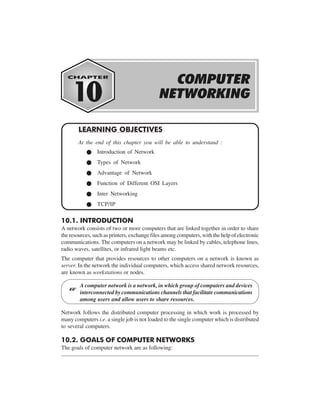
Computer Network By Pawan Thakur HOD CS & IT VIM BHOPAL
- 1. COMPUTER NETWORK 10-1 LEARNING OBJECTIVES At the end of this chapter you will be able to understand : Introduction of Network Types of Network Advantage of Network Function of Different OSI Layers Inter Networking TCP/IP 10.1. INTRODUCTION A network consists of two or more computers that are linked together in order to share the resources, such as printers, exchange files among computers, with the help of electronic communications. The computers on a network may be linked by cables, telephone lines, radio waves, satellites, or infrared light beams etc. The computer that provides resources to other computers on a network is known as server. In the network the individual computers, which access shared network resources, are known as workstations or nodes. L A computer network is a network, in which group of computers and devices interconnected by communications channels that facilitate communications among users and allow users to share resources. Network follows the distributed computer processing in which work is processed by many computers i.e. a single job is not loaded to the single computer which is distributed to several computers. 10.2. GOALS OF COMPUTER NETWORKS The goals of computer network are as following:
- 2. 10-2 COMPUTER NETWORK 1. Resource sharing. The first goal of networking is resource sharing. It permits sharing of resources which are available on the network without the regard to the physical location of the resource and the users. 2. High reliability. The second goal is to provide high reliability. This is achieved by having alternative source of resources. For example, all files could be replicated on two or more machines, so if one of them is unavailable the other copies could be available. 3. Saving money. The third goal is saving money. Small computers have a much better price/performance ratio than larger ones. Mainframes are roughly a factor of ten times faster than the fastest single chip microprocessors, but they cost thousand times more. This imbalance has caused many system designers to build systems consisting of powerful personal computers, one per user, with data kept on one or more shared file server machines. This goal leads to networks with many computers located in the same building. Such a network is called a LAN (local area network). 4. Increased the systems performances. The fourth goal of computer networks is to increase the systems performances as the work load distributed, by just adding more computers to the networks. 5. Communication medium. Computer networks provide a powerful communication medium. A file that was updated or modified on a network can be seen by the other users on the network immediately. 6. Distributed computer processing. The distribute computer processing which one work is processed by many computers i.e. a single job is not loaded to the single computer which erase distributed to several computer. 10.3. TYPE OF NETWORK Computer Network can be divided into two different methods : 1. According to Range. 2. According to topology. 10.3.1. According to Range According to range network can be dived into three parts: Local Area Network (LAN), Metropolitan Area Network (MAN), Wide Area Network (WAN). (a) Local Area Network (LAN). LAN is used in small office building or in a campus. LAN network can be two or more computers are connected with switches as shown in Fig. 10.1.
- 3. 10-3 COMPUTER NETWORK Fig. 10.1. Local Area Network. In this network those computers and peripherals are connected which shares the data internally. Mostly, LAN uses same type of transmission media. LAN can be of two types: Wired LAN and Wireless LAN. (b) Metropolitan Area Network (MAN). A metropolitan area network (MAN) is a network that connects two or more local area networks or campus area networks together as shown in the Fig. 10.2. Fig. 10.2. Metropolitan Area Network.
- 4. 10-4 COMPUTER NETWORK It does not extend outside the boundaries of the immediate town/city. Routers, switches and hubs are connected to create a metropolitan area network. (c) Wide Area Network (WAN). A wide area network (WAN) is a computer network that covers a broad area as shown in the Fig. 10.3. Fig. 10.3. Wide Area Network. It is network whose communications links cross metropolitan, regional, or national boundaries. In other words, a WAN is a data communications network that covers a broad geographic area such as one city to another and one country to another country and that often uses transmission facilities provided by common carriers, such as telephone companies. The example of this type of network is internet. 10.3.2. According to Topology The term topology in the context of network refers to the way the computers or workstations in the network are linked together. According to the physical arrangements of workstations and nature of work, topology network can be dived in to: Bus topology network, Ring topology network, Star topology network and Mesh topology network (a) Bus topology network. In bus topology all workstations are connected to a single communication line called bus as shown in Fig. 10.4. In this type of network topology there is no central node as in star topology. Transmission from any station travels the length of the bus in both directions and can be received by all workstations. The advantage of the bus topology is that • It is quite easy to set up. • If one station of the topology fails it does not affect the entire system. The disadvantage of bus topology is that any break in the bus is difficult to identify. In the bus topology we use only single cable to connect many computers on nodes in a network.
- 5. 10-5 COMPUTER NETWORK Fig. 10.4. Bus Topology Network. (b) Ring topology network. This is that network in which computer are connect in the form of close network. A ring topology is a LAN architecture that consists of a series of devices or workstation connected to one another by unidirectional transmission links to form a ring as shown in the Fig. 10.5. Fig. 10.5. Ring Network. Whenever the message is passed the message contains the information plus address of the node, the node before receiving the message checks the message is for the current node. This network is very fast and expensive. The advantage of this topology is that any signal transmitted on the network passes through all the nodes. The disadvantage of ring network is that the breakdown of any one station on the ring can disable the entire system. (c) Star topology network. In star topology a number of workstations or nodes are directly linked to a central node as shown in Fig. 10.6. Any communication between stations on a star LAN must pass through the central node. There is bi-directional communication between various workstations. The central node controls all the activities of the nodes. The advantages of the star topology are:
- 6. 10-6 COMPUTER NETWORK • It offers flexibility of adding or deleting of workstations from the network. • Breakdown of one station does not affect any other devices on the network. Fig. 10.6. Star Topology. Signal travels through the hub to all other computers, it requires more cable. If hub goes down, entire network goes down. If one computer goes down, the network functions normally most scalable and reconfigurable topology. The star topology is it uses n(n – 1) wires to connect all the n nodes. (d) Mesh topology network. The mesh topology connects each computer on the network to the others as shown in Fig. 10.7. Fig. 10.7. Mesh Topology.
- 7. COMPUTER NETWORK 10-7 Meshes use a significantly larger amount of network cabling than do the other network topologies, which makes it more expensive. The mesh topology is highly fault tolerant. Every computer has multiple possible connection paths to the other commuters on the network, so a single cable break will not stop network communications between any two computers. 10.3.1. Advantages of Networks There are number of advantages of network: 1. Speed. Network provide a very fast method for sharing and transferring files from one computer to another. Without a network, files are shared by copying them to floppy disks or sending the disks from one computer to another. 2. Security. The network system provides security, which protects the system from other users. For example : In banking organization the bank can set permission the user to view and manuputate their account with providing thin user identification and password. 3. Cost. Computer network support sharing of a program on a network allows for easier upgrading of the program. The changes have to be done only once at the file server instead of on all the individual workstations. 4. Fast Problem Solving. When we use networks any problem can be sorted out faster than the single computer because most of the times problems are shared by he different computers. 5. Resource Sharing. Sharing of resources is another area in which a network useful as compare to stand-alone computers. Most of the organisation cannot afford enough laser printers, fax machines, modems, scanners, and CD-ROM players for each computer. However, if these or similar peripherals are added to a network, they can be shared by many users. 6. Electronic Mail. The presence of a network provides the hardware necessary to install an E-Mail system. E-mail aids in personal and professional communication for all organisation and it facilitates the dissemination of general information to the entire organisation staff. Electronic mail on a LAN can enable to communicate with others. If the LAN is connected to the Internet, we can communicate with others throughout the world. 7. Workgroup Computing. Workgroup software (such as Microsoft BackOffice) allows many users to work on a document or project concurrently. For example, educators located at various schools within a country could simultaneously contribute their ideas about new curriculum standards to the same document and spreadsheets.
- 8. 10-8 COMPUTER NETWORK 10.4. ISO- OSI MODEL The international standard organization is a multination body dedicated to worldwide. L An ISO standard that covers all aspects of network communication is the open system interconnection model. OSI model is not a protocol. It is a model for understanding and designing an international architecture or network architecture. It divides network architecture into seven layers as shown in Fig. 10.8, from top to bottom, are the Application, Presentation, Session, Transport, Network, Data-Link, and Physical Layers. It is therefore often referred to as the OSI Seven Layer Model. Fig. 10.8. ISO-OSI Model. 1. Physical layer. The Physical Layer is the first and lowest layer in the seven-layer OSI model of computer networking. The physical layer functions are to transmit a bit stream over a physical medium. It deals with the specifications of the interface and transmission medium. It also defines the procedures and functions that physical devices and interfaces have to perform for transmission to occur.
- 9. COMPUTER NETWORK 10-9 2. Data link layer. The Data Link Layer is Layer 2 of the seven-layer OSI model of computer networking. This layer transforms the physical layer a transmission facility to a reliable link and is responsible for node to node delivery. It makes the physical layer appear error free to the upper layer (network layer). 3. Network layer. The Network Layer is Layer 3 of the seven-layer OSI model of computer networking. This layer is responsible for the source to destination delivery of a packet possibly across multiple network (links) whereas, the data link layer over sees the delivery of the packet between the system on the same network (links), the network layer ensures that each packet gets from its point of origin to its final destination. 4. Transport layer. The Transport layer is Layer 4 of the seven-layer OSI model of computer networking. This layer is responsible for source to destination (end- to end) delivery of the entire message. The transport layer, on the other hand, ensures that the whole message arrives intact and in order, overseeing both error control and flow control at the source to destination level. The transport layer may create a connection between the two parts. 5. Session layer. The session layer is Layer 5 of the seven-layer OSI model of computer networking.This layer is the network dialog controller. It establishers, maintain and synchronizers the interaction between communicating systems. The main responsibility of this layer is to control the flow of the communication. It is also concerned that the flow of the communication will be unique reaction by directional. The session layer also consider that the first request is fulfilled or not before receiving the second. 6. Presentation layer. The Presentation Layer is Layer 6 of the seven-layer OSI model of computer networking. The presentation layer is concerned with the syntax and semantics of the information exchanged between two systems. Mainly encoding is done at the presentation layer the presentation layer controls the encoding of the data. It changes the one language to another every computer does not uses the data encoding scheme. 7. Application layer. The application layer enable the user, whether human or software to access the network. It provides user interfaces and support for services such as electronic mail remote file access and transfer shared database management, and other types of distributed information services. 10.5. FUNCTION OF VARIOUS OSI LAYERS The functions of various layers in OSI model are given below : 1. Physical layer. The function of physical layer is as following: (a) Physical interfaces and media. The physical layer defines the features of the interface between the devices and the transmission medium. It also defines the type of transmission medium. (b) Representation of bits. The physical layer data consist of a stream of bits must be encoded into signals electrical or optical. The physical layer defines the type of encoding (how 0s and 1s are changed to signals).
- 10. 10-10 COMPUTER NETWORK (c) Data rate. The number of bits sent each second is also defined by the physical layer. In other words the it defines the duration of a bit which is how long it lasts. (d) Line configuration. The physical layer is concerned with the connection of devices to the medium. In a point to point configuration, two devices are connected together through a dedicated link. In a multipoint configuration a link is share between several devices. (e) Physical topology. The physical topology defines how devices are connected to make a network. Device can be connected using a mesh topology, a star topology, a ring topology or a bus topology. (f) Transmission mode. The physical layer also defines the direction of transmission between two device simple, half duplex or full duplex. 2. Data link layer. The responsibilities of the Data link layer are as following: (a) Framing. The data link layer defines the stream of bits received form the network layer into data units called frames. (b) Physical addressing. If frames are to be distributed to different system on the network the data link layer adds the header to the frame to define the physical address of the sender. 3. Network layer. The responsibilities of the network layer include the following: (a) Logical addressing. The physical addressing implemented by the data link layer, handles the addressing problems locally. The network layer adds a header to the packet coming from the upper layer that among other things includes the logical address of the sender and receiver. (b) Routing. When networks are connected together to create an internetworking that connecting devices (called routers or gateways) route the packets to their final destination. One of the functions of the network layer is to provide this mechanism. 4. Transport layer. The functions of the transport layer include the following: (a) Service point addressing. Computers often run several programs at the same time for this reason source to destination delivery means delivery not only from one computer to the next, but also from a specific process on one computer to a specific process on the other. The transport layer header therefore, must include a type of address called a service point address. (b) Segmentation and reassembly. A message is divided into transmittable segment where each segment containing a sequence number. These numbers enable the transport layer to reassemble the message correctly upon arriving at the destination and to identify and replace packets that were lost in the transmission.
- 11. COMPUTER NETWORK 10-11 (c) Connection control. The transport layer can be either connection less or connection oriented. A connection oriented transport layer makes a connection with the transport layer at the destination machine first before delivering the packets (d) Error control. Like the data link layer the transport layer is responsible for error control. 5. Session layer. The functions of the session layer include are as following: (a) Dialog control. Dialog control allows the communication between two processes to take place either is half duplex (one way at a time) or full duplex (two way at time). (b) Synchronization. The session layer allows a process to check synchronization points into a stream of data. 6. Presentation layer. The responsibilities of the presentation layer are as following; (a) Translation. The process in two systems is usually exchanging information in the form of character strings, numbers and so on. (b) Encryption. To carry sensitive information, a system must be able to assure privacy. Encryption means that the sender transformers the original information to another form and sends the resulting message over the network. Decryption reverses, the original process to transform the message back to its original form. (c) Compression. Data compression reduces the number of bits to be transmitted. 7. Application layer. The functions provided by the application layer are the following: 1. Virtual terminal. A network virtual terminal is a software version of a physical terminal. It allows a user to log on to a remote host. 2. File transfer access and management (FTAM). This application allows a user to access and retrieve files from a remote computer and to manage or control files in a remote computer. 3. Mail services. This application provides the basis for e-mail forwarding and storage. 4. Directory services. This application provides distributed database sources and access for global information about various objects and services. 10.6. INTERNETWORKING Internetworking involves connecting two or more different computer networks or network segments by a common routing technology. The result is called an internetworking as shown in Fig. 10.9.
- 12. 10-12 L COMPUTER NETWORK The interconnection among or between public, private, commercial, industrial, or governmental networks may be defined as an internetworking. Fig. 10.9. Internetworking. The simplest may simply involve two networks in nearest offices which are easily connected by using a bridge. More complex networks can be form by using routers or gateways. That links together network of different type of LANs or to interconnect LANs to a larger computer, such as a mainframe computer. 10.6.1. Type of Internetworking There are three type of internetworking, depending on who administers and who participates in them: 1. Intranet. An intranet is a set of networks, using the internet protocol and IP-based tools such as web browsers and file transfer applications, which are under the control of a single administrative entity. Most commonly, an intranet is the internal network of an organization. A large intranet will typically have at least one web server to provide users with organizational information. Intranets and extranets may or may not have connections to the Internet. If connected to the Internet, the intranet or extranet is normally protected from being accessed from the internet without proper authorization.
- 13. 10-13 COMPUTER NETWORK 2. Extranet. An extranet is a network or internetworking that is limited in scope to a single organization. For example a company’s customers may be given access to some part of its intranet. 3. Internet. The Internet is a specific internetworking. It consists of a worldwide interconnection of governmental, academic, public, and private networks based upon the networking technologies of the internet protocol suite. It is the successor of the advanced research projects agency network (ARPANET) developed by DARPA of the U.S. department of defense. The Internet is also the communications backbone underlying the world wide web (WWW). 10.6.2. Internetworking Devices To connect networks together we can use several devices. They are as follows: 1. Bridge 2. Router 3. Repeater 4. Gateway 5. Hub 6. Network Interface Card 1. Bridge. It is a network component that is used to connect two different types of network but it is compulsory that network operating system must be same type and software should be same of both networks. This device is helpful to transfer data from one network to other as shown in the Fig. 10.10. Fig. 10.10. Bridge.
- 14. 10-14 COMPUTER NETWORK If one network is UNIX than other network is also be UNIX operating system. Protocols are different for different operating system. But in bridge protocols must be same. 2. Routers. Router is a hardware device that enables which is the several possible paths between source and destination. Routers are more sophisticated devices which work on the network layer. (i.e. OSI model). It contains the software that helps in selecting best possible path for the particulars transmission. Router is also used to connect the two LANS as shown in Fig. 10.11. Fig. 10.11. Router. The routing algorithm is that part of the network layer, responsible for deciding which output line and incoming packet should be transmitted on. 3. Repeater. It is a network component as shown in Fig. 10.12. This component is worked on network. It is used to increase the frequency of signals. It increases those frequencies which are low.
- 15. 10-15 COMPUTER NETWORK Fig. 10.12. Repeater. 4. Gateway. A gateway is generally software which is installed within the routers. The gateway understands the protocol used by each network link into the router and is therefore, able to translate from one into another. Gateway is a protocol converter. A router transfers packet only across the network using similar type of protocols. But a gateway can accept a packet formatted for one protocol (Apple Talk) and convert it to a packet formatted for another protocol. 5. Hub. It is a hardware network component as shown in the Fig.10.13. This component is used in start topology. With the help of hub we can connect node and services connections. Today different sizes of hubs are available like 16 sokets, 24 sokets. In normal hub a pin slot for the server and remaining for the node. Fig. 10.13. Hub.
- 16. 10-16 COMPUTER NETWORK Through hub we also can identify which node is not working because each slot provides the lighting facility. If light is not working is means particulars node is not working. 6. Network interface card (NIC). This card is fixed inside of CPU without this card no computer can be connected with other. It is also called ethernet card as shown in Fig. 10.14. It is necessary to install in computer then we can connect systems. Fig. 10.14. Network Interface Card. This card is fixed inside of CPU in all computers of networks. 10.7. TRANSMISSION CONTROL PROTOCOL /INTERNET PROTOCOL (TCP/IP) First of all we should know what is protocol a why it is needed. The protocol is a set of rules for communication. It is needed because you do not know the operating system where you are communicating. Therefore based on type of hardware used to set of rules for communicating two or more different devices. In TCP/IP protocol TCP is a transport layer protocol and IP is a network layer protocol. TCP/IP evolved in a response to input from a wide variety of industry sources. Consequently TCP/IP is a most open of the protocol suits supported by the wide variety of vendors. There are many different protocols defined in the Internet which comes in model called TCP/IP suite (Transmission control protocol / internet protocol) this suite consist of five layers as shown in Fig. 10.15.
- 17. 10-17 COMPUTER NETWORK Fig. 10.15. TCP/IP. 1. Physical layer 2. Data link layer 3. Network layer 4. Transport layer 5. Application layer 1. Physical layer. Physical Layer contains all the hardware devices, which helps in portability of data. The devices are as below: 1. Bridge 2. Router 3. Gateway 2. Data Link Layer. Data Link Layer helps in establishing link between two different data. It includes the following protocols. (a) Post office protocol (POP). This protocol helps in working with E-mail. All uploading and downloading works can be done with the help of this protocol. 3. Network layer. This layer helps in establishing network connectivity between two different terminals. It includes the following protocols. (a) Address resolution protocol (ARP). This protocol helps in converting internet address to hardware address. (b) Reverse address resolution protocol (RARP). This protocol helps in converting hardware address to internet address.
- 18. 10-18 COMPUTER NETWORK (c) Internet control message protocol (ICMP). This protocol is used to control errors and messages. 4. Transport layer. This layer helps in data transmission, which is in the form of packets. Protocols in this layer are as below: (a) Transmission control protocol (TCP). This protocol is used in data transmission. It works with the help of another protocol named IP (internet protocol), which helps in gathering the address of machines connected to the internet. TCP along with IP is called TCP/IP. (b) User datagram protocol (UDP). This protocol helps in transmitting datagram (a package containing different information). 5. Application layer. This is the layer, which helps the users to interact with internet. It contains the following protocols: (a) File transfer protocol (FTP). This protocol is used to transfer file from one system to another system. (b) Simple mail transfer protocol (SMTP). This protocol is used for the purpose of electronic mail. Here only one-way communication is possible. That is can be send only but can not be received. POINTS TO REMEMBER (i) We are using star topology in our labs. (ii) Internet is network of networks. (iii) Protocol is a set of rules to communicate with other devices. (iv) Networking with in organization is called intranet. (v) Networking of an organization which is located in different cities are called internet. KEY TERMS ❍ Networking ❍ Inter networking ❍ Transmission control protocol ❍ Area network ❍ Intranet Internet Protocol ❍ Extranet Topology Internet protocol ❍ Local area network metropolital ❍ Wide area network MULTIPLE CHOICE QUESTIONS 1. LAN stands for? (a) Large area network (c) Large area networking (b) Local area network (d) All of above
- 19. 10-19 COMPUTER NETWORK 2. MAN stands for? (a) Metropolitan area network (c) Manage area network (b) Main area network (d) All of above 3. WAN stands for? (a) Wide area network (c) World are network (b) West area network (d) All of above 4. Which of the following is not network topology? (a) Ring topology (b) Star topology (c) Hash topology (d) Mesh topology (e) All of above 5. Which of the following is not type of internetworking? (a) Intranet (b) Extranet (c) Subnet (d) Internet 6. OSI stands for (a) Open system interconnection (c) Open style interconnection (b) Open system internetworking (d) None of above 7. How many layers have in OSI model? (a) 5 (b) 6 (c) 7 (d) 8 8. TCP/IP stands for (a) Transmission control protocol/internet protocol (b) Transmission control protocol/international protocol (c) Truncate control protocol/internet protocol (d) None of above 9. How many layers have in TCP/IP model (a) 4 (b) 5 (c) 6 (d) 7 10. The layer provides user interfaces and support for services is called (a) Application layer (b) Data link layer (d) Physical layer (c) Network layer ANSWER 1. (b) 6. (b) 2. (a) 7. (c) 3. (a) 8. (a) 4. (c) 9. (b) UNSOLVED QUESTIONS 1. What is computer network ? Explain its goal. 2. Differentiate between LAN, WAN and MAN. 5. (c) 10. (a)
- 20. 10-20 COMPUTER NETWORK 3. What is topology ? Define any four. 4. What is principle of OSI model ? Explain working of all layer. 5. What is the role function of session prerentation and application layer ? 6. How to configer a LAN in an organization ? List out the devices used. 7. Define following term : (a) Bridge (b) Router (c) Repeater (d) Gateway (e) Hub (f) Network interface C and (NIC). 8. Define TCP/IP and its different layers. 9. Why TCP mouse with IP rather than UDP explain ? 10. Why ICMP need in IP ? 11. Explain protocol. What is the need of protocol in computer networks ? ❍❍❍
