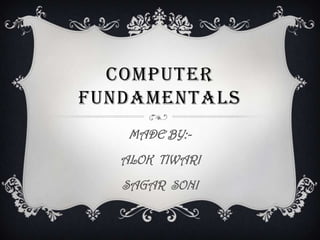
Computer fundamentals
- 1. COMPUTER FUNDAMENTALS MADE BY:- ALOK TIWARI SAGAR SONI
- 2. WHAT IS A COMPUTER? A computer is a programmable machine designed to sequentially and automatically carry out a sequence of arithmetic or logical operations
- 3. BASIC COMPUTER OPERATION 1. Input: This is the process of entering data and programs in to the computer system. You should know that computer is an electronic machine like any other machine, which takes as input raw data and performs some processing giving out processed data. Therefore, the input unit takes data from us to the computer in an organized manner for processing.
- 4. 2. Storage: The process of saving data and instructions permanently is known as storage. Data has to be fed into the system before the actual processing starts. It is because the processing speed of Central Processing Unit (CPU) is so fast that the data has to be provided to CPU with the same speed. Therefore the data is first stored in the storage unit for faster access and processing. This storage unit or the primary storage of the computer system is designed to do the above functionality
- 5. 3. PROCESSING T H E TA S K O F P E R F O R M I N G O P E R AT I O N S LIKE ARITHMETIC AND LOGICAL O P E R AT I O N S I S C A L L E D P R O C E S S I N G . T H E C E N T R A L P R O C E S S I N G U N I T ( C P U ) TA K E S DATA A N D I N S T R U C T I O N S F R O M T H E STORAGE UNIT AND MAKES ALL SORTS OF C A L C U L AT I O N S B A S E D O N T H E INSTRUCTIONS GIVEN AND THE TYPE OF DATA P R OV I D E D . T H E R E S U LT I S T H E N S E N T BACK TO THE STORAGE UNIT .
- 6. 4. Output: This is the process of producing results from the data for getting useful information. The results could either be displayed on the screen or may be printed for future reference. The output unit therefore allows the results to be either stored inside the computer for further processing or may give you the results in human readable form.
- 7. COMPUTER HARDWARE COMPONENTS 1.MOTHERBOARD 2.POWER SUPPLY 3.REMOVABLE MEDIA DEVICES 4. SECONDARY STORAGE 5.INPUT/OUTPUT PHERIPHERALS.
- 8. 1.MOTHERBOARD The motherboard is the main component inside the case. It is a large rectangular board with integrated circuitry that connects the other parts of the computer including the CPU, the RAM, the disk drives (CD, DVD hard disk or any others) as well as any peripherals connected via the ports or the expansion slots.
- 9. 2.POWER SUPPLY A power supply unit (PSU) converts alternating current (AC) electric power to low-voltage DC power for the internal components of the computer.. Power supply units used in computers are nearly always switch mode power supplies (SMPS). The SMPS provides regulated direct current power at the several voltages required by the motherboard and accessories such as disk drives and cooling fans.
- 10. 3.REMOVABLE MEDIA DEVICES In computer storage, removable media refers to storage media which is designed to be removed from the computer without powering the computer off. Some types of removable media are designed to be read by removable readers and drives. Examples include: Optical discs (Blu-ray discs, DVDs, CDs) Memory cards(CompactFlash card, Secure Digital card, Memory Stick) Floppy disks / Zip disks Magnetic tapes Paper data storage (punched cards, punched tapes
- 11. 4.SECONDARY STORAGE secondary storage is a storage medium that holds information until it is deleted or overwritten regardless if the computer has power. For example, a floppy disk drive and hard disk drive are both good examples of secondary storage devices.
- 12. 5.INPUT/OUT- PUT DEVICES In computing, input/output, or I/O, refers to the communication between an information processing system (such as a computer), and the outside world, possibly a human, or another information processing system. Inputs are the signals or data received by the system, and outputs are the signals or data sent from it.
- 13. THANK YOU
