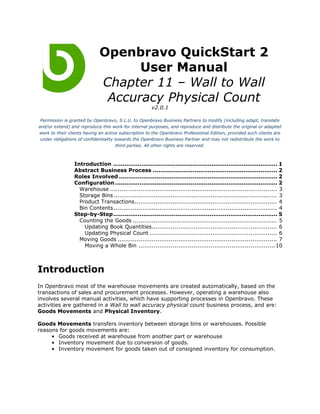
Qs2 um en_11_wall_to_wall_accuracy_physical_count
- 1. Openbravo QuickStart 2 User Manual Chapter 11 – Wall to Wall Accuracy Physical Count v2.0.1 Permission is granted by Openbravo, S.L.U. to Openbravo Business Partners to modify (including adapt, translate and/or extend) and reproduce this work for internal purposes, and reproduce and distribute the original or adapted work to their clients having an active subscription to the Openbravo Professional Edition, provided such clients are under obligations of confidentiality towards the Openbravo Business Partner and may not redistribute the work to third parties. All other rights are reserved. Introduction ....................................................................................... 1 Abstract Business Process .................................................................. 2 Roles Involved .................................................................................... 2 Configuration ...................................................................................... 2 Warehouse ........................................................................................ 3 Storage Bins ...................................................................................... 3 Product Transactions........................................................................... 4 Bin Contents ...................................................................................... 4 Step-by-Step....................................................................................... 5 Counting the Goods ............................................................................ 5 Updating Book Quantities.................................................................. 6 Updating Physical Count ................................................................... 6 Moving Goods .................................................................................... 7 Moving a Whole Bin ........................................................................ 10 Introduction In Openbravo most of the warehouse movements are created automatically, based on the transactions of sales and procurement processes. However, operating a warehouse also involves several manual activities, which have supporting processes in Openbravo. These activities are gathered in a Wall to wall accuracy physical count business process, and are: Goods Movements and Physical Inventory. Goods Movements transfers inventory between storage bins or warehouses. Possible reasons for goods movements are: • Goods received at warehouse from another part or warehouse • Inventory movement due to conversion of goods. • Inventory movement for goods taken out of consigned inventory for consumption.
- 2. Physical Inventory is the activity to count individual items in stock at a particular point in time, and to update their inventory count within the system. Possible reasons for physical inventory are: • To verify the physical amount, condition and location of inventory items. • To identify, document and add items to inventory list that are on-hand and meet qualifying criteria, but are not currently shown as part of the inventory. • To ensure that legitimately transferred or disposed of items are no longer carried on the inventory listing. • To identify any missing or damaged items that need to be locates, repaired or replaced. Abstract Business Process The abstract wall to wall accuracy count is defined by the following business process diagram: These are the main sub-processes in it: • Counting goods and updating physical count • Moving goods Roles Involved The only role required to execute this process is the Material Management one. Configuration Before this processes can be used, the following elements need to be configured first: • Warehouse and Bins Warehouses and Bins should have already been pre-configured by the Openbravo consultant upon implementation. For more information on warehouse configuration see http://wiki.openbravo.com/wiki/ERP/2.50/Configuration_Manual/Warehouse_management.
- 3. Warehouse To define a warehouse, please use the Warehouse Management || Setup || Warehouse and Storage Bin window. First of all make sure a warehouse is created and if not, create a new record: Items to note: • Location / Address - The address where the warehouse is situated. • [Storage Bin] - tab where proposed amortization installments will be listed • [Accounting] - tab where specific accounting settings are set for a warehouse. Storage Bins To define storage bins inside a warehouse, use the Warehouse Management || Setup || Warehouse and Storage Bin window. First select a warehouse under which you want to create bins and click on [Storage Bin] tab. Then create a new record. Items to note: • Relative Priority - Give a different priorities to the bins in case they need. • [Product Transactions] - tab where transactions from or to this bin have been done in the past. It's a read-only tab. • [Bin Contents] - tab where actual bin contents are listed. It's a read-only tab.
- 4. Note: It is not possible to create 2 storage bins with identical row, stack and level (X, Y and Z). Once the bins are created, you can view all of them by switching to grid view. Product Transactions [Product Transactions] is a read-only tab that displays all product transactions that have been done within the selected bin. Bin Contents To see the content of a specific bin, click on the [Bin Contents] tab:
- 5. Step-by-Step Counting the Goods Counting goods or also called physical inventory is done using the Warehouse Management || Transactions || Physical Inventory window. There, create a new record: Items to note: • Name - A name for the inventory count • Warehouse - The warehouse where the inventory count will be done • Movement Date - The date of the count To create the list of goods to be counted click on Create Inventory Count list button which will bring up a filter dialog where you can specify exactly the list of which products should be generated in order for them to be counted:
- 6. Then select the conditions in the filters to create a list of goods which match these conditions. Once this parameters are set, click OK and lines for that inventory count will be created. Go to [Lines] tab of that inventory count, check the theoretical amount of those goods and export to excel sheet if needed. Note: The Book Quantity field indicates the theoretical amount of a particular product in that bin. The Quantity Count will be edited by the user once he has the actual count of that same product within the warehouse. Updating Book Quantities For situations when there is significant amount of time in between the printout of Book Quantity and the actual physical count and there is a likelihood that the quantities within the system have changed while counting the products, there is the Update Quantity button that updates each line's Book Quantity to the actual (latest) one. Updating Physical Count To record the actual physical count, the Material Management staff should print out the created and brings it to the warehouse. Once there, he checks the products quantity and writes down the quantities that are different from the inventory of the system.
- 7. To change the update the modified quantities, we open the Physical Inventory window ( Warehouse Management || Transactions || Physical Inventory), and in the Grid view, select the previous Physical Inventory. Open its [Lines] and update the stock. If, following our donuts example, instead of 850 donuts in the ML1 storage bin there were really 860, we would enter this number in the Quantity count and press save. [Lines] Back to the [Header], we would finish the Inventory count by clicking the Process Inventory Count button, which updates Inventory. We could check it again with the Stock Report tool: Moving Goods If the Warehouse Staff needs to move goods from one storage bin to another, the Warehouse Management || Transactions || Goods Movements window should be used. Start by creating a new record and saving it:
- 8. Switch to [Lines] tab: Fields to note here are: • Movement Quantity - goods amount to be moved • Storage bin - the bin we are taking products from • New Storage Bin - new destination bin for the materials Choose a product that needs to be moved inside the Product field. Clicking the icon next to it brings up the selection box:
- 9. After entering all materials (one line for each) go back to [Header] and click the Process Movements button. This will update all product quantities listed under [Lines] tab with the new inventory levels. We can check that the movement has been correctly done using the Warehouse Management || Analysis Tools || Stock Report: Clicking the HTML Format button produces the output:
- 10. Moving a Whole Bin Instead of individual products, we can move a whole bin to another using the Move Storage Bin button within the [Header] tab. Select the origin bin (Storage Bin from) and the destination bin (Storage Bin to) and click OK. The system will insert the lines according to the content of goods in source bin into [Lines]. For this movement to take effect, click on Process Movement back in the [Header]: