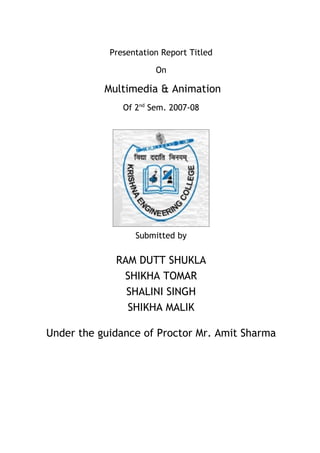
Multimedia And Animation
- 1. Presentation Report Titled On Multimedia & Animation Of 2nd Sem. 2007-08 Submitted by RAM DUTT SHUKLA SHIKHA TOMAR SHALINI SINGH SHIKHA MALIK Under the guidance of Proctor Mr. Amit Sharma
- 2. Acknowledgement It’s our pleasure to acknowledge assistance of a number of people without whom this seminar would not have been possible. We would like to express our gratitude to Mr. Amit Sharma, Procter and Sr.Lecturer MCA department, who guided for providing us invaluable encouragement, guidance and support. It is always very difficult to express one’s gratitude towards the people from whom one gets the invaluable gift of knowledge. However, we are very thankful to those, because of whom the hard work done on this seminar become a pleasure. We pay our humble regard and gratitude to Ms. Shikha, faculty of MCA for extending to us her helping hand throughout the seminar. After delivering this seminar we confidently say that, this experience not only enriched us with the knowledge but also has unparsed the maturity of thought and vision. 04/04/2008 RAM DUTT SHUKLA
- 3. TEAM MEMBERS RAM DUTT SHUKLA SHALINI SINGH SHIKHA TOMAR SHIKHA MALIK
- 4. What is MULTIMEDIA? Multimedia is combination of more than one media into an information source or presentation Multimedia Computer System • It is the capability to integrate two or more types of media (text, graphics, images, audio and video) for the purpose of generation, storage, representation and access of multimedia information. Elements of Multimedia are documented through • HTML • DHTML • Macromedia flash • Adobe live motion • Quick time player Requirements of Multimedia Computer System • Faster Central Processing Unit (CPU) • Large Storage Devices. • Larger Main Memory. • Good Graphics Terminals. • Input/Output Devices.
- 5. MULTIMEDIA COMPONENTS • Text • Graphics • Audio • Video • Animation TEXT Alphanumeric characters are used to present information in text form. The native language of web is HTML (Hyper Text Markup Protocol), which is designed to display simple text documents on computer screen. Hardware and Software requirements for text • Keyboard. • Optical Character Recognizers (OCR). • Text Editors. • Text Style. • Text Searching. • Hypertext. • Text Importing and Exporting. GRAPHICS Computer graphics deals with the generation, representation, manipulation and display of pictures with the aid of a computer. Graphics is a more powerful way to illustrate the information. The pictures used in computer graphics can be generally classified into two types: 1. Generative Graphics
- 6. 2. Images Generative Graphics The area of computer graphics, which deals with this type of pictures, is known as Generative graphics. The Generative graphics is extensively used in drawings and Illustrations in the form of 2- Dimensional and 3-Dimensional pictures Created for mathematical representation of simple objects. Examples – Illustrative Diagrams Applications The two very important applications of generative graphics are: 1. Computer Aided Design (CAD). 2. Computer Aided Manufacturing (CAM). Using CAD and CAM the design ideas can be quickly checked and graphically conceptualized interactively. Images • These are pictures and photographs Composed of a collection of pixels A Bit About Graphics Vector Graphics - .eps, .png, drawing programs, CAD, some clipart
- 7. Bitmapped Graphics - .gif, .jpg, .bmp, .ticc, .pcx, scanned graphics, photos Hardware and Software requirements for Graphics Painting or Drawing Software. Screen Capture Software. Digitizer Scanners Plotters AUDIO Computer audio deals with synthesizing, recording and playback of audio or sound with the aid of computer. Audio is another very important component of multimedia.
- 8. Example In Learning audio can be added to the animation clip. ANALOG AND DIGITAL AUDIO • Audio information travels in natural medium in the form of sound waves which are analog in nature. • Analog is converted in digital form by Transducer for the computer. • Example Microphone
- 9. Hardware and Software requirements for Audio • Sound Card. • Output Device. • Audio File Importing. • Recording and playback capability. • Voice Recognition software Video
- 10. • Like animation, computer video deals with the recording and display of a sequence of images at a reasonable speed to create impression of movement. • Each individual image of a sequence of images is called a Frame. • For jerk-free full motion video 25-30 frames have to be displayed per second Like animation video is also very important component of multimedia because it is very useful for illustrating concepts that involves movement. Hardware and Software requirements for Video • Video Editors. • Video Monitor.
- 11. • Video Board. • Input Device like video camera • Recording and Playback Capability. MULTIMEDIA APPLICATIONS 1.VIDEO GAMES With the advent of multimedia, there is a boom in the different type of video games available on computer systems. Sound and animation have been particularly important in these applications to make the games thrilling and exciting for the user. Because the sequence of events in such games depends on the actions of the player, these programs are very interactive in nature. 2.ANIMATED ADVERTISEMENTS For sales promotion, companies often advertise there products and services on television. Most of the TV programmers are sponsored by one or more companies, and in turn, they get time slots for advertising there products during the programme. Several of these used computer animation for advertising . 3. MULTIMEDIA PRESENTATION We saw that multimedia applications can present information in a variety of forms (text, graphics, animation, audio, video) involving the use of more of our senses. Moreover, it helps in making a presentation more interesting, and has the inevitable effect of grabbing and holding a person’s attention. 4. 5.SPECIAL EFFECTS IN MOVIES Several movies now contain many visual effects, which could never be accomplished without the aid of the computers. The most common example is in the English movie, ‘JURASSIC PARK’ the dinosaurs were shown as a living creatures by use of multimedia technology only.
- 12. 6.MULTIMEDIA KIOSK • Multimedia kiosk has a touch-screen monitor with user friendly graphical user interface for ease of operation by general public. • Multimedia kiosks are often used in public places as information providers. • Examples– • At Airport • At museum 7.MULTIMEDIA CONFERENCING Multimedia conferencing is also known as Video conferencing, refers to a system that simulates face-to-face interactions among participating users located far from each other. ANIMATION • Animation deals with the generation, sequencing and display of a set of images to create an effect of visual motion. • Visual effects such as wipes, fades, zooms and dissolves, available in most authoring packages, are a simple form of animation. • Television video build 30 entire frames every second. Movies are typically shot at a shutter rate of 24 frames per second. Why use Animation? • Animation is useful for illustrating concepts which involve movement. • Animation can help organize thoughts and illustrate processes.
- 13. Example • Teaching swimming –the proper way to swing hands for swimming can be more effectively illustrated with an animation. • Flow of blood in arteries and veins can be illustrated with the help of animation. TYPES OF ANIMATION • 2-Dimensional animation • 2-1/2 Dimensional animation • 3-Dimensional animation • 2-DIMENSIONAL • The visual changes that bring an image alive occur on the flat Cartesian x and y axes on the screen. • These are simple and static, not changing their position on the screen. • Authoring and presentation software such as Flash or Power-point provide user friendly tools to compute positional changes. 2-1/2 DIMENSIONAL • An illusion of depth is added to an image through shadowing and highlighting, but image still rests on flat x and y axes. • Embossing, shadowing, beveling and highlighting provide a sense of depth by raising an image. • Examples are Adobe illustrator, Photoshop, Fireworks, and after effects. 3-DIMENSIONAL • Software creates a virtual realm in three dimensions, and changes are calculated along all three axes. • It allows the viewer to wander around and get a look at all the object’s parts from all angles.
- 14. PRINCIPLES OF ANIMATION • Animation is possible because of a biological phenomenon known as persistence of vision and a psychological phenomenon called phi. • With the simplest tools you can make a bouncing ball to animate your web-site using GIF89a. • Making animations appear natural requires a basic understanding of the principles of physics. Difference between animation and video • Animation is commonly used in those instances where video graphy is not possible. • Animation can better illustrate the concept than video. • Example- Earth is revolving around its axis can not be video graphed but can show through animation. MORPHING
- 15. Morphing is a special technique that creates a smooth, controlled transformation of one image into another. The morphing effect is widely used for various tasks ranging from generation of fancy special effects, smoothing transitions between video frames to funny warping of faces and mixing parent's photos for prediction of how their child will look like (or recreation of past hero image from the photos of his descendants). A classic example of this sort of transformation is shown in the well- known Black Or White video clip by Michael Jackson, where the faces of different people change one into another.. CONCLUSION
- 16. As technology progresses, so will multimedia. Today, there are plenty of new media technologies being used to create the complete multimedia experience. For instance, virtual reality integrates the sense of touch with video and audio media to immerse an individual into a virtual world. Other media technologies being developed include the sense of smell that can be transmitted via the Internet from one individual to another. Today's video games include bio feedback. In this instance, a shock or vibration is given to the game player when he or she crashes or gets killed in the game. In addition as computers increase their power new ways of integrating media will make the multimedia experience extremely intricate and exciting. Multimedia serves us an opportunity to create animated objects. Multimedia is used in every field In industry. In schools, colleges. In day to day life. In designing. Multimedia will provoke radical changes in the teaching process during coming decades; students can discover they can go beyond the limits of traditional teaching. QUESTIONS & ANSWERS QUESTION: 1 What is the difference between .jpg and .jpeg? ANSWER: - There is none in terms of file format. It's like the difference between .jpg and .jpeg or .htm and .html - the file type is exaclty the same, but some computers can
- 17. only support file extensions of three characters or less. Those computers aren't normally used. QUESTION: 2 What is the difference between .mpg and .jpeg? ANSWER:- The only main difference between these two file extensions is .jpeg file compress the size of the file without affecting the quality of picture .If we save same file in .mpg extension its size will be 15 times more than former one. QUESTION: 3 What is the difference between Vector and Bitmap graphics? ANSWER:- In functionality, the difference is that vector based images are scaleable. One can blow up a vector image to any size, and the lines remain smooth. A bitmapped image is made up of a fixed number of pixels. Increasing the size of the image does not increase the number of pixels; it only makes each pixel bigger. That is why you see jagged lines and a loss of detail when you magnify a bitmapped image. QUESTION: 4 What is the difference between dhtml and html? ANSWER:- DHTML or dynamic HTML webpage is any webpage in which client- side scripting changes variables of the presentation definition language, which in turn affects the look and function of otherwise "static" HTML page content, after the page has been fully loaded and during the viewing process. Thus the dynamic characteristic of DHTML is the way it functions while a page is viewed, not in its ability to generate a unique page with each page load. QUESTION: 5 Difference between analog and digital music? ANSWER:- The key difference between analog and digital technologies is that analog technologies record waveforms as they are, while digital technologies convert analog waveforms into sets of numbers, recording the numbers instead. When played back, the numbers are converted into a voltage stream that approximates the original analog wave. best thing about digital music is that it doesn’t matter how many times you copy it, it is always the same. when copying analogue music the quality diminishes every time you copy it as it pics up more static or noise.
