Operating system
•Als PPTX, PDF herunterladen•
6 gefällt mir•6,479 views
Introduction to Operating System
Melden
Teilen
Melden
Teilen
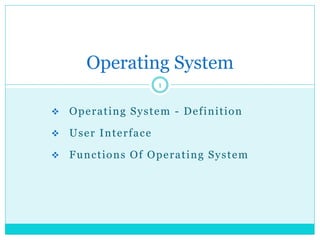
Empfohlen
Empfohlen
Weitere ähnliche Inhalte
Was ist angesagt?
Was ist angesagt? (20)
CPU-Central Processing Unit (With History and Complete Detail)

CPU-Central Processing Unit (With History and Complete Detail)
Ähnlich wie Operating system
Ähnlich wie Operating system (20)
installing and optimizing operating system software 

installing and optimizing operating system software
Mehr von Madhu Bala
Mehr von Madhu Bala (10)
Kürzlich hochgeladen
From customer value engagements to hands-on production support, our Services span across every stage of our customers digital transformation journey, to help ensure that every customer is successful in their adoption of our solutions.
• Implementation, Upgrade, Migration, and Maintenance Services
• On-Premises and On-Cloud
• COTS Training Services; On-Site and Virtual
• Software Support Services; Legacy and 3DEXPERIENCE
• Value Engagement & Blueprinting
• Specialized Consulting and Support Services
• Customized Training Services
• Automation and Configuration Services
• Technical Resource Augmentation Services
• Project Management
• Know-how Training (mentoring) and Resource AugmentationNavigating Complexity: The Role of Trusted Partners and VIAS3D in Dassault Sy...

Navigating Complexity: The Role of Trusted Partners and VIAS3D in Dassault Sy...Arindam Chakraborty, Ph.D., P.E. (CA, TX)
Kürzlich hochgeladen (20)
Tamil Call Girls Bhayandar WhatsApp +91-9930687706, Best Service

Tamil Call Girls Bhayandar WhatsApp +91-9930687706, Best Service
XXXXXXXXXXXXXXXXXXXXXXXXXXXXXXXXXXXXXXXXXXXXXXXXXXXX

XXXXXXXXXXXXXXXXXXXXXXXXXXXXXXXXXXXXXXXXXXXXXXXXXXXX
Design For Accessibility: Getting it right from the start

Design For Accessibility: Getting it right from the start
Kuwait City MTP kit ((+919101817206)) Buy Abortion Pills Kuwait

Kuwait City MTP kit ((+919101817206)) Buy Abortion Pills Kuwait
"Lesotho Leaps Forward: A Chronicle of Transformative Developments"

"Lesotho Leaps Forward: A Chronicle of Transformative Developments"
HAND TOOLS USED AT ELECTRONICS WORK PRESENTED BY KOUSTAV SARKAR

HAND TOOLS USED AT ELECTRONICS WORK PRESENTED BY KOUSTAV SARKAR
S1S2 B.Arch MGU - HOA1&2 Module 3 -Temple Architecture of Kerala.pptx

S1S2 B.Arch MGU - HOA1&2 Module 3 -Temple Architecture of Kerala.pptx
Navigating Complexity: The Role of Trusted Partners and VIAS3D in Dassault Sy...

Navigating Complexity: The Role of Trusted Partners and VIAS3D in Dassault Sy...
Hazard Identification (HAZID) vs. Hazard and Operability (HAZOP): A Comparati...

Hazard Identification (HAZID) vs. Hazard and Operability (HAZOP): A Comparati...
Double Revolving field theory-how the rotor develops torque

Double Revolving field theory-how the rotor develops torque
DC MACHINE-Motoring and generation, Armature circuit equation

DC MACHINE-Motoring and generation, Armature circuit equation
Standard vs Custom Battery Packs - Decoding the Power Play

Standard vs Custom Battery Packs - Decoding the Power Play
Operating system
- 1. Operating System - Definition User Interface Functions Of Operating System Operating System 1
- 2. OPERATING SYSTEM Operating system is an interface or link between the software and hardware. The main job of operating system is to control and monitor the functions of the system. 2
- 3. Computer Hardware User communication with computer Application software Editors and compilers Operating systems Assemblers,Utilities,Tools User friendly packages OPERATING SYSTEM AND SOFTWARE LAYERS 3
- 4. OPERATING SYSTEM AND SOFTWARE LAYERS Assembler – to convert assembly instruction to machine code Compiler and interpreter - To translate high level language instructions to machine code. Utilities – To provide sort/ merge, spread sheet, text processing, and database facilities. Debugging tools: To facilitate removal of errors in the source program. Editors : To enter the source program and data 4
- 5. TYPE OF USER INTERFACE User interface is used to interact with the computer to perform various tasks. User gives commands to computer and enter the data into computer. The input devices are commonly used for giving commands to computer There are three types of user interface Command Line Interface (CLI) Menu Driven Interface(MDI) Graphical User Interface(GUI) 5
- 6. Command Line Interface (CLI) CLI requires the user to type commands in the command prompt to perform operation It contains text only. Users must to know the syntax and keywords of the commands. Eg: DOS (Disk Operating System) 6
- 7. Menu Driven Interface (MDI) One can select an option by using the arrow keys or click the desired option with the mouse Users need not to know the syntax and keywords of the commands. 7
- 8. Graphical User Interface The computer resources are represented by small pictures called icons. User can initiate many actions by selecting and clicking on icons displayed on the screen. GUI also provides menus, buttons and other graphical object to the user to perform different task. Interaction with computer is made easier with GUI. Eg. Windows, Linux, Solaris 8
- 9. Functions of Operating System Booting the computer Resource Management Process Management Memory Management I/O System Management File Manager Communication sService Security Services Hardware Services Extended Machine 9
- 10. Functions of Operating System (Cont.) Booting the computer The process of starting or restarting the computer is known as booting. Cold boot- is a process of turning ON a computer that has been turned OFF. Warm boot- is the process to restart the computer using operating system. 10
- 11. Resource Management The resource manager has to manage all the resources those are attached to the computer. It handles system resource such as computer’s memory and sharing the Central Processing Unit (CPU) time by various applications or peripheral device. Functions of Operating System (Cont.) 11
- 12. Functions of Operating System (Cont.) Process Management: A process is a program in execution. OS responsibilities in process management • Process Creation and deletion • Process suspension and resumption • Process Synchronization and Inter-process Communication 12
- 13. Memory Management: OS responsibility for memory management • Allocate and de-allocate memory spaces as requested • Keep track of which parts of memory are currently being used and by whom • Efficient utilization when the memory resource is heavily competed. 13 Functions of Operating System (Cont.)
- 14. Functions of Operating System (Cont.) I/O system Management: File Manager: the file management system allows the user to perform the task such as creating files and directories, renaming files, copying and moving files and delete files. Communication Service: the OS establish an internet connection for surfing the web or sending e-mails. OS manage the communication protocols and the network communication. 14
- 15. Security Service: OS has built-in tools to protect against security threats such as virus. To control the access to the computer by setting up password. Without password no one can not access the files and application in computer Hardware Service : OS manages all the hardware and peripheral device of computer. Eg: When saving a file to USB flash drive, the OS check the space on the drive to store the file. Extended Service: It provide us sharing of files between multiple users, provides the graphical environment and provide various languages for communications. 15 Functions of Operating System (Cont.)
