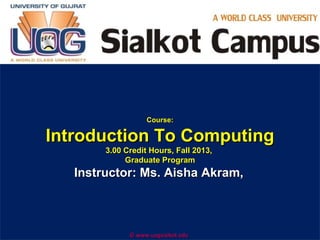
Output Devices
- 1. Course: Introduction To Computing 3.00 Credit Hours, Fall 2013, Graduate Program Instructor: Ms. Aisha Akram, Company LOGO © www.uogsialkot.edu
- 2. Lecture 04: Roadmap Output Software brings the machine to Life System Software Application Software Computer Data Computer Users The User’s Role Userless Computers 1A-2
- 3. Essential Computer Hardware Output Text, Graphics, Audio, Video Output Devices Allows the user to interact Output devices deliver data Monitor, printer, speaker Some devices are input and output Touch screens 1B-3
- 5. Commonly Used Printers Impact printers Generate output by striking the paper Uses an inked ribbon Non-impact printers Use methods other than force Tend to be quiet and fast 4B-5
- 6. Commonly Used Printers Dot matrix printers Impact printer Print entire line at a time Used to print to multi-sheet pages Print head strikes inked ribbon 9 to 24 pins. More pins high quality. Speed measured in characters per second(cps) 4B-6
- 8. Cont. Line Printer Entire line at one time Speed measured by line per minute(lpm) Some printers can print 3000lpm Often connected to midrange mainframe servers or network. 1B-8
- 9. Commonly Used Printers Ink-jet printers Non-impact printer Inexpensive home printer Black and white or Color output Sprays ink onto paper Speed measured in pages per minute Quality expressed as dots per inch(resolution) Use separate paper sheets placed in tray(ink jet , photo, plain, glossy paper) Catridge has holes to through ink. 4B-9
- 11. Commonly Used Printers Laser printer Non-impact printer Produces high quality documents and high speed printer. Color or black and white Print process Laser beam draws text on special drum. Toner sticks to text Toner melted to page Speed measured in pages per minute Quality expressed as dots per inch 4B-11
- 12. Cont. 1B-12
- 13. Comparing Printers Determine what you need Determine what you can spend Initial cost Cost of operating Image quality Speed 4B-13
- 14. High-Quality Printers Special purpose printers Used by a print shop Output is professional grade Prints to a variety of surfaces 4B-14
- 15. High-Quality Printers Photo printers Produces film or lab quality pictures Prints very slow Prints a variety of sizes(4*6, 3*5, letter legal pages) 4B-15
- 16. Cont. Thermal Printer Pushing electrically heated pins against sensitive paper. Operation costs are low and images go fade over time. Two main types Thermal Wax Printer Dye Sublimation Printer 1B-16
- 17. High-Quality Printers Thermal wax printers Produces bold color output Color generated by melting wax through heat Operation costs are low Output is slow 4B-17
- 18. High-Quality Printers Dye sublimation printers Produces realistic output Digital photo printer Use heat to transfer dye to special paper Very high quality Color is produced by evaporating ink Operation costs are high Output is very slow 4B-18
- 19. High-Quality Printers Plotters Large high quality blueprints,maps. use row of charged wires to draw pattrens and then fuse toner to pattren. Operational costs are low Output is very slow 4B-19
- 20. Cont. Mobile Printers. Label Printer: Use thermal technology. Use to generate bar codes. Print adhesive type material to place on envelopes, floppy disks, cds, dvds. Postage Printer: Type of label printer to print postage stamps. 1B-20
- 21. Monitors Most common output device Connects to the video card Categorized by color output Monochrome One color with black background Grayscale Varying degrees of gray Color Display 4 to 16 million colors 4A-21
- 22. Monitors Cathode Ray Tube (CRT) Most common type of monitor Screen coated by phosphorus material(red blue green) Electrons fired from the back Electrons excite phosphor to glow Phosphor is arranged in dots called pixels Dot mask ensures proper pixel is lit Produces Electromagnetic Radiations(EMR) risky for health.
- 23. Monitors CRT color Phosphor dots arranged in triads Red, green, and blue dots Three colors blend to make colors Varying the intensity creates new colors
- 24. Monitors CRT drawbacks Very large Very heavy Use a lot of electricity
- 25. Monitors Liquid Crystal Display (LCD) Commonly found on laptops Desktop versions exist Solve the problems of CRT Liquid cells sandwich between two sheets. Fluorescent tube through lights on cells Electric charges causes cells to twist. Twisting allowed some light to pass and other to block.
- 26. Monitors Passive matrix LCD Pixels arranged in a grid Pixels are activated indirectly Row and column are activated Animation can be blurry
- 27. Monitors Active matrix LCD Each pixel is activated directly Use separate transistors. Pixels have 4 transistors One each for red, green, blue One for opaqueness Transistors arranged in a thin film Animation is crisp and clean Also known as thin film transistor. Newer version is LED
- 28. Monitors Drawbacks to LCD More expensive than CRT Can be more fragile than CRT
- 29. Monitors Plasma monitor Gas is excited to produce light Voltage is applied to gas sandwich between glass plates causes to produce ultraviolet UV rays. UV brightens the pixels.
- 30. Monitors and Video Cards Monitors impacts user effectiveness Monitors should have Crisp text Clear graphics Adjustable controls Clear edges
- 31. Monitors and Video Cards Size of monitor Measured in inches Measured diagonally Actual size Distance from corner to corner Viewable size Useable portion of the screen
- 32. Monitors and Video Cards Resolution Number of pixels on the screen Higher number creates sharper images Higher number creates smaller images
- 33. Monitors and Video Cards Refresh rate Number of time the screen is redrawn Modern equipment sets this automatically Improper settings can cause eyestrain
- 34. Monitors and Video Cards Dot pitch Distance between the same color dots Ranges between .15 mm and .40 mm Smaller creates a finer picture Should be less than .22
- 35. Commonly Used Printers MultiFunction peripherals Scanner, copier, printer and fax Popular in home offices Prices are very reasonable 4B-35
- 36. Data Projectors Replaced overhead and slide projectors Project image onto wall or screen Sometimes mounted on wall.
- 37. Data Projectors Projectors Two types LCD projector Connected to compuetr and use light source to show data. Lower quality images DLP Projectors A series of mirrors control the display May be used in a lighted room Crisp clear bright colorful image.
- 38. Video Cards Device between the CPU and monitor Better cards result in better output Removes burden of drawing from CPU Have their own processor and RAM Modern cards have up to 512 MB RAM Capable of rendering 3D images
- 39. Sound Systems Integral part of the computer experience Capable of recording and playback
- 40. Sound Systems Sound card Device between the CPU and speakers Converts digital sounds to analog Can be connected to several devices Modern cards support Dolby Surround Sound
- 41. Sound Systems Headphones and headsets Replacement for speakers and microphones Offer privacy Does not annoy other people Outside noise is not a factor Headsets have speakers and a microphone
- 42. Computer data Fact with no meaning on its own Stored using the binary number system Data can be organized into files 1B-42
- 43. Computer users Role depends on ability Setup the system Install software Mange files Maintain the system “Userless” computers Run with no user input Automated systems 1B-43
- 44. 1A-44
Hinweis der Redaktion
- Teaching tip It is helpful to have examples of input and output devices in class. Stories of obscure input output devices are typically well received by the students.
- Teaching Tip Figure 4B.5 on page 163 provides an excellent rendering of how the print head works. Be sure to refer to the image as you teach.
- Insider information Nearly all of the electronics for the printer is kept in the ink cartridge. Thus, when the cartridge is replaced the printing components of the printer are replaced. Refilling cartridges is OK, but should not be reused more than 2-3 times.
- Insider information The laser printer works on a similar process to a photocopier. The first photocopier as we know it today was invented in Astoria NY in 1938 by Chester Carlson and Otto Kornei.
- Teaching tip Unless your students have spend a lot of time with HTML or graphics colors, they will have a hard time grasping how RGB values work. The best methods are to show them various colors and then let them experiment. The website www.lynda.com/hue.html provides decimal-value examples of RGB values. Once the students have seen different colors, open MS Paint and let the students develop their own colors. Challenge them to build pink, orange, brown and any of their favorite colors
- Insider information The limited viewing angle can be an advantage. For high security systems, low viewing angles stop casual glances at the screen.
- Teaching tip It is helpful to draw the relationship between viewable and actual size.
- Insider information Many CRT’s are capable of supporting several resolutions. LCD monitors in contrast often can only support one or two resolutions. The reason are the transistors on the LCD cannot move, while the electron gun on the CRT can simply aim for a smaller pixel. If you are in a computer class, stop and have students adjust their resolution on the screen. The simplest method is to right click the desktop and select properties. Click the settings tab, and adjust the slider. As the students are experimenting, have a student answer why larger resolution numbers make smaller images. The answer is higher resolutions draw with smaller pixels.
- Insider information Whenever a TV camera films a computer monitor, the monitor seems to have a line moving up the screen. This is the monitor refreshing the pixels. The camera films faster than the eye can see, which is why the refresh is noticeable.
- Insider information A projector is rated in lumens. This is a measure of how bright the projector is. Higher lumens ratings result in a brighter projector. For a guide to lumens ratings, see http://www.projectorpeople.com/tutorials/lumen-guide.asp.
- Insider information The two leading video card families are ATI’s Radeon and NVIDIA’s GeForce line. Both offer exceptional graphics cards ranging from $50 to $600.
- Insider Information Sound Blaster is the primary manufacturer of sound cards. Exceptional models start at around $30.00.
- Insider information The PS2 game SOCOM II Navy Seals includes a USB headset to allow verbal communication with other team members.
- Teaching tip Chapter 5 in the text explores data processing in greater detail. Figure 1B.5 shows data in binary format.
- Teaching tip Most computer problems are caused by user error. Given this fact, it is fun here to teach the student the acronym PEBKAC the Problem Exists Between Keyboard And Chair. A little humor can break up the lecture monotony.