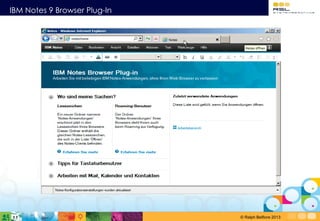Weitere ähnliche Inhalte
Ähnlich wie Browser Plug-In Notes 9 SE (20)
Browser Plug-In Notes 9 SE
- 2. IBM Notes 9 Browser Plug-In
© Ralph Belfiore 2013
Agenda
Überblick
Installation
Konfiguration
Browser Plug-In mit iNotes
Shortcuts
- 3. IBM Notes 9 Browser Plug-In
© Ralph Belfiore 2013
Browser Plug-In
„...the beauty of this is for the users who want to use iNotes and could not access their apps before.
This Solution is for them and not for someone who wants to use the Plug-In instead of the Standard Client
with a lower footprint...“
Raj P. / IBM
- 4. IBM Notes 9 Browser Plug-In
© Ralph Belfiore 2013
Überblick
• Gleiches „One-UI“ Theme wie Notes / iNotes
• Entwickelt, damit native Notes Anwendungen im Browser genutzt werden können
• Ermöglicht, bestehende „klassische“ Notes Anwendungen im Browser „ohne Modifikation“ laufen zu
lassen
• Es ist eine leistungsstarke Ergänzung zu bestehenden Xpages Funktionen
• Allerdings kein 100%iger Ersatz zu Xpages Techniken
• Entspricht einer Notes Basic „Multi-User“ Installation und enthält somit keine Eclipse Funktionen
• Widgets, LiveText und Composite Applications
• Rechtschreibprüfung, lokale Hilfedateien und Attachment Viewer fehlen
- 5. IBM Notes 9 Browser Plug-In
© Ralph Belfiore 2013
Überblick
• Geht nur für Windows und Citrix
• Windows 7, Windows 8
• Internet Explorer 8+ und Firefox 10+
• Drei Installationspakete
• Teil des Notes Client Paketes
• NotesPlugInMin – ohne eigene JVM, somit keine Java Agenten im Benutzermodus
• NotesPlugInMax – mit einer JVM
• Deinstalliert lokalen Notes Client, falls vorhanden!!!
- 6. IBM Notes 9 Browser Plug-In
© Ralph Belfiore 2013
Überblick
• Verfügbar für Kunden mit Domino Enterprise Client Access Lizenzen und Domino Collaboation Express
• Minimale Limitationen
• Unterstützt keine Mailtemplates, dafür aber iNotes
• Schlanke Installation, vergleichbar mit anderen Plug-In Größen, Verteilzeiten und
Konfigurationsanforderungen
- 7. IBM Notes 9 Browser Plug-In
© Ralph Belfiore 2013
Überblick
Systemanforderungen
Microsoft Windows 7 Microsoft Windows 8 Citrix XenApp Server 6.5
32 Bit Browsers nur Windows 2008 R2
Server (64-bit)
Internet Explorer® 8.0+
Firefox® 17 ESR+
Internet Explorer® 8.0+
Firefox® 17 ESR+
Internet Explorer® 8.0 or greater
Firefox® 17 ESR or greater
• Grundlegende Funktionen
• Nur Features, die auch im Basic Client verfügbar sind
• Bereits bestehende Kunden Notes Anwendungen funktioniern ohne Anpassung
• Benutzeroberfläche wie Framesets, Ansichten, Dokumente, Aktionen innerhalb der
Anwendung und Skripte (DB/Ansicht/Dokument) funktionen wie in Notes
• Anwendungsinhalte erscheinen im eigenen Browser Fenster
• Top-level Menüs und Context Menüs (right-click)
• Notes Statuszeile
• Replikation
- 8. IBM Notes 9 Browser Plug-In
© Ralph Belfiore 2013
Agenda
Überblick
Installation
Konfiguration
Browser Plug-In mit iNotes
Shortcuts
- 9. IBM Notes 9 Browser Plug-In
© Ralph Belfiore 2013
Installation
• Bestandteil des IBM Notes Client Pakets
• Wenn das Browser Plugin-In daraus mitinstalliert wird, kann nur eins zur gleichen Zeit gestartet sein
- 10. IBM Notes 9 Browser Plug-In
© Ralph Belfiore 2013
Installation
• Bestandteil des IBM Notes Client Pakets
• Neue Dateien werden kopiert...
• Fertig
- 11. IBM Notes 9 Browser Plug-In
© Ralph Belfiore 2013
Installation
• Im Firefox Browser kann jetzt das Browser-Plug-In installiert werden
• Die Option „Diese Installation erlauben“ anhaken, weiter
- 12. IBM Notes 9 Browser Plug-In
© Ralph Belfiore 2013
Installation
• Im Firefox Browser kann jetzt das Browser-Plug-In installiert werden
• Danach Firefox neu starten
- 13. IBM Notes 9 Browser Plug-In
© Ralph Belfiore 2013
Installation
• Im Firefox Add-ons Manager → Erweiterungen (STRG+Umschalt+A)
• Das IBM Notes Browser Plug-In ist aktiviert
• Und kann jetzt konfiguriert werden
- 14. IBM Notes 9 Browser Plug-In
© Ralph Belfiore 2013
Agenda
Überblick
Installation
Konfiguration
Browser Plug-In mit iNotes
Shortcuts
- 15. IBM Notes 9 Browser Plug-In
© Ralph Belfiore 2013
Konfiguration
• Über die URL „notes:home“ wird das Plug-In angesprochen
- 16. IBM Notes 9 Browser Plug-In
© Ralph Belfiore 2013
Konfiguration
• Die Konfiguration wird gestartet
- 17. IBM Notes 9 Browser Plug-In
© Ralph Belfiore 2013
Konfiguration
• Browser Plug-In Konfiguration
• Name, Domino Server
• Weiter
- 18. IBM Notes 9 Browser Plug-In
© Ralph Belfiore 2013
Konfiguration
• Browser Plug-In Konfiguration
• Pfad zur Notes.id angeben
• Weiter
- 19. IBM Notes 9 Browser Plug-In
© Ralph Belfiore 2013
Konfiguration
• Browser Plug-In Konfiguration
• Soll die ID ins Datenverzeichnis kopiert werden?
• Ja
- 20. IBM Notes 9 Browser Plug-In
© Ralph Belfiore 2013
Konfiguration
• Browser Plug-In starten
• Jetzt über die URL „notes:home“ IBM Notes starten
• Passwort Abfrage
- 21. IBM Notes 9 Browser Plug-In
© Ralph Belfiore 2013
Konfiguration
• Browser Plug-In starten
• IBM Notes ist dem Home-Bildschirm (Discover Page) gestartet
- 22. IBM Notes 9 Browser Plug-In
© Ralph Belfiore 2013
Agenda
Überblick
Installation
Konfiguration
Browser Plug-In mit iNotes
Shortcuts
- 23. IBM Notes 9 Browser Plug-In
© Ralph Belfiore 2013
Browser Plug-In mit iNotes
• Im direkten Vergleich Notes Client → Browser Plug-In
• Kein Unterschied!
- 24. IBM Notes 9 Browser Plug-In
© Ralph Belfiore 2013
• Im direkten Vergleich Browser Plug-In → iNotes Client
• Discover (Entdecken) Page
• Kein Unterschied!
Browser Plug-In mit iNotes
- 25. IBM Notes 9 Browser Plug-In
© Ralph Belfiore 2013
• iNotes Client -> Browser Plug-In starten
• Weiterleiten von Notesdokumenten über iNotes
Browser Plug-In mit iNotes
- 26. IBM Notes 9 Browser Plug-In
© Ralph Belfiore 2013
• Im direkten Vergleich Browser Plug-In → iNotes Client
• Link wird in iNotes geöffnet
Browser Plug-In mit iNotes
- 27. IBM Notes 9 Browser Plug-In
© Ralph Belfiore 2013
Browser Plug-In mit iNotes
• Kombination
• Notes Menues und Editoren sind vollständig verfügbar
• Notes Bookmarks sind in Browser Bookmarks übernommen
• Copy & Paste von Dokumentenlinks (und als Tabelle kopieren) aus Notes Anwendungswebeditor
• Über Icons ist das Wechseln zwischen iNotes und dem Browser Plug-In einfach
- 28. IBM Notes 9 Browser Plug-In
© Ralph Belfiore 2013
Browser Plug-In mit iNotes
• Dokumente weiterleiten
• iNotes wird gestartet...
- 29. IBM Notes 9 Browser Plug-In
© Ralph Belfiore 2013
Browser Plug-In mit iNotes
• Dokumente weiterleiten
• iNotes Nachricht wird geöffnet und enthält alle Richtext Formate
- 30. IBM Notes 9 Browser Plug-In
© Ralph Belfiore 2013
Browser Plug-In mit iNotes
• Notes.ini Parameter – iNotes Integartion mit Browser-Plug-In
• BrowserAllowiNotesMail=1
• Inotes Integration kann also auch bei Bedarf abgeschaltet werden = 0
• INOTES_SERVER_PATH=inotes.acme.local
• Standardmäßig wird der Homeserver des Benutzers verwendet
• Es kann aber auch somit auf eine bereits bestehende iNotes Infrastruktur zugreifen
• BrowserUseHTTPForiNotes=1
• Standardmäßig ist der Aufruf von iNotes eine HTTP Verbindung auf Port 80
• Wenn iNotes nur über HTTPS zu erreichen ist, dann den Parameter auf 0 setzen!
- 31. IBM Notes 9 Browser Plug-In
© Ralph Belfiore 2013
Agenda
Überblick
Installation
Konfiguration
Browser Plug-In mit iNotes
Shortcuts
- 32. IBM Notes 9 Browser Plug-In
© Ralph Belfiore 2013
Shortcuts
• Notes Browser Plug-I URLs
• Notes:home - Startseite
• Notes:workspace - Arbeitsbereich
• Notes:replication - Replikatorseite
• Notes://server/db/db.nsf
- 33. IBM Notes 9 Browser Plug-In
© Ralph Belfiore 2013
Shortcuts
• Notes Browser Plug-I URLs
• Notes:home - Startseite
- 34. IBM Notes 9 Browser Plug-In
© Ralph Belfiore 2013
Shortcuts
• Notes Browser Plug-I URLs
• Notes:workspace - Arbeitsbereich
- 35. IBM Notes 9 Browser Plug-In
© Ralph Belfiore 2013
Shortcuts
• Notes Browser Plug-I URLs
• Notes:replication - Replikatorseite
- 36. IBM Notes 9 Browser Plug-In
© Ralph Belfiore 2013
Agenda
Überblick
Installation
Konfiguration
Browser Plug-In mit iNotes
Shortcuts
- 37. IBM Notes 9 Browser Plug-In
© Ralph Belfiore 2013
Fragen & Anworten
Demos
RSL Systemberatung e.K., Inhaber: Ralph Belfiore, Bocksdornweg 62,
76149 Karlsruhe, info@ka.rslnet.de
- 38. IBM Notes 9 Browser Plug-In
© Ralph Belfiore 2013
Für den Fall, dass wir Interesse geweckt bzw. Sie noch Fragen
haben, freuen wir uns auf ein persönliches Gespräch
Ihr Team von RSL Systemberatung e.K.
RSL Systemberatung e.K., Inhaber: Ralph Belfiore, Bocksdornweg 62,
76149 Karlsruhe, info@ka.rslnet.de
- 39. IBM Notes 9 Browser Plug-In
© Ralph Belfiore 2013
Quellen
• Plug-In download
• IBM Software Access Catalog Downloads
• Part-Nr.: CIF0AEN - Browser Plugin mit JVM
• Part-Nr.: CIF0BEN - Browser Plugin Lite ohne JVM
• Part-Nr.:CIJE2ML - Browser Plugin Multilingual für Gruppe 1
IBM Notes Domino 9 Wiki - http://www-10.lotus.com/ldd/dominowiki.nsf
Alexander Novak, Edcom – http://de.slideshare.net
Quick Referenzen - http://infolib.lotus.com/resources/experience/notes/