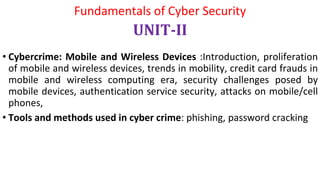
SF 9 FCS UNIT 2.pptx
- 1. • Cybercrime: Mobile and Wireless Devices :Introduction, proliferation of mobile and wireless devices, trends in mobility, credit card frauds in mobile and wireless computing era, security challenges posed by mobile devices, authentication service security, attacks on mobile/cell phones, • Tools and methods used in cyber crime: phishing, password cracking Fundamentals of Cyber Security UNIT-II
- 2. Cybercrime: Mobile and Wireless Devices 🠶 Introduction: 🠶 Meaning- criminal offenses committed via the Internet or otherwise aided by various forms of computer technology, any criminal activity that involves a computer, networked device or a network. 🠶 Difference between conventional Crimes ( Elements-Actus, Mens rea, victim etc., Nature and effect, stages, and punishments) and Cyber Crimes (All the above + Computers) 🠶 Causes- Negligence, Loss of Evidence, Easy access, Complexity of investigation, low rate of conviction etc 🠶 Motives- Personal Revenge, Anger, Fraud, Extortion, Causing Disrepute, Prank, Sexual Exploitation, Political Motives, Terrorist Activities, Inciting Hate Against Country, Disrupt Public Service, Sale And Purchase Illegal Drugs, Developing Own Business, Spreading Piracy, Psycho/Pervert Mentality, Stealing Information, Abetment To Suicide Etc 🠶 Kinds- Against individual, Property and Government. UNIT- II
- 3. Cybercrime: Mobile and Wireless Devices 🠶 Introduction: 🠶 Most Common Forms of Cyber Crimes • Phishing: using fake email messages to get personal information from internet users; • Misusing personal information (Identity theft); • Distributed Denial-of-Service (DDoS) • Hacking: shutting down or misusing websites or computer networks; • Spreading hate and inciting terrorism; • Botnets -Networks from compromised computers that are controlled externally by remote hackers. • Distributing child pornography; • E mail Bombing and Spamming • Salami slicing attack/salami fraud- technique by which cyber-criminals steal money or resources a bit at a time so that there’s no noticeable difference in overall size 🠶 Cyberstalking 🠶 Software Piracy • Grooming: making sexual advances to minors etc. UNIT- II
- 4. Cybercrime: Mobile and Wireless Devices 🠶 Introduction: 🠶 Consequences of Cyber Crimes 🠶 Major threat to computer users 🠶 Threat to national economies 🠶 Danger to personal security 🠶 Violation of Right to Privacy – institutional and individual 🠶 Harm to companies. firms- data theft, spreading virus etc. leading to economic losses and loss of reputation 🠶 Theft of intellectual property 🠶 Loss of consumer confidence and trust etc. 🠶 “the greatest threat to every profession, every industry, every company in the world.” UNIT- II
- 5. Cybercrime: Mobile and Wireless Devices 🠶 Introduction: 🠶 THE COST OF CYBERCRIME 🠶 Information theft - the most expensive and fastest rising consequence of cybercrime 🠶 total cost of cybercrime for each company increased from US$11.7 million in 2017 to a new high of US$13.0 million in 2018—a rise of 12 percent 🠶 Cybercrime costs - broken down into 4 major consequences of attacks: business disruption, information loss, revenue loss and equipment damage. 🠶 Fields suffered the most – Banking, Software, Automotive, Insurance High tech, Capital markets, Energy ,Consumer goods, Health, Retail, Life sciences, Communications and media, Travel , and Public sector 🠶 Malware is the most expensive attack type for organizations. The cost of malware attacks has increased by 11% over the year, and the cost of malicious insider attacks has increased by 15% UNIT- II
- 6. Cybercrime: Mobile and Wireless Devices 🠶 Introduction: ⮚In the recent years, the use of laptops, personal digital assistants (PDAs), and mobile phones has grown from limited user communities to widespread desktop replacement and broad deployment. ⮚The larger and more diverse community of mobile users and their devices increase the demands on the IT function to secure the device, data and connection to the network, keeping control of the corporate assets, while at the same time supporting mobile user productivity. UNIT- II
- 7. Cybercrime: Mobile and Wireless Devices 🠶 Proliferation Of Mobile And Wireless Devices ✔ Wireless refers to the method of transferring information between a computing device (such as a PDA(Personal Digital Assistance)) and a data source (such as an agency database server) without a physical connection. ✔ Smart hand-helds are defined as hand-held or pocket-sized devices that connect to a wireless or cellular network, and can have software installed on them. UNIT- II
- 8. Cybercrime: Mobile and Wireless Devices 🠶 Proliferation Of Mobile And Wireless Devices 🠶 As the term "mobile device" includes many products. We first provide a clear distinction among the key terms: mobile computing, wireless computing and hand-held devices. Figure below helps us understand how these terms are related. Let us understand the concept of mobile computing and the various types of devices. UNIT- II
- 9. Cybercrime: Mobile and Wireless Devices 🠶 Proliferation Of Mobile And Wireless Devices ⮚ A key driver for the growth of mobile technology is the rapid growth of business solutions into hand-held devices. ⮚ Mobile computing is “taking a computer and all necessary files and software out into the field.” 🠶 Types of mobile computers have been introduced since 1990s are: ❑ 1. Portable computer ❑ 2. Tablet PC ❑ 3. Internet tablet ❑ 4. Personal Digital Assistant (PDA) ❑ 5. Ultramobile PC ❑ 6. Smartphone ❑ 7. Carputer ❑ 8. Fly Fusion Pentop computer UNIT- II
- 10. Cybercrime: Mobile and Wireless Devices 🠶 Proliferation Of Mobile And Wireless Devices 🠶 Mobile computing is "taking a computer and all necessary files and software out into the field." Many types of mobile computers have been introduced since 1990s. They are as follows: 🠶 1. Portable computer: It is a general-purpose computer that can be easily moved from one place to another, but cannot be used while in transit, usually because it requires some "setting-up" and an AC power source. 🠶 2. Tablet PC: It lacks a keyboard, is shaped like a slate or a paper notebook and has features of a touchscreen with a stylus and handwriting recognition software. Tablets may not be best suited for applications requiring a physical keyboard for typing, but are otherwise capable of carrying out most tasks that an ordinary laptop would be able to perform. 🠶 3. Internet tablet: It is the Internet appliance in tablet form. Unlike a Tablet PC, the Internet tablet does not have much computing power and its applications suite is limited. Also it cannot replace a general- purpose computer. The Internet tablets typically feature an MP3 and video player, a Web browser, a chat application and a picture viewer. UNIT- II
- 11. Cybercrime: Mobile and Wireless Devices 🠶 Proliferation Of Mobile And Wireless Devices 🠶 4. Personal Digital Assistant (PDA): It is a small, usually pocket-sized, computer with limited functionality. It is intended to supplement and synchronize with a desktop computer, giving access to contacts, address book, notes, E-Mail and other features. 🠶 5. Ultramobile (PC): It is a full-featured, PDA-sized computer running a general-purpose operating system (OS). 🠶 6. Smartphone: It is a PDA with an integrated cell phone functionality. Current Smartphones have a wide range of features and installable applications. 🠶 7. Carputer: It is a computing device installed in an automobile. It operates as a wireless computer, sound system, global positioning system (GPS) and DVD player. It also contains word processing software and is Bluetooth compatible. 🠶 8. Fly Fusion Pentop computer: It is a computing device with the size and shape of a pen. It functions as a writing utensil, MP3 player, language translator, digital storage device and calculator. UNIT- II
- 12. Cybercrime: Mobile and Wireless Devices 🠶 Proliferation Of Mobile And Wireless Devices UNIT- II
- 13. Cybercrime: Mobile and Wireless Devices 🠶 Trends In Mobility ⮚ Mobile computing in third generation (3G) promises greater variety in applications and have highly improved usability as well as speedier networking. ⮚ This smart mobile technology is rapidly gaining popularity and the attackers (hackers and crackers) are among its biggest fans. ⮚ There are numerous attacks that can be committed against mobile networks and they can originate from two primary vectors. o One is from outside the mobile network – public Internet, private networks and other operator’s networks o The other is within the mobile networks – devices such as data-capable handsets and Smartphones, notebook computers or even desktop computers connected to the 3G network. UNIT- II
- 14. Cybercrime: Mobile and Wireless Devices 🠶 Trends In Mobility UNIT- II
- 15. Cybercrime: Mobile and Wireless Devices 🠶 Trends In Mobility 🠶 Popular types of attacks against 3G mobile networks are as follows: 1. Malwares, viruses and worms 2. Denial-of-service (DoS) 3. Overbilling attack 4. Spoofed policy development process (PDP) 5. Signaling-level attacks UNIT- II
- 16. Cybercrime: Mobile and Wireless Devices UNIT- II 🠶 Trends In Mobility ❑ Malwares, viruses and worms 🠶 Although many users are still in the transient process of switching from 2G, 2.5G to 3G, it is a growing need to educate the community people and provide awareness of such threats that exist while using mobile devices. 🠶 Here are few examples of malware(s) specific to mobile devices: ❖ Skull Trojan: It targets Series 60 phones equipped with the Symbian mobile OS. ❖ Cabir Worm: It is the first dedicated mobile-phone worm; infects phones running on Symbian OS and scans other mobile devices to send a copy of itself to the first vulnerable phone it finds through Bluetooth Wireless technology. The worst thing about this worm is that the source code for the Cabir- H and Cabir-I viruses is available online. ❖ Mosquito Trojan: It affects the Series 60 Smartphones and is a cracked version of “Mosquitos” mobile phone game. ❖ Brador Trojan: It affects the Windows CE OS by creating a svchost.exe file in the Windows start-up folder which allows full control of the device. This executable file is conductive to traditional worm propagation vector such as E- Mail fi le attachments ❖ Lasco Worm: It was released first in 2005 to target PDAs and mobile phones running the Symbian OS. Lasco is based on Cabir’s source code and replicates over Bluetooth
- 17. Cybercrime: Mobile and Wireless Devices 🠶 Trends In Mobility ❑ Denial-of-service (DoS) 🠶 The main objective behind this attack is to make the system unavailable to the intended users. 🠶 Virus attacks can be used to damage the system to make the system unavailable. 🠶 Presently, one of the most common cyber security threats to wired Internet service providers (ISPs) is a distributed denial-of-service (DDoS) attack. 🠶 DDoS attacks are used to flood the target system with the data so that the response from the target system is either slowed or stopped. 🠶 Botnets/zombies are used to create enough traffic to impose that kind of damage. UNIT- II
- 18. Cybercrime: Mobile and Wireless Devices 🠶 Trends In Mobility ❑ Overbilling attack 🠶 Overbilling involves an attacker hijacking a subscriber’s IP address and then using it (i.e., the connection) to initiate downloads that are not “Free downloads” or simply use it for his/her own purposes. 🠶 In either case, the legitimate user is charged for the activity which the user did not conduct or authorize to conduct. UNIT- II
- 19. Cybercrime: Mobile and Wireless Devices Trends In Mobility ❑ Spoofed policy development process (PDP) These types of attacks exploit the vulnerabilities in the GTP [General Packet Radio Service (GPRS) Tunneling Protocol]. ❑ Signaling-level attacks The Session Initiation Protocol (SIP) is a signaling protocol used in IP multimedia subsystem (IMS) networks to provide Voice Over Internet Protocol (VoIP) services. There are several vulnerabilities with SIP-based VoIP systems. UNIT- II
- 20. Cybercrime: Mobile and Wireless Devices 🠶 Credit Card Frauds In Mobile And Wireless Computing Era 🠶 Wireless credit card processing is a relatively new service that will allow a person to process credit cards electronically, virtually anywhere. ⮚ It allows businesses to process transactions from mobile locations quickly, efficiently and professionally. ⮚ It is most often used by businesses that operate mainly in a mobile environment. ⮚ Some upscale restaurants are using wireless processing equipment for the security of their credit card paying customers. UNIT- II
- 21. Cybercrime: Mobile and Wireless Devices 🠶 Credit Card Frauds In Mobile And Wireless Computing Era 🠶 Figure 1 shows the basic flow of transactions involved in purchases done using credit cards. UNIT- II
- 22. Cybercrime: Mobile and Wireless Devices 🠶 Credit Card Frauds In Mobile And Wireless Computing Era 🠶Types and Techniques of Credit Card Frauds 🠶 Traditional Techniques ⮚ Paper-based fraud – wherein a criminal uses stolen or fake documents such as utility bills and bank statements that can build up useful personally Identifiable Information (PII) to open an account in someone else’s name. 🠶 Application fraud 🠶 1. ID theft: Where an individual pretends to be someone else. 🠶 2. Financial fraud: Where an individual gives false information about his or her financial status to acquire credit. 🠶 Modern Techniques ⮚ Skimming to commit fraud - the information held on either the magnetic strip on the back of the credit card or the data stored on the smart chip are copied from one card to another. ⮚ Site cloning and false merchant sites on the Internet - designed to get people to hand over their credit card details. UNIT- II
- 23. Cybercrime: Mobile and Wireless Devices UNIT- II 🠶 Credit Card Frauds In Mobile And Wireless Computing Era ❑ Tips to Prevent Credit Card Frauds ⮚ Do’s 1. Put your signature on the card immediately upon its receipt. 2. Make the photocopy of both the sides of your card and preserve it at a safe place to remember the card number, expiration date in case of loss of card. 3. Change the default personal identification number (PIN) received from the bank before doing any transaction. 4. Always carry the details about contact numbers of your bank in case of loss of your card. 5. Carry your cards in a separate pouch/card holder than your wallet. 6. Keep an eye on your card during the transaction, and ensure to get it back immediately. 7. Preserve all the receipts to compare with credit card invoice. 8. Reconcile your monthly invoice/statement with your receipts. 9. Report immediately any discrepancy observed in the monthly invoice/statement. 10. Destroy all the receipts after reconciling it with the monthly invoice/statement. 11. Inform your bank in advance, about any change in your contact details such as home address, cell phone number and E-Mail address. 12. Ensure the legitimacy of the website before providing any of your card details. 13. Report the loss of the card immediately in your bank and at the police station.
- 24. Cybercrime: Mobile and Wireless Devices 🠶 Credit Card Frauds In Mobile And Wireless Computing Era ❑ Tips to Prevent Credit Card Frauds 1. Dont’s Store your card number and PINs in your cell. 2. Dont’s Lend your cards to anyone. 3. Dont’s Leave cards or transaction receipts lying around. 4. Dont’s Sign a blank receipt (if the transaction details are not legible, ask for another receipt to ensure the amount instead of trusting the seller). 5. Dont’s Write your card number/PIN on a postcard or the outside of an envelope. 6. Dont’s Give out immediately your account number over the phone(unless you are calling to a company/to your bank). 7. Dont’s Destroy credit card receipts by simply dropping into garbage box/dustbin. UNIT- II
- 25. Cybercrime: Mobile and Wireless Devices Security Challenges Posed By Mobile Device Mobility brings two main challenges to cybersecurity: First, on the hand-held devices, information is being taken outside the physically controlled environment and Second remote access back to the protected environment is being granted. Some well-known technical challenges in mobile security are • Managing the registry settings and configurations • Authentication service security, cryptography security • Lightweight Directory Access Protocol (LDAP) security • Remote Access Server (RAS ) security • Media Player Control security • Networking application program interface (API ) security UNIT-`
- 26. Cybercrime: Mobile and Wireless Devices Authentication Service Security There are two components of security in mobile computing ⮚ Security of Devices ⮚ Security in Networks. A secure network access involves mutual authentication between the device and the base stations or Web servers. Authentication services security is important given the typical attacks on mobile devices through wireless networks: DoS attacks, traffic analysis, eavesdropping, man-in-the- middle attacks and session hijacking. Security measures in this scenario come from Wireless Application Protocols (WAPs),use of VPNs, media access control (MAC) addressfiltering and development in 802.xx standards. UNIT- II
- 27. Cybercrime: Mobile and Wireless Devices Authentication Service Security Thus, the networks also play a crucial role in security of mobile devices. Some eminent kinds of attacks to which mobile devices are subjected to are: push attacks, pull attacks and crash attacks. I Push Attack on Mobile Device Push Attacks In the push attack, the attacker creates a malicious code at the user's mobile device by hacking it and then he/she may spread it to affect other elements of the network.
- 28. Cybercrime: Mobile and Wireless Devices Authentication Service Security UNIT-I Pull Attack on Mobile Device Pull Attacks The pull attack is a type of attack where the attacker controls the device and handles it in his/her way. He can decide which emails they want to receive. In this attack, the user can decide about the obtained data by the device itself.
- 29. Cybercrime: Mobile and Wireless Devices Authentication Service Security Crash Attack on Mobile Device If it is targeted to a mobile device to hang up, is called crash attack.
- 30. Cybercrime: Mobile and Wireless Devices 🠶 Authentication Service Security 🠶Cryptographic Security for Mobile Devices ⮚ Cryptographically Generated Addresses (CGA) is Internet Protocol version 6 (IPv6) that addresses up to 64 address bits that are generated by hashing owner’s public-key address. ⮚ The address the owner uses is the corresponding private key to assert address ownership and to sign messages sent from the address without a Public-Key Infrastructure (PKI) or other security infrastructure. ⮚ Deployment of PKI provides many benefits for users to secure their financial transactions initiated from mobile devices. UNIT- II
- 31. Cybercrime: Mobile and Wireless Devices 🠶 Authentication Service Security 🠶LDAP Security for Hand-Held Mobile Computing Devices 🠶 Lightweight Directory Access Protocol (LDAP) is a software protocol for enabling anyone to locate individuals, organizations and other resources such as files and devices on the network. 🠶 It is a Light Weight version of Directory Access Protocol (DAP) because it does not include security features in its initial version. UNIT- II
- 32. Cybercrime: Mobile and Wireless Devices 🠶 Authentication Service Security 🠶RAS Security for Mobile Devices 🠶 RAS is an important consideration for protecting the business- sensitive data that may reside on the employees’ mobile devices. UNIT- II
- 33. Cybercrime: Mobile and Wireless Devices 🠶 Authentication Service Security 🠶RAS Security for Mobile Devices 🠶 RAS is an important consideration for protecting the business- sensitive data that may reside on the employees’ mobile devices. ⮚ Impersonating or masquerading - By using a mobile device to appear as a registered user to these systems, a would-be cracker is then able to steal data or compromise corporate systems in other ways. ⮚ Port scanning - First, attackers use a domain name system (DNS) server to locate the IP address of a connected computer. Second, they scan the ports on this known IP address, working their way through its Transmission Control Protocol (TCP)/User Datagram Protocol (UDP) stack to see what communication ports are unprotected by firewalls. ⮚ A personal firewall on a pocket PC or Smartphone device can be an effective protective screen against this form of attack for the users connecting through a direct Internet or RAS connection. UNIT- II
- 34. Cybercrime: Mobile and Wireless Devices Authentication Service Security Media Player Control Security ⮚Media player can turn out to be a source of threat to information held on mobile devices. ⮚In the most severe exploit of a flaw, a hacker could take over a computer system and perform any task the computer’s owner is allowed to do, such as opening files or accessing certain parts of a network. ⮚In the registry, there are some keys which control the behavior of the Windows Media Player control. Microsoft, through its developer network MSDN, describes details of registry value settings on the mobile devices. UNIT- II
- 35. Cybercrime: Mobile and Wireless Devices Authentication Service Security Networking API Security for Mobile Computing Applications ✔ With E-Commerce and M-Commerce, online payments are becoming a common phenomenon with the payment gateways accessed remotely and possibly wirelessly. ✔ With Web services and their use in mobile computing applications, the API becomes an important consideration. Most of these developments are targeted specifically at securing a range of embedded and consumer products, including those running OSs such as Linux, Symbian, Microsoft Windows CE and Microsoft Windows. ✔ Providing a common software framework, APIs will become an important enabler of new and higher value services.
- 36. Cybercrime: Mobile and Wireless Devices Attacks On Mobile/Cell Phones Mobile Phone Theft Mobile phones have become an integral part of ever body’s life and the mobile phone has transformed from being a luxury to a bare necessity. Increase in the purchasing power and availability of numerous low cost handsets have also lead to an increase in mobile phone users. Theft of mobile phones has risen dramatically over the past few years. Since huge section of working population in India use public transport, major locations where theft occurs are bus stops, railway stations and traffic signals. Many Insurance Companies have stopped offering Mobile Theft Insurance due to a large number of false claims. When anyone looses his/her mobile phone, more than anything “Contact List” and personally Identifiable Information (PII)”, that really matter, are lost.
- 37. Cybercrime: Mobile and Wireless Devices Attacks On Mobile/Cell Phones Mobile Viruses ⮚ Mobile viruses get spread through two dominant communication protocols – Bluetooth and MMS. ⮚ Bluetooth virus can easily spread within a distance of 10–30 m, through Bluetooth-activated phones. ⮚ MMS virus can send a copy of itself to all mobile users whose numbers are available in the infected mobile phone’s address book. Protect from Mobile Malwares Attacks- TIPs 1) Download or accept programs and content (including ring tones, games, video clips and photos) only from a trusted source. 1) If a mobile is equipped with Bluetooth, turn it OFF or set it to non-discoverable mode when it is not in use and/or not required to use. 2) If a mobile is equipped with beam (i.e., IR), allow it to receive incoming beams, only from the trusted source. 4) Download and install antivirus software for mobile devices.
- 38. Cybercrime: Mobile and Wireless Devices Attacks On Mobile/Cell Phones Mishing: Mishing is the attack is form of social engineering or phishing, mishing is combination of a marketing and phishing word it’s very hard to attackers because you haves your lot of affords to perform this attack. In which attack attackers can be attrack you in social media or via text massage by there marketing skills and get your information is called mishing. ⮚ Mishing is Phishing related to mobile phone and Phishing ⮚ If you use your mobile phone for purchasing goods/services and for banking, you could be more vulnerable to a Mishing scam. ⮚ Attacker will pretend to be an employee from your bank or another organization and will claim a need for your personal details.
- 39. Cybercrime: Mobile and Wireless Devices Attacks On Mobile/Cell Phones Vishing ⮚ it is a variety of phishing attack wherein the attacker lures the victim using a phone/audio call, instead of email. The word ‘Vishing’ is made up of voice and phishing ⮚ Vishing is Phishing over the telephone system, most often using features facilitated by VoIP, to gain access to personal and financial information from the public for the purpose of financial reward. It include: 1. ID theft; 2. Purchasing luxury goods and services; 3. Transferring money/funds; 4. Monitoring the victims’ bank accounts; 5. Making applications for loans and credit cards. UNIT-I
- 40. Cybercrime: Mobile and Wireless Devices Attacks On Mobile/Cell Phones Smishing=(SMS+Phishing) Smishing is a phishing cybersecurity attack carried out over mobile text messaging, also known as SMS phishing. As a variant of phishing, victims are deceived into giving sensitive information to a disguised attacker. SMS phishing can be assisted by malware or fraud websites. It occurs on many mobile text messaging platforms, including non-SMS channels like data- based mobile messaging apps. ⮚Smishing is SMS PhISHING. ⮚Smishing uses cell phone text messages to deliver a lure message to get the victim to reveal his/her PI.
- 41. Cybercrime: Mobile and Wireless Devices Attacks On Mobile/Cell Phones Hacking Bluetooth ⮚ Bluetooth is a short-range wireless communication service/technology that uses the 2.4- GHz frequency range for its transmission/communication. ⮚ An attacker installs special software on a laptop and then installs a Bluetooth antenna which constantly scans the nearby surroundings for active Bluetooth connections. ⮚ Once the software tool used by the attacker finds and connects to a vulnerable Bluetooth- enabled cell phone, it can like download address book information, photos, calendars, SIM card details, make long- distance phone calls using the hacked device, bug phone calls and much more. Some bluetooth-specific security issues are: 1. Bluejacking 2. Bluesnarfing 3. Bluebugging 4. Car Whisperer
- 42. Cybercrime: Mobile and Wireless Devices Attacks On Mobile/Cell Phones Hacking Bluetooth Bluejacking It means Bluetooth + Jacking where Jacking is short name for hijack – act of taking over something. Bluejacking is sending unsolicited messages over Bluetooth to Bluetooth- enabled devices such as mobile phones, PDAs or computers (within 10-m radius), for example, sending a visiting card which will contain a message in the name field. If the user does not recognize/realize what the message is, he/she might allow the contact to be added to her/his address book, and the contact can send him messages that might be automatically opened because they are coming from a known contact. Bluejacking is harmless, as bluejacked users generally do not understand what has happened and hence they may think that their phone is malfunctioning.
- 43. Cybercrime: Mobile and Wireless Devices Attacks On Mobile/Cell Phones Hacking Bluetooth Bluesnarfing It is the unauthorized access from a wireless device through a Bluetooth connection between cell phones, PDAs and computers. This enables the attacker to access a calendar, contact list, SMS and E-Mails as well as enable attackers to copy pictures and private videos.
- 44. Cybercrime: Mobile and Wireless Devices Attacks On Mobile/Cell Phones Hacking Bluetooth Bluebugging It allows attackers to remotely access a user’s phone and use its features without user’s attention. During initial days, the attacker could simply listen to any conversation his/her victim is having; however, further developments in Bluebugging tools have enabled the attacker with the ability to take control of the victim’s phone and to conduct many more activities such as ❑ initiate phone calls; ❑ send and read SMS; ❑ read and write phonebook contacts; ❑ eavesdrop on phone conversations and connect to the Internet.
- 45. Cybercrime: Mobile and Wireless Devices Attacks On Mobile/Cell Phones Hacking Bluetooth Car Whisperer It is a piece of software that allows attackers to send audio to and receive audio from a Bluetooth-enabled car stereo. Further research is underway to know whether Bluetooth attackers could do anything more serious such as disabling airbags or brakes through this kind of attack. The researchers are also investigating about possibility of an attacker accessing a telephone address book once the connection gets established with the Bluetooth system through this kind of attack.
- 46. Tools and methods used in cyber crime Tools and methods used in cyber crime: Phishing Phishing is a fake or false e-mail which can infect systems with in addition to stealing personal and financial data. How Phishing Works? < Phishers work in the following ways: 1. Planning (decide the target), 2. Setup (create methods for delivering the message and to collect the data about the target), 3. Attack (phisher sends a phony message), 4. Collection (record the information of victims), 5. Identity theft and fraud (use the information that they have gathered to make illegal purchases or commit fraud).
- 47. Tools and methods used in cyber crime Tools and methods used in cyber crime: Password Cracking Password cracking is a process of recovering passwords from data that have been stored in or transmitted by a computer system. Examples of guessable passwords include: 1. Blank (none); 2. the words like “password,” “passcode” and “admin”; 3. series of letters from the “QWERTY” keyboard, for example, qwerty, asdf or qwertyuiop; 4. user’s name or login name; 5. name of user’s friend/relative/pet; 6. user’s birthplace or date of birth, or a relative’s or a friend’s; 7. user’s vehicle number, office number, residence number or mobile number; 8. name of a celebrity who is considered to be an idol (e.g., actors, actress, spiritual gurus) by the user; 9. simple modification of one of the preceding, such as suffixing a digit, particularly 1, or reversing the order of letters.
- 48. Tools and methods used in cyber crime Tools and methods used in cyber crime: Password Cracking Tools
- 50. Tools and methods used in cyber crime Tools and methods used in cyber crime: Password Cracking Password cracking attacks can be classified under three categories as follows: 1. Online attacks; 2. offline attacks; 3. non-electronic attacks (e.g., social engineering, shoulder surfing and dumpster diving).
- 51. Tools and methods used in cyber crime Tools and methods used in cyber crime: Password Cracking Online Attacks ⮚ The most popular online attack is man-in-the middle (MITM) attack, also termed as “bucket- brigade attack” or sometimes “Janus attack.” ⮚ It is a form of active eavesdropping in which the attacker establishes a connection between a victim and the server to which a victim is connected. Offline Attacks ⮚ Offline attacks usually require physical access to the computer and copying the password file from the system onto removable media. UNIT-I
- 52. Tools and methods used in cyber crime Tools and methods used in cyber crime: Password Cracking Strong, Weak and Random Passwords ⮚ A weak password is one, which could be easily guessed, short, common and a system default password that could be easily found by executing a brute force attack and by using a subset of all possible passwords. ⮚ A strong password is long enough, random or otherwise difficult to guess – producible only by the user who chooses it.
- 53. Tools and methods used in cyber crime Tools and methods used in cyber crime: Password Cracking Strong, Weak and Random Passwords Examples of “weak passwords”: 1. Susan: Common personal name; 2. aaaa: repeated letters, can be guessed; 3. rover: common name for a pet, also a dictionary word; 4. abc123: can be easily guessed; 5. admin: can be easily guessed; 6. 1234: can be easily guessed; 7. QWERTY: a sequence of adjacent letters on many keyboards; 8. 12/3/75: date, possiblyof personal importance; UNIT- tools; 9. nbusr123: probably a username, and if so, can be very easily guessed; 10.p@$$//0rd: simple letter substitutions are preprogrammed into password cracking 10. password: used very often – trivially guessed; 12.December12: using the date of a forced password change is very common.
- 54. Tools and methods used in cyber crime Tools and methods used in cyber crime: Password Cracking Strong, Weak and Random Passwords examples of strong passwords: 1. Convert_£100 to Euros!: Such phrases are long, memorable and contain an extended symbol to increase the strength of the password. 2. 382465304H: It is mix of numbers and a letter at the end, usually used on mass user accounts and such passwords can be generated randomly, for example, in schools and business. 3. 4pRte!ai@3: It is not a dictionary word; however it has cases of alpha along with numeric and punctuation characters. 4. MoOoOfIn245679: It is long with both alphabets and numerals. 5. t3wahSetyeT4: It is not a dictionary word; however, it has both alphabets and numerals.
- 55. Tools and methods used in cyber crime Tools and methods used in cyber crime: Password Cracking Random Passwords ⮚ Password is stronger if it includes a mix of upper and lower case letters, numbers and other symbols, when allowed, for the same number of characters.
- 56. Tools and methods used in cyber crime Tools and methods used in cyber crime: Password Cracking Random Passwords The general guidelines applicable to the password policies,which can be implemented organization-wide, are as follows: 1. Passwords and user logon identities (IDs) should be unique to each authorized user. 2. Passwords should consist of a minimum of eight alphanumeric characters (no common names or phrases). 3. There should be computer-controlled lists of prescribed password rules and periodic testing (e.g., letter and number sequences, character repetition, initials, common words and standard names) to identify any password weaknesses. 4. Passwords should be kept private, that is, not shared with friends, colleagues, etc. They shall not be coded into programs or noted down anywhere. 5. Passwords shall be changed every 30/45 days or less. Most operating systems (OSs) can enforce a password with an automatic expiration and prevent repeated or reused passwords.
- 57. Tools and methods used in cyber crime Tools and methods used in cyber crime: Password Cracking Random Passwords 6.User accounts should be frozen after five failed logon attempts. All erroneous password entries should be recorded in an audit log for later inspection and action, as necessary. 7. Sessions should be suspended after 15 minutes (or other specified period) of inactivity and require the passwords to be re-entered. 8. Successful logons should display the date and time of the last logon and logoff . 9. Logon IDs and passwords should be suspended after a specified period of non-use. 10.For high-risk systems, after excessive violations, the system should generate an alarm and be able to simulate a continuing session (with dummy data) for the failed user (to keep this user connected while personnel attempt to investigate the incoming connection).
- 58. Tools and methods used in cyber crime Tools and methods used in cyber crime: Password Cracking Random Passwords Similarly, netizens should practice password guidelines to avoid being victim of getting their personal E-Mail accounts hacked/attacked by the attackers. 1.Passwords used for business E-Mail accounts, personal E-Mail accounts (Yahoo/Hotmail/Gmail) and banking/financial user accounts (e.g., online banking/securities trading accounts) should be kept separate. 2.Passwords should be of minimum eight alphanumeric characters (common names or phrases should be phrased). 3. Passwords should be changed every 30/45 days. 4. Passwords should not be shared with relatives and/or friends. 5. Password used previously should not be used while renewing the password.
- 59. Tools and methods used in cyber crime Tools and methods used in cyber crime: Password Cracking Random Passwords 6.Passwords of personal E-Mail accounts (Yahoo/Hotmail/Gmail) and banking/fi nancial user accounts (e.g., online banking/securities trading accounts) should be changed from a secured system, within couple of days, if these E-Mail accounts has been accessed from public Internet facilities such as cybercafes/hotels/libraries. 7.Passwords should not be stored under mobile phones/PDAs, as these devices are also prone to cyber- attacks. 8.In the case of receipt of an E-Mail from banking/financial institutions, instructing to change the passwords, before clicking the weblinks displayed in the E-Mail, legitimacy of the E-Mail should be ensured to avoid being a victim of Phishing attacks. 9.Similarly, in case of receipt of SMS from banking/fi nancial institutions, instructing to change the passwords, legitimacy of the E-Mail should be ensured to avoid being a victim of Smishing attacks. 10.In case E-Mail accounts/user accounts have been hacked, respective agencies/institutes should be contacted immediately.
