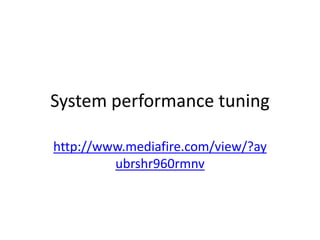
Performance Tuning
- 2. What is optimal system • Each system has it’s own performance crietaria • Good performing system for one site may not be optimal for other site • It’s upon you to determine your performance crietaria • In some cases system is well tuned if it’s throughput is optimized • In other cases system may be optimally tuned for back up and recovery
- 3. Tuning mehodolgy • Analyze the system.Decide if there is a problem; if there is a problem, what is it? • 2. Determine the problem.What do you think is causing the problem? Why? • 3. Determine a solution and set goals.Decide what you want to try and what you • think will result from your changes. What is it you want to accomplish? Do you want • more throughput? faster response times? what? • 4. Test the solution.Try it. See what happens. • 5. Analyze the results.Did the solution meet the goals? If not, you may have to go back • to step 1, 2, or 3.
- 4. Steps of knowing that is sys well tuned or not • Here is a short checklist of items that may indicate whether you have a well-tuned system: • u Do you have good response times? If not, is the problem in the client, the server, or • the network? • u Can the server effectively service the number of clients required? • u Are the users satisfied with the performance of the system? • u Are time-critical tasks such as backup and loading being accomplished within the • required time intervals? • u Is the system disk bound? • u Is the system network bound?
- 5. • Managing processor time • System processing is managed by Windows, which can allocate tasks between processors, as well as manage multiple processes on a single processor. However, you can set Windows to allocate more processor time to the program you are currently running. This can result in faster program response time. Or, if you have background programs, such as printing or disk backup that you want to run while you work, you can have Windows share processor resources equally between background and foreground programs
- 6. Managing computer memory • When your computer is running low on RAM and more is needed immediately, Windows uses hard drive space to simulate system RAM. This is known as virtual memory, and is often called the paging file This is similar to the UNIX swapfile. The default size of the virtual memory pagefile (named pagefile.sys) created during installation is 1.5 times the amount of RAM on your computer. • You can optimize virtual memory use by dividing the space between multiple drives and removing it from slower or heavily accessed drives. To best optimize your virtual memory space, divide it among as many physical hard drives as possible. When selecting drives, keep the following guidelines in mind: • Try to avoid having a pagefile on the same drive as the system files. • •Avoid putting a pagefile on a fault-tolerant drive, such as a mirrored volume or a RAID-5 volume Pagefiles don't need fault-tolerance, and some fault-tolerant systems suffer from slow data writes because they write data to multiple locations. • •Don't place multiple pagefiles on different partitions on the same physical disk drive. • You can choose to optimize your computer's memory usage. If you use your computer primarily as a workstation, rather than as a server, you can have more memory devoted to your programs. Your programs will work faster and your system cache size will be the default size that came with Windows XP. You can also specify to set aside more computer memory for a larger system cache, If your computer is used primarily as a server, or if you use programs that require a larger cache.
- 7. Client/server app performing transaction • intialize app+loading in memory+conect to server+accept data from user+process date to transmit to server+transmit data to server+wait for server’s response+recive data from server+format data back in app code format for processing+present data to user
- 8. Performance time in client servers systems • Client must have sufficent resources to perform it’s function • There should be no significant delays caused by presenting and manuplating data • Performance that user sees is end to end performance, The time between when the last character is typed by the user and when the last bit of data is displayed is considered the response time • The response time is the meter by which the user judges the • performance of the system. In most cases, systems are tuned for this response time.
- 9. • if the goal is optimizing response time, the criteria for a good-performing client is to add mini-mal delays to response time. It doesn’t benefit you to have the fastest server available if a 10-second response time is caused by a 1- second turnaround at the server and 9 seconds dis-playing the data. The user experiences long response times and is not satisfied.
- 10. Wt to See in goal setting • Increase the cache-hit ratio in the buffer cache. • u Reduce the number of I/Os. • u Increase the number of connections supported.?????
- 11. Determine the prob • Here are some questions to ask yourself when trying to determine the cause of the • performance problem: • u What are the effects of the problem: response times? throughput? what? • u Does every user see the same problem or does the problem affect just a few • users? If so, what are those few users doing differently? • u What does the system monitor tell you? Are you 100-percent CPU bound? • What about I/Os: are you exceeding I/O limits? • u Is only a certain type of transaction a problem? What about other transaction • types? Are they okay? • u Is it a client problem or a server problem?
- 12. Bench marks
- 13. During designing • Database Layout • You can divide the database layout into two sections. The first issue to consider in laying out • the tables is the relationship between the data on the system. This relationship determines how • the tables are created and which tablespaces they are part of. The second issue to consider in • laying out the tables involves their proper placement on the physical disks. The placement of • data files on the disks is critical in properly balancing I/Os to avoid a disk bottleneck. • Many tools are available to help you in the design stage. Oracle offers the Designer/2000 (there • are many competing tools on the market today) that can help you define the relationships • between tables very effectively.
- 14. Indexes and Clusters • The design phase is the time to decide how to make the most effective use of indexes and clus-ters. Because the effectiveness of indexes and clusters is related to both the physical design of • the database and the application, the design stage is when you can affect both of these elements. • Sometimes, it is necessary to re-analyze the database and application to determine whether • indexes and clusters are being used correctly; this is not necessary if they are properly designed. • Indexes and clusters are effective only when the application accesses the database in a manner • that allows for the use of these features. By properly designing indexes and clusters based on • the data access that is required, you can optimize the use of indexes and clusters. To properly • optimize your system, design both the application and database based on your knowledge of • how this data is to be accessed.
- 15. D:Hard ware sizing • When you decide what hardware to use for your application, make sure that there is sufficient • power to handle the load. Often, the workload is underestimated or increases at an unexpected • rate. Be sure that you have an upgrade path. Here are some factors to keep in mind when de- termining the hardware you will use: • u Can the CPUs be upgraded? Can you put in more or faster CPUs? • u Can the I/O system be upgraded? How easy is it to expand? Can you add more disks • and controllers easily? • 84 • Part I u Introduction • u How much memory does the system support? (If you are already at the limit at • rollout, there is no room for expansion.) • u Can you add more network controllers? (Often, you will want to add a second • network for backups or to increase user bandwidth.) • Don’t buy more hardware than you need, but if you need to upgrade, make sure that you will • not have to start from scratch. Upgrading components is always much less expensive than in- vesting in a new system.
- 16. • Many different situations can cause performance loss. Consider these examples: • u An overloaded I/O system.This can cause the entire system to slow down while • waiting for disk requests to return. • u Not enough memory.This can cause additional I/O usage by reducing the cache-hit • rate and by causing the operating system to swap or page. • u Lack of Oracle resources.A shared pool that is too small can cause performance • problems, as described in Chapter 9, “Oracle Instance Tuning.” • u A slow network.Network performance problems can reduce throughput and cause • user response times to rise.
- 17. • The goal of tuning the operating system for Oracle is to provide enough resources so that Oracle • can function. The operating system must provide for the following: • u Enough memory for the SGA to fit into main memory.In most operating systems, • this involves allocating a special type of memory structure called shared memory. • Shared memory is provided by the operating system to allow multiple processes to • access the same memory through special system calls. In many operating systems, the • shared memory is locked into place and cannot be swapped or paged. • u Enough memory for the user processes to fit into main memory.Remember that • each shadow process, or dispatcher, also consumes memory. For user processes, the • amount of memory consumed depends on the number of users connected. • u Avoid paging and swapping.Although it is not uncommon for some paging or • swapping to occur, if it occurs frequently, you should take steps to reduce it. • u Enough memory for operating system activities.Remember that other OS activities • may become active at various times and therefore allocate memory. • u Enough memory to accommodate Oracle operations such as archiving, loading, • online backup, and so on.
- 18. System optimization steps • Cpu enhancements • i/o enhancements • Network enhancements
- 19. Cpu enhancements • Enhancing the CPUs on your SMP or MPP system can provide instantaneous performance • improvements—assuming that your application is causing the system to become CPU bound. • For SMP or MPP machines, the process of enhancing the CPU may be as simple as adding an • additional CPU board. Before you purchase an additional processor of the same type and speed, • consider upgrading to a faster processor. In this type of environment, both the addition of faster • processors and more processors benefit the overall performance of the system.
- 20. i/o enhancements • enhance I/O by adding disk drives or purchasing a hardware disk array. • Systems that access BLOB data can benefit from the disk striping available in both hardware and software disk arrays. Using Oracle data file striping can also help the performance of this type of system. • Hardware and software disk arrays have the added benefit of optional fault tolerance. • “Disk Arrays,” each of the fault-tolerant RAID levels has its advantages and disadvantages. You should first choose the correct fault tolerance for your needs and then make sure that you have sufficient I/O capabilities to achieve the required performance level. • If you use fault tolerance, you will most likely have to increase the number of disk drives in your system.
- 21. • Enhancements to the I/O subsystem make all the difference in the world to a BLOB environ- ment because large amounts of data are being continually read. Be sure that you have a suffi- client number of disk drives, properly configured.