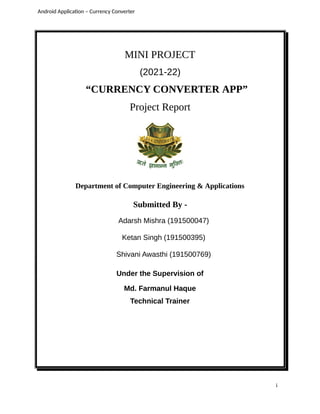
CURRENCYCONV-MINI-PROJ
- 1. MINI PROJECT (2021-22) “CURRENCY CONVERTER APP” Project Report Department of Computer Engineering & Applications Submitted By - Adarsh Mishra (191500047) Ketan Singh (191500395) Shivani Awasthi (191500769) Under the Supervision of Md. Farmanul Haque Technical Trainer Android Application – Currency Converter i
- 2. Department of Computer Engineering and Applications GLA University, 17 km. Stone NH#2, Mathura-Delhi Road, Chaumuhan, Mathura – 281406 U.P (India) Declaration I/we hereby declare that the work which is being presented in the Bachelor of technology. Project “Currency Converter App”, in partial fulfillment of the requirements for the award of the Bachelor of Technology in Computer Science and Engineering and submitted to the Department of Computer Engineering and Applications of GLA University, Mathura, is an authentic record of my/our own work carried under the supervision of Md. Farmanul Haque, Technical Trainer, Dept. of CEA, GLA University. The contents of this project report, in full or in parts, have not been submitted to any other Institute or University for the award of any degree. Sign: AdarshMishra Name of Candidate: Adarsh Mishra University Roll No.:191500047 Sign: ShivaniAwasthi Name of Candidate: Shivani Awasthi University Roll No.:191500769 Sign: KetanSingh Name of Candidate: Ketan singh University Roll No.:191500395
- 3. Department of Computer Engineering and Applications GLA University, 17 km. Stone NH#2, Mathura-Delhi Road, Chaumuha, Mathura – 281406 U.P (India) Certificate This is to certify that the project entitled “Currency Converter App”, carried out in Mini Project – I Lab, is a bona fide work by Ketan Singh, Shivani Awasthi and Adarsh Mishra and is submitted in partial fulfillment of the requirements for the award of the degree Bachelor of Technology (Computer Science & Engineering). Signature of Supervisor: Name of Supervisor: Md. Farmanul Haque Date:
- 4. Training Certificates Shivani Awasthi
- 6. ACKNOWLEDGEMENT Presenting the ascribed project paper report in this very simple and official form, we would like to place my deep gratitude to GLA University for providing us the instructor Mr Mandeep Singh, our technical trainer and supervisor. He has been helping us since Day 1 in this project. He provided us with the roadmap, the basic guidelines explaining on how to work on the project. He has been conducting regular meeting to check the progress of the project and providing us with the resources related to the project. Without his help, we wouldn’t have been able to complete this project.
- 7. And at last but not the least we would like to thank our dear parents for helping us to grab this opportunity to get trained and also my colleagues who helped me find resources during the training. Thanking You Sign: AdarshMishra Name of Candidate: Adarsh Mishra University Roll No.:191500047 Sign: ShivaniAwasthi Name of Candidate: Shivani Awasthi University Roll No.:191500769 Sign: KetanSingh Name of Candidate: Ketan singh University Roll No.:191500395
- 8. ABSTRACT There are around 200+ different currencies used in different countries around the world. Conversion from one currency to another is a very important endeavor especially when it comes to marketing and travel. Currency conversion system is implemented to reduce human power to automatically recognize the amount monetary value of currency and convert it into the other currencies without human supervision. The software interface that we are proposing here could be used for various currencies (we are using ten in our project). Many a times, the stress and brain work required for manual currency conversion is much. Sometimes currency notes are blurry or damaged; many of them have complex designs to enhance security. This makes the task of currency recognition very difficult. So, it becomes very important to select the right features and proper algorithm for this purpose. The basic requirements for an algorithm to be considered as practically implementable are simplicity, less complexity, high speed and efficiency. Our main aim is to design an easy but efficient algorithm that would be useful for maximum number of currencies, because all currencies have different security features, making it a tough job to design one algorithm that could be used for recognition of all available currencies. Writing different programs for all is also a tedious job. This project will be designed using JAVA programming language for the front-end and XML for the back-end
- 9. CONTENTS Cover Page Declaration Certificate Training Certificate Acknowledgement Abstract Introduction Requirement Analysis Software Design Technology Used List of figures: 1. Existing System 2. Use Case Diagram 3. Data Flow Diagram 4. Android Kit-Kat 5. Versions of Android 6. Flow Chart for User 7. Splash Screen 8. Drop Down menu 9. Value entered
- 10. 10. Result 11. Developer GitHub Code: 1. MainActivity.Java 2. mainactivity.xml 3. custom_button.xml 4. splash.java 5. activity_splash.xml References
- 12. CONTEXT INTRODUCTION This Android Application “Currency Converter” has been submitted in partial fulfilment of the requirements for the award of the degree of Bachelor of Technology in Computer Science and Engineering at GLA University, Mathura supervised by Md. Farmanul Haque . This project has been completed approximately three months and has been executed in modules, meetings have been organized to check the progress of the work and for instructions and guidelines. OBJECTIVE The main objective of this application is to create a “Currency Converter” is that people can easily change the amount of the currency that they want to change into another without any fail. EXISTING SYSTEM In the present scenario, we are dealing with the now a days technology the people have to go for work at different country where the currency of the that particular country is different from the India. So, he/she can use our application, that will changes the amount of the money and gives the result accordingly. As soon as the user enters the app, there will be landing page containing the name of the app. The second page is the main screen where user gets a drop-down box in which, they can select the desired currency and by clicking on convert, the value will be changed to Indian Rupees. Android Application – Currency Converter 1
- 13. Figure-1: Existing System SOURCES The source of our project (including all the project work, documentations and presentations) will is available at the following link MeAdarshMishra/CurrencyConverterApplicaton: This Repository contain an android application which currency. (github.com)
- 14. REQUIREMENT ANALYSIS HARDWARE AND SOFTWARE REQUIREMENTS Hardware Requirement Processor :intel i5 Operating System :Any Operating System RAM : 8 GB (or higher) Hard disk : 256GB Software Requirement Software used: Android Studio Language used : Java, XML User Interface Design : Android Application
- 15. SOFTWARE DESIGN USE-CASE DIAGRAM Figure-2 Data-Flow Diagram: Figure-3
- 17. ANDROID TECHNOLOGY USED Android is a linux-based operating system designed primarily for touch screen devices such as smart phone tablets and computers. Released in 2008, is now owned by Google. So android is a operating system like Windows, Ubuntu and Mac OS and a lot number of devices use Android these days like mobile phones, watches, laptop and television. So we also created an android application “CurrencyConveter”, a library of e-books. Play Store is a market place for all the Android Apps. So we need to know what basically an android app is. An Android app is software running on a Android Platform. So this can be concluded that like all the software it is a combination of Backend and Frontend. Backend to design the logical parts of the app, for the functionality whereas Front End to develop the User Interface. And to implement the various parts of the android app, we require a number of tools and technologies which will come into picture. But first it would be great to see the three different type of Android Apps:- Native Apps: An executable program coded in the machine language of the hardware platform it is running in. Native applications are compiled into the machine language of that CPU. For example, Windows and Mac executable apps are in x86 machine language, while mobile apps are ARM based. Native apps are the most common. They're coded in a specific language like Swift for iOS or Java for Android. A popular example is WhatsApp. Web Apps: are accessed via the internet browser and will adapt to whichever device you’re viewing them on. They are not native to a particular system, and don’t need to be downloaded or installed. Due to their responsive nature, they do indeed look and function a lot like mobile apps — and this is where the confusion arises. Hybrid Apps: Hybrid apps are deployed in a native container that uses a mobile Web View object. When the app is used, this object displays web content thanks to the use of web technologies (CSS, JavaScript, HTML, HTML5).It is in fact displaying web pages from a desktop website that are adapted to a Web View display. The web content can either be displayed as soon as the app is opened or for certain parts of the app only i.e. for the purchase funnel. In order to access a device's hardware features (accelerometer, camera, contacts…) for which the
- 18. native apps are installed, it is possible to include native elements of each platform’s user interfaces (iOS, Android): native code will be used to access the specific features in order to create a seamless user experience. Hybrid apps can also rely on platforms that offer JavaScript APIs if those functionalities are called within a Web View VERSION OF ANDROID Each year Android releases a new version with better features, better security and better User Interface experience and a new symbol. Here is the table of list of versions . Figure-4: Android Kitkat Figure-5: Versions of Android
- 19. TOOLS AND LANGUAGES Tools used to build the Android App are:- Android Studio: Android Studio is an environment that help us create and edit Android applications. It is the official IDE for Android App Development. It has intelliJ's powerful code editor and developer tools and various features that enhance productivity while developing apps. Software Development Kit (SDK): Android Studio requires a collection of libraries and data therefore SDK is mandatory. Languages used in building an Android Application are classified as per the Front End and Back End. For designing the Front End of an application we have used XML and for designing the Back End we have used Kotlin. XML: XML is the extensible Markup Language. It is the met language which allows users to define their own customized markup language especially in order to display documents on Internet. It is the language that contains tags that store information. And the tags can be used to present data on the screen. Java: It is a general-purpose, class-based, object-oriented programming language designed for having lesser implementation dependencies. It is a computing platform for application development. Java is fast, secure, and reliable, therefore. It is widely used for developing Java applications in laptops, data centers, game consoles, scientific supercomputers, cell phones, etc.. BASIC TERMINOLOGY Layout: Layout is the parent of view. It arranges all the views in a proper manner on the screen.
- 20. Activity: An activity can be referred as your device’s screen which you see. User can place UI elements in any order in the created window of user’s choice. View: A view is an UI which occupies rectangular area on the screen to draw and handle user events. Emulator: An emulator is an Android virtual device through which you can select the target Android version or platform to run and test your developed application. Manifest file: Manifest file acts as a metadata for every application. This file contains all the essential information about the application like app icon, app name, launcher activity, and required permissions etc. API: Short for Application Programming Interface. APIs are functions that developers can call on to access specific features by calling upon programs, code, and services that others have written. For example, if a developer wants to draw a button on the screen, she can insert a small bit of code that says “draw this kind of button, with this color and size and style, at this location” instead of dozens of lines of code that tells the graphics processor, in detail, exactly how to draw a button. If the application wants your location, it can use the location API to “get the device’s location” and let Google’s code handle the rest, instead of requiring the developer to build an entire location service from scratch just for her own app. There are thousands of APIs in Android, covering everything from drawing interface elements, to the cameras, to location access, to accessing storage, to 3D graphics (see: OpenGL ES) and much more. Intent: Intents are an essential part of the Android ecosystem. They are used to express an action to be performed. Intents allow you to interact with components from the same applications as well as with components contributed by other applications. It can be classified into implicit and explicit intents.
- 21. Implicit intent: It does not name a specific component, but instead declare a general action to perform, which allows a component from another app to handle it. Explicit Intent: It specifies the component to start by name. You’ll typically use an explicit intent to start a component in your own app, because you know the class name of the activity or service you want to start. APK: Short for "Android application package." The extension used in Android app installation files (e.g., app.apk). Similar in nature to an EXE file on Windows. SDK: Short for "Software Development Kit." As it pertains to Android, the SDK is a set of tools such as code libraries, a debugger, and a handset emulator that can be run on Windows, Mac, or Linux to facilitate the creation of Android apps by developers. While the SDK is generally intended for use by developers, end users can install the software on their home computer to execute ADB and Fast boot commands. Action Bar: The action bar is an important design element, usually at the top of each screen in an app that provides a consistent familiar look between Android apps. It is used to provide better user interaction and experience by supporting easy navigation through tabs and drop-down lists. Navigation bar: Android Navigation Drawer is a sliding left menu that is used to display the important links in the application. Navigation drawer makes it easy to navigate to and for between those links. It’s not visible by default and it needs to opened either by sliding from left or clicking its icon in the Action Bar. Fragment: A Fragment represents a behavior or a portion of user interface in a Fragment Activity. You can combine multiple fragments in a single activity to build a multi-pane UI and reuse a fragment in multiple activities. Firebase is a Backend-as-a-Service (Baas). It provides developers with a variety of tools and services to help them develop quality apps, grow their user base, and earn profit. It is built on Google's infrastructure. Firebase is categorized as a NoSQL database program,
- 22. which stores data in JSON-like documents. Firebase has three core services: a real-time database, user authentication and hosting. With the Firebase iOS SDK, you can use these services to create apps without writing any server code. JSON stands for JavaScript Object Notation. It is an independent data exchange format and is the best alternative for XML. JSON is used for data interchange (posting and retrieving) from the server. Hence knowing the syntax and it’s usability is important. JSON is the best alternative for XML and its more readable by human
- 25. Splash Screen Figure-7 Drop Down Menu: Figure-8
- 26. Value Entered: Figure-9 Result: Figure-10
- 29. Code: 1. MainActivity.java package com.example.currencyconverter; import androidx.appcompat.app.AppCompatActivity; import android.content.Intent; import android.net.Uri; import android.os.Bundle; import android.view.View; import android.widget.AdapterView; import android.widget.ArrayAdapter; import android.widget.Button; import android.widget.EditText; import android.widget.Spinner; import android.widget.TextView; import android.widget.Toast; public class MainActivity extends AppCompatActivity { EditText money; Button convert_tag; Spinner spin; TextView rupees,developer; ArrayAdapter adapter; String list,getMoney; @Override protected void onCreate(Bundle savedInstanceState) { super.onCreate(savedInstanceState); setContentView(R.layout.activity_main); money=findViewById(R.id.value);
- 30. convert_tag=findViewById(R.id.convert); rupees=findViewById(R.id.result); spin=findViewById(R.id.spinner); developer=findViewById(R.id.developerAD); developer.setOnClickListener(new View.OnClickListener() { @Override public void onClick(View v) { gotoUrl("https://github.com/MeAdarshMishra"); } }); adapter=ArrayAdapter.createFromResource(this,R.array.currencies, android.R.layout.simple_spinner_item); adapter.setDropDownViewResource(android.R.layout.simple_spinner _dropdown_item); spin.setAdapter(adapter); spin.setOnItemSelectedListener(new AdapterView.OnItemSelectedListener() { @Override public void onItemSelected(AdapterView<?> parent, View view, int position, long id) { list=parent.getItemAtPosition(position).toString(); switch (list) { case "KWD - Kuwaiti Dinar":{ convert_tag.setOnClickListener(new View.OnClickListener() { @Override public void onClick(View v) { getMoney=money.getText().toString(); if (getMoney.isEmpty()){ Toast.makeText(getApplicationContext(),"Please enter some value to convert",Toast.LENGTH_SHORT).show(); }else{
- 31. Double convertDouble=Double.parseDouble(getMoney); Double store=convertDouble *245.70; rupees.setText(""+store); } } }); break; } case "USD - US Dollar":{ convert_tag.setOnClickListener(new View.OnClickListener() { @Override public void onClick(View v) { getMoney=money.getText().toString(); if (getMoney.isEmpty()){ Toast.makeText(getApplicationContext(),"Please enter some value to convert",Toast.LENGTH_SHORT).show(); }else{ Double convertDouble=Double.parseDouble(getMoney); Double store=convertDouble *74.60; rupees.setText(""+store); } } }); break; } case "BHD - Bahraini Dinar":{ convert_tag.setOnClickListener(new View.OnClickListener() { @Override public void onClick(View v) {
- 32. getMoney=money.getText().toString(); if (getMoney.isEmpty()){ Toast.makeText(getApplicationContext(),"Please enter some value to convert",Toast.LENGTH_SHORT).show(); }else{ Double convertDouble=Double.parseDouble(getMoney); Double store=convertDouble *197.35; rupees.setText(""+store); } } }); break; } case "OMR - Omani Riyal":{ convert_tag.setOnClickListener(new View.OnClickListener() { @Override public void onClick(View v) { getMoney=money.getText().toString(); if (getMoney.isEmpty()){ Toast.makeText(getApplicationContext(),"Please enter some value to convert",Toast.LENGTH_SHORT).show(); }else{ Double convertDouble=Double.parseDouble(getMoney); Double store=convertDouble *193.37; rupees.setText(""+store); } } }); break;
- 33. } case "JOD - Jordanian Dinar":{ convert_tag.setOnClickListener(new View.OnClickListener() { @Override public void onClick(View v) { getMoney=money.getText().toString(); if (getMoney.isEmpty()){ Toast.makeText(getApplicationContext(),"Please enter some value to convert",Toast.LENGTH_SHORT).show(); }else{ Double convertDouble=Double.parseDouble(getMoney); Double store=convertDouble *104.98; rupees.setText(""+store); } } }); break; } case "GBP - Pound":{ convert_tag.setOnClickListener(new View.OnClickListener() { @Override public void onClick(View v) { getMoney=money.getText().toString(); if (getMoney.isEmpty()){ Toast.makeText(getApplicationContext(),"Please enter some value to convert",Toast.LENGTH_SHORT).show(); }else{ Double convertDouble=Double.parseDouble(getMoney);
- 34. Double store=convertDouble *99.73; rupees.setText(""+store); } } }); break; } case "EUR - Euro":{ convert_tag.setOnClickListener(new View.OnClickListener() { @Override public void onClick(View v) { getMoney=money.getText().toString(); if (getMoney.isEmpty()){ Toast.makeText(getApplicationContext(),"Please enter some value to convert",Toast.LENGTH_SHORT).show(); }else{ Double convertDouble=Double.parseDouble(getMoney); Double store=convertDouble *83.66; rupees.setText(""+store); } } }); break; } case "TRY - Turkish Lira":{ convert_tag.setOnClickListener(new View.OnClickListener() { @Override public void onClick(View v) { getMoney=money.getText().toString(); if (getMoney.isEmpty()){
- 35. Toast.makeText(getApplicationContext(),"Please enter some value to convert",Toast.LENGTH_SHORT).show(); }else{ Double convertDouble=Double.parseDouble(getMoney); Double store=convertDouble *6.52; rupees.setText(""+store); } } }); break; } case "QAR - Qatari Riyal":{ convert_tag.setOnClickListener(new View.OnClickListener() { @Override public void onClick(View v) { getMoney=money.getText().toString(); if (getMoney.isEmpty()){ Toast.makeText(getApplicationContext(),"Please enter some value to convert",Toast.LENGTH_SHORT).show(); }else{ Double convertDouble=Double.parseDouble(getMoney); Double store=convertDouble *20.44; rupees.setText(""+store); } } }); break; } case "CAD - Canadian Dollar":{
- 36. convert_tag.setOnClickListener(new View.OnClickListener() { @Override public void onClick(View v) { getMoney=money.getText().toString(); if (getMoney.isEmpty()){ Toast.makeText(getApplicationContext(),"Please enter some value to convert",Toast.LENGTH_SHORT).show(); }else{ Double convertDouble=Double.parseDouble(getMoney); Double store=convertDouble *58.63; rupees.setText(""+store); } } }); break; } case "AUD - Australian Dollar":{ convert_tag.setOnClickListener(new View.OnClickListener() { @Override public void onClick(View v) { getMoney=money.getText().toString(); if (getMoney.isEmpty()){ Toast.makeText(getApplicationContext(),"Please enter some value to convert",Toast.LENGTH_SHORT).show(); }else{ Double convertDouble=Double.parseDouble(getMoney); Double store=convertDouble *53.80; rupees.setText(""+store);
- 37. } } }); break; } case "SGD - Singapore Dollar":{ convert_tag.setOnClickListener(new View.OnClickListener() { @Override public void onClick(View v) { getMoney=money.getText().toString(); if (getMoney.isEmpty()){ Toast.makeText(getApplicationContext(),"Please enter some value to convert",Toast.LENGTH_SHORT).show(); }else{ Double convertDouble=Double.parseDouble(getMoney); Double store=convertDouble *54.53; rupees.setText(""+store); } } }); break; } case "SAR - Saudi Riyal":{ convert_tag.setOnClickListener(new View.OnClickListener() { @Override public void onClick(View v) { getMoney=money.getText().toString(); if (getMoney.isEmpty()){ Toast.makeText(getApplicationContext(),"Please enter some value to convert",Toast.LENGTH_SHORT).show();
- 38. }else{ Double convertDouble=Double.parseDouble(getMoney); Double store=convertDouble *19.84; rupees.setText(""+store); } } }); break; } case "NPR - Nepalese Rupee":{ convert_tag.setOnClickListener(new View.OnClickListener() { @Override public void onClick(View v) { getMoney=money.getText().toString(); if (getMoney.isEmpty()){ Toast.makeText(getApplicationContext(),"Please enter some value to convert",Toast.LENGTH_SHORT).show(); }else{ Double convertDouble=Double.parseDouble(getMoney); Double store=convertDouble *0.63; rupees.setText(""+store); } } }); break; } } }
- 39. @Override public void onNothingSelected(AdapterView<?> parent) { } }); } private void gotoUrl(String s) { Uri uri=Uri.parse(s); startActivity(new Intent(Intent.ACTION_VIEW,uri)); } } 2. Mainactivity.xml <?xml version="1.0" encoding="utf-8"?> <RelativeLayout xmlns:android="http://schemas.android.com/apk/res/android" xmlns:app="http://schemas.android.com/apk/res-auto" xmlns:tools="http://schemas.android.com/tools" android:layout_width="match_parent" android:layout_height="match_parent" android:background="@drawable/background" tools:context=".MainActivity"> <TextView android:id="@+id/textView" android:layout_width="387dp" android:layout_height="121dp" android:layout_alignParentStart="true" android:layout_alignParentTop="true" android:layout_marginStart="3dp" android:layout_marginTop="68dp"
- 40. android:layout_marginEnd="8dp" android:text="Currency Converter" android:textColor=" #FF8C00" android:textSize="50sp" android:textStyle="bold" app:layout_constraintEnd_toEndOf="parent" tools:layout_editor_absoluteY="60dp" /> <Spinner android:id="@+id/spinner" android:layout_width="294dp" android:layout_height="41dp" android:layout_alignParentStart="true" android:layout_alignParentTop="true" android:layout_centerHorizontal="true" android:layout_marginStart="30dp" android:layout_marginTop="253dp" android:background="@color/black" android:ellipsize="marquee" android:gravity="center" android:singleLine="true" android:textColor="#000000" android:textSize="20dp" android:textStyle="bold|italic" app:layout_constraintEnd_toEndOf="parent" app:layout_constraintStart_toStartOf="parent" tools:layout_editor_absoluteY="237dp" /> <Button android:id="@+id/convert" android:layout_width="250dp" android:layout_height="55dp"
- 41. android:layout_alignParentStart="true" android:layout_alignParentBottom="true" android:layout_marginStart="34dp" android:layout_marginBottom="324dp" android:background="@drawable/custom_button" android:text="Convert" android:textColor="#FFFFFF" android:textSize="20sp" app:layout_constraintEnd_toEndOf="parent" app:layout_constraintHorizontal_bias="0.496" app:layout_constraintStart_toStartOf="parent" tools:layout_editor_absoluteY="387dp" /> <EditText android:id="@+id/value" android:layout_width="230dp" android:layout_height="55dp" android:layout_alignParentStart="true" android:layout_alignParentTop="true" android:layout_centerHorizontal="true" android:layout_marginStart="34dp" android:layout_marginTop="318dp" android:background="@color/design_default_color_primary_dark" android:ems="10" android:hint="Enter some Account" android:inputType="number" android:textColor="#ffffff" android:textSize="20sp" android:textStyle="bold" app:layout_constraintEnd_toEndOf="parent" app:layout_constraintHorizontal_bias="0.477" app:layout_constraintStart_toStartOf="parent" tools:layout_editor_absoluteY="317dp" />
- 43. app:layout_constraintStart_toStartOf="parent" tools:layout_editor_absoluteY="676dp" /> <TextView android:id="@+id/textView4" android:layout_width="77dp" android:layout_height="37dp" android:layout_alignParentStart="true" android:layout_alignParentBottom="true" android:layout_marginStart="36dp" android:layout_marginBottom="226dp" android:text=" " ₹ android:textColor="@color/black" android:textSize="30sp" /> </RelativeLayout> 3. Custom_button.xml <?xml version="1.0" encoding="utf-8"?> <shape xmlns:android="http://schemas.android.com/apk/res/android" android:shape="rectangle"> <solid android:color="#66F9B0"/> <corners android:radius="10dp"/> </shape> 4. Splash.java package com.example.currencyconverter; import androidx.appcompat.app.AppCompatActivity; import android.content.Intent; import android.os.Bundle; import android.os.Handler;
- 44. import android.view.WindowManager; public class Splash extends AppCompatActivity { @Override protected void onCreate(Bundle savedInstanceState) { super.onCreate(savedInstanceState); setContentView(R.layout.activity_splash); getWindow().setFlags(WindowManager.LayoutParams.FLAG_FULL SCREEN,WindowManager.LayoutParams.FLAG_FULLSCREEN); new Handler().postDelayed(new Runnable() { @Override public void run() { Intent intent=new Intent(Splash.this,MainActivity.class); startActivity(intent); finish(); } },3000); } } 5. Activity_splash.xml <?xml version="1.0" encoding="utf-8"?> <RelativeLayout xmlns:android="http://schemas.android.com/apk/res/android" xmlns:app="http://schemas.android.com/apk/res-auto" xmlns:tools="http://schemas.android.com/tools" android:layout_width="match_parent" android:layout_height="match_parent" android:background="@drawable/splash3" tools:context=".Splash"> <ImageView android:id="@+id/imageView"
- 46. REFERENCES 1. Introduction to Android: http://developer.android.com/guide/index.html. 2. Android API: http://developer.android.com/reference/packages.html 3. Android User Interfaces: http://developer.android.com/guide/topics/ui/index.html 4. Layout: http://developer.android.com/guide/topics/ui/declaring-layout.html 5. Android Training: http://developer.android.com/training/index.html. 6. Netcamp: https://www.netcamp.in/ 7. Android developer Guide: https://developer.android.com/ 8. For rectifying the error : https://stackoverflow.com/