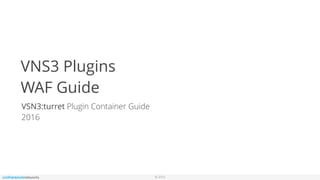
Cohesive networks Support Docs: VNS3:turret WAF Guide
- 1. © 2016 VNS3 Plugins WAF Guide VSN3:turret Plugin Container Guide 2016
- 2. © 2016 Table of Contents 2 Introduction 3 Configurable Default WAF Plugin 7 Customizing Default WAF Plugin 14 Putting it All Together 22 For Developers/ DevOps Approach 25 Resources 35
- 4. © 2016 VNS3:turret provides container based network services 4 waf content caching nids proxy load balancing custom router switch firewall vpn concentrator protocol redistributor dynamic & srciptable sdn VNS3 Core Components firewall vpn concentrator protocol redistributor extensible nfv VNS3CoreComponents router switch Isolated Linux containers within VNS3 allow partners and customers to embed features and functions safely and securely into their cloud network.
- 5. © 2016 Requirements 5 You have a cloud or virtual infrastructure account that Cohesive Networks can use for enabling your access to the VNS3 Controller Images. You have the ability to configure a client (whether desktop based or cloud based) to use OpenVPN client software. You have agreed to the VNS3 Terms and Conditions. Basic knowledge of Linux software installation and use of command line tools.
- 6. © 2016 Getting Help with VNS3 6 This document assumes you have a VNS3 Controller instance launched and running in a security group, network or similar that has the appropriate access rules included for normal VNS3 operations. For any support issues, email us at support@cohesive.net Please review the VNS3 Support Plans and Contacts before sending support inquiries. If you need specific help with project planning, POCs, or audits, contact our professional services team via sales@cohesive.net for details.
- 7. © 2016 Configurable Default WAF Plugin 7
- 8. © 2016 8 The VNS3:Turret system uses ModSecurity within Nginx as a web application firewall (WAF). This combination was chosen due to simplicity, high performance and proven durability and scale in large deployments such as CloudFlare. The Nginx:ModSecurity combination is deployed to VNS3:turret using the containers mechanism. These instructions cover customisation of the container image that will be used so that customer keys and rule sets can be employed. Please be familiar with the VNS3 plug-in configuration guide: https://cohesive.net/dnld/ Cohesive-Networks_VNS3-3.5-Container-System.pdf
- 9. © 2016 Getting the Default WAF Plug-In 9 The Linux Container default plug in is accessible at the following URL: https://vns3-containers-read-all.s3.amazonaws.com/WAF_modsecurity_Base/ WAF_modsecurity_Base.export.tar.gz This is a read-only Amazon S3 storage location. Only Cohesive Networks can update or modify files stored in this location. This URL can be used directly in a VNS3 Controller via the Web UI or API to import the container for use into that controller. (General screenshot walkthrough and help available in the plug-in configuration document.)
- 10. © 2016 Getting the Default WAF Plug-In 10 From the Container —> Images menu item, choose Upload Image. To use the pre-configured plugin paste the URL into the Image File URL box.
- 11. © 2016 Getting the Default WAF Plug-In 11 When the Image has imported it will say Ready in the Status Column. To then launch a running WAF container, choose Allocate from the Action menu.
- 12. © 2016 Launching a WAF Container 12 After selecting Allocate from the Actions menu you then name your container, provide a description and the command used to execute the container. The name and description should be something meaningful within the context of your organization and its policies. In MOST cases the command used to run plugin containers will be: /usr/bin/supervisord However, this may vary with individual containers, please consult each plug-in’s specific documentation. The command to run the WAF container is: /usr/bin/supervisord
- 13. © 2016 Confirming the WAF Container is running 13 After executing the Allocate operation you will be taken to the Container Display page. You should see your WAF Container with the name you specified. The Status should be Running and it should have been given an IP address on your internal plug-in subnet (in this case 192.51.100.4).
- 14. © 2016 Customizing Default WAF Plugin 14
- 15. © 2016 Accessing the WAF Container 15 Accessing a Container from the Public Internet or your internal subnets will require additions to the inbound hypervisor firewall rules with the VNS3 Controller as well as VNS3 Firewall. The following example shows how to access an SSH server running as a Container listening on port 22. Network Firewall/Security Group Rule Allow port 22 from your source IP or subnets. VNS3 Firewall Enter rules to port forward incoming traffic to the Container Network and Masquerade outgoing traffic off the VNS3 Controller’s outer network interface. #Let the Container Subnet Access the Internet Via the VNS3 Controller’s Outer or Public IP MACRO_CUST -o eth0 -s <WAF Container Network IP> -j MASQUERADE #Port forward port 33 to the WAF Container port 22 PREROUTING_CUST -i eth0 -p tcp -s 0.0.0.0/0 --dport 33 -j DNAT --to <WAF Container Network IP>:22
- 16. © 2016 Securing the WAF container 16 By default the WAF container has the following accounts, configured as described. “root” - The root account is locked. The root account is not allowed to remote shell into the container. This is our recommended approach. However, if you wish to, you can use the “container_admin” account to unlock root, provide a root password, and edit /etc/ssh/ sshd_config to allow remote login by root. “container_admin” - The default password is “container_admin_123!” The default demo public key is also installed in the /home/container_admin/.ssh/ authorized_keys. PLEASE change this password and this key when configuring, or create a new default WAF image as your base for future use, following your authentication procedures. The account “container_admin” has “sudo” or superuser privileges, and is allowed to remote shell into the container.
- 17. © 2016 Primary files for customization 17 There are two significant files for securing the WAF container: /etc/ssh/sshd_config Please ensure this file is configured to your organization’s best practices. /home/container_admin/.ssh/authorized_keys The base container comes with an example public key installed, and private key for use in VNS3 documentation. Please remove after initial use or programmatic configuration.
- 18. © 2016 Primary files for customization 18 The following files are the major elements for customizing the WAF container. It is not within the scope of this document to cover all elements of the included Nginx server, nor the Apache mod_security plugin, nor the OWASP rules set. /home/container_admin/.ssh/authorized_keys (already discussed) /etc/nginx/ssl/ssl.key /etc/nginx/ssl/ssl.crt Please replace with your own certs either self-generated or from a cert provider. These are default certs provided by Cohesive Networks for demonstration purposes.
- 19. © 2016 Primary files for customization 19 /etc/nginx/nginx.conf This file determines critical elements on how your WAF will respond at a base level to HTTP and HTTPS protocols. If you want to disallow use of SSLv3 for example, you would change this configuration. It also determines the listening port, and importantly the fact that “modsecurity” is in use. The nginx.conf also determines whether to pass the traffic forward using port 80 or 443. Since the WAF Container is the first place the Web Application traffic will hit, it can receive on port 443 and then terminate SSL, passing the traffic on in plain HTTP (port 80). This is secure if the traffic is going to the Overlay which is encrypted already. If the traffic is going to be put into a Cloud or vSphere underlay, one might consider keeping it in HTTPS format. The setting for “upstream appserver” determines the port used to forward the traffic on to the proxy. In the default configuration it is set to “server localhost:80;”
- 20. © 2016 Primary files for customization 20 /etc/nginx/modsecurity.conf Please read about the “modsecurity” capabilities and configuration here: https://github.com/SpiderLabs/ModSecurity/wiki/Reference-Manual#Configuration_Directives Key configuration items are: SecRuleEngine - in preconfigured plugin set to “DetectionOnly” (vs. On or Off) means that the WAF will log/alert but will not block web traffic. SecAuditLog - default log location is /var/log/modsec_audit.log, without configuring to send to a syslog this is where alerts can be seen. SecStatusEngine - in preconfigured plugin is set to “Off”. If set to “On” it sends anonymized statistics to the ModSecurity project.
- 21. © 2016 Primary files for customization 21 /etc/haproxy/haproxy.cfg This file lets you specify the pool of web servers that the WAF elements are protecting and what their addresses are for forwarding the traffic. Substitute your addresses for the ones in the default file saying: “server app01 172.31.1.1:4567 cookie LSW_APP01 check" If the Nginx server is sending the traffic on port 80 (as configured by default) the haproxy.cfg should have the entry “listen webcluster *:80” Note, the HAProxy element has a statistic page available at the URL of the HAproxy server with “/stats” in the URL. There is a simple default username/password for the statistics page configured as “stats auth us3r:pa55Word”. Please disable stats by removing this line, or change the username and password. The HAproxy element is running inside the container, and unless you do something via the VNS3 firewall the only access to it will be the Nginx server running in the same container, receiving traffic from the VNS3 firewall.
- 22. © 2016 Primary files for customization 22 /etc/supervisor/conf.d/supervisord.conf This file defines what services are started when the container is started. Looking at the default you will see Nginx, HAproxy, SSH, rsyslog. Note: The rsylog component can be configured to copy information logged by the WAF to an external syslog server.
- 23. © 2016 Putting it all together - Getting traffic to your web servers via the VNS3 WAF Plugin 23
- 24. © 2016 WAF Container Flow 24 VNS3 Firewall Nginx w/ Modsecurity and OWASP Rule Set The Web Application traffic arrives at VNS3 Turret where it is audited by the WAF components and then forwarded to the “true” web servers. HAproxy dispatches to Overlay or Underlay Servers Your Web or Application Servers User Traffic arrives at VNS3 Turret
- 25. © 2016 Forwarding Web Traffic to the WAF Container 25 To forward arriving Web Application traffic to the WAF container uses the same technique as was shown for accessing the WAF container via Remote Shell. Network Firewall/Security Group Rule Allow port 443 (or 80) from your source subnet(s). VNS3 Firewall Enter rules to port forward incoming traffic to the Container Network and Masquerade outgoing traffic off the VNS3 Controller’s outer network interface. #Port forward port 443 to the WAF Container port 443 PREROUTING_CUST -i eth0 -p tcp -s 0.0.0.0/0 -- dport 443 -j DNAT --to <WAF Container Network IP>:443 #Return the traffic back from the WAF Container via the VNS3 Controller MACRO_CUST -o eth0 -s <WAF Container Network IP> -j MASQUERADE
- 26. © 2016 For Developers / DevOps approach 26
- 27. © 2016 Getting the WAF container source 27 The Docker image source is distributed as a Dockerfile along with accompanying config files. To get the source: git clone https://github.com/cohesivenet/dockerfiles.git cd haproxy15-ssl-ssh-waf-syslog
- 28. © 2016 SSH access 28 Containers launched from the image that will be built use the included authorized_keys file to specify who can gain access to the container (as root). Insert appropriate public keys e.g.: cp ~/.ssh/id_rsa.pub authorized_keys cat ~/.ssh/my_other_key.pub >> authorized_keys If you need to generate a key then: ssh-keygen -t rsa
- 29. © 2016 TLS certificates 29 Nginx in the container is configured to listen on port 443 and forward to the local HAproxy load balancer. The ssl.crt and ssl.key files should be replaced with suitable certificates (self signed or generated by a CA). To generate your own private key: openssl genrsa -des3 -out ssl.key 1024 To remove the passphrase: cp ssl.key ssl.key.bak && openssl rsa -in ssl.key.bak -out ssl.key To generate a Certificate Signing Request (CSR): openssl req -new -key ssl.key -out ssl.csr To then make a certificate: openssl x509 -req -days 3650 -in ssl.csr -signkey ssl.key -out ssl.crt
- 30. © 2016 Making a custom WAF image 30 A customised Docker image can be built using: sudo docker build -t cohesivenet/waf-custom The tag ‘cohesivenet/waf-custom’ may be replaced with something to suit your own environment and naming conventions. To export a container image: WAF_CUSTOM=$(sudo docker run -d cohesivenet/waf-custom) sudo docker export $WAF_CUSTOM >waf_custom.tar gzip waf_custom.tar sudo docker kill $WAF_CUSTOM
- 31. © 2016 Installing the custom WAF image 31 Detailed screenshots of these general plugin operations found in https://cohesive.net/ dnld/Cohesive-Networks_VNS3-3.5-Docker.pdf First copy the waf-custom.tar.gz file to a URL capable server (Object Storage, Amazon S3, local WebDaV, Dropbox, etc) that’s reachable from the VNS3:turret. Click on Images in the Container section of the VNS3 menu. Then select Upload Image. Give the image a Name: e.g. waf-custom Paste the URL for the web server holding waf-custom.tar.gz into the Image file url: box. Click Upload.
- 32. © 2016 Installing the custom WAF image 32 Once the Status of the imported image is Ready then click Action and select Allocate. Give the container a Name: e.g. waf-custom The command for running the container is: /usr/bin/supervisord Click Allocate. Make a note of the IP Address given to the container e.g. 198.51.100.3
- 33. © 2016 Installing the custom WAF image 33 Click on the Firewall item in the Connections section of the VNS3 menu. Add firewall rules such as: MACRO_CUST -o eth0 -s 198.51.100.0/28 -j MASQUERADE PREROUTING_CUST -i eth0 -p tcp -s 0.0.0.0/0 --dport 443 -j DNAT --to 198.51.100.3:443 PREROUTING_CUST -i eth0 -p tcp -s 0.0.0.0/0 --dport 2233 -j DNAT --to 198.51.100.3:22 ..where 198.51.100.3 is the IP of the container once allocated. Then click Save and activate. SSH is now available onto the container (on port 2233 of the VNS3:turret)
- 34. © 2016 Installing the custom WAF image 34 The WAF image and containers started from it come with the OWASP ModSecurity Core Rule Set. To add, remove or modify rules SSH into a running container and edit /etc/nginx/ modsecurity.conf One critical decision is the value of SecRuleEngine at the top of modsecurity.conf. In the Cohesive github files it defaults to SecRuleEngine On - which then has the WAF block traffic if a rule is triggered. The alternative is an alert by setting it to SecRuleEngine DetectionOnly. Once a suitable rule set is created it can be cloned elsewhere by exporting the modified container from VNS3.
- 35. © 2016 VNS3 Configuration Document Links 35 VNS3 Product Resources - Documentation | Add-ons VNS3 Configuration Instructions Instructions and screenshots for configuring a VNS3 Controller in a single or multiple Controller topology. Specific steps include, initializing a new Controller, generating clientpack keys, setting up peering, building IPsec tunnels, and connecting client servers to the Overlay Network. VNS3 Administration Document Covers the administration and operation of a configured VNS3 Controller. Additional detail is provided around the VNS3 Firewall, all administration menu items, upgrade licenses, other routes and SNMP traps. VNS3 Troubleshooting Troubleshooting document that provides explanation issues that are more commonly experienced with VNS3.
