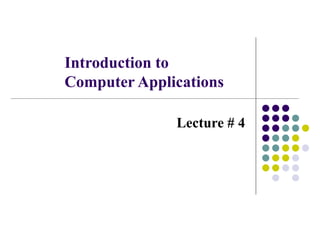
Itc lec 4 input devices
- 2. Objective of Lecture Input devices Types of Input Device Keyboard Pointing Devices and its types Scanners Digital camera Voice input devices
- 3. Input Devices Computer cannot understanding our language because it understands only machine language and it can be possible using some devices are called input devices When we work with computer we need to enter data and instructions to the computer using these devices Input devices receive data and instruction from outside, and send them to CPU.
- 4. Types of Input Device Input device is any hardware component used to enter data or instructions Keyboard Pointing Devices and its types Scanner Digital camera
- 5. What Is Input? What are two types of Input Data Unprocessed text, numbers, images, audio, and video Instructions Programs Commands User responses
- 6. The Keyboard Keyboard is the most commonly used input devices. They allow data entry into a computer system by pressing a set of keys neatly mounted on a keyboard Contains some extra command keys and function keys that affect the operation of computer or keyboard itself Keyboard can be divided into Typing area Numeric keypad Function keys, special keys that issue commands
- 7. The Keyboard What are alternative forms for commands? Many programs allow you to use key combination, menu, or button to obtain same result MICROSOFT WORD KEY COMBINATION EQUIVALENTS Key Menu | Command Combination Command Button Copy Shift+F2 or Edit | Copy Ctrl+C Open Ctrl+F12 File | Open Paste Ctrl+V Edit | Paste
- 8. The Keyboard What is the insertion point? Blinking vertical bar that indicates where next character you type will display Pointer changes location and shape as you move mouse or other pointing device
- 9. Pointing Devices A pointer represents a small symbol on the screen. It usually appears on the screen in Graphical User Interface (GUI) environment. A pointing device is an input device. It is used to control the movement of the pointer or cursor on the screen. It can also be used for: Sending command signals to the computer. Selecting items on the screen. Selecting commands from commands menu. Drawing graphs etc.
- 10. Types of Pointing Devices The most important pointing devices are as follows: Mouse Trackball Pointing Stick Joystick Touch Pad Touch Screen Light Pen
- 11. Mouse Mouse is the most commonly used pointing input device. It is used to control the cursor or pointer on the screen and to give commands to the computer. It is very easy to use. The mouse is attached with the computer by a cable or wireless connection The top of mouse contains one wheel and 2 or 3 buttons. These buttons can be clicked or double clicked to perform different tasks. Example: For example, an object (icon) on the screen is selected by clicking the left button of mouse. Similarly, a program or folder is opened by double clicking the left button of mouse.
- 12. Trackball A trackball is a pointing input device. It performs functions like a mouse but it is a stationary device. It has move-able ball on its top. The ball is rotated or rolled with fingers (or palm of the hand) to move the pointer on the screen. Like mouse, a trackball also has buttons used to send the commands to computer. The trackball is usually available laptop compute. It is fixed on its keyboard. It is also available as separate input device.
- 13. Touch Pad Touch Pad is a pressure-sensitive pointing device. Touch pad is also known as track pad. It is also stationary device like trackball but it has no moving arts. It is a small, flat surface (or sensitive pad) over which a user slides fingertip to move the pointer on the screen. Touch Pad also has one or two buttons. These buttons are located near the pad. These buttons work like mouse buttons. Touch Pad is normally used with laptops. Nowadays, it is also available as separate input device. It is fixed on separate keyboard.
- 14. Pointing stick A pointing stick is a pressure-sensitive pointing device. It looks like a pencil eraser. It exists between keys of keyboard. It is used to control the movement of a pointer on the screen. The pointer in the screen moves in the direction in which the pointing stick is pushed. Pointing stick input device is normally used with laptop computers.
- 15. Joystick Joystick is a pointing device. It consists of a vertical handle or hand-held stick. The stick is mounted on a base. The hand-held stick is used to control the movement of pointer on the screen. Joystick also contains one or two buttons. The button of the joystick is pressed to activate certain event or action. Joystick is basically used to play video games. It is also used in some computer-aided design (CAD) system.
- 16. Touch screen A touch screen is a special video display screen. Input is given to the computer directly by touching the screen with user fingertip. Most touch screen computers use sensors in the computer's screen to detect the touch of a finger. Usually touch screen used to make selection from a menu of choices displayed on the screen. Touch screen is often used in ATM. Touch screen systems are also used in restaurants, supermarkets, departmental stores etc.
- 17. light pen The light pen is a hand-held pointing input device. It looks like a pen. It is a light-sensitive input device. It is connected with the computer by a wire. The tip of pen contains a light-sensitive element. This device also contains a button. Input is given to the computer directly by touching the screen with pen. When the pen is touched with the screen, it detects or senses a position on display screen. The user points the object to be selected on the display screen and then presses a button on the light pen.
- 18. Scanner Data scanning devices are input devices used for direct data entry into a computer system from source documents. It converts every bit of the scanned material into electrical pulses. Common scanner devices are: Magnetic Ink Character Recognition (MICR) reader :- used by banks to process large volumes of cheques and drafts Optical Mark Reader (OMR) scanner :- scanning the answer sheet of an objective type test in which answers are marked by darkening a square or circle space by pencil. Optical Character Recognition (OCR) scanner :- used for direct reading of any printed character Barcode reader :- used to read the barcodes printed on practically every item purchased from a department store
- 19. DIGITAL CAMERA A computer with a vision-input device consists of digital camera The camera creates an image of the object in digital form so that It can be stored and interpreted by the computer
- 20. Voice input devices (Microphones) Today’s computer are capable to work as you speak before it. For this type of input, you need a microphone and a sound card. Microphone converts the sound into electrical signals. These electrical signals are translated by the sound card into digital form that computer can store and process. sound Electrical signals Digital form Store and process
- 21. Questions??
