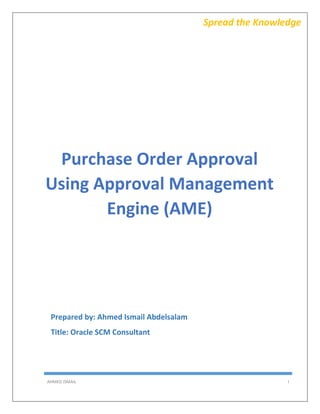
Purchase Order Approval Using Approval Management Engine
- 1. AHMED ISMAIL I Spread the Knowledge Purchase Order Approval Using Approval Management Engine (AME) Prepared by: Ahmed Ismail Abdelsalam Title: Oracle SCM Consultant
- 2. AHMED ISMAIL II Spread the Knowledge Table of Contents Introduction _________________________________________________________________1 Part 1 – How to Setup Purchase Order Transaction Type-ORACLE Metalink Note __________1 1.1 Apply Required Rollup Patch___________________________________________________1 1.2 Create and Populate Document Styles ___________________________________________1 1.3 Approvals Management Engine (AME) Setups_____________________________________6 Part 2 –Customer Case Study___________________________________________________10 2.1 Case Study Overview ________________________________________________________10 2.2 Creating/ Updating PO Document Styles ________________________________________11 2.3 Define Position Hierarchy ____________________________________________________13 2.4 Select AME Purchase Order Transaction ________________________________________17 2.5 Define Attributes ___________________________________________________________18 2.6 Define Condition ___________________________________________________________23 2.7 Define Action Types_________________________________________________________26 2.8 Define Rule(s)______________________________________________________________29 Part 3 – Test Case ____________________________________________________________32 3.1 Given Data for the test Case __________________________________________________32 3.2 Standard Purchase Order Cycle________________________________________________32 3.3 Contract Release Cycle ______________________________________________________37
- 3. AHMED ISMAIL III Spread the Knowledge List of Figures Figure 1-Document Styles Navigation_____________________________________________________________11 Figure 2-Position Hierarchy for Option 1___________________________________________________________13 Figure 3-Same Position can't be entered in the same Position Hierarchy_________________________________14 Figure 4- Position Hierarchy for Option 2 __________________________________________________________15 Figure 5-Case Study Position Hierarchy____________________________________________________________16 Figure 6-Purchase Order AME Transaction Type ____________________________________________________17 Figure 7-Attributes Link ________________________________________________________________________18 Figure 8-Create Attribue _______________________________________________________________________19 Figure 9-Update NON-DEFAULT POSITION STRUCTURE ID ____________________________________________21 Figure 10-Condition Link _______________________________________________________________________23 Figure 11-Create Conditions ____________________________________________________________________23 Figure 12-Defining Condition Process _____________________________________________________________24 Figure 13-Contract_reference (1) condition ________________________________________________________25 Figure 14-Contract_reference (2) condition ________________________________________________________25 Figure 15-Action Type Link______________________________________________________________________26 Figure 16-Create Action Types___________________________________________________________________27 Figure 17-Requires approval up to HR Positions: 01.Admin Manager____________________________________27 Figure 18-Requires approval up to HR Positions: 01.Fin Manager_______________________________________28 Figure 19-Rule Link____________________________________________________________________________29 Figure 20-Create Rule _________________________________________________________________________30 Figure 21-AME Position Hierarchy Rule for Standard PO ______________________________________________31 Figure 22-AME Position Hierarchy Rule for Contract Release __________________________________________31 Figure 23-Standard PO/Manager Login ___________________________________________________________32 Figure 24-Create Standard PO___________________________________________________________________33 Figure 25-Check Standard PO Status______________________________________________________________34 Figure 26-Check Action History __________________________________________________________________35 Figure 27-Standard PO/Admin (Approver) Login ____________________________________________________35 Figure 28-Approving Standard Purchase Order _____________________________________________________36 Figure 29-Standard Purchase Order Approved ______________________________________________________36 Figure 30-Referring Contract Number_____________________________________________________________39 Figure 31-Fin Manager Login____________________________________________________________________40 Figure 32-Approving Contract Release ____________________________________________________________41
- 4. AHMED ISMAIL 1 Spread the Knowledge Introduction his White Paper contains 2 main part, the first part is representing how to enable approval management engine (AME) and how to set it up (basic setup) based on an Oracle Metalink note. The second part is representing a client case study that is resolved by using Purchase Order AME and can't be resolved by the standard approval functionality using Position Hierarchy or supervisor approvals. The reader should have intermediate knowledge about Purchase orders approvals (Position Hierarchy) as a per requisite in order to understand this white paper Part 1 – How to Setup Purchase Order Transaction Type-ORACLE Metalink Note 1.1 Apply Required Rollup Patch 1. Apply Patch: 14254641:R12.PRC_PF.B 1.2 Create and Populate Document Styles 1. Choose Document Styles menu option, see image below T
- 5. AHMED ISMAIL 2 Spread the Knowledge 2. Click on Create button to create a new Document Style (can also pick existing Document Style listed), see image below
- 6. AHMED ISMAIL 3 Spread the Knowledge 3. Populate these fields, see image below Approval Workflow = PO Approval Workflow Workflow Startup Process = PO AME Approval Top AME Transaction Type = Purchase Order Approval Allow Document Withdrawal check box (optional) Send Withdrawal Notifications to all Approvers check box (optional) Note: The workflow settings from the document style page override the document type form settings.
- 7. AHMED ISMAIL 4 Spread the Knowledge Here is an example of a completed Document Style page. Note: If you update the Standard Style document style, then Purchase Orders submitted through the PO Entry Form will use the PO AME routing. This is not available for Blanket Releases however. See screen shot below
- 8. AHMED ISMAIL 5 Spread the Knowledge
- 9. AHMED ISMAIL 6 Spread the Knowledge 1.3 Approvals Management Engine (AME) Setups 4. Navigate to Approvals Management Engine, Business Analyst responsibility, see image below. Choose Transaction Type = Purchase Order Approval, see image below and click Setup, see image below In the page that appears see the Attributes, Conditions, Action Types, and Approval Groups tabs. Create the appropriate Conditions and Approval Groups as needed. Also, new Attributes (and subsequent Conditions) can also be created. See image below for launching point for those pages
- 10. AHMED ISMAIL 7 Spread the Knowledge 5. Create AME Rule(s) with appropriate Conditions and Actions for those Conditions, see images below. From AME page click on the Rules tab all the way on the Left, see image below.Use the Create button to create a new Rule or use Update icon to update existing Rules b. For a new Rule, enter Rule Name and other appropriate fields, see image below c. Enter Conditions for this Rule, see image below
- 11. AHMED ISMAIL 8 Spread the Knowledge d. Enter the appropriate AME Action that should be applied when the previously entered Conditions are met, see image below e. Please see image below for completed AME Rule that shows Conditions and Actions for this AME Rule
- 12. AHMED ISMAIL 9 Spread the Knowledge 6. Submission of Purchase Order through Buyer Work Center using the Document Style from screen shot above called "AME standard purchase order" This drop down is on the right side of the page near the top when in the Orders page in the Buyer Work Center. Choose the document style that was updated to use AME to create and submit a purchase order that will route using the setups done for the AME Transaction Type = Purchase Order Approval. References NOTE:434143.1 - How To Setup And Use AME For Purchasing NOTE:1487661.1 - 12.1 AME : Approval, E-Review, E-Sign and Withdrawal Features for Purchase Orders
- 13. AHMED ISMAIL 10 Spread the Knowledge Part 2 –Customer Case Study 2.1 Case Study Overview Our Customer (XYZ) is using different purchasing document types that are using different approval hierarchy based on the document type. The different Approval Hierarchies are as follow: In case of Standard PO, The Administrator Manager should be the final document approval while for the Contract Release PO (Standard PO referring to a Contract PO), the Finance Manager should be the final document approval Standard POContract Release PO
- 14. AHMED ISMAIL 11 Spread the Knowledge 2.2 Creating/ Updating PO Document Styles To resolve the above approval hierarchies for different purchasing documents, AME should be activated. Navigate to Purchasing Super User Responsibility Setup Purchasing Document Styles Figure 1-Document Styles Navigation Oracle provides two options for document styles, either to update the existing document styles or to create new document styles. In this white paper, we will be updating the existing document style Click on the Update Icon to check the document style setup
- 15. AHMED ISMAIL 12 Spread the Knowledge Notice that in the Document Controls, AME is activated Workflow Startup Process: PO AME Approval Top Process AME Transaction Type: Purchase Order Approval
- 16. AHMED ISMAIL 13 Spread the Knowledge 2.3 Define Position Hierarchy Prerequisites: a. Define Jobs b. Define Positions c. Define Employee d. Define Users Based on XYZ Customer requirements, two options can be presented: Option 1: Two position Hierarchies will be created. One for approving Standard Purchase Order and the other one for approving Contract Release. Option 1 will be the only valid option in case the same position (HR position) is authorized to create standard Purchase Order and Contract Release because HR position cannot be mentioned twice in the same Hierarchy Figure 2-Position Hierarchy for Option 1 Standard POContract Release PO
- 17. AHMED ISMAIL 14 Spread the Knowledge For example: Department Manager 1 is authorized to approve Standard Purchase Order and Contract Release and as per oracle functionality the one position hierarchy can't be established as Figure 3 because Department Manager 1 Position can't be entered twice in the same position hierarchy. Figure 3-Same Position can't be entered in the same Position Hierarchy Standard POContract Release PO
- 18. AHMED ISMAIL 15 Spread the Knowledge Option 2: One Position Hierarchies will be created for approving both Standard Purchase Order and Contract Release. This Option will be valid if each HR position is authorized to approve only one document type (either Standard or Contract Release) Figure 4- Position Hierarchy for Option 2 Standard POContract Release PO
- 19. AHMED ISMAIL 16 Spread the Knowledge In Our case, Option 2 will be used and two position hierarchies will be defined: a. AME- STD PO: To approve Standard Purchase Order b. AME- CON REL: To approve Contract Release Figure 5-Case Study Position Hierarchy Note: Use position Hierarchy screen to define the position hierarchy as per Figure 5. Make sure that default hierarchy in the document type screen is blank Dummy Position (Not Approving) Finance Manager Admin Manager Manager 1 Manager 2 Manager 1 Manager 2 AME-CON REL AME-STD PO
- 20. AHMED ISMAIL 17 Spread the Knowledge 2.4 Select AME Purchase Order Transaction Figure 6-Purchase Order AME Transaction Type (N) Approval Management Business Analyst (N) Transaction TypeEnter "Purchase Order Approval" in Transaction Type field
- 21. AHMED ISMAIL 18 Spread the Knowledge 2.5 Define Attributes Figure 7-Attributes Link (N) Approval Management Business Analyst (N) Transaction TypeEnter "Purchase Order Approval" in Transaction Type field Click on "Attributes" In our case to accommodate customer requirements, One attributes will be defined and another attribute will be updated. The defined attribute is used to identify the type of purchasing document whether it is Standard or Contract Release Purchase Order. The updated attribute is used to call for the specific position hierarchy structure based on the purchasing document type Once you click on Attributes link - Figure 7, the attribute definition screen will be opened as per the below snapshot. Click (B) create to create a new attribute
- 22. AHMED ISMAIL 19 Spread the Knowledge Figure 8-Create Attribue Once (B) Create is clicked, Create New attribute screen is opened. The user has to enter the following details in the "Create New Attribute": a. Name: Name of the Attribute b. Item Class: To Identify if it's a header or line level attribute c. Description: Description of the Attribute d. Data Type: Number, String, Date or Currency e. Usage Type: Static/ Dynamic. In Case of using SQL to return a value then it should be Dynamic f. Value: SQL Statement In our case, one attribute will be defined which is for "Contract Reference" and an attribute will be "NON_DEFAULT_POSITION_STRUCTURE_ID"
- 23. AHMED ISMAIL 20 Spread the Knowledge Contract Reference Attribute: a. Contract Release exists, it's a Contract Release b. Contract Release doesn't exists, it's a standard Purchase Order Contract_Reference attribute details are as follow: a. Name: CONTRACT_REFERENCE b. Item Class: Line Item c. Description: Contract Reference d. Data Type: String e. Usage Type: Dynamic f. Value: select decode(pla.CONTRACT_ID,null,1,2) from po_headers_all pha, PO_LINES_ALL pla where ame_approval_id = :transactionId and pha.po_header_id=pla.po_header_id and pha.org_id=pla.org_id and rownum=1 g. SQL Explanation: Decode function (expression, search, result, default) The function is used to search for Contract_ID "expression", in case it is null "Search", then return "1" else return "2". That means in case of contract release, this function will return "2" and in case of standard this function will return "1" Note: Transaction ID in AME is not equivalent to PO_Header_ID column, transaction ID is equivalent to AME_Approval_id, which exists as a column in PO_HEADERS_ALL table
- 24. AHMED ISMAIL 21 Spread the Knowledge NON_DEFAULT_POSITION_STRUCTURE_ID Attribute Non-default position structure ID is used to update to call the proper position hierarchy based on the purchasing document type. As in our case, two-position hierarchy structure are defined which as: a. AME- STD PO – POSITION_STRUCTURE_ID: 23127 b. AME- CON REL – POSITION_STRUCTURE_ID: 24127 Figure 9-Update NON-DEFAULT POSITION STRUCTURE ID
- 25. AHMED ISMAIL 22 Spread the Knowledge Update NON_DEFUALT_POSITION_STRUCTURE_ID attribute details are as follow: a. Name: NON_DEFAULT_POSITION_STRUCTURE_ID b. Item Class: Header c. Description: Structure ID of the non default HR position hierarchy, if any d. Data Type: Number e. Usage Type: Dynamic f. Value: SELECT decode(DECODE(pla.CONTRACT_ID,NULL,1,2),1,23127,2,24127,null) FROM po_headers_all pha, PO_LINES_ALL pla WHERE ame_approval_id = :transactionId AND pha.po_header_id =pla.po_header_id AND pha.org_id =pla.org_id AND rownum =1 g. SQL Explanation: Decode function (expression, search, result, default) The Outer decode function is used to select the proper position hierarchy structure id based of the value of the inner decode function (either it's a standard purchase order or contract release) In case of returning the inner decode function a value of "1" (which is standard purchase order), position structure id should be "23127" (which is AME- STD PO). Rownum =1 means return only one line of the purchase order
- 26. AHMED ISMAIL 23 Spread the Knowledge 2.6 Define Condition Conditions are used to evaluate the value of attributes in a particular transaction. The result of a condition can be either true or false. Conditions are precursors to AME business rules. The result of a condition helps to determine whether a business case (rule) has been satisfied. The conditions within AME can be better thought of as the "IF" part of an approval rule. Figure 10-Condition Link (N) Approval Management Business Analyst (N) Transaction TypeEnter "Purchase Order Approval" in Transaction Type field Click on "Conditions". To create a new "Condition" Click (B) Create Figure 11-Create Conditions The user has to enter the following details to create "Condition: a. Condition Type: either "Ordinary" or "Exception" b. Attribute: Select the attribute that will be linked to the condition
- 27. AHMED ISMAIL 24 Spread the Knowledge c. Other: Based on the data type "String, Number, Date "of the attribute. A field will appear to ask you to enter "String Value, Number, Transaction date" based on the data type of the attribute Figure 12-Defining Condition Process In our Case, we are going to define two conditions a. Contract Reference in (1): Condition for Standard Purchase Order b. Contract Reference in (2): Condition for Contract Purchase Order Contract_Reference in (1) Condition details are as follow: a. Condition Type: Ordinary b. Attribute: CONTRACT_REFERENCE c. String Value: 1 Note: String Value equals to "1" means no contract ID exist (for the case of Standard Purchase Order)
- 28. AHMED ISMAIL 25 Spread the Knowledge Figure 13-Contract_reference (1) condition Contract_Reference in (2) Condition details are as follow: a. Condition Type: Ordinary b. Attribute: CONTRACT_REFERENCE c. String Value: 2 Note: String Value equals to "2" means contract ID exist (for the case of Contract Release Purchase Order) Figure 14-Contract_reference (2) condition
- 29. AHMED ISMAIL 26 Spread the Knowledge 2.7 Define Action Types Actions within the AME application describe the nature of what should be done in AME if a particular condition and rule is satisfied by a transaction. It is the actions that dictate the approver list that is generated by AME for the given transaction. Actions not only provide instruction as to who the approvers are, but how many approvers are required for a given transaction and in what order, should they be notified. Action types are groupings of actions that have a similar functionality such as the approval hierarchy that should be traversed when building an approver list (Our case). An example of this would be actions that pertain to building an approval based solely on the supervisor tree in HR. The multiple actions for this action type would all pertain to traversal of the supervisor hierarchy, but would express in terms of how many levels to traverse. Typically, each action that describes how many levels of a hierarchy to move up would be defined separate unto itself. All of the defined actions would be grouped into an action type based on their relationship to the hierarchy being used. Figure 15-Action Type Link (N) Approval Management Business Analyst (N) Transaction TypeEnter "Purchase Order Approval" in Transaction Type field Click on "Action Types". To create a new "Actions", select the proper action type, then Click (B) Create.
- 30. AHMED ISMAIL 27 Spread the Knowledge Figure 16-Create Action Types In Our Case and based on the customer requirement, "HR Position" Action type will be selected as per Figure 16. Two actions will be created: a. Requires approval up to HR Positions: 01.Admin Manager - approve standard purchase order b. Requires approval up to HR Positions: 01.Fin Manager - approve contract release Figure 17-Requires approval up to HR Positions: 01.Admin Manager
- 31. AHMED ISMAIL 28 Spread the Knowledge Figure 18-Requires approval up to HR Positions: 01.Fin Manager Note: Click the Update icon next to the actions to be able to update the position presented in Figure 17 and Figure 18. The Position indicates the final approval for each action defined
- 32. AHMED ISMAIL 29 Spread the Knowledge 2.8 Define Rule(s) Rules could arguably be considered the essential component when defining business cases for an organization. Whenever a transaction is initiated, the rules are evaluated to determine what approval path the transaction will follow when submitted for approval. Rules are defined by associating the conditions that ultimately determine whether a particular business case has been satisfied. Additionally, rules are associated with action types to determine the approval action and thus the approver list that should be generated for the transaction. Figure 19-Rule Link (N) Approval Management Business Analyst (N) Transaction TypeEnter "Purchase Order Approval" in Transaction Type field Click on "Rule"
- 33. AHMED ISMAIL 30 Spread the Knowledge Figure 20-Create Rule In Our case, two rules will be defined which are: a. AME Position Hierarchy for Standard PO b. AME Position Hierarchy for Contract Release PO Each Rule will be attached to a condition and action type: a. AME Position Hierarchy for Standard PO i. Item Class: Line Item ii. Rule Type: List Creation iii. Category: Approver iv. Condition: CONTRACT_REFERENCE in (1) v. Action Type: HR position- Requires approval up to HR Positions: 01.Admin Manager c. AME Position Hierarchy for Contract Release PO i. Item Class: Line Item ii. Rule Type: List Creation iii. Category: Approver iv. Condition: CONTRACT_REFERENCE in (2) v. Action Type: Requires approval up to HR Positions: 01.Fin Manager
- 34. AHMED ISMAIL 31 Spread the Knowledge Figure 21-AME Position Hierarchy Rule for Standard PO Figure 22-AME Position Hierarchy Rule for Contract Release
- 35. AHMED ISMAIL 32 Spread the Knowledge Part 3 – Test Case 3.1 Given Data for the test Case Approval Hierarchy Manager-Approver Position Manager User Name Employee-Buyer Position Employee User Name AME- STD PO 01.Admin Manager ADMIN MANAGER 01.Manager MANAGER 02.Manager MANAGER2 AME- CON REL 01.Fin Manager FIN MANAGER 01.Manager MANAGER 02.Manager MANAGER2 3.2 Standard Purchase Order Cycle 1. Login with "Manager" User name Figure 23-Standard PO/Manager Login
- 36. AHMED ISMAIL 33 Spread the Knowledge 2. Create Standard Purchase Order a. (N) Purchasing Super User Purchase OrdersPurchase Orders b. Create Standard Purchase Order c. Click (B) Approve d. Example Standard PO Number: 6037 Figure 24-Create Standard PO
- 37. AHMED ISMAIL 34 Spread the Knowledge 3. Check Purchase Order Status and Action history a. (N) Purchasing Super User Responsibility Purchase OrdersPurchase Order Summary b. Enter Purchase Order Number, (B) Find c. Check the Purchase Order Status d. Check Action History (who is the next approver)-Admin Manager Figure 25-Check Standard PO Status
- 38. AHMED ISMAIL 35 Spread the Knowledge Figure 26-Check Action History 4. Login with Next approver- Admin Manager Figure 27-Standard PO/Admin (Approver) Login 5. Click on Purchase Order that require your action from the Notification list a. PO Number: 6037 b. Click (B) Approve
- 39. AHMED ISMAIL 36 Spread the Knowledge Figure 28-Approving Standard Purchase Order 6. Login again with "Manager" User and check PO Number 6037 Figure 29-Standard Purchase Order Approved
- 40. AHMED ISMAIL 37 Spread the Knowledge 3.3 Contract Release Cycle 1. Create/Approver Contract Agreement a. (N)Purchasing Super User ResponsibilityPurchase OrdersPurchase Orders b. Create Contract Agreement c. Click (B) Approve d. Contract Number:6029
- 41. AHMED ISMAIL 38 Spread the Knowledge 2. Login with "Manager" User Name 3. Create Contract Release a. (N)Purchasing Super User ResponsibilityPurchase OrdersPurchase Orders b. Create Standard Purchase Order-6039 c. Click (T) Reference Document Refer back to the created contract in "Contract" field d. Click (B) Approve
- 42. AHMED ISMAIL 39 Spread the Knowledge Figure 30-Referring Contract Number 4. Check Contract Release Status and Action History a. (N) Purchasing Super User Responsibility Purchase OrdersPurchase Order Summary b. Enter Purchase Order Number, (B) Find c. Check the Purchase Order Status d. Check Action History (who is the next approver)-Fin Manager
- 43. AHMED ISMAIL 40 Spread the Knowledge 5. Login with "FIN Manager" User name Figure 31-Fin Manager Login 6. Approve Contract Release a. Click on the Notification for the created Contract Release b. Click (B) Approve
- 44. AHMED ISMAIL 41 Spread the Knowledge Figure 32-Approving Contract Release 7. Login again with "Manager" User and check PO Number 6039 (Contract Release)
