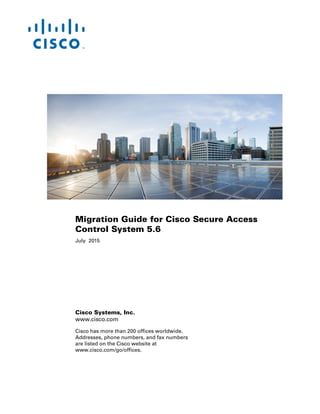
CISCO ACS 5.6 Migration Guide
- 1. Cisco Systems, Inc. www.cisco.com Cisco has more than 200 offices worldwide. Addresses, phone numbers, and fax numbers are listed on the Cisco website at www.cisco.com/go/offices. Migration Guide for Cisco Secure Access Control System 5.6 July 2015
- 2. THE SPECIFICATIONS AND INFORMATION REGARDING THE PRODUCTS IN THIS MANUAL ARE SUBJECT TO CHANGE WITHOUT NOTICE. ALL STATEMENTS, INFORMATION, AND RECOMMENDATIONS IN THIS MANUAL ARE BELIEVED TO BE ACCURATE BUT ARE PRESENTED WITHOUT WARRANTY OF ANY KIND, EXPRESS OR IMPLIED. USERS MUST TAKE FULL RESPONSIBILITY FOR THEIR APPLICATION OF ANY PRODUCTS. THE SOFTWARE LICENSE AND LIMITED WARRANTY FOR THE ACCOMPANYING PRODUCT ARE SET FORTH IN THE INFORMATION PACKET THAT SHIPPED WITH THE PRODUCT AND ARE INCORPORATED HEREIN BY THIS REFERENCE. IF YOU ARE UNABLE TO LOCATE THE SOFTWARE LICENSE OR LIMITED WARRANTY, CONTACT YOUR CISCO REPRESENTATIVE FOR A COPY. The Cisco implementation of TCP header compression is an adaptation of a program developed by the University of California, Berkeley (UCB) as part of UCB’s public domain version of the UNIX operating system. All rights reserved. Copyright © 1981, Regents of the University of California. NOTWITHSTANDING ANY OTHER WARRANTY HEREIN, ALL DOCUMENT FILES AND SOFTWARE OF THESE SUPPLIERS ARE PROVIDED “AS IS” WITH ALL FAULTS. CISCO AND THE ABOVE-NAMED SUPPLIERS DISCLAIM ALL WARRANTIES, EXPRESSED OR IMPLIED, INCLUDING, WITHOUT LIMITATION, THOSE OF MERCHANTABILITY, FITNESS FOR A PARTICULAR PURPOSE AND NONINFRINGEMENT OR ARISING FROM A COURSE OF DEALING, USAGE, OR TRADE PRACTICE. IN NO EVENT SHALL CISCO OR ITS SUPPLIERS BE LIABLE FOR ANY INDIRECT, SPECIAL, CONSEQUENTIAL, OR INCIDENTAL DAMAGES, INCLUDING, WITHOUT LIMITATION, LOST PROFITS OR LOSS OR DAMAGE TO DATA ARISING OUT OF THE USE OR INABILITY TO USE THIS MANUAL, EVEN IF CISCO OR ITS SUPPLIERS HAVE BEEN ADVISED OF THE POSSIBILITY OF SUCH DAMAGES. Cisco and the Cisco logo are trademarks or registered trademarks of Cisco and/or its affiliates in the U.S. and other countries. To view a list of Cisco trademarks, go to this URL: www.cisco.com/go/trademarks. Third-party trademarks mentioned are the property of their respective owners. The use of the word partner does not imply a partnership relationship between Cisco and any other company. (1110R) Any Internet Protocol (IP) addresses used in this document are not intended to be actual addresses. Any examples, command display output, and figures included in the document are shown for illustrative purposes only. Any use of actual IP addresses in illustrative content is unintentional and coincidental. Migration Guide for Cisco Secure Access Control System 5.6 Copyright ©2005-2014 Cisco Systems, Inc. All rights reserved.
- 3. 1 Migration Guide for Cisco Secure Access Control System 5.6 C O N T E N T S Preface 1 Audience 1 Organization 1 How to Use This Document 2 Conventions 2 Documentation Updates 3 Product Documentation 3 Related Documentation 4 Obtaining Documentation and Submitting a Service Request 4 C H A P T E R 1 ACS 5.6 Deployment Overview 1-1 Windows Versus Linux-Based Applications 1-2 Replication 1-2 Identity Stores 1-3 Logging 1-3 Configuration 1-4 Licensing 1-4 Server Deployment Recommendations 1-5 Performance 1-6 C H A P T E R 2 Understanding ACS 5.6 Configuration 2-1 ACS 5.6 Configuration 2-1 Network Resources 2-2 Users and Identity Stores 2-7 Policy Elements 2-11 System Administration 2-15 C H A P T E R 3 Configuration Migration Methods in ACS 5.6 3-1 Migration Methods 3-1 Migration Utility 3-1 CSV Import Tool 3-2 About the Migration Utility 3-3
- 4. Contents 2 Migration Guide for Cisco Secure Access Control System 5.6 Migrating from ACS 4.x to 5.6 3-3 Multiple-Instance Migration 3-3 Migration Phases for ACS 5.6 3-4 Data Model Organization 3-4 Multiple-Instance Migration Support 3-5 Migrating Data 3-7 Object Group Selection 3-8 Analysis and Export 3-9 Import 3-9 Multiple-Instance Support 3-9 C H A P T E R 4 ACS 5.6 Migration Utility Support 4-1 ACS 4.x to 5.6 Migration Version Support 4-1 ACS 4.0 Migration Support 4-1 ACS 4.x Appliance Support 4-2 CSACS-1120 Series Appliance Support 4-2 Remote Desktop Support 4-2 Multiple-Instance Support 4-2 ACS 4.x Elements Supported in the Migration Process 4-3 ACS 4.x Elements Not Supported in the Migration Process 4-4 User Interface 4-5 CLI-Based Migration Utility 4-5 C H A P T E R 5 Migration Utility Setup and Installation 5-1 Migration Preinstallation Considerations 5-1 System Requirements 5-2 ACS Software Accessory Kit DVDs 5-3 Security Considerations 5-4 Accessing the Migration Utility 5-4 Migration Utility Packaging 5-4 Data Migration and Deployment Scenarios 5-5 Guidelines for Data Migration in a Single ACS Server 5-5 Guidelines for Data Migration in a Distributed Environment 5-5 Data Migration Between Platforms 5-6 C H A P T E R 6 Using the Migration Utility to Migrate Data from ACS 4.x to ACS 5.6 6-1 Introduction 6-1
- 5. Contents 3 Migration Guide for Cisco Secure Access Control System 5.6 Running the Migration Utility 6-2 Migration Script Sections 6-5 Migration of ACS 4.x Objects 6-9 AAA Client/Network Device 6-10 NDG 6-14 Internal User 6-16 User Group 6-23 User Group Policy Components 6-24 Shared DACL Objects 6-29 Shared RACs 6-30 RADIUS VSAs 6-32 EAP-Fast Master Keys and the Authority ID 6-34 Analysis and Export of ACS 4.x Data 6-36 Consolidating Data 6-37 Issues Resulting from the Analysis and Export Phase 6-37 Importing the ACS 4.x Data to ACS 5.6 6-37 Migrating Multiple Instances 6-40 Migration Impact on Memory and Performance 6-40 Printing Reports and Report Types 6-40 Analyze and Export Summary Report 6-42 Analyze and Export Full Report 6-42 Import Summary Report 6-43 Import Full Report 6-44 Validating Import 6-45 Summary Report 6-45 Full Report 6-46 Errors and Exception Handling 6-47 Confirming the Migration 6-47 Users and User Groups 6-48 Command Shell Migration 6-49 Command Set Migration 6-50 NDG Migration 6-51 Network Device Migration 6-52 DACL Migration 6-53 MAB Migration 6-54 Shared RACs 6-55 RADIUS VSA 6-56 KEK and MACK Keys 6-57
- 6. Contents 4 Migration Guide for Cisco Secure Access Control System 5.6 A P P E N D I X A ACS 5.6 Attribute Support in the Migration Utility A-1 Introduction A-1 ACS 4.x to 5.6 Migration A-1 AAA Client/Network Device A-2 NDG A-2 Internal User A-2 User Policy Components A-3 User Group A-3 User Group Policy Components A-4 Shared Shell Command Authorization Sets A-4 MAB A-4 DACL A-5 EAP-FAST Master Keys A-5 Shared RACs A-5 Customer VSAs A-5 Max User Sessions A-5 A P P E N D I X B Configuration Mapping from ACS 3.x and 4.x to ACS 5.6 B-1 A P P E N D I X C Feature Comparison of ACS 3.x and 4.x with ACS 5.6 C-1 A P P E N D I X D Troubleshooting the Migration Utility D-1 Unable to Restore the ACS 4.x Database on the Migration Machine D-1 Remote Desktop Connection Not Supported for the Migration Utility D-2 Migrating Objects from Large-Scale Databases D-2 Import Phase Only Adds Partial Data D-2 ACS 5.6 Machine Does Not Respond After Import D-3 Resolving Migration Issues D-3 Overlapping IP Addresses D-3 Untranslatable IP Addresses D-4 Network Devices with More Than 40 IP Addresses D-4 Invalid TACACS+ Shell Privilege Level D-5 TACACS+ Custom Attributes Are Not Migrated D-5 Shell Command Authorization Set Not Associated with User or Group D-6 Migration Failed with Manually Created Super Admin D-6 Migration Utility Messages D-6 Downloadable ACLs D-7
- 7. Contents 5 Migration Guide for Cisco Secure Access Control System 5.6 MABs D-7 NDGs D-8 Master Keys D-8 Network Devices D-9 RACs D-10 Command Set D-11 Shell Exec D-12 Users D-13 User Attributes D-14 User Attribute Values D-14 User Groups D-15 VSA Vendors D-15 VSAs D-15 Reporting Issues to Cisco TAC D-16 G L O S S A R Y I N D E X
- 8. Contents 6 Migration Guide for Cisco Secure Access Control System 5.6
- 9. 1 Migration Guide for Cisco Secure Access Control System 5.6 Preface Published: July 8, 2015 This document describes the data migration process from Cisco Secure Access Control System (ACS) Releases 3.x and 4.x to Cisco Secure ACS Release 5.6. ACS 5.6 provides many new features and functionality. There are several differences between ACS 3.x and 4.x and ACS 5.6 platforms. You should clearly understand these differences before attempting to migrate to ACS 5.6. This document highlights these differences and provides guidance on how to migrate your ACS 3.x and 4.x configuration to ACS 5.6. In addition to understanding the information in this document, Cisco recommends that you perform a thorough evaluation of the ACS 5.x platform. Audience This guide is for administrators who want to migrate to the ACS 5.6 platform. Organization This guide includes the following sections: Title Description Chapter 1, “ACS 5.6 Deployment Overview” Provides an overview of the ACS 5.6 deployment model in comparison with ACS 3.x and 4.x. Chapter 2, “Understanding ACS 5.6 Configuration” Explains the configuration areas in ACS 5.6 in comparison with ACS 3.x and 4.x, to help understand how older configurations can be converted to ACS 5.6. Chapter 3, “Configuration Migration Methods in ACS 5.6” Describes different methods to migrate the configuration from existing systems to ACS 5.6. Chapter 4, “ACS 5.6 Migration Utility Support” Describes the scope of migration using the Migration Utility. Chapter 5, “Migration Utility Setup and Installation” Describes system requirements, preinstallation considerations, and how to access the Migration Utility. Chapter 6, “Using the Migration Utility to Migrate Data from ACS 4.x to ACS 5.6” Describes the data migration process in various phases using the Migration Utility.
- 10. 2 Migration Guide for Cisco Secure Access Control System 5.6 How to Use This Document The following chapters and appendices contain instructions to migrate to ACS 5.6 from earlier releases: • See Appendix C, “Feature Comparison of ACS 3.x and 4.x with ACS 5.6” to ensure that all the key features for your deployment are met in ACS 5.6. • See Chapter 1, “ACS 5.6 Deployment Overview” to understand the ACS 5.6 system level details such as platform support, the distributed deployment model, and system interfaces. • See Chapter 2, “Understanding ACS 5.6 Configuration” to understand the key functional and configuration differences in ACS 5.6, and for specific configuration recommendations and examples. • See Chapter 3, “Configuration Migration Methods in ACS 5.6” to understand the approaches for migrating an existing configuration. Conventions This document uses the following conventions: Appendix A, “ACS 5.6 Attribute Support in the Migration Utility” Describes attribute migration from ACS 4.x to ACS 5.6. Appendix B, “Configuration Mapping from ACS 3.x and 4.x to ACS 5.6” Provides configuration mapping from ACS 3.x and 4.x to ACS 5.6 Appendix C, “Feature Comparison of ACS 3.x and 4.x with ACS 5.6” Provides detailed feature comparison of ACS 3.x and 4.x to ACS 5.6 Appendix D, “Troubleshooting the Migration Utility” Describes how to troubleshoot the Migration Utility. Title Description Convention Indication bold font Commands, keywords, and user-entered text appear in bold font. italic font Document titles, new or emphasized terms, and arguments for which you supply values are in italic font. [ ] Square brackets can indicate one of the following: • An optional element. • Default responses to system prompts. {x | y | z } Required alternative keywords are grouped in braces and separated by vertical bars. [ x | y | z ] Optional alternative keywords are grouped in brackets and separated by vertical bars. string A nonquoted set of characters. Do not use quotation marks around the string or the string will include the quotation marks. courier font Terminal sessions and information the system displays appear in courier font.
- 11. 3 Migration Guide for Cisco Secure Access Control System 5.6 Note Means reader take note. Notes contain helpful suggestions or references to material not covered in the manual. Documentation Updates Table 1 lists the updates to the Migration Guide for Cisco Secure Access Control System 5.6. Product Documentation Note It is possible for the printed and electronic documentation to be updated after original publication. Therefore, you should also review the documentation on Cisco.com for any updates. Table 2 lists the product documentation that is available for ACS 5.6. To find end-user documentation for all the products on Cisco.com, go to: http://www.cisco.com/go/techdocs Select Products > Security > Access Control and Policy > Policy and Access Management > Cisco Secure Access Control System. < > Nonprinting characters such as passwords are in angle brackets. !, # An exclamation point (!) or a pound sign (#) at the beginning of a line of code indicates a comment line. Table 1 Updates to the Migration Guide for Cisco Secure Access Control System 5.6 Date Description 09/26/2014 Cisco Secure Access Control System, Release 5.6. Table 2 Product Documentation Document Title Available Formats Cisco Secure Access Control System In-Box Documentation and China RoHS Pointer Card http://www.cisco.com/c/en/us/support/security/ secure-access-control-system/products-documentation-roadmaps-list.html User Guide for Cisco Secure Access Control System 5.6 http://www.cisco.com/c/en/us/support/security/ secure-access-control-system/products-user-guide-list.html CLI Reference Guide for Cisco Secure Access Control System 5.6 http://www.cisco.com/c/en/us/support/security/ secure-access-control-system/products-command-reference-list.html Supported and Interoperable Devices and Software for Cisco Secure Access Control System 5.6 http://www.cisco.com/c/en/us/support/security/ secure-access-control-system/products-device-support-tables-list.html Installation and Upgrade Guide for Cisco Secure Access Control System 5.6 http://www.cisco.com/c/en/us/support/security/ secure-access-control-system/products-installation-guides-list.html
- 12. 4 Migration Guide for Cisco Secure Access Control System 5.6 Related Documentation Note It is possible for the printed and electronic documentation to be updated after original publication. Therefore, you should also review the documentation on Cisco.com for any updates. Table 3 lists the related documentation that is available for ACS 4.x. Obtaining Documentation and Submitting a Service Request For information on obtaining documentation, submitting a service request, and gathering additional information, see the monthly What’s New in Cisco Product Documentation, which also lists all new and revised Cisco technical documentation, at: http://www.cisco.com/en/US/docs/general/whatsnew/whatsnew.html Subscribe to the What’s New in Cisco Product Documentation as a Really Simple Syndication (RSS) feed and set content to be delivered directly to your desktop using a reader application. The RSS feeds are a free service and Cisco currently supports RSS Version 2.0. Release Notes for Cisco Secure Access Control System 5.6 http://www.cisco.com/c/en/us/support/security/ secure-access-control-system/products-release-notes-list.html Regulatory Compliance and Safety Information for Cisco Secure Access Control System http://www.cisco.com/c/en/us/td/docs/net_mgmt/ cisco_secure_access_control_system/5-6/regulatory/compliance/ csacsrcsi.html Table 2 Product Documentation (continued) Document Title Available Formats Table 3 Related Documentation Document Title Available Formats Installation Guide for Cisco Secure ACS for Windows 4.0 http://www.cisco.com/c/en/us/support/security/ secure-access-control-server-windows/products-installation-guides-list.html User Guide for Cisco Secure Access Control Server for Windows 4.0 http://www.cisco.com/c/en/us/support/security/ secure-access-control-server-windows/products-user-guide-list.html Installation Guide for Cisco Secure ACS for Windows 4.x http://www.cisco.com/c/en/us/support/security/ secure-access-control-server-windows/products-installation-guides-list.html User Guide for Cisco Secure Access Control Server for Windows 4.1 http://www.cisco.com/c/en/us/support/security/ secure-access-control-server-windows/products-user-guide-list.html Installation Guide for Cisco Secure ACS for Windows 4.2 http://www.cisco.com/c/en/us/support/security/ secure-access-control-server-windows/products-installation-guides-list.html User Guide for Cisco Secure Access Control Server for Windows 4.2 http://www.cisco.com/c/en/us/support/security/ secure-access-control-server-windows/products-user-guide-list.html
- 13. C H A P T E R 1-1 Migration Guide for Cisco Secure Access Control System 5.6 1 ACS 5.6 Deployment Overview The ACS 5.6 deployment model, which is similar to ACS 4.x, consists of a single primary and multiple secondary ACS servers, where configuration changes are made on the primary ACS server. These configurations are replicated to the secondary ACS servers. All primary and secondary ACS servers can process AAA requests. The primary ACS server is also the default log collector for the Monitoring and Report Viewer, although you can configure any ACS server to be the log collector. Although you can manage with a single ACS server, we recommend that you have two or more ACS servers, to provide AAA request processing redundancy. ACS 5.6 provides syslog support for external logging, and interfaces for automated and batch configuration provisioning. An ACS deployment can scale for increased AAA request processing capacity by adding secondary servers. In large deployments, the secondary servers can be dedicated for specific functions. For example, you can use the primary ACS server only for configuration changes and not for processing AAA requests. You can designate a secondary ACS server only as the log collector. In large environments, you can use load balancers to distribute AAA requests among the ACS servers in the deployment, simplify AAA client management, and provide high availability. ACS servers are typically placed in the data centers or close to user clusters, for example, at regional sites. For additional deployment information, see Understanding the ACS Server Deployment in the Installation and Upgrade Guide for Cisco Secure Access Control System 5.6. Table 1-1 describes the various ACS server roles. Table 1-1 ACS Server Roles ACS Server Roles Role Descriptions Primary Configuration changes performed on the primary ACS server are replicated to all the secondary ACS servers in the deployment. At a time, you can have only one ACS server as the primary server. Secondary All ACS servers that receive configuration changes from the ACS primary server, are secondary servers. Log Collector ACS primary or secondary server that is also the log collector for the Monitoring and Report Viewer. There can only be one log collector in a deployment. Other ACS deployments (servers not synchronized with this deployment) cannot send ACS logs to this server.
- 14. 1-2 Migration Guide for Cisco Secure Access Control System 5.6 Chapter 1 ACS 5.6 Deployment Overview The following sections describe the deployment differences between ACS 4.x and ACS 5.6, as well as some considerations when deploying ACS 5.6: • Windows Versus Linux-Based Applications, page 1-2 • Replication, page 1-2 • Identity Stores, page 1-3 • Logging, page 1-3 • Configuration, page 1-4 • Licensing, page 1-4 • Server Deployment Recommendations, page 1-5 • Performance, page 1-6 Windows Versus Linux-Based Applications ACS 3.x and 4.x releases are available as Windows-based applications that can be installed on a Windows server platform. These applications are also available on an appliance called the ACS Solution Engine. This appliance is a hardware platform that is preloaded with ACS and Windows operating systems. ACS 5.6 is a Linux-flavour application and is packaged with a Linux operating system. The application and the operating system package are shipped on an appliance, and they can also be installed in a virtual machine on a VMware ESX Server. There are functional and deployment differences between ACS for Windows and the ACS Solution Engine, but there is no functional difference between the ACS 5.6 hardware appliance and the ACS 5.6 installed on a virtual machine. Deployments that consist of ACS 5.6 hardware appliances and ACS 5.6 virtual machines are also supported. Replication ACS 3.x and 4.x provide a loose replication model. The characteristics of the ACS 3.x and 4.x replication model are: • The configuration blocks represent logical areas of ACS configuration. For example, users and usergroups, usergroups only, network devices, distribution table, interface configuration, interface security settings, password validation settings, EAP-FAST settings, network access profiles, and logging configuration. • The option to replicate one or more of the configuration blocks from the primary to secondary server. • The whole block is replicated, regardless of the size of the configuration change. • Cascading replication, which is the ability for a secondary ACS server to push a replication update to another ACS server. • Replication can be initiated manually or according to a schedule. • TACACS+ password updates are received on the primary server only. In this loose replication model, the replicated blocks are synchronized between the primary and secondary servers, but other parts of the configuration can be different and tailored for the local environment.
- 15. 1-3 Migration Guide for Cisco Secure Access Control System 5.6 Chapter 1 ACS 5.6 Deployment Overview The ACS 5.6 replication model is simple, efficient, and robust. The characteristics of the ACS 5.6 replication model are: • Full synchronization between the primary and secondary servers. • Transparent and immediate replication. • Only configuration changes are replicated. • Configuration changes can be made only on the primary server. • No cascading replication. • Automatic recovery for missed updates. • Ability to promote a secondary server to primary server. • TACACS+ password updates can be received on any ACS instance. A region-specific access policy must be implemented in the ACS 5.6 network access policy configuration. This is because ACS 5.6 configuration is fully synchronized between the primary and secondary servers, and configuration changes cannot be made directly to the secondary servers. Identity Stores The main difference related to identity store support between ACS 3.x and 4.x and 5.6 is that ACS 5.6 does not support Open Database Connectivity (ODBC) for authentication to databases and proxy forwarding of TACACS+ requests. ACS 5.6 supports the following identity stores for authentication: • ACS internal store • Active Directory • Lightweight Directory Access Protocol (LDAP) directories • One-time password servers, using the – RSA SecurID interface – RADIUS interface • Proxy forwarding to other stores through RADIUS (RADIUS proxy) Logging In ACS 5.6, the Monitoring and Report Viewer functionality is part of ACS. In an ACS 5.6 deployment, an ACS server is designated as the log collector for the reporting and monitoring functionality. All of the other ACS servers send log messages to the designated log collector. ACS supports syslog for logging to external servers. ACS 5.6 provides a web service interface for the Cisco Wireless Control System (WCS) to obtain user authentication information from the Monitoring and Report Viewer.
- 16. 1-4 Migration Guide for Cisco Secure Access Control System 5.6 Chapter 1 ACS 5.6 Deployment Overview Configuration In ACS 5.6, the primary mode for configuration is a web-based user interface. ACS 5.6 also has a command-line interface (CLI) through which system tasks and file-based configuration updates can be made. You can access the CLI from the console port, keyboard, video, mouse (KVM), and SSH. A web-service interface is provided to develop password change applications for internal ACS users. Table 1-2 provides the number of internal users and network devices supported by ACS. Users and network devices are the commonly used and largely populated ACS objects. Licensing The 3.x and 4.x releases of ACS did not require application of the key or license files. However, you need to apply a license file for the 5.x releases. The ACS 5.6 licenses are available at: http://cisco.com/go/license Table 1-3 lists the available ACS 5.6 licenses. Table 1-2 Internal Users and Device Configuration Capacity ACS Object Configuration Capacity Internal Users 300,000 Network Devices 100,000 Table 1-3 Available ACS 5.6 Licenses License Description Base Server One for each ACS instance. Large Deployment One for each ACS deployment when the network device count (based on IP address) in ACS exceeds 500. Configuring the Default Network Device contributes to the device count.
- 17. 1-5 Migration Guide for Cisco Secure Access Control System 5.6 Chapter 1 ACS 5.6 Deployment Overview Server Deployment Recommendations Table 1-4 describes the component mapping from ACS 3.x and 4.x to ACS 5.6. Deployment guidelines for ACS 5.6: • In most cases, a one-to-one ACS server replacement is appropriate. The authentication performance of ACS 5.6 is same as the previous versions. • Deploy at least two ACS instances to provide redundancy. • Add more ACS servers to scale the authentication performance. Ensure that a single ACS server can handle peak authentication rates of its AAA clients and any AAA clients that rely on it as a backup AAA server. • You can use secondary ACS servers to process AAA requests only to scale a deployment environment. Use the primary for configuration updates and log collection only. Use the most powerful hardware for the log collector. For example, the Cisco SNS-3415 or Cisco SNS-3495 appliances over the 1121 appliance. • Use load balancers to receive AAA requests, simplify AAA client management, improve resiliency, and better utilize ACS authentication capacity. • Monitor the ongoing resource utilization. You can do this by enabling the ACS system health alarm threshold in the Monitoring and Report Viewer, as shown in Figure 1-1. Figure 1-1 Alarm Threshold in ACS 5.6 Table 1-4 Component Mapping ACS 3.x and 4.x Component ACS 5.6 Component Notes ACS for Windows VM in VMware ESX, 1121, 3415, or 3495 appliance There is no ACS 5.6 Windows option. ACS 5.6 is an application that can run on a VMware or supported appliance. ACS Solution Engine (1111, 1112, 1113) VM in VMware ESX, 1121, 3415, or 3495 appliance ACS 1111, 1112 and 1113 platforms do not support ACS 5.6. ACS 4.2 can run on the 1120. ACS Remote Agent N/A Remote Agent is not required in ACS 5.6. ACS View 4.0 VM in VMware ESX, 1121, 3415, or 3495 appliance ACS 5.6 has built-in ACS View functionality.
- 18. 1-6 Migration Guide for Cisco Secure Access Control System 5.6 Chapter 1 ACS 5.6 Deployment Overview Performance A single ACS 5.6 server that does not act as the log collector can process more than 100 authentications per second. You should make sure that a single ACS server processing AAA requests is able to manage the load during peak hours. Peak hours typically occur when users arrive to work, or when network equipment reboots. This creates a large amount of authentication requests. For example, 50,000 employees of a company log on to a network evenly, over a fifteen minute period. This translates to approximately 56 authentications per second as the peak authentication rate. In this case, a single ACS server that does not act as the log collector, can support this peak authentication rate. Table 1-5 shows the number of authentications a single ACS server can support for different time periods, assuming a minimal rate of 100 authentications per second. There are many factors that affect ACS authentication performance, such as configuration size, policy complexity, communication with external servers and authentication protocol complexity. Table 1-6 lists the ACS performance for different authentication environments. This performance data represents the lower range of authentication rates observed while testing ACS with complex configurations. The performance is higher for simpler configurations. Table 1-5 Authentications Over Different Time Periods 1 second 100 authentications 60 seconds 6000 authentications 5 minutes 30000 authentications 15 minutes 90000 authentications 1 hour 360000 authentications Table 1-6 The Lower Range of ACS 5.6 Authentication Performance, in Authentications per Second Authentication Types Identity Stores Internal AD LDAP PAP 500 100 800 CHAP 500 500 N/A TACACS+ 400 160 1200 MSCHAP 500 300 N/A PEAP-MSCHAP 200 100 N/A PEAP-GTC 200 100 300 EAP-TLS 200 180 270 LEAP 330 280 N/A FAST-MSCHAP 120 120 N/A FAST-GTC 130 110 190 MAC-Auth Bypass 750 N/A 2000
- 19. 1-7 Migration Guide for Cisco Secure Access Control System 5.6 Chapter 1 ACS 5.6 Deployment Overview Note The above numbers assume fast reconnect and session resume is in use for the applicable EAP methods. There is an approximate 50% drop in authentication performance if the ACS server is also being used as the log collector for the Monitoring and Report Viewer. There is an approximate 10% to 15% increase in performance, on the CSACS-1121, Cisco SNS-3415, or Cisco SNS-3495 appliance than the numbers shown in Table 1-6. Performance on a virtual machine is slower than on an actual 1121 appliance because of the virtual machine overhead. Performance of a virtual machine increases when you increase the CPU resources. For virtual machine environments, the minimum requirements are similar to the CSACS-1121, Cisco SNS-3415, or Cisco SNS-3495 appliance. For more information on virtual machine environments, see the Installation and Upgrade Guide for Cisco Secure Access Control System 5.6.
- 20. 1-8 Migration Guide for Cisco Secure Access Control System 5.6 Chapter 1 ACS 5.6 Deployment Overview
- 21. C H A P T E R 2-1 Migration Guide for Cisco Secure Access Control System 5.6 2 Understanding ACS 5.6 Configuration ACS 5.6 Configuration This chapter explains the differences in configuration between ACS 3.x and 4.x and ACS 5.6 when you convert the existing 3.x and 4.x configurations to 5.6. This chapter contains the following sections: • Network Resources, page 2-2 • Users and Identity Stores, page 2-7 • Policy Elements, page 2-11 • System Administration, page 2-15 Table 2-1 describes the main configuration areas in ACS 5.6. : Table 2-1 Main Configuration Areas in ACS 5.6 Configuration Area What Will Be Configured Network Resources AAA clients, client grouping, and RADIUS proxy servers Users and Identity Stores Internal users, Internal hosts, Active Directory, LDAP directories, one-time password servers, RADIUS identity stores, certificate authority information, and identity store sequences Policy Elements Conditions and authorization profiles for network access policy Access Services Network access policy to address different access scenarios Monitoring and Reports ACS monitoring, reporting and troubleshooting tasks System Administration ACS system administration tasks
- 22. 2-2 Migration Guide for Cisco Secure Access Control System 5.6 Chapter 2 Understanding ACS 5.6 Configuration ACS 5.6 Configuration Network Resources AAA clients and RADIUS proxy servers are defined and organized under the Network Resources drawer. The following components are configured under Network Resources: • Network Device Groups, page 2-2 • Network Devices, page 2-5 • External RADIUS Servers, page 2-6 Network Device Groups Key changes in ACS 5.6: • A single device can be a member of multiple groups—Network Device Group hierarchies. • Device group level shared secrets are not available. • Device group is not a container for AAA server definitions. Network device groups allow you to group devices based on location, type, and other groupings. This is especially important for applying network access policy based on these groupings. For example, restrict West Coast firewall administrator to have access to only West Coast firewalls. When you plan to migrate the network device to ACS 5.6, we recommend that you plan the device grouping before importing or configuring the devices. This will allow the assignment of groups to devices while they are being created in ACS 5.6. ACS 3.x and 4.x has a flat device grouping model where a single device can belong to only one device group. This model causes a proliferation of groups when you are trying to group devices in multiple ways. Grouping locations hierarchically is very common. For example, group by continent, region and country. The following example shows groups in ACS 3.x and 4.x: • Africa-Southern-SouthAfrica • Africa-Southern-Namibia • Africa-Southern-Botswana Devices are often grouped by type. Extending the above example to incorporate type grouping would result in the following groups: • Africa-Southern-SouthAfrica-Firewalls • Africa-Southern-SouthAfrica-Switches • Africa-Southern-SouthAfrica-Routers • Africa-Southern-Namibia-Firewalls • Africa-Southern-Namibia-Switches • Africa-Southern-Namibia-Routers • Africa-Southern-Botswana-Firewalls • Africa-Southern-Botswana-Switches • Africa-Southern-Botswana-Routers The number of groups increase when other parameters, such as device types, vendors, and so on are added.
- 23. 2-3 Migration Guide for Cisco Secure Access Control System 5.6 Chapter 2 Understanding ACS 5.6 Configuration ACS 5.6 Configuration ACS 5.6 addresses this device group proliferation issue by providing network device group hierarchies. There can be multiple hierarchies representing different groups. A device can belong to one node in each hierarchy. Figure 2-1, Figure 2-2, and Figure 2-3 show three different network device group hierarchies. Figure 2-1 Network Device Group Hierarchies Figure 2-2 Network Device Group Hierarchies
- 24. 2-4 Migration Guide for Cisco Secure Access Control System 5.6 Chapter 2 Understanding ACS 5.6 Configuration ACS 5.6 Configuration Figure 2-3 Network Device Group Hierarchies You can assign any device to a node in each of the hierarchies. Figure 2-4 shows a Cisco switch device that is located in Botswana. Figure 2-4 An Example of a Cisco Switch Device Located in Botswana Each node in the device group hierarchy becomes an attribute that is available for use in the network access policy. It is easy to represent the devices that represent the intersection of multiple hierarchies by referencing nodes in multiple hierarchies. The following table shows an example of a rule that includes a condition that applies to Cisco firewalls in Namibia: Conditions Result NDG:Location NDG:Device Type NDG:Vendors Is Namibia Is Firewall Is Cisco …
- 25. 2-5 Migration Guide for Cisco Secure Access Control System 5.6 Chapter 2 Understanding ACS 5.6 Configuration ACS 5.6 Configuration Migration Notes • Plan your device grouping approach to make use of the more natural hierarchical grouping in ACS 5.6. • ACS 5.6 does not support per device group shared secrets that are available in ACS 3.x and 4.x. ACS 5.6 requires a shared secret to be defined for each device definition. Network Devices Key changes in ACS 5.6: • Single device definition for a AAA client supporting both TACACS+ and RADIUS—Separate definitions are no longer needed. • Mask-based IP address. • A default device definition for both TACACS+ and RADIUS. Figure 2-5 shows the ACS 5.6 network device configuration. Figure 2-5 ACS 5.6 Network Device Configuration Figure 2-5 shows a device definition representing any client from subnets 10.10.20.0 and 10.10.30.0. These clients can send TACACS+ or RADIUS requests as both are enabled in the device configuration.
- 26. 2-6 Migration Guide for Cisco Secure Access Control System 5.6 Chapter 2 Understanding ACS 5.6 Configuration ACS 5.6 Configuration Figure 2-6 shows the default network device. Figure 2-6 Default Network Device The default network device replaces the default TACACS+ device, 0.0.0.0, in ACS 3.x and 4.x. It can also act as a default device for RADIUS requests. Migration Notes • Consolidate double device definitions for TACACS+ and RADIUS in ACS 3.x and 4.x to a single device in ACS 5.6. • ACS 5.6 uses subnet masks for IP address definitions. Map the ACS 3.x and 4.x configurations using IP ranges and wildcards to subnet mask ranges in ACS 5.6. • The default network device is a useful tool to enable faster migration to ACS 5.6. It allows ACS 5.6 to start receiving AAA requests while more specific device definitions are being created. External RADIUS Servers The last configuration area under the Network Resources drawer is the External RADIUS Servers. This option allows you to define the RADIUS servers to which ACS will proxy. Figure 2-7 shows an External RADIUS server configuration in ACS 5.6.
- 27. 2-7 Migration Guide for Cisco Secure Access Control System 5.6 Chapter 2 Understanding ACS 5.6 Configuration ACS 5.6 Configuration Figure 2-7 ACS 5.6 RADIUS Server Configuration Migration Notes • In ACS 5.6, there is no proxy distribution table to direct authentication requests to other AAA servers. • For RADIUS proxy, configure a RADIUS proxy access service. Users and Identity Stores The following components are configured under Users and Identity Stores: • Identity Groups, page 2-7 • Internal Identity Stores, page 2-9 • External Identity Stores, page 2-10 • Certificate Authorities and Certificate Authentication Profiles, page 2-10 • Identity Store Sequences, page 2-11 Identity Groups Key changes in ACS 5.6: • The ACS 5.6 identity group does not contain access policy permissions, similar to the ACS 3.x and 4.x user group. • Users need not be associated to an ACS group. • External groups need not be mapped to an ACS group. • The identity group provides hierarchical grouping. Figure 2-8 shows identity group hierarchies in ACS 5.6.
- 28. 2-8 Migration Guide for Cisco Secure Access Control System 5.6 Chapter 2 Understanding ACS 5.6 Configuration ACS 5.6 Configuration Figure 2-8 Identity Groups in ACS 5.6 In ACS 3.x and 4.x, ACS uses the ACS user group to apply network access policy to users. Every internal and external user that is authenticated by ACS is mapped to only one ACS user group. In ACS 5.6, network access policy is not applied through a group, but it is applied through access services. Access services contain rules made up of conditions that govern the policy that will be applied to a user. The user’s group membership is one of many attributes that can be used to compose these conditions. As policy is not applied through a group, ACS 5.6 does not require the group association. In ACS 3.x and 4.x, when external identity stores such as Active Directory or LDAP directories are used for user authentication, and when the users’ directory group membership is relevant to their network access, a group mapping is required to map users’ external group membership to an ACS group. This is to apply the appropriate network access policy. In ACS 5.6, external group memberships are attributes that can be used directly when you create the network access policy. Hence, you do not have to use group mapping. Migration Notes • Consider if you really need identity groups in ACS 5.6—Identity groups are needed only to maintain users within ACS. • Take advantage of the hierarchical nature of identity groups. • ACS 3.x and 4.x authorizations that are part of the user group are configured in the Policy Elements and Access Services drawers. • Instead of creating combination groups that represent users who belong to multiple groups, consider specifying these different groups by extending the internal identity store schema. Figure 2-9 shows an example of a user Fred in the IT group, who is also classified by location and whether he can access switches, firewalls, and routers.
- 29. 2-9 Migration Guide for Cisco Secure Access Control System 5.6 Chapter 2 Understanding ACS 5.6 Configuration ACS 5.6 Configuration Figure 2-9 Internal Identity Stores in ACS 5.6 Internal Identity Stores Key changes in ACS 5.6: • In addition to a user store, ACS 5.6 has a host store for host MAC addresses. • Access policy permissions do not contain user records. • User schema can be customized to add extra user fields. • Custom user fields can store user-specific values that can be leveraged in access policies. The ACS 5.6 user store is simple when compared to ACS 3.x and 4.x, because the policy components have moved to policy elements and access services in ACS 5.6. The ACS 5.6 user store is similar to an external store, because the schema can be customized to hold user-specific information such as first name, last name, location, and email. These fields can also become attributes that can be used in access policy. For example, it is possible to use the user's location as a condition, or an IP address value as a RADIUS return value. ACS 5.6 provides a separate hosts store to maintain a MAC address database for agentless host scenarios (MAC authentication bypass). Similar to the user store, custom fields can be added to host records for use in access policy. Migration Notes • Use identity store sequences in combination with access service identity policy to implement the ACS 3.x/4x ability to select the password authentication method from the user record. • User password policy is a set under System Administration > Users > Authentication Settings.
- 30. 2-10 Migration Guide for Cisco Secure Access Control System 5.6 Chapter 2 Understanding ACS 5.6 Configuration ACS 5.6 Configuration External Identity Stores Key changes in ACS 5.6: • ACS 5.6 joins Active Directory (AD) directly and does not rely on a domain-joined Windows Server. ACS Remote Agent is not required. • ODBC databases are not supported in ACS 5.6, but other identity stores are supported, including LDAP directories and one-time password servers. • ACS 5.6 adds RADIUS Identity Store for RADIUS-based one-time passwords servers and for RADIUS proxy where proxy response attributes are required for access policy. • ACS 5.6 adds the ability for AD and LDAP user attributes to be used, in addition to user group membership, in access policy. • Identity store lists, provided by the unknown user policy in ACS 3.x and 4.x, are configured using identity store sequences in ACS 5.6. There is no concept of a dynamic user in ACS 5.6. The External Identity Store configuration is similar to the External User Databases in ACS 3.x and 4.x. In ACS 5.6, external identity stores are configured and ACS communicates with them for authentication and authorization. For Active Directory, ACS 5.6 joins an AD domain, rather than leveraging the underlying Windows operating system, similar to ACS 3.x and 4.x. ACS 5.6 relies on trust relationships between its domain and other domains to perform cross-domain authentication, as in ACS 3.x and 4.x. You must enter the username and password credentials in the ACS 5.6 configuration for ACS to join and communicate with the AD domain. The credentials must have sufficient permissions to create a computer object. If a user’s AD group membership and attribute information are required for access policy, they must first be selected in the AD configuration. LDAP directory configuration is similar to ACS 3.x and 4.x. Multiple LDAP directories can be defined in ACS 5.6, similar to ACS 3.x and 4.x. The LDAP directory configuration allows you to select groups and attributes for use in the access policy. For one-time password authentication, ACS 5.6 supports the RSA SecurID native interface by configuring RSA SecurID Token Servers. For non-RSA one-time password servers, RADIUS interaction can be configured using the RADIUS Identity Server option. Migration Notes Go to System Administration > Configuration > Global System Options > RSA SecurID Prompts to configure RSA SecurID prompts. Certificate Authorities and Certificate Authentication Profiles Key changes in ACS 5.6: • Certificate Authentication Profiles allows you to customize the authentication for different certificate profiles. • Identity store authorization is optional for certificate-based authentication. • Root CA certificates must be imported. Trusted certificate authorities are defined under the certificate configuration options in Users and Identity Stores. Here, the authentication characteristics of different certificate profiles are also specified.
- 31. 2-11 Migration Guide for Cisco Secure Access Control System 5.6 Chapter 2 Understanding ACS 5.6 Configuration ACS 5.6 Configuration Certificate authentication profiles are referenced in access service identity policy, and they allow you to specify: • The certificate field that should be used as the principal username. • Whether a binary comparison of the certificate should be performed. Migration Notes • PEM- or DER-formatted X.509 certificates can be imported to create a list of trusted CAs. • ACS 5.6 does not check whether the certificate owner exists in a directory, but you can check the existence of a user attribute in an access service authorization policy. Identity Store Sequences Key changes in ACS 5.6: • Provides the ability to specify different identity stores for authentication and authorization • A list of identity stores can be configured for both authentication and authorization In most of the deployments, a single identity store is used for user authentication and authorization. There are many deployments where network access relies on more than one identity store. The identity store sequence in ACS 5.6 addresses this requirement and can be referenced instead of an identity store in an access service identity policy. The identity store sequence allows you to specify one list of identity servers for authentication and the other for authorization. For example, for one-time password users, where a user must be authenticated against a one-time password server, but additional authorization information such as their group memberships, are only available in a directory. Migration Notes Use identity store sequences to replace the functionality provided by the unknown user policy in ACS 3.x and 4.x. Policy Elements The primary components of access policy are identity and authorization policies. Both these policies are represented in separate rule tables in the ACS 5.6 access service. Each rule in a rule table is composed of conditions and results. In the Policy Elements configuration area, you can create conditions and customize them. Authorization results are created in this area. The following components are configured under Policy Elements: • Session Conditions, page 2-12 • Authorizations and Permissions, page 2-12 • Access Policies, page 2-12
- 32. 2-12 Migration Guide for Cisco Secure Access Control System 5.6 Chapter 2 Understanding ACS 5.6 Configuration ACS 5.6 Configuration Session Conditions The key changes in ACS 5.6 are: • Network conditions that were formerly known as Network Access Restrictions (NARs) are defined in this configuration area. • The attributes available to create access service rule conditions include: – System dictionary attributes – RADIUS and TACACS+ attributes – Network Device Groups (NDGs) – User attributes and group memberships – Certificate attributes • You can define the following additional conditions under session conditions: – Date and Time condition allows you to define date and time ranges. – Custom condition allows existing attributes to be renamed to simplify policy representation. – Network condition allows you to define ACS 3.x and 4.x equivalent NARs. Migration Notes Access policy conditions configured in the ACS 3.x and 4.x user, user group, or shared profile components, should be configured under session conditions. Authorizations and Permissions The key changes in ACS 5.6 are: • All access policy authorization must be defined in this configuration area. • The various types of network authorizations include: – Device administration authorization using TACACS+ shell privileges and command sets. – Network access authorization using RADIUS attributes. – Downloadable ACLs, typically used for remote access authorization. Migration Notes Access policy authorizations that were formerly configured in the ACS 3.x and 4.x user, user group, or shared profile components, should be configured under Authorizations and Permissions. Access Policies The key changes in ACS 5.6 are: • Access policies are the core of network access policy in ACS 5.6. • All network access policy for RADIUS and TACACS+ authentication and authorization requests is configured here. All authentication and authorization requests in ACS 5.6 must be processed by an access service. An access service defines the authentication and authorization policy. ACS 5.6 supports multiple access services for different network access scenarios.
- 33. 2-13 Migration Guide for Cisco Secure Access Control System 5.6 Chapter 2 Understanding ACS 5.6 Configuration ACS 5.6 Configuration Access services provide a way to logically separate different network access policies. For example, an organization may implement one access service for device administration policy, and another access service for remote VPN access. Additional access services may also be configured to simplify the policy within any one access service. For example, instead of configuring one access service to address all 802.1X network access, you can use multiple access services to address policy for wired, wireless, machine, and host 802.1X access. In addition to access services, you must also configure the service selection policy. The service selection policy instructs ACS on how to direct authentication and authorization requests to the appropriate access service. For more information on the Access Policies, see the User Guide for Cisco Secure Access Control System. Migration Notes • For device administration scenarios using TACACS+, you can update the preconfigured default device admin access service. – Modify the identity policy to use another identity store, such as one-time passwords, if the default setting of internal users is not appropriate. – Select an identity store sequence, as shown in Figure 2-10, if more than one identity store is required to authenticate and authorize users. For example, users may be authenticated to a one-time password server, but the ACS internal user store may be required to retrieve user attributes for authorization. In some cases, ACS may need to check both the ACS internal user store and active directory, to locate a user for authentication. Figure 2-10 Identity Store Sequence • Utilize the new user and network device groupings to create authorization policy, as shown in Figure 2-11.
- 34. 2-14 Migration Guide for Cisco Secure Access Control System 5.6 Chapter 2 Understanding ACS 5.6 Configuration ACS 5.6 Configuration Figure 2-11 Authorization Policy • For RADIUS-based device administration, create a separate access service, and differentiate these authentication and authorization requests from network access services, in the service selection policy. Figure 2-12 shows the service selection policy. Figure 2-12 Service Selection Policy • For simple network access scenarios, you can update the preconfigured network access service. For more complex network access scenarios, introduce additional access services, as shown in Figure 2-13. Figure 2-13 Network Access Service Rules • When creating an access service that addresses both certificate and password-based authentication. For example, certificate-based machine authentication, and password-based user authentication, a rules-based identity policy is required, as in Figure 2-14.
- 35. 2-15 Migration Guide for Cisco Secure Access Control System 5.6 Chapter 2 Understanding ACS 5.6 Configuration ACS 5.6 Configuration Figure 2-14 Rules-Based Identity Policy in ACS 5.6 • Use external groups directly in authorization policy without first mapping external groups to an ACS group. Figure 2-15 Using External Groups Directly in Authorization Policy • Convert the server specific configuration in ACS 3.x and 4.x, to server-based policy in ACS 5. Figure 2-16 shows how to use the system condition, and ACS host name to direct requests to different LDAP directories. Figure 2-16 System Condition and ACS Host Name System Administration The key changes in ACS 5.6 are that ACS 5.6 provides the following configuration areas for system administration tasks: • Administrators, page 2-16 • Users, page 2-16 • Operations, page 2-16
- 36. 2-16 Migration Guide for Cisco Secure Access Control System 5.6 Chapter 2 Understanding ACS 5.6 Configuration ACS 5.6 Configuration • Configuration, page 2-16 • Downloads, page 2-16 Administrators The key changes in ACS 5.6 are that ACS administrators can be assigned up to ten predefined roles that govern an administrator's permissions. Users The key changes in ACS 5.6 are: • Enhanced password policy can be applied to ACS internal users. This includes: – Increased password complexity rules – Password history • Password lifetime policy is based on age only. Operations The key changes in ACS 5.6 are: • Ability to assign ACS server roles to the primary or secondary servers. • Ability to perform local and global software updates. Configuration The key changes in ACS 5.6 are: • This configuration area addresses authentication protocol settings, AAA dictionaries, internal user schema changes, ACS certificate management, logging settings, and ACS license management. This includes: – Editable AAA protocol dictionaries – Editable internal user/host schema • Ability to assign an ACS server as a log collector for ACS View. Downloads The key changes in ACS 5.6 are: • ACS 5.6 provides a migration tool to help migrate some parts of ACS 4.2 configuration. • A web services interface to build a password-change application for ACS internal users. The configuration area contains links to download the ACS 5.6 Migration Utility and web services files to build a change-password application.
- 37. C H A P T E R 3-1 Migration Guide for Cisco Secure Access Control System 5.6 3 Configuration Migration Methods in ACS 5.6 This chapter describes ACS 4.x to 5.6 migration and contains: • Migration Methods, page 3-1 • About the Migration Utility, page 3-3 • Migrating from ACS 4.x to 5.6, page 3-3 • Multiple-Instance Migration Support, page 3-5 • Migrating Data, page 3-7 Migration Methods The ACS 5.6 configuration model differs from ACS 3.x and 4.x. You cannot directly migrate data and configurations from ACS 3.x and 4.x to ACS 5.6. ACS 5.6 migration requires some manual reconfiguration. ACS 5.6 provides the following tools for the migration process: • Migration Utility, page 3-1 • CSV Import Tool, page 3-2 Migration Utility The Migration Utility is a tool that runs on an ACS 4.x Windows machine. This tool helps you to import the ACS 4.x backup files, analyze the data, and make the required modifications before importing the data to ACS 5.6. The Migration Utility supports the migration of the configurations that are shown in Table 3-1. You can download the Migration Utility from the ACS 5.6 web interface under System Configuration > Downloads. The Migration Utility migrates data from an ACS 4.x Windows machine to an ACS 5.6 machine. This process is different from the upgrade process for versions of ACS from 3.x to 4.x or for any 4.x upgrades. In the upgrade process, the ACS 4.x system works in the same way, without the need for administrative support. The migration process entails, in some cases, administrative support to consolidate and manually resolve data before you import the data to ACS 5.6. The Migration Utility in ACS 5.6 supports multiple-instance migration that migrates all ACS 4.x servers in your deployment to ACS 5.6. To differentiate between several ACS 4.x instances, you can add a prefix. The prefix is used to retain server-specific identification of data elements and prevent duplication of object names for different servers.
- 38. 3-2 Migration Guide for Cisco Secure Access Control System 5.6 Chapter 3 Configuration Migration Methods in ACS 5.6 Migration Methods Migrating an ACS 4.x deployment is a complex process and needs to be planned carefully. You need to consider the ACS 4.x replication hierarchy before you perform the migration. For example, if one ACS 4.x server has data replicated from another ACS 4.x server, there is no need to migrate the same data set from both these ACS servers, since the data will be identical. Therefore, you must carefully consider the order of migration of the ACS instances in the deployment. CSV Import Tool ACS 5.6 allows you to import some of the data objects from comma-separated value (CSV) text files, as listed in Table 3-1. If you do not want to manually configure all the data objects in ACS 5.6 through the web interface, you can create the configuration in CSV text files and import the configuration. In many instances, ACS configuration data, such as device and user information is maintained externally to ACS. You can export this data in a text format for importing into ACS 5.6. For more information on the CSV Import Tools, see the Using the Scripting Interface chapter of the Software Developer's Guide for Cisco Secure Access Control System 5.6. Migration Recommendations • For small ACS configurations, use a combination of manual configuration and CSV import. This is in cases such as: – Where users are not maintained in ACS – Where network device wildcard is used – Where user and network device information is available in CSV text format • For other configurations, use the ACS 5.6 Migration Utility in addition to manual configuration and CSV import. Table 3-1 ACS 5.6 Migration Utility And Import Tool Options ACS 5.6 Configuration Areas ACS 5.6 Migration Utility Support ACS 5.6 Import Tools NDGs Yes Yes Network Devices Yes Yes RADIUS Proxy Servers No No Internal Users/Hosts Yes Yes Identity Groups Yes Yes External Identity Stores No No Policy Elements Shared command sets, RACs, shared DACLs Shared command sets, shared DACLs Access Policies No No Monitoring and Reports No No System Administration FAST master keys, VSAs No
- 39. 3-3 Migration Guide for Cisco Secure Access Control System 5.6 Chapter 3 Configuration Migration Methods in ACS 5.6 About the Migration Utility About the Migration Utility Use the Migration Utility to migrate the different types of data from ACS 4.x to ACS 5.6. In addition to your ACS 4.x Windows source machine, you must deploy an ACS 4.x migration machine and an ACS 5.6 target machine. The two phases of the migration process are: • Analysis and Export • Import You run the Migration Utility on the ACS 4.x migration machine. The migration machine is a Windows platform running ACS 4.x. You can run the analysis and export phases independently, several times, to ensure that the data is appropriate for the import phase. Data that passes the analysis phases can be exported and then imported to ACS 5.6. See the User Guide for Cisco Secure Access Control System 5.6 for details on ACS 5.6 policies. You cannot use the remote desktop to connect to the migration machine to run the Migration Utility. You must run the Migration Utility on the migration machine or, use VNC to connect to the migration machine. You must run the Migration Utility on a 32-bit version of Windows. Note ACS 5.6 Migration Utility is not supported on a 64-bit version of Windows. The Migration Utility supports a subset of the ACS 4.x data elements. For a complete list, see ACS Elements that Migration Process Supports in Table 4-1 on page 4-3. Migrating from ACS 4.x to 5.6 This section describes the approach that is used in migrating from ACS 4.x to ACS 5.6. This section includes: • Multiple-Instance Migration, page 3-3 • Migration Phases for ACS 5.6, page 3-4 • Data Model Organization, page 3-4 Multiple-Instance Migration ACS 5.6 has one primary database that holds the data for all the ACS 4.x instances. Data from each ACS 4.x instance is migrated to this primary database. In ACS 4.x, selective data replication can be defined such that different ACS instances maintain distinct subsets of the overall system configuration. ACS 5.6 contains a consolidated database, which is replicated to all the ACS instances. The consolidated database contains all the local configuration definitions from each of the ACS 4.x instances.
- 40. 3-4 Migration Guide for Cisco Secure Access Control System 5.6 Chapter 3 Configuration Migration Methods in ACS 5.6 Migrating from ACS 4.x to 5.6 Migration Phases for ACS 5.6 ACS 5.6 follows a two-phase migration approach: • Analysis Phase, page 3-4 • Migration Phase, page 3-4 Analysis Phase In this phase, an analysis of the existing ACS 4.x configuration is performed. It reports the possible migration issues and recommends resolutions, if any. Before running the Migration Utility, you must install ACS 4.x on the migration machine and restore the data. You can run the analysis tool on the data restored from the backup of an ACS 4.x server. You can run the analysis tool multiple times to make changes in the ACS 4.x configuration in the migration machine, if necessary. Note The analysis and export phases are implemented as a single phase in the migration process. The Analysis reports include both the analysis and the export information. Migration Phase In this phase, the Migration Utility extracts the configuration data from an ACS 4.x server and prepares the data to be migrated in a format that can be imported into an ACS 5.6 server. The migration tool provides options to migrate data in one or more categories, such as: • Inventory data migration (Users, Network Devices, MAC) • Policy data migration (Network Device Groups, Identity Groups, Command Sets, RADIUS Authorization Components (RACs), vendor-specific attributes (VSAs), and downloadable access control lists (dACLs)) Data Model Organization ACS 5.6 is a policy-based access control system. The term policy model in ACS 5.6 refers to the presentation of policy elements, objects, and rules to the policy administrator. ACS 5.6 uses a rule-based policy model instead of the group-based model that was used in previous versions. The rule-based policy model provides more powerful and flexible access control than is possible with the older group-based approach. For more information on the policy model, see the User Guide for Cisco Secure Access Control System 5.6. The following are the three major data model-related points in ACS 5.6: • Model Organization, page 3-5 • Model Storage, page 3-5 • Replication Model, page 3-5
- 41. 3-5 Migration Guide for Cisco Secure Access Control System 5.6 Chapter 3 Configuration Migration Methods in ACS 5.6 Multiple-Instance Migration Support Model Organization ACS 5.6 extends the Network Access Profile (NAP)-related functionality to a full policy-based authentication, authorization, and accounting (AAA) solution for both RADIUS and TACACS+. Specific policy and authentication information, such as sets of RADIUS attributes, are not maintained within the user or group records, as in ACS 4.x. Instead, the entire set of retuned authentication data is selected. Model Storage The migration process covers the ACS 4.x data that fulfills the following criteria: • It can be translated to the ACS 5.6 model. • It consists of data that is not generated during run-time operation; for example, dynamic-user. Replication Model In ACS 5.6, multiple database instances of ACS 4.x are combined and migrated into a single database. In ACS 4.x, selective data replication can be defined such that different ACS instances maintain distinct subsets of the overall system configuration. ACS 5.6 contains a consolidated database that is replicated to all the ACS instances. This consolidated database contains all the local configuration definitions from each of the ACS 4.x instances. The ACS 5.6 data model is much more uniform than the ACS 4.x data model. The ACS 5.6 data model contains a single master instance, where all configuration changes are made. All subtending secondary instances maintain a full copy of the configuration and receive updates for all configuration changes. Multiple-Instance Migration Support To migrate multiple instances of ACS 4.x to ACS 5.6: Step 1 Choose an ACS 4.x instance to be migrated. The primary ACS 4.x instance (if exists in the deployment) should be migrated first. Back up the chosen ACS 4.x instance. Step 2 Restore the backed up ACS 4.x instance on the migration machine. Step 3 Run the migration process. Step 4 After you complete the migration process for one ACS 4.x instance, continue with another instance or terminate the process. If you restore any instance of ACS 4.x, it deletes the previous ACS 4.x instance data. In the analysis and export phase, no changes are made with regard to multiple instance. For example, the Migration Utility does not detect duplicate objects between different ACS 4.x instances. Duplicate and discrepant data objects that exist on multiple ACS 4.x instances are detected and reported in the migration import phase.
- 42. 3-6 Migration Guide for Cisco Secure Access Control System 5.6 Chapter 3 Configuration Migration Methods in ACS 5.6 Multiple-Instance Migration Support Figure 3-1 illustrates the multiple-instance migration process. Figure 3-1 Multiple-Instance Migration Process
- 43. 3-7 Migration Guide for Cisco Secure Access Control System 5.6 Chapter 3 Configuration Migration Methods in ACS 5.6 Migrating Data Migrating Data The migration process exports data from a source ACS 4.x server and imports the corresponding data entities to a target ACS 5.6 server. The export process does not run on the operational 4.x server. Instead, you must back up the database from the ACS 4.x source server and restore the data to an additional ACS 4.x migration machine, where you run the Migration Utility. Note You must perform a full database backup on the ACS 4.x source machine before you start the migration process. Restore the backed-up data to an additional ACS 4.x migration machine and fix issues before you import the data to the ACS 5.6 machine. The ACS 4.x database password should be less than 37 characters. To migrate data: Step 1 Run Analyze and Export on the ACS 4.x data and review the AnalyzeAndExport Summary report and the Analyze and Export full report. See Analysis and Export of ACS 4.x Data, page 6-36. In this phase, you: • Identify issues for data that cannot be migrated and review manual migration considerations. See Resolving Migration Issues, page D-3. • Identify issues to fix prior to migration. • Identify the data to consolidate. See “Consolidating Data” section on page 6-37 for more information. Only data that passes the Analyze and Export phase can be exported and later imported to ACS 5.6. Step 2 Back up the ACS 5.6 target machine database. Step 3 Import the ACS 4.x data to ACS 5.6 and review the Import Summary Report. See Importing the ACS 4.x Data to ACS 5.6, page 6-37.
- 44. 3-8 Migration Guide for Cisco Secure Access Control System 5.6 Chapter 3 Configuration Migration Methods in ACS 5.6 Migrating Data Figure 3-2 illustrates the migration process. Figure 3-2 Migration Process Object Group Selection You can choose to perform a full or partial migration. For partial migration, you have to choose the object groups to be migrated. The object groups are defined according to dependencies between the objects. You can migrate either a group of the object types supported by the application or all supported object types. You can select from the following groups of objects: • All Objects—All ACS objects that are supported in the migration process. • All User Objects—Identity groups and all objects extracted from users • All Device Objects—Network devices and NDGs • Shared command sets • Shared downloadable access control lists (DACLs)
- 45. 3-9 Migration Guide for Cisco Secure Access Control System 5.6 Chapter 3 Configuration Migration Methods in ACS 5.6 Migrating Data • Master Keys—Extensible Authentication Protocol-Flexible Authentication via Secure Tunneling (EAP-FAST) master keys • Shared RADIUS Authorization Components (RACs) and vendor-specific attributes (VSAs) Analysis and Export You must analyze the existing configuration of ACS 4.x and identify the possible migration issues or problems that could affect your ability to perform a successful data migration. In this phase, you identify: • Issues for data that cannot be migrated. You are also provided opportunities to rectify this data prior to the migration. • Issues to fix before migration. • The data to consolidate. See “Consolidating Data” section on page 6-37 for more information. Note Only data that passes the analysis phase can be exported and later imported to ACS 5.6. The export process exports the selected set of objects from the ACS 4.x data to an external data file that is processed during the import process. The export process reports the following issues: • Data that was not exported, and the reason. • Data that was exported, and the statistics. Import The data export file from ACS 4.x is imported into ACS 5.6. You can run the Import on a full database. We recommend that you manually back up the ACS 5.6 database. The backup version of the database can be used to restore the system, if any unexpected errors occur during the data import process. Multiple-Instance Support For multiple-instance migration, every instance is restored on the same migration machine, and the results from all the instances are maintained. For more information on the specific changes for each data type, related to multiple-instance support, see Migration of ACS 4.x Objects, page 6-9. The multiple-instance support in ACS 5.6 has the following key features: • Duplicate Object Reporting, page 3-10 • Object Name Prefix Per Instance, page 3-10 • Shared Object Handling, page 3-10
- 46. 3-10 Migration Guide for Cisco Secure Access Control System 5.6 Chapter 3 Configuration Migration Methods in ACS 5.6 Migrating Data Duplicate Object Reporting Duplicate data objects on multiple ACS 4.x instances are detected in the import phase. For most of the objects types, you can identify duplicates by name. Additionally, in the import report, information about duplicate objects is mentioned, see “Migration of ACS 4.x Objects” section on page 6-9 Object Name Prefix Per Instance You can define a different name prefix to each ACS 4.x instance. The prefix is used to retain server-specific identification of data elements and prevent duplication of names of objects for different servers. You can change the name prefix at the beginning of each run of the Migration Utility (per ACS 4.x instance). You can have an instance-specific prefix and thus import all the data regardless of duplication between ACS 4.x instances. You can configure a global name prefix or per-object-type name prefix. This enables you to preserve associations between shared objects. For more information, see “Migration of ACS 4.x Objects” section on page 6-9. Shared Object Handling Shared objects between the ACS 4.x instances—such as NDGs, user attribute definitions, and user groups—are migrated only once. However, because of the association support for multiple instances, object associations are created according to the status of ACS 5.6 data. For more information, see “Migration of ACS 4.x Objects” section on page 6-9. For example, if user A is associated to group BB and neither the user nor the group were migrated, both objects are created and then associated in ACS 5.6.
- 47. C H A P T E R 4-1 Migration Guide for Cisco Secure Access Control System 5.6 4 ACS 5.6 Migration Utility Support This chapter describes: • ACS 4.x to 5.6 Migration Version Support, page 4-1 • ACS 4.0 Migration Support, page 4-1 • ACS 4.x Appliance Support, page 4-2 • CSACS-1120 Series Appliance Support, page 4-2 • Remote Desktop Support, page 4-2 • Multiple-Instance Support, page 4-2 • ACS 4.x Elements Supported in the Migration Process, page 4-3 • ACS 4.x Elements Not Supported in the Migration Process, page 4-4 • User Interface, page 4-5 ACS 4.x to 5.6 Migration Version Support You can migrate the following ACS 4.x versions: • ACS 4.1.1.24 • ACS 4.1.4 • ACS 4.2.0.124 • ACS 4.2.1 ACS 4.0 Migration Support You must upgrade from ACS for Windows Server 4.0 to ACS for Windows Server 4.1.1.24 to migrate your data to ACS 5.6. seethe Installation Guide for Cisco Secure ACS for Windows 4.1 for more information.
- 48. 4-2 Migration Guide for Cisco Secure Access Control System 5.6 Chapter 4 ACS 5.6 Migration Utility Support ACS 4.x Appliance Support ACS 4.x Appliance Support You can migrate data from ACS 4.x only on Windows software. If you have an ACS 4.x appliance, you must back up the ACS 4.x configuration and restore and upgrade it to ACS for Windows Server 4.1.1.24. • If the appliance version is ACS 4.1.1.24, you must install the corresponding ACS 4.x version on the Windows server and then restore the data from the appliance. • If you are using ACS version 4.1.1.24 or above, you do not have to upgrade. seethe Installation Guide for Cisco Secure ACS for Windows 4.1 for more information. CSACS-1120 Series Appliance Support The CSACS-1120 appliance can be used to install either ACS 4.2 or ACS 5.0. You cannot run ACS 5.6 on CSACS-1120. If you currently have ACS 4.2 installed on a CSACS-1120 appliance, and you want to migrate to ACS 5.6, you must first back up the ACS 4.2 data before proceeding to the ACS 5.6 installation. To migrate data from ACS 4.2 on CSACS-1120 to ACS 5.6 on a SNS-3415 or SNS-3495 series appliance: Step 1 Back up ACS 4.2 data on CSACS-1120 appliance. Step 2 Restore the ACS 4.2 data on an intermediate migration machine. Step 3 Install ACS 5.6 on the SNS-3415 or SNS-3495 appliance. Step 4 Migrate ACS 4.2 objects from the intermediate migration machine to ACS 5.6 that is installed on the SNS-3415 or SNS-3495 appliance. Remote Desktop Support The Migration Utility does not support Remote Desktop Connection. You must run the Migration Utility on the migration machine or use VNC to connect to the migration machine. Multiple-Instance Support In ACS 5.6, multiple distinct database instances (4.x) are combined into a single consolidated database. In ACS 4.x, selective data replication can be defined so that different ACS instances maintain distinct subsets of the overall system configuration, while in ACS 5.6, a single consolidated database is replicated to all ACS instances in the deployment. As a result, the primary database contains all the local configuration definitions from each of the ACS 4.x instances.
- 49. 4-3 Migration Guide for Cisco Secure Access Control System 5.6 Chapter 4 ACS 5.6 Migration Utility Support ACS 4.x Elements Supported in the Migration Process ACS 4.x Elements Supported in the Migration Process Table 4-1 shows the ACS 4.x elements that the Migration Utility supports and the corresponding ACS 5.6 element.5.6 Note You migrate command sets from shared objects or from within the user or group definitions. Shell profiles are created from the shell exec parameters within group definitions. However, shell exec parameters stored in user records are migrated as identity attributes associated with the individual user. Table 4-1 ACS Elements that Migration Process Supports ACS 4.x Element ACS 5.6 Element AAA Client/Network Device Network Device. See AAA Client/Network Device, page 6-10 for more information. Internal User Internal User. See Internal User, page 6-16 for more information. User Defined Fields (within Interface Configuration section) Identity Attributes/Internal User. See User Group, page 6-23 for more information. User Group Identity Group. See User Group, page 6-23 for more information. Shared Shell Command Authorization Sets Command Set. See Shared Shell Command Authorization Sets, page 6-28 for more information. User T+ Shell Exec Attributes Identity Attributes/Internal User. See User Group, page 6-23 for more information. Group T+ Shell Exec Attributes Shell Profile. See User Group Policy Components, page 6-24 for more information. User T+ Command Authorization Sets Command Set. See User Group, page 6-23 for more information. MAC Authentication Bypass (MAB) Addressed Internal Host Database. See MAC Addresses and Internal Hosts, page 6-27 for more information. Shared Downloadable Access Control List (DACL) Downloadable ACL. See Shared DACL Objects, page 6-29 for more information. EAP-FAST Master keys EAP-FAST Master keys. See EAP-Fast Master Keys and the Authority ID, page 6-34 for more information. Shared RADIUS Authorization Components Authorization Profiles. See Shared RACs, page A-5 for more information. Customer Vendor-Specific Attributes Customer VSAs. See Customer VSAs, page A-5 for more information. Max User Sessions Maximum User Sessions. See Max User Sessions, page A-5 for more information.
- 50. 4-4 Migration Guide for Cisco Secure Access Control System 5.6 Chapter 4 ACS 5.6 Migration Utility Support ACS 4.x Elements Not Supported in the Migration Process ACS 4.x Elements Not Supported in the Migration Process The Migration Utility does not support: • Group DACLs • Group RADIUS Attributes • Active Directory (AD) Configuration • AD Group Mapping • Admin Accounts • Admin Users • Authority Certificates • Certificate Trust List (CTL) • Certificate Revocation List (CRL) • Date and Time • External Database Configuration • Generic Lightweight Directory Access Protocol (LDAP) Configuration • Group Shell Custom Attributes • Group Private Internet Exchange, Adaptive Security Appliance (ASA), and Shell Command Authorization Sets • Group Network Access Restrictions (NARs) • Internal ID Password Enforcement—Sarbanes-Oxley (SOX) • LDAP Group Mapping • Logging Configuration • Machine Access Restrictions (MARs) • Network Access Profiles (NAPs) • Protocol Settings (system and global authentication) • Proxy RADIUS and T+ (migrates only external access control server credentials) • TACACS+ Dictionary • RADIUS One-Time Password (OTP) • RSA OTP • Shared NARs • Server Certificate • Shared Network Access Filtering (NAF) • Shared PIX and ASA Command Authorization Sets • Time-of-Day Access Settings • User PIX/ASA Shell Command Authorization • User DACLs • User NARs • User RADIUS Attributes
- 51. 4-5 Migration Guide for Cisco Secure Access Control System 5.6 Chapter 4 ACS 5.6 Migration Utility Support User Interface • IP Pools • Dial-In Support See the User Guide for Cisco Secure Access Control Server 4.2 for descriptions of the attributes that do not migrate. User Interface This section describes the end user interface for the ACS 5.6 Migration Utility. CLI-Based Migration Utility ACS 5.6 supports a CLI-based Migration Utility. For more information on the migration settings, see Running the Migration Utility, page 6-2. Phases of the CLI-Based Migration Utility The CLI-based Migration Utility consists of the following parts: • Settings, page 4-5 • Object Group Selection, page 4-5 • Operation Selection, page 4-6 Settings The Migration Utility uses operator-configured settings that can be saved persistently. Every invocation of the Migration Utility prompts you to use the previously defined values or select new ones. For more information on the migration settings, see “Running the Migration Utility” section on page 6-2. The settings are of two types: • ACS 5.6 Identification and Credentials—IP address or hostname of the ACS 5.6 server to which the data is being migrated. The administrator username and password that are used to import data in the ACS 5.6 server are also specified. We recommend that you define a unique administrator for the migration operations to make it easy to identify them while browsing the configuration records. While running the Migration Utility, only the default superadmin account acsadmin or the recovery superadmin should be used for ACS 5.6, while running the Migration Utility. • Configuration Options—Associated with the migration of certain object types. After you configure the settings, you are prompted to acknowledge whether to save them as the defaults for use during subsequent invocations of the utility. Object Group Selection You can migrate either a group of the object types that are supported by the Migration Utility or all supported object types. For more information on the details of the various phases in the migration procedure and the impact and considerations for each object type, see“Migration of ACS 4.x Objects” section on page 6-9. For a detailed procedure on selecting the available options, see“Running the Migration Utility” section on page 6-2.
- 52. 4-6 Migration Guide for Cisco Secure Access Control System 5.6 Chapter 4 ACS 5.6 Migration Utility Support User Interface The following groups of objects are available for selection: • All Objects—All ACS objects • All User Objects—Identity groups and all objects that are extracted from users • All Device Objects—Network devices and NDGs • Shared command sets • Shared DACLs • Master Keys—EAP-FAST master keys • Shared RACs and VSAs Operation Selection After you select a set of object types, you must select the migration phase to be performed. The following options are available: • Analyze and Export • Import After you select an option, the corresponding process runs, and the relevant reports are displayed on the screen. For each operation, two type of reports are displayed: • Summary • Detailed For more information on the reports that are generated during different phases of the migration, see “Printing Reports and Report Types” section on page 6-40.
- 53. C H A P T E R 5-1 Migration Guide for Cisco Secure Access Control System 5.6 5 Migration Utility Setup and Installation This chapter describes migration considerations for each machine in the migration process and contains: • Migration Preinstallation Considerations, page 5-1 • System Requirements, page 5-2 • ACS Software Accessory Kit DVDs, page 5-3 • Security Considerations, page 5-4 • Accessing the Migration Utility, page 5-4 • Data Migration and Deployment Scenarios, page 5-5 • Data Migration Between Platforms, page 5-6 Migration Preinstallation Considerations Before you begin, ensure that you configure your environment for migration. In addition to your ACS 4.x Windows source machine, you must deploy an ACS 4.x migration machine and an ACS 5.6 target machine. Keep in mind the following considerations: • Ensure that the ACS 4.x database does not have any database corruption issues. • Ensure that you configure the ACS 4.x migration machine for a single IP address. Migration fails on a migration machine with multiple IP address aliases per interface. • Perform a full database backup on the ACS 4.x Windows source machine. Use this machine to maintain your ACS 4.x data. Restore the backed-up data to an additional ACS 4.x migration machine, and fix issues before importing the data to the ACS 5.6 machine. For database backup instructions, see the Installation Guide for Cisco Secure ACS for Windows 4.1. • The migration machine should have the same 4.x version as the source machine. You should back up the ACS 4.x version you wish to migrate on the 4.x Windows source machine and restore the same 4.x version on the migration machine. The restore fails if the migration machine does not have the same 4.x version as the source machine. See the Installation Guide for Cisco Secure ACS for Windows 4.1. • Restore data from the ACS 4.x Windows source machine to the migration machine. The migration machine is a Windows platform running ACS 4.x. Use this machine solely for the purpose of migration. The migration machine cannot be an appliance machine.
- 54. 5-2 Migration Guide for Cisco Secure Access Control System 5.6 Chapter 5 Migration Utility Setup and Installation System Requirements Note Use the migration machine when you make any changes to the ACS 4.x data. • Perform a full database backup on the ACS 5.6 target machine. Use this machine to process the imported data. For database backup instructions, see the Command Line Interface Reference Guide for Cisco Secure Access Control System 5.6. • Ensure that you: – Install ACS 5.6 on the target machine. – Use a compatible ACS 5.6 license. – Establish network connection between the migration machine and ACS 5.6 server. • Back up your ACS 5.6 database before you run the Import phase. • Enable the migration interface on the ACS 5.6 server. For more information on how to enable the migration interface and run the Migration Utility, see Chapter 6, “Using the Migration Utility to Migrate Data from ACS 4.x to ACS 5.6”. System Requirements Your ACS machines must meet the system requirements described in Table 5-1. All documents are available on Cisco.com. Table 5-1 System Requirements for Migration Machines Platform Requirements ACS 4.x source machine See the Installation Guide for Cisco Secure ACS for Windows 4.1. ACS 4.x migration machine See the Installation Guide for Cisco Secure ACS for Windows 4.1. The machine must have 2 GB of RAM. Ensure that you configure the ACS 4.x migration machine for a single IP address. Migration fails on a migration machine with multiple IP address aliases per interface. ACS 5.6 target machine See the following: • Installation and Setup Guide for ACS 5.6 • Cisco Application Deployment Engine (ADE) 1010 and 2120 Series Appliance Hardware Installation Guide. • Cisco Application Deployment Engine (ADE) 2130 and 2140 Series Appliance Hardware Installation Guide.
- 55. 5-3 Migration Guide for Cisco Secure Access Control System 5.6 Chapter 5 Migration Utility Setup and Installation ACS Software Accessory Kit DVDs ACS Software Accessory Kit DVDs Table 5-2 describes the ACS software accessory kit DVDs. Table 5-2 ACS Software Accessory Kit DVD DVDs Description Part Number Cisco Secure Access Control System-Installation and Recovery DVD, Version 5.6 Use this DVD to: • Install the ACS 5.6_ISO image. • Install the Application Upgrade Bundle. • Install VMware. • Recover the ACS 5.6 appliance. • Reset the password. 80-10547-05 Cisco Secure Access Control System-Upgrade and Migration_Documentation DVD, Version 5.6 Use this DVD to: • ACS 5.4 Upgrade Package (upgrade from 5.3 to 5.4). • ACS 5.5 Upgrade Package (upgrade from 5.4 to 5.5) • ACS 5.6 Upgrade Package (upgrade from 5.4 or 5.5 to 5.6) • Install the Migration Utility, if you are running one of the following ACS versions: – 4.1.1.24 – 4.1.4.13 – 4.2.0.124 • Upgrade the server to ACS 4.2.0.124 before migration. • Documentation: – ACS_5.6_5x5_Pointer_Card_ChinaRoHS.pdf – ACS_5.6_CLI_Reference_Guide.pdf – ACS_5.6_Installation_and_Upgrade_Guide.pdf – ACS_5.6_Migration_Guide.pdf – ACS_5.6_Regulatory_Compliance_and_Safety_ Information.pdf – ACS_5.6_Release_Notes.pdf – ACS_5.6_SDT_Guide.pdf – ACS_5.6_Software_Developer’s_Guide.pdf – ACS_5.6_User_Guide.pdf 80-10548-05
- 56. 5-4 Migration Guide for Cisco Secure Access Control System 5.6 Chapter 5 Migration Utility Setup and Installation Security Considerations Migration from ACS 4.x to ACS 5.x is supported only from the software version of ACS 4.x. To migrate from the ACS 4.x appliance version, complete the following steps: Step 1 Make a backup from any supported version of the ACS 4.x appliance. Step 2 Restore the appliance backup on the same supported version of the ACS 4.x software. Step 3 Now run the Migration Utility. Security Considerations The export phase of the migration process creates a data file that is used as the input for the import process. The content of the data file is encrypted and cannot be read directly. You need an ACS administrator username and password to import data into ACS 5.6. You should use a reserved username, so that records created by the import utility can be identified in the audit log. Accessing the Migration Utility To access the Migration Utility, download it from the ACS 5.6 web interface. To download migration application files: Step 1 Choose System Administration > Downloads > Migration Utility. The Migration from 4.x page appears. Step 2 Click Migration application files to download migration.zip, which contains the application files you use to run the Migration Utility. You may also use the Cisco Secure Access Control System-Installation and Recovery DVD, Version 5.6, available in the migration software accessory kit, to download the migration.zip file. Related Topics • ACS Software Accessory Kit DVDs, page 5-3 • Chapter 6, “Using the Migration Utility to Migrate Data from ACS 4.x to ACS 5.6” Migration Utility Packaging The zip file migration.zip contains the Migration Utility files. Extract this file to a migration directory. This document uses the migration directory structure shown in Figure 5-1.
- 57. 5-5 Migration Guide for Cisco Secure Access Control System 5.6 Chapter 5 Migration Utility Setup and Installation Data Migration and Deployment Scenarios Figure 5-1 Migration Utility Directory Structure Related Topics • ACS Software Accessory Kit DVDs, page 5-3 • Accessing the Migration Utility, page 5-4 • Chapter 6, “Using the Migration Utility to Migrate Data from ACS 4.x to ACS 5.6” Data Migration and Deployment Scenarios The Migration Utility migrates ACS 4.x objects to ACS 5.6. The process of data migration in a single ACS appliance differs from that of ACS appliances in a distributed environment. This section contains: • Guidelines for Data Migration in a Single ACS Server, page 5-5 • Guidelines for Data Migration in a Distributed Environment, page 5-5 Guidelines for Data Migration in a Single ACS Server If you have a single ACS appliance in your environment (or several ACS appliances, but not in a distributed setup), run the Migration Utility against the ACS appliance as described in this guide. For instructions to verify that migration is complete, see Validating Import, page 6-45. Guidelines for Data Migration in a Distributed Environment If you run ACS in a distributed environment (for example, if you have one primary ACS appliance and one or more secondary ACS appliances that interoperate with the primary ACS), you must: Step 1 Back up the primary ACS appliance and restore it on the migration machine. Step 2 Run the Migration Utility against the primary ACS appliance.
- 58. 5-6 Migration Guide for Cisco Secure Access Control System 5.6 Chapter 5 Migration Utility Setup and Installation Data Migration Between Platforms If you have large internal database, we recommend that you run the migration from an ACS 4.x to an ACS 5.6 standalone primary server, and not to a primary server that is connected to several secondary appliances. After the completion of the migration process, you can register all the secondaries. The Migration Utility runs for approximately 15 hours to migrate 300,000 users, 50,000 devices, and 50,000 MAB. When you restart ACS 5.6, the startup process takes about 15 minutes before ACS 5.6 is available for use. The behavior of ACS 5.6 for data migration beyond 400,000 users and 200,000 devices is unknown. Data Migration Between Platforms Figure 5-2 shows the data migration flow between platforms. See Chapter 6, “Using the Migration Utility to Migrate Data from ACS 4.x to ACS 5.6.” Figure 5-2 Migration Flow Between Platforms
- 59. C H A P T E R 6-1 Migration Guide for Cisco Secure Access Control System 5.6 6 Using the Migration Utility to Migrate Data from ACS 4.x to ACS 5.6 This chapter describes how to migrate data from ACS 4.x to ACS 5.6 and contains: • Introduction, page 6-1 • Running the Migration Utility, page 6-2 • Migration Script Sections, page 6-5 • Migration of ACS 4.x Objects, page 6-9 • Analysis and Export of ACS 4.x Data, page 6-36 • Importing the ACS 4.x Data to ACS 5.6, page 6-37 • Migrating Multiple Instances, page 6-40 • Migration Impact on Memory and Performance, page 6-40 • Printing Reports and Report Types, page 6-40 • Errors and Exception Handling, page 6-47 • Confirming the Migration, page 6-47 Introduction This chapter contains information to migrate data from ACS 4.x to ACS 5.6. Before you begin, you must follow the setup, backup, and installation instructions in Chapter 5, “Migration Utility Setup and Installation.” Before you begin migration, ensure that you have enabled the migration interface on the ACS 5.6 server. From the command line interface, enter: acs config-web-interface migration enable To verify that the migration interface is enabled on the ACS 5.6 server, from the command line interface, enter: show acs-config-web-interface See the Command Line Interface Reference Guide for Cisco Secure Access Control System 5.6 for more information.
- 60. 6-2 Migration Guide for Cisco Secure Access Control System 5.6 Chapter 6 Using the Migration Utility to Migrate Data from ACS 4.x to ACS 5.6 Running the Migration Utility Running the Migration Utility To run the Migration Utility: Step 1 Open a command prompt and change directory to C:Migration Utilitymigrationbin. You can specify any directory in which to install the Migration Utility. This example uses the Migration Utility as the root directory. Step 2 At the command prompt, type migration.bat. Example 6-1 shows the prompts that appear when you run the Migration Utility. Example 6-1 Migration Script (User Input) Copyright (c) 2008-2009 Cisco Systems, Inc. All rights reserved. --------------------------------------------------------------------------------------- This utility migrates data from ACS 4.x to ACS 5. You can migrate directly from the following ACS versions: - ACS 4.1.1.24 - ACS 4.1.4 - ACS 4.2.0.124 - ACS 4.2.1 Data migration involves the following: a. The migration utility analyzes the ACS 4.x data, exports any data from ACS 4.x that can be migrated automatically, and imports the data into ACS 5. b. Before the import stage, you can manually consolidate and resolve data according to the analysis report, to maximize the amount of data that the utility can migrate. c. After migration, use the imported data to recreate your policies in ACS 5. --------------------------------------------------------------------------------------- Make sure that the database is running. Enter ACS 5 IP address or hostname:[nn.nn.nnn.nnn] Enter ACS 5 administrator username:[test] Enter ACS 5 password: Change user preferences?[no] yes User Groups -------------------------------------------------------------------------------- Existing user groups will be migrated to the Identity Group. Enter new Root name:[Migrated Group] Network Device Groups -------------------------------------------------------------------------------- Existing network device groups will be migrated to the Network Device Group. Enter new Root name:[Migrated NDGs] Consolidation Prefix -------------------------------------------------------------------------------- Identical objects found will be consolidated into one object. Enter a prefix to add to the consolidated object:[cons] Users --------------------------------------------------------------------------------
- 61. 6-3 Migration Guide for Cisco Secure Access Control System 5.6 Chapter 6 Using the Migration Utility to Migrate Data from ACS 4.x to ACS 5.6 Running the Migration Utility ACS 5 supports authentication for internal users against the internal database only. ACS 4.x users who were configured to use an external database for authentication will be migrated with a default authentication password. Specify a default password. Disabled Group Users -------------------------------------------------------------------------------- ACS 4.x users and hosts that are associated with disabled groups will be migrated as disabled:[yes] Configure these users as disabled in ACS 5, or ask for a change of password on a user’s first attempt to access ACS 5. Select the option: 1 - DisableExternalUser 2 - SetPasswordChange Selected option:[2] 2 Network Devices -------------------------------------------------------------------------------- TACACS+ and RADIUS network devices with same IP address will be unified. Select a name to be used for unified devices. 1 - RADIUSName 2 - TACACSName 3 - CombinedName Selected option:[3] DACL name construction -------------------------------------------------------------------------------- Existing downloadable ACL will be migrated. Select a name to be used for the migrated DACL 1 - DaclName_AclName 2 - AclName Selected option:[1] Save user defaults? [yes] yes Enter ACS 4.x Server ID: acs1 Add server-specific migration prefixes?[no] yes You can add a global prefix to all migrated objects from this server. Enter a global prefix:[] s1 Use special prefixes for specific object types?[no] yes ** To input an empty prefix, enter the keyword EMPTY. User Attributes Prefix: You can add an additional prefix to the user attributes. Enter a prefix to add to these objects:[s1] Network Device Prefix: You can add an additional prefix to the network devices names. Enter a prefix to add to these objects:[s1] Users Command Set Prefix: Extracted command sets are migrated to a shared named object with an optional prefix. Enter a prefix to add to these objects:[s1]
- 62. 6-4 Migration Guide for Cisco Secure Access Control System 5.6 Chapter 6 Using the Migration Utility to Migrate Data from ACS 4.x to ACS 5.6 Running the Migration Utility Groups Command Set Prefix: Extracted command sets will be given the group name with an optional prefix. Enter a prefix to add to these objects:[s1] Groups Shell Exec Prefix: Extracted shell profile will be given the group name with an optional prefix. Enter a prefix to add to these objects:[s1] Shared Command Sets Prefix: Extracted command sets are migrated to a shared named object with an optional prefix. Enter a prefix to add to these objects:[s1] Shared Downloadable ACL Prefix: Extracted Downloadable ACL will be given a name with an optional prefix. Enter the prefix to add to such objects:[s1] RAC Prefix: Existing RAC will be migrated with an optional prefix. Enter the prefix to add to such objects:[s1] User Groups Root Prefix: You can add a prefix to the user groups root. Enter a prefix to add to the user groups root:[s1 Network Device Groups Root Prefix: You can add a prefix to the network device groups root. Enter a prefix to add to the network device groups root:[s1] Save server migration prefixes?[yes] yes Show full report on screen?[yes] yes -------------------------------------------------------------------------------- Select the ACS 4.x Configuration groups to be migrated:[1] 1 - ALLObjects 2 - AllUsersObjects 3 - AllDevicesObjects 4 - SharedCommandSet 5 - SharedDACLObject 6 - MasterKeys 7 - SharedRACObjectWithVSA -------------------------------------------------------------------------------- 6 -------------------------------------------------------------------------------- The following object types will be extracted: -------------------------------------------------------------------------------- EAP FAST - Master Keys -------------------------------------------------------------------------------- Choose one of the following: 1 - AnalyzeAndExport 2 - Import 3 - CreateReportFiles 4 - Exit -------------------------------------------------------------------------------- 4 --------------------------------------------------------------------------------
