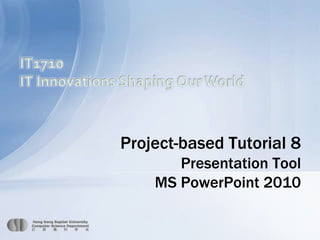
Pt8 power point
- 1. IT1710 IT Innovations Shaping Our World Project-based Tutorial 8 Presentation Tool MS PowerPoint 2010
- 2. Try out MS PowerPoint 2010 to create a draft presentation for your project Share your ppt on slideshare.net Today’s tasks 2
- 3. Start a newPowerPoint file Put down the project topic, name and student ID in slide 1 Add a date to the first slide (in the subtitle area) Click the Date & Time buttonunder the Insert tab Choose Update automatically in the pop up window Add a date 3
- 4. Use the New Slide button under the Home tab to create new slides You can also use the Layout button to change the layout of the slide Create a new slide 4
- 5. Use SmartArtto create a flow chart to introduce the content of the presentation Click the SmartArtbutton under the Insert tab Use the Continuous Block Process layout in the Process group SmartArt 5
- 6. Fill in the appropriate content text into the SmartArt box as follow You can press Enter to add more bullets SmartArt 6
- 7. You may copy the sample PowerPoint slides from PT8_source_ppt.pptxand paste them to your PowerPoint file Sample contents 7
- 8. Change the Slide Design and Color Scheme under the Design tab Slide Design 8 Select a design Change the color scheme
- 9. Changes in the Slide Master will affect ALL slides in the file If we want to add an image to all pages, we can add it in the Slide Master Choose the View tab Then click the Slide Master button in the Master Views group Slide Master 9
- 10. Insert a picture 10 Choose the Insert tab Click the Picture button Choose a picture Move the picture to where you want You may dim the picture by right-clicking on the picture and choose Format Picture. Select Picture Color group, and choose Washout effect under Recolor You may also adjust the brightness and contrast if you want. Close the Master View under the Slide Master group
- 11. Add another SmartArt object to slide 6 Use the layout Horizontal Bullet List under List group The data can be found from the file PT8_source_table.docx Complete the sample slides contents 11
- 12. Copy the tables from the file PT8_source_table.docx and paste them to slides 7 and 8 You can change the Table Styles under the Design tab Complete the sample slides contents 12 Change the Table Styles
- 13. Choose the Insert tab Click the Object button Choose Create from file Browse for the Excel file that contains the chart You may find some sample charts in sample-PT6.xlsx Do not check Link option If the desired chart is not shown, double click on the chart and choose for another worksheet that contains the desired chart Insert Chart from Excel 13
- 14. Embed a YouTubeVideo Clip Open the video link http://www.youtube.com/watch?v=eob532iEpqk Click the Sharebutton Then click the Embed button Check the boxes for Enable privacy-enhanced mode and Use old embed code Copy the code Then, go to the slide Choose the Insert tab Click the Video button and choose Video from Web Site Paste the code into the box of the pop-up window and then click Insert
- 15. Click the Filetab Click Options Select Customize Ribbon In the list of Main Tabs, select Developer Click OK Show the Developer Tab on the Ribbon 15
- 16. Insert the movie we made from the Video Editing Lab On the Developer tab, in the Controls group, click the More Controls button Scroll down to select Windows Media Player Draw a box as big as you want on the slide Right-click on the box and select Properties Input the file name in the URL field Sample video: RFID_sample.wmv Note that the video file must be in the same folder with the PowerPoint file Close the Properties window Insert a movie 16
- 17. Apply transition effect to all slides under the Transitions tab Transition Effects 17 Change the speed Select a transition effect Apply the effect to all slides
- 18. Select any objects which you want to add animation Click the Add Animation button under the Animationstab, and choose the effect from the list, you can preview the effect as well Click the Animation Pane button in the AdvancedAnimations group The Animationpane will be shown Adjust the timing, direction and speed by right-clicking the object on the pane Add Animation 18
- 19. We would like to create an automatic slide show that the PowerPoint slides can be run automatically You can also insert sound tracks to every slides for the automatic slide show Choose the Insert tab Click the Audio button and choose Audio from File Go to slide 1 Select the sound file Sample file: s1.mp3 Repeat the steps to insert audio track for other slides by choosing corresponding mp3 files Insert audio tracks to the slide 19
- 20. Move the sound icon to the bottom right corner Click the icon and click the Playback tabunder Audio Tools Check the Hide During Show box to hide the icon when the slide show runs Choose Play across slides in the Start option Move the sound object to the top in the Animation Pane Insert audio tracks to the slide 20
- 21. Click the Slide Show tab, and click Rehearse Timings The slide show will start and you click on the slide to set the timing for each slide Right-click and choose End Show when you finish rehearsal Automatic Slide Show 21
- 22. Click the File tab Choose Save As and Save your file as xxxxxxxx-PT8.pptx Save your file 22
- 24. After finishing upload and conversion, your slides will be published You can share it on Facebook, by email or embed it to your webpage However, the sound and video embedded in the PowerPoint cannot be played as these functions are not supported Share the slides & Submission 24 Right-click on this link, choose Copy Link Location and paste the link to BU eLearning
- 25. To show the YouTube video: Choose My Uploads at the top right corner Choose the file you uploaded Click Edit / Delete You can insert YouTube videos in the slide show Share the slides 25
- 26. We can use PowerPoint to make a photo slide show easily Click the Insert tab Click the Photo Album button Click File/Disk… to select photos Select Theme for the photo album You can make some changes to the photos (e.g. Rotation, brightness, contrast) Supplementary - Photo Album 26
- 27. Add a date Create a new slide SmartArt Slide Design Slide Master Insert a picture Insert Chart from Excel Embed a YouTube video clip Insert a movie Transition Effects Custom Animation Insert sound tracks to the slide Automatic Slide Show Share the slides Summary 27
Hinweis der Redaktion
- BU eLearning: http://buelearning.hkbu.edu.hk/