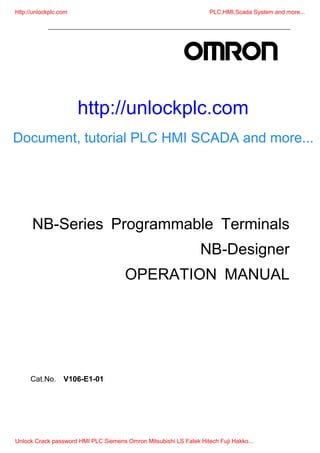
NB Designer Manual Operation [unlockplc.com]
- 1. PNSPO! NB-Series Programmable Terminals NB-Designer OPERATION MANUAL Cat.No. V106-E1-01 http://unlockplc.com PLC,HMI,Scada System and more... Unlock Crack password HMI PLC Siemens Omron Mitsubishi LS Fatek Hitech Fuji Hakko... http://unlockplc.com Document, tutorial PLC HMI SCADA and more...
- 2. 1 Declaration (1) Copying, reprinting or reproducing of this manual in whole or in part without permission is prohibited. (2) Specifications etc contained in this manual are subject to change without any notice for the product improvement and so on. About the pixel displayed not well: Although the LCD panel is made by using state-of-the-art technology, there are some pixels displayed not well, i.e. some are displayed incompletely or as bright dots (always bright). This is the specific phenomena of LCD, and it is not a failure. Although we have been exerting ourselves to implement the strict management to minimize such phenomena, which is impossible to be eliminated by the current technical conditions. Sorry for inconvenience to you, we shall appreciate for your understanding. Display devices are subject to change without any notice for the product improvement and so on. About copyrights and trademarks ·Windows is a registered trademark of Microsoft Corporation. ·Other system names and product names mentioned herein are the registered trademarks of their respective companies. http://unlockplc.com PLC,HMI,Scada System and more... Unlock Crack password HMI PLC Siemens Omron Mitsubishi LS Fatek Hitech Fuji Hakko...
- 3. 2 Thank you for purchasing an NB-Series Programmable Terminal. NB-Series Programmable Terminals (PTs) are designed to handle information generated in FA production sites. Be sure to understand the functions and performances etc thoroughly before using PT correctly. Intended Audience This manual is intended for the following personnel, who must also have knowledge of electrical systems (an electrical engineer or the equivalent). Personnel in charge of introducing FA systems into production facilities. Personnel in charge of designing FA systems. Personnel in charge of installing and connecting FA facilities. Personnel in charge of managing FA systems and facilities. Precaution Besides the connection and setting of NB-Series, this manual also describes the other necessary information. Please read this manual carefully and be sure to understand the information contained herein thoroughly before using the products. Keep this manual in a safe place after reading so that it can be retrieved whenever necessary. About “Commitment when using products” 1. Warranty Information 1 Warranty The warranty is for a period of one year from the date of purchase or delivery to the designated place. 2 Warranty Coverage If product failure has occurred due to our company’s responsibilities under the above-mentioned warranty, our company shall replace or repair the products free of charge at the purchasing site. But it shall be out of the warranty coverage when the failure is caused by any one of the following conditions. a) When using the products not according to the conditions, environment or operation methods described in the product catalog or the instruction manual etc, b) Not due to the reasons of product itself, c) When modifying or repairing the products without OMRON's authorization, d) When using the products not according to the methods specified by OMRON, e) The failure can not be predicted by using the existing technologies when the products are shipped from the factories of OMRON, f) When the failure is caused by the force majeure such as the natural disasters etc rather than OMRON’s responsibility. In addition, the above-mentioned warranty is only applicable to OMRON's products themselves, and the loss arising from using OMRON’s products in any applications shall be out of the warranty coverage. Preface http://unlockplc.com PLC,HMI,Scada System and more... Unlock Crack password HMI PLC Siemens Omron Mitsubishi LS Fatek Hitech Fuji Hakko...
- 4. 3 2. Limitations of Liability 1 OMRON shall not be responsible for special, indirect or consequential loss caused by OMRON’s products. 2 OMRON shall not be responsible for the programming (Which is not made by the personnel of OMRON) of OMRON's programmable products and any consequences arising therefrom. 3. Application Conditions 1 Please confirm the applicable standards, regulations or limitations when using the OMRON's products in combination with the other products. In addition, OMRON shall not be responsible for the suitability of OMRON’s products, therefore the user alone must confirm whether OMRON’s products are suitable for their used systems, machines and equipments or not. 2 Please consult with the sales of OMRON corporation and make confirmation according to the Specifications when applying the products to the following conditions. At the same time, be sure to use the operation methods not exceeding the rated power and performances, and provide safety measures (such as safety circuit etc) to minimize the danger in the event of failure. a) Outdoor use, uses involving potential chemical contamination or electrical interference, or conditions or environment not described in the product catalog and instruction manuals. b) Nuclear energy control systems, combustion systems, railroad systems, aviation systems, vehicles, medical equipment, amusement machines, safety equipment, and installations subject to government or separate industry regulations. c) Systems, machines and equipment that could present a risk to life or property. d) Gas, water, power supply systems and 24-hour continuous operation systems requiring high reliability. e) The applications requiring high safety based on the above-mentioned items of a) to d). 3 Before applying OMRON’s products to the conditions that may have a serious influence on lives and property, be sure to confirm whether the risk can be notified in the whole system, the redundant design is provided to ensure the necessary safety, and the proper power distribution and setup are made to the whole product catering to your required purposes. 4 The application examples described in the product catalog etc are only for reference. Please confirm the performances and safety of the devices and equipments when using them. 5 In order to prevent the unexpected loss from being brought to you or the third party due to the incorrect use of the products, be sure to understand all the prohibitions and cautions thoroughly and observe them strictly. 4. Change in Specifications Product specifications and accessories described in the product catalog and the instruction manual etc may be changed based on the product improvement or other reasons. Please consult with the sales of OMRON to confirm the actual specifications of the products. 5. Service The price of this product does not include the service charges fees such as technician dispatch fee etc. If you have any requirements, please consult with the sales of OMRON. http://unlockplc.com PLC,HMI,Scada System and more... Unlock Crack password HMI PLC Siemens Omron Mitsubishi LS Fatek Hitech Fuji Hakko...
- 5. 4 Notation Used for Safety Information The following notation is used in this manual to provide precautions required to ensure safe usage of the product. The safety precautions that are provided are extremely important to safety. Always read and heed the information provided in all safety precautions. The following notation is used. Precautions for Safe Use Indicates the points that should be practiced or avoided for safe usage of the products. Precautions for Correct Use Indicates the points that should be practiced or avoided in order to prevent the product from failure to function, malfunctions or negative impacts on its performance and functionality. Symbols Safety Precautions Indicates a potentially hazardous situation which, if not avoided, will result in minor or moderate injury, or may result in serious injury or death. Additionally, there may be severe property damage. Prohibition Indicates a general prohibition. Disassembling prohibition Any attempts to disassemble the product may result in electric shock or other injuries. DO NOT DISASSEMBLE! Caution Indicates general cautionary, warning, or danger level information. http://unlockplc.com PLC,HMI,Scada System and more... Unlock Crack password HMI PLC Siemens Omron Mitsubishi LS Fatek Hitech Fuji Hakko...
- 6. 5 Warning notation Do not attempt to take the product apart and do not touch the product inside while the power is being supplied. Otherwise it may result in electric shock. Do not touch any internal parts while the power is being supplied. Otherwise it may result in electric shock. Always ensure that the personnel in charge confirm that installation, inspection, and maintenance were properly performed for the NB Unit. “Personnel in charge” refers to individuals qualified and responsible for ensuring safety during machine design, installation, operation, maintenance, and disposal. Ensure that installation and post-installation checks are performed by personnel in charge who possess a thorough understanding of the machinery to be installed. Do not use the input functions of the touch switch, etc. of the NB Unit, in applications that involve human life, in applications that may result in serious injury, or for emergency stop switches. Do not attempt to disassemble, repair, or modify the NB Unit. Otherwise it may cause NB Unit to loose its safety functions. Never press more than two points on the HMI of the NB Unit at a time. Otherwise, it may activate a switch somewhere between the two points. http://unlockplc.com PLC,HMI,Scada System and more... Unlock Crack password HMI PLC Siemens Omron Mitsubishi LS Fatek Hitech Fuji Hakko...
- 7. 6 ● When unpacking the NB Unit, check carefully for any external scratches or other damages. Also, shake the Unit gently and check for any abnormal sound. ● The NB Unit must be installed in a control panel. ● The mounting panel must be between 1.6 and 4.8 mm thick. Tighten the Mounting Brackets evenly to a torque of between 0.5 and 0.6 N·m to maintain water and dust resistance. If the tightening torque exceeds the specified value, or the tightening is not even, deformation of the front panel may occur. What is more, make sure the panel is not dirty or warped and that it is strong enough to hold the Units. ● Do not let metal particles enter the Units when preparing the panel. ● Do not connect an AC power supply to the DC power terminals. ● Use a DC power with a slight voltage fluctuation and that will provide a stable output even if the input is momentarily interrupted for 10 ms. Rated Power Supply Voltage: DC 24 V (Allowable range DC 20.4~27.6 V) ● Do not perform a dielectric voltage test. ● Make the connection by using terminal screws crimping on a twisted-pair cable with a crimping range of 12~26AWG, and only 6.5 mm of insulation peel of the cable needs to be peeled off. Tighten the terminal screws to a torque of between 0.3 and 0.5 N·m. Make sure the screws are properly tightened. ● To prevent malfunctions caused by noise, ground the Unit correctly. ● Do not touch the packaging part of the circuit board with your bare hands. Discharge any static electricity from your body before handling the board. ● When using the No. 6 pin of the serial communication port COM1 connector for a voltage of DC+5 V, make sure the supply equipment’s current capacity is below 250 mA before using it. The DC+5 V voltage output of the NB Unit is +5 V ± 5%, and the maximum current is 250 mA. ● Turn OFF the power supply before connecting or disconnecting cables. ● Always keep the connector screws firmly tightened after the communication cable is connected. ● The maximum tensile load for cables is 30 N. Do not apply loads greater than this. ● Confirm the safety of the system before turning ON or OFF the power supply, or pressing the reset button. ● The whole system may stop depending on how the power supply is turned ON or OFF. Turn ON/OFF the power supply according to the specified procedure. ● Reset by pressing the reset button, or restart the power supply, once the DIP switch settings are changed. ● To ensure the system’s safety, make sure to incorporate a program that can confirm the normal functionality of the NB Unit before running the system. ● Start actual system application only after sufficiently checking screen data, macros and the operation of the program at the host side. ● Don’t press a touch panel with a force greater than 30N. ● Do not use a screwdriver or any other tool to press the touch panel. ● Confirm the safety of the system before pressing the touch panel. ● Signals from the touch switches may not be input if the touch switches are pressed consecutively at high speed. Confirm that the PT has detected the input of a touch switch before pressing any other touch switch. Precautions for Safe Use http://unlockplc.com PLC,HMI,Scada System and more... Unlock Crack password HMI PLC Siemens Omron Mitsubishi LS Fatek Hitech Fuji Hakko...
- 8. 7 ● Do not accidentally press the touch panel when the backlight is not lit or when the display does not appear. Make sure of the safety of the system before pressing the touch panel. ● To use numeric input functions safely, always make maximum and minimum limit set- tings. ● Before initializing screen data, confirm that existing data is backed up at the NB-Designer. ● When changing the password with the system menu, do not reset or turn OFF the power supply until writing is finished. Failure to save the password may cause the screen to fail to function. ● When using an equipment monitor, confirm the safety of the system before carrying out the following operations: Changing monitor data; Changing operation mode; Forced setup/reset; Changing the current value or the set value. ● Do not connect a USB connector to any device that is not applicable. ● Before connecting a USB connector to a device, make sure that the device is free of damage. ● Commercially available and the recommended USB HUBs are different from the general specifications of the NB Unit. The Unit may not function well in an environment subject to noise, static electricity. Therefore, when using a USB HUB, employ sufficient noise and static electricity insulation measures, or install it at a site free of noise or static electricity. ● While uploading or downloading screen data or system programs, do not perform the following operations that may corrupt the screen data or the system program: Turning OFF the power supply of the NB unit. Pressing the PT’s reset switch. ● Dispose of the Units and batteries according to local ordinances as they apply. ● When exporting products with lithium primary batteries containing perchlorate at 6ppb or above to or delivering them through California, USA, the following precautionary measures have to be publicized. Perchlorate material – applicable through special processing. Refer to http://www.dtsc.ca.gov/hazardouswaste/perchlorate. NB-Series products contain lithium primary batteries. When exporting products containing this kind of batteries to or delivering them through California, USA, label all the product packages as well as the appropriate delivery packages. ● Periodically check the installation conditions in applications where the PT is subject to contact with oil or water. ● Do not use benzene, paint thinner, or other volatile solvents, and do not use chemically treated cloths. ● Do not dispose the Units together with general waste at waste yards. When disposing them, follow the related local ordinances or rules. ● Customers may not replace the backlight lamp inside the NB Unit. Please contact OMRON’s customer service center. ● Deterioration over time can cause the touch points to move. Calibrate the HMI periodically. ● Water andoilresistance will be lost if the front sheet is torn or is peeling off. Do not use the Unit, if the front sheet is torn or is peeling off. ● The rubber packing will deteriorate, shrink, or harden depending on the operating environment. Inspect and replace the rubber packing periodically. http://unlockplc.com PLC,HMI,Scada System and more... Unlock Crack password HMI PLC Siemens Omron Mitsubishi LS Fatek Hitech Fuji Hakko...
- 9. 8 ● The communication cables of the COM1 and COM2 connectors are not interchangeable. Confirm the pins of the ports before carrying out communications. Do not install the Unit in any of the following locations: Locations subject to severe changes in temperature Locations subject to temperatures or humidity outside the range specified in the specifications Locations subject to condensation as the result of high humidity Locations subject to corrosive or flammable gases Locations subject to strong shock or vibration Locations outdoors subject to direct wind and rain Locations subject to strong ultraviolet light Locations subject to dust Locations subject to direct sunlight Locations subject to splashing oil or chemicals Take appropriate and sufficient countermeasures when installing systems in the following locations: Locations subject to static electricity or other forms of noise Locations subject to strong electric field or magnetic field Locations close to power supply lines Locations subject to possible exposure to radioactivity Precautions for Correct Use http://unlockplc.com PLC,HMI,Scada System and more... Unlock Crack password HMI PLC Siemens Omron Mitsubishi LS Fatek Hitech Fuji Hakko...
- 10. 9 NB-Series Programmable Terminals are EMC compliant. 1 Concepts OMRON products are electronic devices that are incorporated in machines and manufacturing installations. OMRON PTs conform to the related EMC Directives (see note) so that the devices and machines into which they are built can more easily conform to EMC Directives. The actual products have been through inspections and are completely in accordance with EMC Directives. However, when they are built into customers' systems, whether the systems also comply with these directives is up to the customers for further inspection. EMC-related performance of OMRON PTs will vary depending on the configuration, wiring, and other conditions of the OMRON equipment or control panel. The customer must, therefore, perform final checks to confirm that the overall machine or device conforms to EMC standards. Note The applicable EMC (Electromagnetic Compatibility) standards are as follows: EMS (Electromagnetic sensitivity): EN61131-2:2007 EMI (Electromagnetic Interference): EN61131-2:2007 2 Conformance to EC Directives NB-Series Programmable Terminals are EC compliant. Heed the following precautions in order to ensure that the customer’s overall machine and device conform to EC Directives. 1. The PT is intended to be installed in a control panel. The PT must be installed in a control panel. 2. You must use reinforced insulation or double insulation for the DC power supply and the DC power supply must have minimal voltage fluctuations and provide a stable output even if the power supply input is interrupted for 10 ms. 3. The PTs conform to the standard EN 61131-2, but radiated emission characteristics (10 m regulations) may vary depending on the configuration of the control panel used, other devices connected to the control panel, wiring, and other conditions. You must therefore confirm that the overall machine or equipment complies with EC Directives. 4. This is a class A product (Product for industry purpose). It may cause radio interference in residential areas, in which case the user may be required to take adequate measures to reduce interference. Conformance to EC Directives http://unlockplc.com PLC,HMI,Scada System and more... Unlock Crack password HMI PLC Siemens Omron Mitsubishi LS Fatek Hitech Fuji Hakko...
- 11. 10 The following terminology is used in this manual. About the terminology NB Unit Indicates the main Unit of the products in the OMRON NB Series of Programmable Terminal. NB Series Indicates products in the OMRON NB Series of Programmable Terminal. In this manual, unless otherwise specified, NB Series is taken as the subject concerned. PLC Indicates a Programmable Controller in the OMRON CP, CS/CJ, or SYSMAC C Series of Programmable Controllers. CP Series Indicates the following products in the OMRON CP Series of Programmable Controllers: CP1H, CP1L, CP1E CS/CJ Series Indicates the following products in the OMRON CS/CJ Series of Programmable Controllers: CS1G, CS1H, CS1G-H, CS1H-H, CJ1G, CJ1M, CJ2M, CJ2H C Series Indicates the following products in the OMRON C Series of Programmable Controllers: C200HX(-Z), C200HG(-Z), C200HE(-Z), CQM1, CQM1H, CPM1A, CPM2A, CPM2C Serial Communication Unit Indicates a Serial Communication Unit for an OMRON SYSMAC CS/CJ-Series PLC. Serial Communication Board Indicates a Serial Communication Board for an OMRON SYSMAC CS/CJ-Series or CQM1H PLC. Communication Board Indicates a Communication Board for an OMRON C200HX/HG/HE (-Z) PLC. CPU Unit Indicates a CPU Unit in the OMRON CP, CS/CJ or SYSMAC C Series of Programmable Controllers. NB-Designer Indicates the OMRON NB-Designer. Host Indicates the PLC and other units functioning as the control devices for NB-Series Units. PT Indicates an OMRON Programmable Terminal. HMI Indicates an OMRON Programmable Terminal. Terminology http://unlockplc.com PLC,HMI,Scada System and more... Unlock Crack password HMI PLC Siemens Omron Mitsubishi LS Fatek Hitech Fuji Hakko...
- 12. 11 A manual revision code appears as a suffix to the Man. No. on the lower left side of the back cover. Man.No V106-E1- Revision code Revision code Date Revised content 01 October 2011 Original production Revision History http://unlockplc.com PLC,HMI,Scada System and more... Unlock Crack password HMI PLC Siemens Omron Mitsubishi LS Fatek Hitech Fuji Hakko...
- 13. 12 The related manuals are as follows: Types and Contents of Related Manuals Devices and Software Manual Manual No. NB series NB Designer Operation Manual V106 NB series Setup Manual V107 NB series Host Connection Manual V108 NB series NB series Startup Guide V109 SYSMAC CP series CP1L CPU Unit Operation Manual W462 SYSMAC CP series CP1H/L CPU Unit Programming Manual W451 SYSMAC CP series CP1H CPU Unit Operation Manual W450 SYSMAC CP Series CP1E CPU Unit Hardware USER’S Manual W479 SYSMAC CP Series CP1E CPU Unit Software USER’S Manual W480 SYSMAC C200HX/HG/HE(-E/-ZE)Installation Guide W302 SYSMAC C200HX/HG/HE Operation Manual W303 SYSMAC C200HX/HG/HE(-ZE) Operation Manual W322 SYSMAC CQM1H Operation Manual W363 SYSMAC CPM1A Operation Manual W317 SYSMAC CPM2A Operation Manual W352 SYSMAC CPM1/CPM1A/CPM2A/CPM2C/SRM1(-V2) Programming Manual W353 SYSMAC CPM2C Operation Manual W356 SYSMAC CS1 Series CS1G/H Operation Manual W339 SYSMAC CS/CJ Series Serial Communication Boards and Serial Communications Units Operation Manual W336 SYSMAC CJ Series CJ1G/H(-H) CJ1M CJ1G Operation Manual W393 SYSMAC CS/CJ Series Programming Manual W394 SYSMAC CS/CJ Series INSTRUCTIONS Reference Manual W340 SYSMAC CS/CJ Series Programming Consoles Operation Man al W341 SYSMAC CS/CJ Series Communications Commands Reference Manual W342 SYSMAC CJ Series CJ2 CPU Unit Hardware USER’S Manual W472 PLC SYSMAC CJ Series CJ2 CPU Unit Software USER’S Manual W473 External Tool CX-Programmer Ver.9. Operation Manual W437 http://unlockplc.com PLC,HMI,Scada System and more... Unlock Crack password HMI PLC Siemens Omron Mitsubishi LS Fatek Hitech Fuji Hakko...
- 14. 13 Preface .............................................................................................................................................................. 2 Safety Precautions............................................................................................................................................. 4 Precautions for Safe Use................................................................................................................................... 6 Precautions for Correct Use .............................................................................................................................. 8 Conformance to EC Directives .......................................................................................................................... 9 Terminology ..................................................................................................................................................... 10 Revision History................................................................................................................................................11 Types and Contents of Related Manuals......................................................................................................... 12 Contents........................................................................................................................................................... 13 Section 1 Introduction...................................................................................................................................... 20 1-1 Functions and Structure of NB-Series PTs................................................................................21 1-1-1 How NB-Series PTs Work at FA Production Sites...........................................................21 1-1-2 Operations of NB-Series PTs..........................................................................................21 1-2 Communicating with the Host ...................................................................................................23 1-2-1 What’s the Host Link?.....................................................................................................23 1-2-2 Connecting Methods.......................................................................................................23 1-2-3 Communicating with the PLC Manufactured by Other Companies.................................24 1-3 System Configuration ...............................................................................................................25 1-3-1 Connectable Peripheral Devices ....................................................................................25 1-4 Procedures for NB-Series PTs’ Operation.................................................................................26 Section 2 Installation and Startup of NB-Designer .......................................................................................... 27 2-1 Before Installation.....................................................................................................................28 2-2 Installation/Uninstallation ..........................................................................................................29 2-2-1 Installation Procedure.....................................................................................................29 2-2-2 Uninstallation Procedure ................................................................................................29 Contents http://unlockplc.com PLC,HMI,Scada System and more... Unlock Crack password HMI PLC Siemens Omron Mitsubishi LS Fatek Hitech Fuji Hakko...
- 15. 14 2-3 Startup & Quit ...........................................................................................................................30 2-3-1 Starting Method ..............................................................................................................30 2-3-2 Quit Method....................................................................................................................30 2-4 Installation of USB Driver for NB...............................................................................................31 Section 3 Functions of NB-Designer ............................................................................................................... 35 3-1 User Screen..............................................................................................................................36 3-2 Menus.......................................................................................................................................39 3-2-1 File Menu........................................................................................................................39 3-2-2 Edit Menu .......................................................................................................................42 3-2-3 View Menu......................................................................................................................47 3-2-4 Screen Menu..................................................................................................................57 3-2-5 Draw Menu.....................................................................................................................60 3-2-6 Component Menu...........................................................................................................60 3-2-7 Tools Menu .....................................................................................................................61 3-2-8 Option Menu...................................................................................................................61 3-2-9 Window Menu.................................................................................................................62 3-2-10 Help Menu....................................................................................................................63 3-3 NB-Designer Software Window ................................................................................................64 3-3-1 Graph Element Window..................................................................................................64 3-3-2 Project Files Window......................................................................................................68 3-3-3 Project Structure Window ...............................................................................................69 3-3-4 Message Window ...........................................................................................................74 3-3-5 Component List Window.................................................................................................75 3-4 Window Concept.......................................................................................................................76 3-4-1 Window Types................................................................................................................76 3-4-2 Window Attribute ............................................................................................................79 3-4-3 Window Creation ............................................................................................................83 3-4-4 Window Opening ............................................................................................................83 3-4-5 Window Deletion ............................................................................................................84 http://unlockplc.com PLC,HMI,Scada System and more... Unlock Crack password HMI PLC Siemens Omron Mitsubishi LS Fatek Hitech Fuji Hakko...
- 16. 15 3-4-6 Components Related to Window ....................................................................................84 3-5 Basic Design Method................................................................................................................85 3-5-1 Designing Components ..................................................................................................85 3-5-2 About ID No....................................................................................................................86 3-5-3 Additional Comments(Descriptions)................................................................................87 3-5-4 Read/Write Address for PLC ..........................................................................................88 3-5-5 Vector Graph ..................................................................................................................90 3-5-6 Bitmap ............................................................................................................................95 3-5-7 Creating Tags .................................................................................................................99 3-5-8 Task Bar and Operation Buttons...................................................................................100 3-5-9 Vector Fonts .................................................................................................................102 3-5-10 Basic Attributes of Component ...................................................................................105 3-5-11 Control Setting of Component ....................................................................................106 3-5-12 Display Setting of Component .................................................................................... 111 3-6 PLC Parts ...............................................................................................................................113 3-6-1 Bit State Setting............................................................................................................114 3-6-2 Bit State Lamp ..............................................................................................................116 3-6-3 Bit State Switch ............................................................................................................120 3-6-4 Multiple State Setting....................................................................................................121 3-6-5 Multiple State Display ...................................................................................................126 3-6-6 Multiple State Switch ....................................................................................................127 3-6-7 XY Plot .........................................................................................................................131 3-6-8 Moving Component ......................................................................................................140 3-6-9 Animation......................................................................................................................145 3-6-10 Number Input..............................................................................................................147 3-6-11 Number Display ..........................................................................................................153 3-6-12 Text Input....................................................................................................................156 3-6-13 Text Display ................................................................................................................159 3-6-14 Bar Picture..................................................................................................................160 http://unlockplc.com PLC,HMI,Scada System and more... Unlock Crack password HMI PLC Siemens Omron Mitsubishi LS Fatek Hitech Fuji Hakko...
- 17. 16 3-6-15 Meter ..........................................................................................................................169 3-6-16 Indirect Window..........................................................................................................172 3-6-17 Direct Window ............................................................................................................175 3-6-18 Alarm Display .............................................................................................................177 3-6-19 Trend Curve................................................................................................................179 3-6-20 Recipe Data................................................................................................................186 3-6-21 Oscillograph ...............................................................................................................186 3-6-22 Scroll Bar....................................................................................................................190 3-6-23 Event Display .............................................................................................................193 3-6-24 Note Book...................................................................................................................200 3-6-25 Multiple State Neon Lamp ..........................................................................................211 3-6-26 Bit State Neon Lamp...................................................................................................212 3-6-27 Trigger Touch..............................................................................................................213 3-6-28 Grid.............................................................................................................................214 3-6-29 Historical Data Display ...............................................................................................215 3-7 Function Parts.........................................................................................................................221 3-7-1 Scale ............................................................................................................................221 3-7-2 Function Key ................................................................................................................222 3-7-3 Alarm Bar......................................................................................................................230 3-7-4 Timer ............................................................................................................................233 3-7-5 Bitmap ..........................................................................................................................237 3-7-6 Vector Graph ................................................................................................................238 3-7-7 Note Pad ......................................................................................................................239 3-7-8 Data Transmission........................................................................................................242 3-7-9 Freeplotting ..................................................................................................................245 3-7-10 Date/Time...................................................................................................................246 3-7-11 Dynamic Graph...........................................................................................................247 3-7-12 User Info Display ........................................................................................................250 3-7-13 Combination Operations.............................................................................................250 http://unlockplc.com PLC,HMI,Scada System and more... Unlock Crack password HMI PLC Siemens Omron Mitsubishi LS Fatek Hitech Fuji Hakko...
- 18. 17 3-7-14 Event Bar....................................................................................................................253 3-8 Project Database ....................................................................................................................255 3-8-1 Text Library...................................................................................................................255 3-8-2 Address Tag..................................................................................................................262 3-8-3 Alarm Information .........................................................................................................264 3-8-4 Event Information .........................................................................................................268 3-8-5 PLC Control..................................................................................................................272 3-9 Macro Function.......................................................................................................................280 3-9-1 Create a Simple Macro Block.......................................................................................280 3-9-2 Operation Principle of Macro Block and Read/Write Variables.....................................285 3-9-3 Macro Triggering ..........................................................................................................286 3-9-4 Other Descriptions........................................................................................................288 3-10 System Parameters ..............................................................................................................300 3-10-1 HMl.............................................................................................................................301 3-10-2 Task Bar .....................................................................................................................302 3-10-3 HMI Extended Attributes.............................................................................................304 3-10-4 HMI System Information Text .....................................................................................313 3-10-5 Security Levels Setting...............................................................................................315 3-10-6 User Permission Setting.............................................................................................317 3-10-7 Historical Events Storage ...........................................................................................331 3-10-8 COM1/COM2 Setting..................................................................................................332 3-11 Address of System Reserved Register..................................................................................334 3-11-1 Local Bit (LB) ..............................................................................................................335 3-11-2 Local Word (LW) .........................................................................................................340 3-11-3 Nonvolatile Local Word (LW10000~10256)...............................................................343 3-11-4 System Information Table ...........................................................................................345 3-12 Recipe Data..........................................................................................................................347 3-12-1 Process of Creating One Recipe Data Trasmission Component ................................347 3-12-2 Recipe Memory ..........................................................................................................348 http://unlockplc.com PLC,HMI,Scada System and more... Unlock Crack password HMI PLC Siemens Omron Mitsubishi LS Fatek Hitech Fuji Hakko...
- 19. 18 3-12-3 Upload/Download of Recipe Data Between HMI and PLC .........................................352 3-13 Security Level .......................................................................................................................358 3-14 Simulation.............................................................................................................................364 3-14-1 Offline Simulation .......................................................................................................364 3-14-2 Direct Online Simulation.............................................................................................365 3-14-3 Indirect Online Simulation...........................................................................................366 3-15 Download..............................................................................................................................367 3-16 Descriptions of Other Functions of NB-Designer ..................................................................373 3-17 RecipeEditor .........................................................................................................................415 Section 4 Functions of NBManager............................................................................................................... 428 4-1 Introduction of NBManager.....................................................................................................429 4-2 Download Operate..................................................................................................................429 4-2-1 Communication Set ......................................................................................................429 4-2-2 Download Section ........................................................................................................431 4-2-2 LOGO Show Set...........................................................................................................434 4-2-3 Clear Section................................................................................................................435 4-3 Upload Operate ......................................................................................................................436 4-4 System Operate......................................................................................................................439 4-5 Get Version.............................................................................................................................439 4-6 Decompile Operate.................................................................................................................440 4-7 Pass Through Communication................................................................................................441 Section 5 Maintenance and Abnormality Handling........................................................................................ 443 5-1 Maintenance ...........................................................................................................................444 5-2 Checking and Cleaning...........................................................................................................446 5-3 Abnormality Handling..............................................................................................................447 5-4 Unit Replacement Precautions ...............................................................................................450 Appendices.................................................................................................................................................... 451 Appendix-1 List of Models.............................................................................................................452 Appendix-2 NB-Designer Function List.........................................................................................456 http://unlockplc.com PLC,HMI,Scada System and more... Unlock Crack password HMI PLC Siemens Omron Mitsubishi LS Fatek Hitech Fuji Hakko...
- 20. 19 http://unlockplc.com PLC,HMI,Scada System and more... Unlock Crack password HMI PLC Siemens Omron Mitsubishi LS Fatek Hitech Fuji Hakko...
- 21. 20 Section 1 Introduction This section provides an outline of the NB-Series PTs, including their functions, features, connection types and communication methods. 1-1 Functions and Structure of NB-Series PTs................................................................................................ 21 1-2 Communicating with the Host.................................................................................................................... 23 1-3 System Configuration ................................................................................................................................ 25 1-4 Procedures for NB-Series PTs’ Operation................................................................................................. 26 http://unlockplc.com PLC,HMI,Scada System and more... Unlock Crack password HMI PLC Siemens Omron Mitsubishi LS Fatek Hitech Fuji Hakko...
- 22. 21 1-1 Functions and Structure of NB-Series PTs The NB-Series Programmable Terminals (PTs) are sophisticated operator interfaces that can display information and perform operations as required at FA production sites. This section describes the functions and operations of the NB-Series PTs for beginning users. 1-1-1 How NB-Series PTs Work at FA Production Sites Monitoring Line Operating Status The system and device operating status can be displayed in real time. Graphics can be used to improve visual expressions to display data in an easy-to-understand format. Instructing FA Staff PTs can be used to notify system operators if there is a system or device error and provides information on appropriate countermeasures. Controlling Panel Switches NB-Series PTs allow the users to create various kinds of switches on the displayed screen. The operation result can be transferred to the host by operating the touch switches. 1-1-2 Operations of NB-Series PTs Transferring Screen Data The screen data displayed on NB-Series PTs is created by using NB-Designer in the PC. Screen data is transferred to the PT by connecting the PT and the PC using the RS-232C or USB port. Displaying Screens The data to be displayed on the screens is created by using NB-Designer in PC and the data is transferred to the PT. The required screen can be displayed by a command from the host or by operating the touch switches. http://unlockplc.com PLC,HMI,Scada System and more... Unlock Crack password HMI PLC Siemens Omron Mitsubishi LS Fatek Hitech Fuji Hakko...
- 23. 22 Reading Data from the Host NB-Series PTs can be connected to the host by using RS-232C, RS-485 or RS-422A communication methods to automatically read the required data from the host. Sending Data to the Host The data entered from the touch panel (ON/OFF button status, numeric data and character strings) can be sent to the host. http://unlockplc.com PLC,HMI,Scada System and more... Unlock Crack password HMI PLC Siemens Omron Mitsubishi LS Fatek Hitech Fuji Hakko...
- 24. 23 1-2 Communicating with the Host With NB-series PTs, data required for display can be accessed and the words and bits where the entered data will be stored can be allocated to any area in the PLC. The operations include the direct reading and writing of the allocated words and bits, the modification of the display status for the functional objects on the PT screen, and the control and report of the PT status. NB-Series PTs can be connected to the PLC by using the Host Link method. 1-2-1 What’s the Host Link? The Host Link is a kind of optimized and economical communication method for FAsystem, which is applicable to link one PC with one PLC or more. The PC can be used to transfer programs to the PLC, monitor the data area of PLC and control the operation of PLC. In the Host Link system, one PC is allowed to send commands to the PLC by using the Host Link command, and the PLC will send the results back to the PC after processing all the instructions from the host. System Features: Connection method: RS-232C or RS-422A Transmission rate (baud rate): 4800, 9600, 14400, 19200, 38400, 56000, 57600, 115200 and 187500 bps. The transmission rates of 14400, 56000 and 187500 bps are not supported by the PLC manufactured by OMRON. Host monitoring: The PC can be used to transfer or read the PLC programs, and perform reading and writing of the data area of PLC. Double-check system: Both parity and frame check are performed to estimate the errors occurring during all the communications. 1-2-2 Connecting Methods A RS-232C RS-232C is a kind of serial physical interface standard formulated by Electric Industry Association (EIA). RS-232C method is based on 1:1 communication, which is generally applied to the point-to-point communication within 15 meters due to the existence of common-ground noise and the unavoidable common-mode interference etc. http://unlockplc.com PLC,HMI,Scada System and more... Unlock Crack password HMI PLC Siemens Omron Mitsubishi LS Fatek Hitech Fuji Hakko...
- 25. 24 B RS-485 RS-485 uses the differential signal negative logic and the common 2-wire method, and the connectable node on the same bus is up to 32. The master-slave communication method, i.e. one master communicating with multiple slaves, is generally used in the RS-485 communication network. RS-485 and RS-422A methods can realize 1:N communication, i.e. one host communicating with multiple PLCs or PTs. The maximum number of PLCs or PTs that can be connected to the host is up to 32, and the maximum transmission distance is 500 meters. RS-485 is half-duplex communication method that can’t allow the transmission and receiving to be performed simultaneously. C RS-422A It is unnecessary to control the data direction due to 4-wire RS-422A interface using separate transmission and receiving channels. Any necessary signal exchange among the equipments can be performed by using software method (XON/XOFF Handshaking) or hardware method (one separate twisted-pair cable). RS-422A standard with its full name “Electrical Characteristics of Balanced Voltage Digital Interface Circuits” specifies the characteristics of the interface circuit. Actually, there is also a signal ground, totaling 5 wires. Because the receiver uses high input impedance and the driving performance of the transmission driver is more powerful than that of RS-232C, therefore the same transmission wire can be connected with multiple receiving nodes, and the number of the connectable node is up to 10. That's to say, one is the master and the others are the slaves. Due to the communications are impossible among the slaves, therefore the RS-422A supports one-point-to–multiple full-duplex communications. 1-2-3 Communicating with the PLC Manufactured by Other Companies Besides the connection with the PLC manufactured by OMRON, NB-Series PTs can also communicate with the PLCs manufactured by SIEMENS, Mitsubishi Electric Corporation, Schneider Electric, Ltd., Delta, Panasonic, LG and the PLCs supporting Modbus protocol. For the manufacturers and the models of the PLCs that can be communicated with, refer to [NB Series Host Connection Manual]. http://unlockplc.com PLC,HMI,Scada System and more... Unlock Crack password HMI PLC Siemens Omron Mitsubishi LS Fatek Hitech Fuji Hakko...
- 26. 25 1-3 System Configuration 1-3-1 Connectable Peripheral Devices *1 When using USB to connect NB Unit with the computer, please refer to [2-3-2 Connecting by USB] in NB Series Setup Manual. NB Unit (Please refer to [Appendix SpecificationsⅠ ] in NB Series Setup Manual). NB-Designer software http://unlockplc.com PLC,HMI,Scada System and more... Unlock Crack password HMI PLC Siemens Omron Mitsubishi LS Fatek Hitech Fuji Hakko...
- 27. 26 1-4 Procedures for NB-Series PTs’ Operation Perform the following procedures to operate the NB-Series PTs. *1: The system will enter RUN mode after the screen data is input. *2: System program is installed only under special circumstances, such as when the system program is transformed or repaired. *3: The system setup mode can be entered by using the DIP SW on the back side. *4: When the abnormalities occur during the operation, the operations such as checking input/output and confirming the setting state etc can be performed as required. http://unlockplc.com PLC,HMI,Scada System and more... Unlock Crack password HMI PLC Siemens Omron Mitsubishi LS Fatek Hitech Fuji Hakko...
- 28. 27 Section 2 Installation and Startup of NB-Designer The NB-Designer software needs to be installed on your computer when you use it for the first time. NB-Designer is a kind of application software running in Windows XP/Vista/ 7 developed by Microsoft Corporation. 2-1 Before Installation...................................................................................................................................... 28 2-2 Installation/Uninstallation........................................................................................................................... 29 2-3 Startup & Exit............................................................................................................................................. 30 2-4 Installation of USB Driver for NB............................................................................................................... 31 http://unlockplc.com PLC,HMI,Scada System and more... Unlock Crack password HMI PLC Siemens Omron Mitsubishi LS Fatek Hitech Fuji Hakko...
- 29. 28 2-1 Before Installation The system environment to run the NB-Designer is as follows. System Configuration Items Minimum Configurations Operating System (OS) Microsoft Windows XP(SP1 or higher) Microsoft Windows Vista Microsoft Windows 7 CPU Intel Pentium II or higher Memory 512 MB or more Hard Disk 2.5 GB or more, with the disk space more than 100 MB at least Display Supports the display with resolution of 800×600 and 16-bit high color (1024× 768 and 32-bit true color are recommended.) . RS-232C COM Port At least one port is kept for the serial communication used by the touch panel. USB Port USB 1.1 or higher CD-ROM Drive 4x or higher Please pay attention to the following items when using Windows Vista/7. a. You must log in Vista/Win7 operating systems as the administrator. b. When running the NB-Designer, right-click the mouse on the icon “NB-Designer.exe” and select “Windows XP (Service Pack 2)” in “Compatibility” tab. c. When running the NB-Designer for the first time, right-click the mouse on the icon “NB-Designer.exe” and check “Run this program as an administrator”. And then, run the software directly. http://unlockplc.com PLC,HMI,Scada System and more... Unlock Crack password HMI PLC Siemens Omron Mitsubishi LS Fatek Hitech Fuji Hakko...
- 30. 29 2-2 Installation/Uninstallation 2-2-1 Installation Procedure 1. Start Windows XP/Windows Vista/Windows 7. 2. Insert the NB-Designer software into the computer. The installation program starts automatically. If the installation program doesn’t start automatically, double click [Setup.exe] to perform the installation. 3. Click the [Next] button to display the [Select the Destination Location] dialog box. 4. After selecting the default installation location [C:Program FilesOMRONNB-Designer_V1.02_ENU], click the [Next] button. 5. To select any installation location, click [Browse]. After the selectable directory appears, select any one of directory available to install the NB-Designer. Click the [Next] button after clicking the [OK] button. 6. After [Ready to Install This Program] dialog box appears, click the [Install] button to start the installation. 7. After [Successfully Installed] dialog box appears, click the [Finish] button to complete the installation. Note: For download the application programs, please access your local Omron website, If local site cannot be found, please access Omron IA global site “http://www.ia.omron.com/” at first and select the area where you are. 2-2-2 Uninstallation Procedure Click [Start]-[All Programs]-[OMRON]-[NB-Designer_enu]-[Uninstall]. http://unlockplc.com PLC,HMI,Scada System and more... Unlock Crack password HMI PLC Siemens Omron Mitsubishi LS Fatek Hitech Fuji Hakko...
- 31. 30 2-3 Startup & Quit The startup and exit are described as follows. 2-3-1 Starting Method Select [Start]-[All Programs]-[OMRON]-[NB-Designer_enu]-[NB-Designer_enu]. When the NB-Designer is started for the second time, the project operated last time will be opened automatically. When the NB-Designer is started for the first time, the following screen will be displayed. 2-3-2 Quit Method To quit the NB-Designer can be realized by using any one of the following methods. Click the button in the upper right corner of the main window. Double click the NB-Designer icon in the upper left corner of the main window. Click the NB-Designer icon in the upper left corner of the main window, and select [Close] from the displayed control menu bar. Press the [Alt] key and [F4] key simultaneously. When the edited data in the file is not saved, “Save the Current Project?” dialog box will pop up. http://unlockplc.com PLC,HMI,Scada System and more... Unlock Crack password HMI PLC Siemens Omron Mitsubishi LS Fatek Hitech Fuji Hakko...
- 32. 31 2-4 Installation of USB Driver for NB Install the USB driver for NB on PC. After the installation, the data transmission between the PC and the NB Unit is available via USB. Because the USB driver included in the NB-Designer is certified by Microsoft, it will be installed automatically accompanying with the software installation, so there is no need to install the USB driver by manual again. Operating procedure 1 After the USB slave for the NB Unit and the computer are connected by the USB cable, “Found New Hardware Wizard” will be displayed on PC. After selecting [Install the software automatically (Recommended)], click the [Next] button. 2 USB driver is being installed. http://unlockplc.com PLC,HMI,Scada System and more... Unlock Crack password HMI PLC Siemens Omron Mitsubishi LS Fatek Hitech Fuji Hakko...
- 33. 32 3 After the completion of installation, the following dialog box will be displayed. Click the [Finish] button. When the above-mentioned installation methods don’t work. 1 After the USB slave for the NB Unit and the computer are connected by the USB cable, “Found New Hardware Wizard” will be displayed on PC. After selecting [Install from a list or specific location (Advanced)], click the [Next] button. http://unlockplc.com PLC,HMI,Scada System and more... Unlock Crack password HMI PLC Siemens Omron Mitsubishi LS Fatek Hitech Fuji Hakko...
- 34. 33 2 The following dialog box is displayed. After confirming [Search for the best driver in these locations] being selected, select [Include this location in the search] and click the [Browse] button to specify the folder. The specified folder is the driver folder under NB-Designer installation directory. 3 USB driver is being installed. http://unlockplc.com PLC,HMI,Scada System and more... Unlock Crack password HMI PLC Siemens Omron Mitsubishi LS Fatek Hitech Fuji Hakko...
- 35. 34 4 After the completion of installation, the following dialog box will appear. Click the [Finish] button. You can check whether the USB is installed successfully from “My computer/Property/Hardware/Device Manager/Universal Serial Bus controllers” location, as shown below. http://unlockplc.com PLC,HMI,Scada System and more... Unlock Crack password HMI PLC Siemens Omron Mitsubishi LS Fatek Hitech Fuji Hakko...
- 36. 35 Section 3 Functions of NB-Designer This section describes the functions of NB-Designer. 3-1 User Screen............................................................................................................................................... 36 3-2 Menus........................................................................................................................................................ 39 3-3 NB-Designer Software Window................................................................................................................. 64 3-4 Window Concept ....................................................................................................................................... 76 3-5 Basic Design Method ................................................................................................................................ 85 3-6 PLC Parts .................................................................................................................................................113 3-7 Function Parts ......................................................................................................................................... 221 3-8 Project Database..................................................................................................................................... 255 3-9 Macro Function........................................................................................................................................ 280 3-10 System Parameters............................................................................................................................... 300 3-11 Address of System Reserved Register.................................................................................................. 334 3-12 Recipe Data........................................................................................................................................... 347 3-13 Security Level........................................................................................................................................ 358 3-14 Simulation.............................................................................................................................................. 364 3-15 Download............................................................................................................................................... 367 3-16 Descriptions of Other Functions of NB-Designer .................................................................................. 373 3-17 RecipeEditor.......................................................................................................................................... 415 http://unlockplc.com PLC,HMI,Scada System and more... Unlock Crack password HMI PLC Siemens Omron Mitsubishi LS Fatek Hitech Fuji Hakko...
- 37. 36 3-1 User Screen The displayed contents in the screen are shown as below when the NB-Designer is run. You can also right-click [View] – [Toolbar] or toolbar to see each toolbar shown as below. Title Menu Selects the various kinds of command menus of NB-Designer. After these menus being selected, the corresponding pull-down menu will pop up. Each pull-down menu corresponds to one command operation. http://unlockplc.com PLC,HMI,Scada System and more... Unlock Crack password HMI PLC Siemens Omron Mitsubishi LS Fatek Hitech Fuji Hakko...
- 38. 37 Toolbar 1. Basic Toolbar Includes some basic tools such as “New”, “Open”, “Cut” and “Copy” etc. 2. Draw Toolbar Each icon corresponds to one drawing tool displayed in the screen. The available drawing tools include Line, Rectangle, Ellipse/Circle, Arc, Polygon, Text etc. 3. Page Switch Toolbar Performs Up/Down operation of the window. 4. Position Toolbar Adjusts the position of the component (i.e. top-alignment, bottom-alignment, left-alignment, right-alignment etc), the size, cascading, combination and flip methods. 5. Line Width Toolbar Adjusts the width of the line. 6. Line Style Toolbar Makes the line with/without arrow, become dotted or solid lines, and selects the border style from the Line, Arc or Rectangle etc. 7. System Toolbar Performs the compilation, downloading and simulation of the project. 8. Database Toolbar Includes text library, alarm information, address tag, PLC control and event information. 9. Code Edit Toolbar Controls the compilation of the code. 10. Fill Effect Toolbar Refers to the filling-style of window background or the closed space such as rectangle, ellipse, sector etc. Each icon corresponds to one kind of filling style. 11. Label Position Toolbar Performs the alignments of the tag such as tag aligning to the left-border/right-border/top-border or bottom-border of the component, tag locating in the vertical center or horizontal center of the component. 12. State SwithToolbar Simulates the switching of the various state of each component in the current window and languages. 13. Font Toolbar Sets dot matrix/vector/graphics mode, font and font size of various kinds of texts displayed in the window. 14. State Bar Displays the information such as the current mouse position, the width/height of the destination object and the editing state etc. http://unlockplc.com PLC,HMI,Scada System and more... Unlock Crack password HMI PLC Siemens Omron Mitsubishi LS Fatek Hitech Fuji Hakko...
- 39. 38 Graph Element Window 6 columns in the Graph Element Window are available. Connector: Selects the communication cable type. HMI: Selects the HMI type. PLC: Selects the PLC type. PLC Parts: Selects various kinds of configuration parts. Function Parts: Selects various kinds of multi-function parts. Project Database: Selects some special functions. Project Structure Window Project Structure Window adopts tree view chart to show the relations of the PLC, HMI, HMI internal windows and components in the whole project. Project Files Window Project Files Window adopts tree view to show the correlations between the HMI and bitmap files related to the project, and all the information of the files (such as the recipe files, macro files and graphics library files etc) contained in the project. Message Window For details, refer to [3-3-4 Message Window]. Component List Window For details, refer to [3-3-1 Graph Element Window]. HMI Edit Window Users make configuration in this window. http://unlockplc.com PLC,HMI,Scada System and more... Unlock Crack password HMI PLC Siemens Omron Mitsubishi LS Fatek Hitech Fuji Hakko...
- 40. 39 3-2 Menus There are various kinds of menus in NB-Designer. You can set the object, graphics, chart, macro, data block etc, and create the screen data displayed on the NB Unit. The pull-down menu list and the purposes of each item are as follows. 3-2-1 File Menu New Select [New] in the [File] menu or icon to create a new project. A new project is created when you press [OK] after inputting the project name. Open Select [Open] in the [File] menu or icon to open an existing project. Select the project file to be opened, and press [Open] or double click this project file. http://unlockplc.com PLC,HMI,Scada System and more... Unlock Crack password HMI PLC Siemens Omron Mitsubishi LS Fatek Hitech Fuji Hakko...
- 41. 40 Save Includes “Save” and “Save As”. Close Select [Close] in the [File] menu to close the current project. All the current windows will be closed after “Close” being pressed, and the display screen is shown as below. http://unlockplc.com PLC,HMI,Scada System and more... Unlock Crack password HMI PLC Siemens Omron Mitsubishi LS Fatek Hitech Fuji Hakko...
- 42. 41 Display the 4 projects opened recently Quit Quit the NB-Designer software. Free Editing of Multiple Project Screens Adds the multiple-project-simultaneous-opening function, thus making the copy of the component in the editing screens of two projects available. Modifies the zoom limit of the screen, thus making 25%, 50%, 75%, 100%, 150%, 200% and 300% available. The uniform zoom can be realized by dragging the mouse when the multiple components are selected simultaneously in the same screen. http://unlockplc.com PLC,HMI,Scada System and more... Unlock Crack password HMI PLC Siemens Omron Mitsubishi LS Fatek Hitech Fuji Hakko...
- 43. 42 3-2-2 Edit Menu Undo The latest operation can be cancelled by using this function, and the screen will return to the state before this operation. Pressing icon or selecting [Undo] in the [Edit] menu can cancel the latest operation. Redo Using this function after performing “Undo” operation can restore the “Undo” operation done just now. It just needs to press icon or select [Redo] in the [Edit] menu. The operations supported by “Undo” and “Redo” are as follows. 1. Dragging one element from the Graph Element Window 2. Drawing one static component 3. Moving the object 4. Adjusting the object size 5. Performing all the operations about the position toolbar 6. Selecting the line width, line style or arrow 7. Selecting the object filling style 8. Selecting the object border color 9. Selecting the object filled color 10. Performing “Set Top Layer” and “Set Bottom Layer” operations 11. Performing the “Group” and “Ungroup” operations http://unlockplc.com PLC,HMI,Scada System and more... Unlock Crack password HMI PLC Siemens Omron Mitsubishi LS Fatek Hitech Fuji Hakko...
- 44. 43 12. Performing cut, copy, paste and deletion 13. Performing the multi-copy operation You can use [Undo/Redo] function to add any one component to the screen or make any modification to the screen. Add a switch component to the screen, as shown below. Press [Undo]. Then press [Redo]. The software only supports single-step “Undo/Redo” operation. Cut, Copy, Paste and Delete After selecting one component or more, you can cut, copy, paste it or them etc, and the corresponding icons are shown as . Nudge The component position can be adjusted by method after it is selected. The component movement can be realized by using direction key or the corresponding [Nudge] icons. Each time the “Nudge” button is pressed, the component will move a pixel distance accordingly. The corresponding icons are shown as and they are “Left”, “Right”, “Up”, “Down” corresponding one-to-one with the contents of [Nudge] in the [Edit] menu. The simple nudge method is to use the arrow keys on the keyboard, which realizes the easy component movement. http://unlockplc.com PLC,HMI,Scada System and more... Unlock Crack password HMI PLC Siemens Omron Mitsubishi LS Fatek Hitech Fuji Hakko...
- 45. 44 Align Makes the selected component realize the Left, Right, Top, Bottom, vertical Midline or Horizontal Midline alignment. The corresponding icons are shown as Here only take “Left” as an example with the effect shown as below. Size To make the multiple components with the same width, height or size, you just need to press the corresponding icons for adjusting the size of the component, or to select the options in the corresponding menus. The corresponding icons are shown as and they are “Width”, “Height” and “Both” respectively. For the components one after another in the horizontal direction and in the vertical direction, the default reference sizes are that of the leftmost component and that of the topmost component respectively, and you can adjust other components to be with the same width, height and size of the references. If you want to specify a certain component as the reference, select other components after pressing the [shift] key to select the reference. http://unlockplc.com PLC,HMI,Scada System and more... Unlock Crack password HMI PLC Siemens Omron Mitsubishi LS Fatek Hitech Fuji Hakko...
- 46. 45 Layer When the multiple components are overlapped together, you can use the icons shown as (Set Top Layer, Set Bottom Layer, Previous Layer, Next Layer) or select [Set Top Layer], [Set Bottom Layer], [Previous Layer], [Next Layer] in [Layer] of the [Edit] menu to change the display order of the components. Firstly select the component and set the layer of the component by pressing the corresponding icon. The component in the front layer is always displayed above that in the back layer. Set Top Layer Group/UnGroup This function is used to make the multiple selected components or graphics combined together as a separate component. To make multiple components combined together, it just needs to select these components, and then select [Group] in the [Edit] menu or press icon. To cancel the combination, it only needs to select this combined component, then select [UnGroup] in the [Edit] menu or press icon. Same Horizontal Space This function is used to make the horizontal space between the multiple selected components or graphics same. Select the graphics or components to be operated, and then select [Same Horizontal Space] in the [Edit] menu or press icon. The effect is shown as below. Same Vertical Space This function is used to make the vertical space between the multiple selected components or graphics same. Select the graphics or components to be operated, and then select [Same Vertical Space] in the [Edit] menu or press icon. Align Horizontal Center This function is used to make the multiple selected components or graphics located in the horizontal center of the HMI Edit Window. Firstly select the components or graphics to be operated, and then select [Align Horizontal Center] in the [Edit] menu or press icon, as shown below. http://unlockplc.com PLC,HMI,Scada System and more... Unlock Crack password HMI PLC Siemens Omron Mitsubishi LS Fatek Hitech Fuji Hakko...
- 47. 46 Align Vertical Center This function is used to make the multiple selected components or graphics located in the verticaln center of the HMI Edit Window. Firstly select the graphics to be operated, and then select [Align Vertical Center] in the [Edit] menu or press icon. Flip Only the graphics (such as line, circle, polygon etc) drawn by drawing tools rather than other components can be flipped. Firstly select the graphics to be operated, and then select [Flip Horizontally], [Flip Vertically, [Rotate 90 Degree] in the [Edit] menu or select the corresponding icons to flip the components. Reset Toolbars When the toolbar is moved to the other position, it can be restored to the default position by clicking this option, as shown below. http://unlockplc.com PLC,HMI,Scada System and more... Unlock Crack password HMI PLC Siemens Omron Mitsubishi LS Fatek Hitech Fuji Hakko...
- 48. 47 3-2-3 View Menu The options in the [View] menu are used to control the various kinds of toolbars to be displayed or not, and almost all the corresponding information of the items in the toolbar can be found in the menus. Basic Toolbar The correspondences of all the items (i.e. the icons here) in the standard toolbar to the options in the menus are shown as below. [New Project]: To create a new project [Open Project]: To open an existing project [Save Project]: To save the current project [Cut]: To perform cutting operation [Copy]: To perform copy operation [Paste]: To perform paste operation [Multi-copy]: To perform multi-copy operation [Delete]: To delete the component [Redo]: To restore the latest cancelled operation [Undo]: To cancel the latest operation procedure [Search]: To search the register addresses used in the current project, screen or macro and perform the replacement [Print Preview]: To preview the print effect http://unlockplc.com PLC,HMI,Scada System and more... Unlock Crack password HMI PLC Siemens Omron Mitsubishi LS Fatek Hitech Fuji Hakko...
- 49. 48 [Print]: To print [Attribute]: To show the object attributes [Display Component’s Name]: To display/hide the component’s name [About]: To describe the version information of NB-Designer Multi-copy With this function, one component can become multiple components through the copy operation, thus saving a lot of time. You can make the multiple components available by clicking icon or right-clicking [Multi-copy] in the corresponding menu after the component being selected, as shown below. The multi-copy operation starts after you right click the component to be selected. Copy Type: Pitch refers to the distance from the end of one copied component to the beginning of the other copied component. Interval refers to the distance between the left vertexes of the copied component. Copy Quantity: The number of the copied component in each line and each column. Interval: The horizontal interval and vertical interval between the two copied components. Address Auto change Mode: The integer place address of the copied component increases/decreases in X, Y directions. Address Auto Change: The integer place address of the copied component increases/decreases in X, Y directions. After Address Auto Change: The decimal place address of the copied component increases/decreases in X, Y directions. Interval: To select the address increment among the copied components. [Change Attribute]: To change the components attribute, it just needs to double click the corresponding selected component or to edit it when the Attribute dialog box pops up after the icon being right clicked. http://unlockplc.com PLC,HMI,Scada System and more... Unlock Crack password HMI PLC Siemens Omron Mitsubishi LS Fatek Hitech Fuji Hakko...
- 50. 49 Database Toolbar The correspondences of all the items (i.e. the icons here) in the toolbar to the options in the menus are shown as below. [Text Library]: To store the text tag [Address Tag Library]: To store the address tags [Alarm Information Logon]: To register the alarm information [Event Information Logon]: To register the event information [PLC Control]: To add PLC control component [New Graphics]: To create the new bitmap or vector graphics [Import Graph Library]: To import the bitmap or vector graphics [Sound Library]: To add the audio file [Add Macrocode]: To add the Macrocode [Import Recipe Data File]: To import the recipe file [Edit Initial Window]: Click this button to make the screen switch to the initial edit screen. therefore you can make modification or editing the initial screen displayed when the HMI is powered on, as shown below. Line Style Toolbar The correspondences of all the items (i.e. the icons here) in the toolbar to the options in the menus are shown as below. http://unlockplc.com PLC,HMI,Scada System and more... Unlock Crack password HMI PLC Siemens Omron Mitsubishi LS Fatek Hitech Fuji Hakko...
- 51. 50 Position Toolbar [Nudge Left]: To make the component move left by 1 grid [Nudge Right]: To make the component move right by 1 grid [Nudge Up]: To make the component move up by 1 grid [Nudge Down]: To make the component move down by 1 grid [Align Left]: To make the multiple components left-aligned [Align Right]: To make the multiple components right-aligned [Align Top]: To make the multiple components top-aligned [Align Bottom]: To make the multiple components bottom-aligned [Align Horizontal Midline]: To make the multiple components horizontal-midline-aligned [Align Vertical Midline]: To make the multiple components vertical-midline-aligned [Make Same Width]: To make the multiple components with the same width [Make Same Height]: To make the multiple components with the same height [Make Same Size]: To make the multiple components with the same size [Set Top]: To bring the component to top layer [Set Bottom]: To send the component to bottom layer [Previous Layer]: To bring the selected component to previous layer [Next Layer]: To send the selected component to next layer [Group]: To make the multiple components combined together [UnGroup]: To cancel the combination of the multiple components [Same Horizontal Space]: To make the multiple components with the same horizontal space [Same Vertical Space]: To make the multiple components with the same horizontal space [Align Horizontal Center]: To make the center(s) of one component or multiple components located in the horizontal center of the configuration editing area [Align Vertical Center]: To make the center(s) of one component or multiple components located in the horizontal center of the HMI Edit area [Flip Horizontally]: To perform horizontal flip [Flip Vertically]: To perform vertical flip [Rotate 90 Degree]: To rotate 90 degree CCW [Lock Component Position]: To lock the position of the component http://unlockplc.com PLC,HMI,Scada System and more... Unlock Crack password HMI PLC Siemens Omron Mitsubishi LS Fatek Hitech Fuji Hakko...
- 52. 51 Label Position Toolbar Click the component, and then click the tag displayed later to select it. Later when you see the tag is not gray any more, you can set the position of the tag as required (e.g. Align Tag to Left-Side of Component, Align Tag to Right-Side of Component, Align Tag to Top-Side of Component, Align Tag to Bottom-Side of Component, Align Tag to Vertical-Center of Component and Align Tag to Horizontal-Center of Component). Draw Toolbar The contents of the items in the Draw Toolbar are shown as below. [Select]: To select one component or multiple components [Line]: To draw a line [Curve]: To draw a curve [Rectangle]: To draw a rectangle [RoundRectangle]: To draw a rounded rectangle [Polyline]: To draw a consecutive line [Polygon]: To draw a polygon [Ellipse]: To draw a circle or ellipse [Sector]: To draw a sector [Text]: To add the text [Load Picture]: To add the bitmap in the editing window [Object Color]: To set the line color for the vector graphics [Filled Color]: To set the filled color for the vector graphics [Show Grid]: To make the grid displayed in the screen [Transparent Color]: To make the added bitmap become transparent [Multicolor-Grayscale Switch]: To make the transformation between the color and black/white [Snap to Grid]: After the component being selected, click this button once to make the grid point as the moving unit, and click it twice to restore the default pixel point as the moving unit of the component. For the color setup, there are 40 kinds of colors available, as shown below. http://unlockplc.com PLC,HMI,Scada System and more... Unlock Crack password HMI PLC Siemens Omron Mitsubishi LS Fatek Hitech Fuji Hakko...
- 53. 52 Besides the 40 kinds of colors shown above, the custom colors are also available. The following dialog box will be displayed after clicking “Custom Color…” at the bottom. Here you can select any color you want to have. In addition, there are also several color attributes, as shown below, available to you. Select Component The selection methods of the components are as follows. 1. Direct selection: The component can be selected by using the mouse directly to click it. 2.Selecting all the components: All the components in the current screen can be selected by using [Select All Components] in the [Edit] menu. 3. The multiple components can be selected by clicking them consecutively while pressing the [Shift] key. The copy operation can be performed by clicking the component to be copied while pressing the [Ctrl] key. Modify Component Size The modification of the component size can be made by clicking the component. The specific method is as follows: select any one of the eight green points on the component, as shown below, after the component being selected, and then drag it by using the mouse. http://unlockplc.com PLC,HMI,Scada System and more... Unlock Crack password HMI PLC Siemens Omron Mitsubishi LS Fatek Hitech Fuji Hakko...
- 54. 53 Fill Component and Border To change the border or the filled color of the drawn graphics, it just needs to click the small arrow behind the “Object Color” icon after the component being selected to change the border color, and to click the small arrow behind the black frame at the right side to change the filled color, as shown below. Text After the text icon being pressed, the text dialog box will pop up, as shown below. Content: The text displayed on the component. You can use the “Enter” key to break the input text. Graphics: The font and its size and style etc can be modified in this mode. The Modify dialog box, as shown below, can be entered by clicking the “Vector Font” on the right side of “Graphics”. http://unlockplc.com PLC,HMI,Scada System and more... Unlock Crack password HMI PLC Siemens Omron Mitsubishi LS Fatek Hitech Fuji Hakko...
- 55. 54 Label: In this mode, both Vector Font and Dot Matrix Font can be used, and the font size, alignment method or color etc can be changed. Picture The icon can be used to add the picture when you create a new bitmap. For the creation of the bitmap, refer to [3-5-6 Bitmap]. http://unlockplc.com PLC,HMI,Scada System and more... Unlock Crack password HMI PLC Siemens Omron Mitsubishi LS Fatek Hitech Fuji Hakko...
- 56. 55 Page Switch Toolbar [Add Window]: To add the HMI Edit Window [Delete Window]: To delete the current HMI Edit Window [Current Frame Attribute]: To display the attributes of the current HMI Edit Window [Previous Page]: The previous HMI Edit Window [Current Page]: The current HMI Edit Window [Next Page]: The next HMI Edit Window [Magnify]: To magnify in the current HMI Edit Window [Zoom]: 25%, 50%, 75%, 100%, 150%, 200% and 300% available [Dwindle]: To dwindle the current HMI Edit Window [1:1]: The current HMI Edit Window displayed in 100% Line Style Toolbar They are used for the selection of line width System Toolbar [Compile]: To only compile the parts with changes in the current project and to check whether there is an error or not. The project must be compiled before the download or simulation. otherwise the download or simulation will fail. [Compile All]: To compile all the items in the current project [Clear Build Result]: To clear the result of the current project [Download]: To download the project into HMI [Download Method]: To download the project into HMI by USB or serial port [Offline Simulation]: To perform offline simulation of the project [Indirect Online Simulation]: To perform online simulation of the project indirectly [Direct Online Simulation]: To perform online simulation of the project directly [Decompile]: To decompile the project http://unlockplc.com PLC,HMI,Scada System and more... Unlock Crack password HMI PLC Siemens Omron Mitsubishi LS Fatek Hitech Fuji Hakko...
- 57. 56 Code Edit Toolbar [New Bookmark]: To create a new bookmark [Next Bookmark]: To check the next bookmark [Previous Bookmark]: To check the previous bookmark [Delete Bookmark]: To delete the bookmark [Variable Edit Window]: To open or close the variable edit window State Bar Displays the information such as the current mouse position, the width/height of the destination object and editing state etc. Fill Effect Toolbar Selects the various graphics to be filled and click the various filled styles shown as above to make the corresponding styles be filled into the current graphics or HMI Edit Window. To fill the current window, it just needs to double click the window, and check “Use Background Color” in the displayed “Window Attribute”, as shown below. Then select the filled color and the background color as well as the filled style you want, as shown below. http://unlockplc.com PLC,HMI,Scada System and more... Unlock Crack password HMI PLC Siemens Omron Mitsubishi LS Fatek Hitech Fuji Hakko...
- 58. 57 To fill the graphics, please click the above filled styles after selecting the graphics to be filled. The method is the same with that of the window filling. But for the components, the fill color is the line color while the background color is the component color, as shown below. 3-2-4 Screen Menu The corresponding contents in the [Screen] menu shown as below have been described in [3-2-3 View Menu], here only the function of [Copy/Delete Windows] is described in details. Click [Screen]->[Copy/Delete Windows], and the following dialog box will pop up. http://unlockplc.com PLC,HMI,Scada System and more... Unlock Crack password HMI PLC Siemens Omron Mitsubishi LS Fatek Hitech Fuji Hakko...
- 59. 58 Operation Type: 1. Copy Window: count: It can be one or more and its range is between 1 and 999. Copy Window When the number is 1, both the starting source window ID and the starting destination window ID can be set, which means the screen and attributes of the source window will be copied into the destination window. If the destination window doesn’t exist, the window with a specified number will be created automatically after the copy operation. And if the destination window exists already, “Copy error: the destination window ID already exists!” will prompt. When the number is greater than 1, both the starting source window ID and the starting destination window ID can be set, and the destination window ID will increase automatically according to the copied number in this case, which means the screen and attributes of the source window will be copied into the windows between the starting destination window and the end destination window respectively. Copy Multi-Windows When the number is 1, both the starting source window ID, the end source window ID and the starting destination window ID can be set, and the end destination window ID will increase automatically according to the number of the source window, which means the screens and attributes of the windows between the starting source window and the end source window will be copied in order into the windows between the starting destination window and the end destination window respectively. When the copy number is greater than 1, the starting source window ID, the end source window ID and the starting destination window ID can be set, and the end destination window ID will increase automatically according to the copied number and the number of the source window, which means the screens and attributes of the windows between the starting source window and the end source window will be copied in order and as specified number into the windows between the starting destination window and the end destination window respectively. The destination window ID must be a new window number because the existing window ID doesn’t support the window copy. http://unlockplc.com PLC,HMI,Scada System and more... Unlock Crack password HMI PLC Siemens Omron Mitsubishi LS Fatek Hitech Fuji Hakko...
- 60. 59 2. Delete Window Supports single-window deletion or multiple-window deletion. Delete Single Window The starting window ID can be set, which means to delete the window with this ID. Delete Multi-Windows Both the starting window ID and the end window ID can be set, which means to delete the windows with the ID between the starting ID and the end ID. The following example is only for the multiple-window copying. We want to copy Frame 6, Frame 7 and Frame 8 into Frame 11, Frame 12, and Frame 13. 1.The copy operation across the project or HMI windows are not supported. 2.When the multiple widows are operated, the copying and deletion among the non-continuous windows are not supported. http://unlockplc.com PLC,HMI,Scada System and more... Unlock Crack password HMI PLC Siemens Omron Mitsubishi LS Fatek Hitech Fuji Hakko...
- 61. 60 3-2-5 Draw Menu The corresponding contents in the [Draw] menu shown as below have been described in [3-2-3 View Menu]. 3-2-6 Component Menu For the corresponding contents in the [Component] menu shown as below, refer to [3-6 PLC Parts], [3-7 Function Parts] and [3-8 Project Database]. http://unlockplc.com PLC,HMI,Scada System and more... Unlock Crack password HMI PLC Siemens Omron Mitsubishi LS Fatek Hitech Fuji Hakko...
- 62. 61 3-2-7 Tools Menu For the corresponding contents in the [Tools] menu shown as below, refer to [3-12 Recipe Data], [3-14 Simulation] and [3-15 Download]. 3-2-8 Option Menu The corresponding contents in [Option] menu shown as below have been described in [3-2-3 View Menu]. http://unlockplc.com PLC,HMI,Scada System and more... Unlock Crack password HMI PLC Siemens Omron Mitsubishi LS Fatek Hitech Fuji Hakko...
- 63. 62 3-2-9 Window Menu The corresponding contents in the [Window] menu are shown as below. The horizontally-tile window is shown as below. http://unlockplc.com PLC,HMI,Scada System and more... Unlock Crack password HMI PLC Siemens Omron Mitsubishi LS Fatek Hitech Fuji Hakko...
- 64. 63 The vertically-tile window is shown as below. 3-2-10 Help Menu The corresponding contents in the [Help] menu are shown as below. http://unlockplc.com PLC,HMI,Scada System and more... Unlock Crack password HMI PLC Siemens Omron Mitsubishi LS Fatek Hitech Fuji Hakko...
- 65. 64 3-3 NB-Designer Software Window NB-Designer has quite a few windows, which will be illustrated in this part. 3-3-1 Graph Element Window When opening the NB-Designer, you will see 3 windows of great importance. However, they are not “windows” in its true sense, and the window concept will be explained in [3-4 Window Concept]. The “windows” here are windows that are correlated with all project components, and they contain the whole range of information related to the windows. They are Graph Element Window, Project Files Window and Project Structure Window. The Graph Element Window contains: Connector, HMI, PLC, PLC Parts, Function Parts and Project Database. Connector: Serial Port HMI: NB5Q-TW00B, NB7W-TW00B PLC: OMRON, SIEMENS, MITSUBISHI, Schneider… PLC Parts: Bit State Setting, Bit State Switch, Multiple State Display, Trend Curve, XY Plot, Number Input, Text Input… Function Parts: Scale, Function Key, Alarm Bar, Timer… Project Database: Text Library, Address Tag, PLC Control… http://unlockplc.com PLC,HMI,Scada System and more... Unlock Crack password HMI PLC Siemens Omron Mitsubishi LS Fatek Hitech Fuji Hakko...
- 66. 65 Directions: 1. Connector Just click “Serial Port”, and drag it to the Project Structure Window. 2. HMI Check your HMI type, find and drag the HMI with the same type in the “HMI” to the Project Structure Window. 3. PLC Check your PLC type, find and drag the PLC with the same type in the “PLC” to the Project Structure Window. After finishing selection of the PLC, HMI and Connector, carry out connection. The connection method is as follows: move the locations of HMI and PLC accordingly, or click one end of the connection line and drag it to the vicinity of the COM port of the PLC or the HMI, then bring the connection port close to either end of the connection line, and a successful connection can be completed. If the PLC or HMI is not dragged into the “Project Structure Window”, both of the “Project Files Windows” and “Project Structure Window” will be empty, as shown below. http://unlockplc.com PLC,HMI,Scada System and more... Unlock Crack password HMI PLC Siemens Omron Mitsubishi LS Fatek Hitech Fuji Hakko...
- 67. 66 Once the PLC and HMI are dragged in, the “Project Files Windows” and “Project Structure Window” will be filled with appropriate content, as shown below: 4. PLC Parts These include various editing components, as shown below: When a project is created, and the HMI Edit Window is entered, it just needs to drag the required components to the HMI Edit Window. As to the usage methods of the components, refer to [3-6 PLC Parts]. http://unlockplc.com PLC,HMI,Scada System and more... Unlock Crack password HMI PLC Siemens Omron Mitsubishi LS Fatek Hitech Fuji Hakko...
- 68. 67 In the Graph Element Window, you can right-click , select and use “Small Icon”, as shown below. 5. Function Parts These include Scale, Function Key, Alarm Bar, Timer, etc. For details, refer to [3-7 Function Parts]. 6. Project Database This contains Text Library, Address Tag, Alarm Information, Event Information and PLC Control. For details, refer to [3-8 Project Database]. http://unlockplc.com PLC,HMI,Scada System and more... Unlock Crack password HMI PLC Siemens Omron Mitsubishi LS Fatek Hitech Fuji Hakko...
- 69. 68 3-3-2 Project Files Window The Project files window is intended for displaying information about the HMI, Macro, Recipe and Vector Graph, etc. contained in a project. If this project uses 1 HMI, only one “HMI0.whe” will appear below the [HMI]. if 3 HMIs are involved, “HMI0.whe, HMI1.whe, HMI2.whe” will appear accordingly. The rest can be deducted from this. See the following diagram. By clicking the “+” or “-“ symbol on the left of the icon, the directory tree can be unfolded or folded. By clicking a specific file, the editing state can be entered. The recipe file (.RCP) can only be imported and deleted, but not be edited in the HMI Edit Window. About the Vector Graph The Vector Graph mainly indicates this project contains how many vector graphics and bitmaps. If a new vector graphics or bitmap is created in this project, it will show up immediately here. If a created vector graphics or bitmap is double-clicked, the screen will be switched to the graphics edit window immediately. For vector graphics and bitmaps, refer to [3-5-5 Vector Graphics] and [3-5-6 Bitmaps]. http://unlockplc.com PLC,HMI,Scada System and more... Unlock Crack password HMI PLC Siemens Omron Mitsubishi LS Fatek Hitech Fuji Hakko...