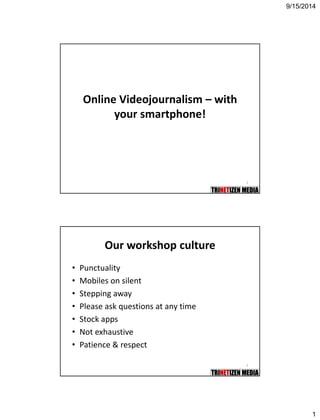
02.video journalism
- 1. 9/15/2014 1 2 Online Videojournalism–with your smartphone! 3 Our workshop culture •Punctuality •Mobiles on silent •Stepping away •Please ask questions at any time •Stock apps •Not exhaustive •Patience & respect
- 2. 9/15/2014 2 4 What we will cover in the next 2 days •A little bit about video theory & background •How to shoot video effectively •How to upload your video to YouTube •How to use the YouTube editor •How to publish your video for viewing •IMPT –video workflow 5 What do YOU want out of the next 2 days?
- 3. 9/15/2014 3 6 MODULE 1: Introduction to Online Video For Journalism 7 Why are we here? •The internet age –Speed of information •100 hours of video are uploaded to YouTube every minute
- 4. 9/15/2014 4 8 Why are we here? •"Samsung is aware of this issue and will begin investigating as soon as we receive the specific product in question. Once the investigation is complete, we will be able to provide further details on the situation. We are committed to providing our customers with the safest products possible and are looking at this seriously.“ 9 Why are we here? •Technological advances –Internet speeds
- 5. 9/15/2014 5 10 Why are we here? –Sensors –Processors –Software –Storage –Miniaturisation –Not only between now & before, but also between smartphones & pro cameras! •So basically now you can shoot HD video on your phone! What is possible •BBC’s Click The Movie •Apple of my eye •Goldilocks •Music Videos –Nancy Lee –Sparkle Project 11
- 6. 9/15/2014 6 12 Understanding Video •Theory of video –Persistence of vision 13 Understanding Video •Basic Video Terminology –Shot •consists of a noun and verb –Frame –Storyboard –Sequence
- 7. 9/15/2014 7 Understanding Video •Basic Video Terminology –Aspect Ratio •4:3, 16:9 14 Understanding Video 15
- 8. 9/15/2014 8 Understanding Video 16 Understanding Video •Basic Video Terminology –Resolution 17
- 9. 9/15/2014 9 Understanding Video •Basic Video Terminology –Frame Rate –Post-Production 18 Understanding Video •Basic Video Terminology –White Balance 19
- 10. 9/15/2014 10 Understanding Video •Different types of video recorders –Professional vsprosumervsconsumer –Tape vsHDD vsSolid State –Size –Also size of accessories 20 21 Understanding Video •Differences between video cameras & mobile phone cameras –Size & quality of sensor –Lens systems –focus, zoom, etc –TWO cameras! –Manual controls
- 11. 9/15/2014 11 Understanding Video –Internet connectivity –Summary: a video cam was made to take video, and ONLY to take video. –The biggest difference –sometimes a videocamis not allowed to go where is phone is allowed to go. –The second biggest difference –its always with us 22 23 Understanding Video •Difference between video & photo –The ability to tell stories in 3D instead of just 2D –The use of time to craft a story, or show action •Limitations of the cameraphone –Low-light –Rolling Shutter
- 12. 9/15/2014 12 Understanding Video 24 25 Time for a Break?
- 13. 9/15/2014 13 26 Short Discussion •Difference between online video (eg. YouTube), TV and downloaded video –Delivery method –Creation (but now big companies are getting into the act) –Format independent –Most things though, are converging •Quality •Consumption device (internet-connected TV) •Speed 27 MODULE 2: Basic Video
- 14. 9/15/2014 14 28 BASIC VIDEO •SHOOT IN LANDSCAPE •Set to ‘airplane mode’ •2 cameras! 29 BASIC VIDEO •KISS -Keep it Steady, Silly –Use a tripod, wall, lampost, shoe… •Movement –Panning –Zooming •Lighting •10-second rule
- 15. 9/15/2014 15 30 BASIC VIDEO •Extra shots –Establishing / pickup shots –Cutaway shots 31 BASIC VIDEO •You can use still photos! •Framing –Rule of thirds •Golden ratio
- 16. 9/15/2014 16 32 33
- 17. 9/15/2014 17 34 35
- 18. 9/15/2014 18 36 37 BASIC VIDEO •Framing –Lead space / looking room –Headroom –Background •Leading Lines –For interviews •¾ shot •Direct into camera
- 19. 9/15/2014 19 38 BASIC VIDEO –Camera angles •Long/Wide, Medium & Close-up shots Extreme Wide Shot Very Wide Shot Wide Shot Mid Shot Medium Close Up Close Up 39 BASIC VIDEO Extreme Close Up Over The Shoulder Point of View High Angle Shot Low Angle Shot Dutch Angle Shot
- 20. 9/15/2014 20 40 BASIC VIDEO •Don’t cross the line (reverse cut) 41
- 21. 9/15/2014 21 5-shot technique 1.A closeupon the hands of a subject – showing WHAT is happening 2.A closeupon the face –WHO is doing it 3.A wide shot –WHERE its happening 4.An over the shoulder shot (OTS) –linking together the previous three concepts 5.An unusual, or side/low shot –providing story-specific context 42 5-shot technique 43
- 22. 9/15/2014 22 44 How to Shoot Video •Click the camera icon •LANDSCAPE orientation •Move the slider from photo to video 45 How to Shoot Video -iPhone •(iPhone) Double tap to show entire screen
- 23. 9/15/2014 23 46 How to Shoot Video •Tap onscreen to focus •Tap and hold for AE/AF lock •Press appropriate button (or the volume up button) once to start recording •Notice the timer moving •Press again to stop recording •Thumbnail of what you've just shot will appear in lower right hand corner 47 How to Shoot Video •Built-in Video Light •Standups! •Checking your footage –to view what you have just shot, click on the thumbnail and press the play icon –Trimming your footage (iPhone) –Trim original or save new clip
- 24. 9/15/2014 24 48 How to Shoot Video -iPhone •The menu •Difference between 3GS & 4/4S –SD vsHD –2 cameras –Flash –Previous iPhones do not have video 49 How to Shoot Video –Android Video Light Camera Toggle Recording Mode Self- Timer Exposure Settings
- 25. 9/15/2014 25 50 How to Shoot Video –Android 51 Audio & Lighting •Microphones •Ambient noise / Wild Track •Backlighting
- 26. 9/15/2014 26 52 MODULE 3: Types of videos & Hands-on Session 53 Types of Video •One-on-one interview –Arrangement of subject & interviewer –Framing –Audio –Situation -lighting, ambient sounds –Establishing shots, cutaway shots
- 27. 9/15/2014 27 HANDS-ON SESSION •1 –on –1 –Break into groups –Uploading –Critique 54 55 MAKAN
- 28. 9/15/2014 28 56 57 MODULE 4: Uploading
- 29. 9/15/2014 29 58 Uploading raw footage •What is raw footage •Create a YouTube account on PC •Login to YouTube account –iPhone: go to YouTube & click “More”, “Sign in” –Android: open YouTube & click Menu then “Sign In” 59 Uploading raw footage -iPhone •Select the video you want to share –Thru the camera roll (click photos) –Or by clicking on the thumbnail in the camera app •Click on the share icon –If you can’t see the icon, click once on the screen
- 30. 9/15/2014 30 Uploading raw footage -iPhone •Select “Send to YouTube” –type in title & description –select a tag & category –change to ‘unlisted’ •Click ‘Publish’ 60 61 Uploading raw footage –Android •Select the video you wish to share –Thru the gallery –Or by clicking on the thumbnail in the camera app –click & hold on the video you wish to upload –You can select more than 1 •Click “Share” –Commonly found under the “…” menu
- 31. 9/15/2014 31 Uploading raw footage –Android •Click “YouTube” –set a title –click “More details” –add a description –Select “Unlisted” •Click “Upload” 62 63 Uploading raw footage -PC •Transfer from Phone to Laptop •to upload to YouTube, go to http://www.youtube.com/my_videos •click “upload” •click “Select files from your computer” •click on the file you want to upload •click “Open” •VERY IMPT: Under “Privacy Settings” select “unlisted”
- 32. 9/15/2014 32 64 Uploading raw footage -PC •Title •Click on “Advanced Settings” •Location •Date •Playlist •Share 65 Types of Video •Critique of 1-on-1 interviews
- 33. 9/15/2014 33 66 Types of Video •Standup –Arrangement of presenter & subject –Framing –Try to use the mic –Lighting –Noise –Establishing shots, cutaway shots 67 Types of Video •Standup –Critique of standup
- 34. 9/15/2014 34 68 Types of Video •Event –Framing –Movement –Lighting –Audio –Establishing shots, cutaway shots HANDS-ON SESSION •Homework –Event 69
- 35. 9/15/2014 35 70 End of Day 1 Tomorrow we will do exciting things like uploading and editing! Yay! HANDS-ON SESSION •Critique of events videos 71
- 36. 9/15/2014 36 72 Review of Day 1 •Why we are here •Video theory •Differences between Video & Photography •Basic Video & Audio •Hands-on session •How far are we into achieving our goals for this workshop? 73 MODULE 5: Editing
- 37. 9/15/2014 37 74 EDITING •Understanding the video editing software –http://www.youtube.com/editor –Log in –Change title of project •3 main spaces: –Media (and media type selection bar) –Preview Monitor –Timeline 75 EDITING •Threading it together –Select the clips you will use –Arrange them on the timeline –Colourcorrection –Tighten the edit (when in doubt, CUT!)
- 38. 9/15/2014 38 76 EDITING –Titles & captions –Transitions & Effects –Add the sound –Save the project –Export the edited project 77 ADVANCED EDITING •Advanced editing in youtube •Establishing shots •Cutaways •Edit clips before editing sequence
- 39. 9/15/2014 39 78 Questions? Hands-on Session •Go out and make a newsworthy video –Groups of 3 –Total after edit betw1-2 minslong –Any subject you want –Use at least TWO of the 3 types of videos –Select whose laptop to use to edit, and all to upload to that person’s youtubeaccount –Divide up the work (subtitle indivclips, select audio, etc) –Got prize one! Don’t play play. 79
- 40. 9/15/2014 40 80 Outside got food. Hands-on Session •Let’s edit your masterpiece: upload by 430pm •Critique •Voting 81
- 41. 9/15/2014 41 82 MODULE 6: Next Steps 83 Next Steps… •Accessories –Stabilisers Tripod
- 42. 9/15/2014 42 84 Handheld Stabilisers 85 Handheld Stabilisers
- 43. 9/15/2014 43 86 Handheld Stabilisers 87 Handheld Stabilisers
- 44. 9/15/2014 44 88 Handheld Stabilisers 89 Dollies
- 45. 9/15/2014 45 90 Jibs 91 Next Steps… –Audio Handheld Microphone
- 46. 9/15/2014 46 92 Lavalier (Lapel) Mic 93 Shotgun
- 47. 9/15/2014 47 Next Steps… •Headphones 94 95 Next Steps… •Lights
- 48. 9/15/2014 48 96 Next Steps… •Lighting basics 97 Next Steps… •Lenses
- 49. 9/15/2014 49 98 You might end up with… 99 Next Steps… •Video Apps –Better shooting •CinePro, almost DSLR or Filmic Pro (iPhone4) •Capture and Precorder(iPhone4) •IgCamera(Android) –In-device editing •Vimeo •iMovie (iPhone) •AndroMediaor Clesh(android) •WeVideo
- 50. 9/15/2014 50 100 Examples of great video journalism –Guardian’s coverage of Glastonbury –T. C. McCarthy –One Shot Techniques 101 Next Steps… •Workflow –Where to upload for editing? –Who edits? –Shared video? –Who OKs the video for publishing? –Where do you release?
- 51. 9/15/2014 51 102 Any last questions? 103 Thank you for attending our workshop Johann Annuar joetheman@gmail.com
