Chapter 12
•Als PPTX, PDF herunterladen•
0 gefällt mir•359 views
Melden
Teilen
Melden
Teilen
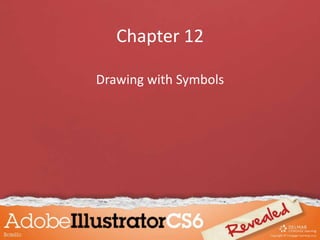
Empfohlen
Weitere ähnliche Inhalte
Was ist angesagt?
Was ist angesagt? (16)
How to draw an anime character using Tux Paint! (or similar programs)

How to draw an anime character using Tux Paint! (or similar programs)
Wd133 unit 5 module 1 learning about brush types and properties

Wd133 unit 5 module 1 learning about brush types and properties
Dig imag unit 5 module 1 learning about brush types and properties

Dig imag unit 5 module 1 learning about brush types and properties
Ähnlich wie Chapter 12
Ähnlich wie Chapter 12 (20)
Internal Stakeholder Communication Plan Showing Communication Channels

Internal Stakeholder Communication Plan Showing Communication Channels
Product Launch Marketing Plan Checklist Ppt Example File

Product Launch Marketing Plan Checklist Ppt Example File
Mehr von Tracie King
Mehr von Tracie King (20)
Kürzlich hochgeladen
௵ +2349028448088 ௵ Come Join Home of Spiritual Solutions, Madhaldija Illuminati Occult Temple for instant riches & spiritual backup and solutions in all ramifications of life In Accra Owerri Asaba Illinois Paris Spain Iceland Mexico Finland Cuba London Frankfurt Germany Lithuania Austria Quebec Ontario Canada and many other places around the world contact temple Grandmaster for inquiries.
This page is for those who are seriously interested in Madhaldija Brotherhood occult society. People with prejudices and the mob should stay away from here: they would only toddle in darkness and be highly indignant. The described black magic rituals are not without danger and are consequently unsuitable for people who are not mentally in good condition.Take heed to follow all instructions the way they are described. Without the necessary precautions every ritual will turn to your disadvantage, confusion and total destruction. On the contrary, by following the instructions with precision, you will achieve complete success in all your enterprises. Madhaldija Brotherhood is here to give you wealth and make you famous without any human ritual.Today many people wish to become rich and famous and look for easy ways. Learn why so many folks wish to join the Madhaldija brotherhood anywhere around the world.
CALL DIRECTLY OR ON WHATSAPP FROM ANY PART OF THE WORLD +2349028448088
Are you a pastor, business man or woman, politician, civil engineer, civil servant, security officer, entrepreneur, Job seeker, poor or rich Seeking how to join a brotherhood for protection and wealth here's is your opportunity, but you should know there's no ritual without repercussions but with the right guidance and support from this great temple your destiny is certain to be changed for the better and equally protected depending if you're destined for greatness. Many today are seeking to join a secret society, the one that will give them back their hope and help them to achieve all the things they have wanted in life. They realize that they have lost their dreams and their ambitions. They have settled for a life of mediocrity. Sadly, many are disappointed, for real secret societies are rare, hard to find and even more difficult to join. The more well known have, over time, lost their own secrets and present merely a facade of mystical mumbo-jumbo without possessing any real substance.+2349028448088
There are no accidents and it is no coincidence that you have been led to The TEMPLE OF MADHALDIJA BROTHERHOOD. The Brotherhood reaches out to help you and to offer the hand of friendship and hope. Contact the spiritual Grandmaster now for your inquiries.#SECRET #OCCULT Madhaldija Brotherhood is here to give you wealth and make you famous without any human ritual.Today many people wish to become rich and famous and look for easy ways. Learn why so many folks wish to join the Zauramoa Madhaldija brotherhood in Nigeria.
#HOW TO JOIN MADHALDIJA OCCULT SOCIETY FOR MONEY R.pdf

#HOW TO JOIN MADHALDIJA OCCULT SOCIETY FOR MONEY R.pdfHOW TO JOIN SECRET OCCULT FOR MONEY RITUAL +2349028448088
The Book of Leviticus is the third book of the Torah and of the Old Testament, also known as the Third Book of Moses.English - The Book of Leviticus the Third Book of Moses.pdf

English - The Book of Leviticus the Third Book of Moses.pdfFilipino Tracts and Literature Society Inc.
Kürzlich hochgeladen (20)
#HOW TO JOIN MADHALDIJA OCCULT SOCIETY FOR MONEY R.pdf

#HOW TO JOIN MADHALDIJA OCCULT SOCIETY FOR MONEY R.pdf
Real black magic, Kala jadu specialist in Multan and Kala ilam specialist in ...

Real black magic, Kala jadu specialist in Multan and Kala ilam specialist in ...
Powerful black magic, Bangali Amil baba in Rawalpindi and Kala jadu specialis...

Powerful black magic, Bangali Amil baba in Rawalpindi and Kala jadu specialis...
Jude: The Acts of the Apostates: Waterless Clouds (vv.8-13).pptx

Jude: The Acts of the Apostates: Waterless Clouds (vv.8-13).pptx
amil baba in uk-top amil baba-asli amil baba kala jadu amil baba top 10 amil ...

amil baba in uk-top amil baba-asli amil baba kala jadu amil baba top 10 amil ...
Bad Religious Practice and It's Adverse Effect on Society

Bad Religious Practice and It's Adverse Effect on Society
Popular black magic, Black magic specialist in Pakistan Or Kala jadu expert i...

Popular black magic, Black magic specialist in Pakistan Or Kala jadu expert i...
kala jadu in canada | amil baba pakistan \ black magic expert in UK

kala jadu in canada | amil baba pakistan \ black magic expert in UK
Emotional intelligence in leadership is comprised of empathy, social skills, ...

Emotional intelligence in leadership is comprised of empathy, social skills, ...
Reflections and Aspirations for Wesak 2024 (Eng. & Chi.).pptx

Reflections and Aspirations for Wesak 2024 (Eng. & Chi.).pptx
Monthly Khazina-e-Ruhaniyaat May’2024 (Vol.15, Issue 1)

Monthly Khazina-e-Ruhaniyaat May’2024 (Vol.15, Issue 1)
Famous Kala ilam, Black magic specialist in Malaysia Or kala jadu sifli ilam ...

Famous Kala ilam, Black magic specialist in Malaysia Or kala jadu sifli ilam ...
English - The Book of Leviticus the Third Book of Moses.pdf

English - The Book of Leviticus the Third Book of Moses.pdf
Topmost black magic, Bangali Amil baba in Lahore and Kala jadu specialist in ...

Topmost black magic, Bangali Amil baba in Lahore and Kala jadu specialist in ...
Original kala ilam, Kala jadu specialist in Dubai and Black magic expert in D...

Original kala ilam, Kala jadu specialist in Dubai and Black magic expert in D...
#1 PREGNANCY SPELL WITH NO SIDE EFFECT TO HAVE KIDS CALL +277-99-215634 IN US...

#1 PREGNANCY SPELL WITH NO SIDE EFFECT TO HAVE KIDS CALL +277-99-215634 IN US...
Real black magic, Kala ilam expert in Yemen Or Love Vashikaran Specialist An...

Real black magic, Kala ilam expert in Yemen Or Love Vashikaran Specialist An...
Chapter 12
- 1. Chapter 12 Drawing with Symbols
- 2. Objectives • Create symbols • Place symbol instances • Modify symbols and symbol instances • Create symbol instance sets • Modify symbol instance sets
- 3. Create Symbols • A symbol is artwork stored in the Symbols panel and reused in the document. • If artwork is stored in the Symbols panel, when you place it, it is called a symbol instance.
- 4. Create Symbols • Create symbols from any Illustrator artwork: – Text – Compound paths – Grouped paths • Symbols can include: – Blends, effects, brush strokes, gradients, and other symbols
- 5. Create Symbols Symbol Libraries Menu Place Symbol Instance button Break Link to Symbol button Symbol Options button New Symbol button Delete Symbol button
- 6. Place Symbol Instances Place a symbol instance on the artboard by selecting a symbol in Symbols panel and then: – dragging it to the artboard, or – clicking the Place Symbol Instance button in Symbols panel
- 7. Place Symbol Instances • Symbol instances are ‘linked’ to their corresponding symbol in the panel • Select all instances of a symbol by selecting the symbol in panel, then clicking the Select All Instances command.
- 8. Place Symbol Instances Symbol instance placed on artboard Selected symbol Place Symbol Instance button
- 9. Modify Symbol and Symbol Instances • Transform symbol instances by using commands on the Object menu or by using transform tools.
- 10. • Perform any operation from Transparency, Appearance, and Graphic Styles panels. • Symbols are usually composed of multiple objects. Modify Symbol and Symbol Instances
- 11. When instance is selected, bounding box appears. When symbol instance selected, the individual artwork is not selected. Modify Symbol and Symbol Instances
- 12. To select individual components, use the Expand command on the Object menu. Individual elements of instance are selected when you use the Expand command Modify Symbol and Symbol Instances
- 13. • Once modified, use artwork to redefine associated symbol in panel by replacing original. • All existing symbol instances are updated. • If you don’t want symbol updated, select instance and break the link to the symbol. Modify Symbol and Symbol Instances
- 14. • You can also modify a symbol instance on the artboard and use it to create a new symbol without changing the original. Modify Symbol and Symbol Instances
- 15. Create Symbol Instance Sets • Use the Symbol Sprayer tool to create multiple symbol instances quickly. • Symbol instances created with the Symbol Sprayer tool are called symbol instance sets.
- 16. Create Symbol Instance Sets • To create a symbol instance set: – Click symbol in Symbols panel – Drag Symbol Sprayer tool where you want symbol to appear on the artboard
- 17. Create Symbol Instance Sets Entire set of symbols identified by bounding box when symbol instance set is created with the Symbol Sprayer tool. Bounding box around symbol instance set
- 18. Create Symbol Instance Sets • If you select a symbol instance set and drag again with the Symbol Sprayer tool, new symbols will be added to the selected set.
- 19. Create Symbol Instance Sets To create a mixed symbol instance set: • Create your first set of symbol instances. • Click a different symbol in the Symbols panel. • Drag Symbol Sprayer tool where you want the new symbols to appear.
- 20. Create Symbol Instance Sets A mixed symbol instance set
- 21. Create Symbol Instance Sets • Access options for the Symbol Sprayer tool by double-clicking the Symbol Sprayer Tool in the Tools panel. • This opens the Symbolism Tools Options dialog box.
- 22. Create Symbol Instance Sets Symbolism Tools Options • The Diameter setting determines the brush size of the tool. – Use larger brush size to disperse symbol over greater part of artboard – Brush size doesn’t determine size of symbol instances
- 23. Create Symbol Instance Sets Symbolism Tools Options • Intensity setting determines the number of times symbol instances will be dispersed in a given time. • The Symbol Set Density setting determines how closely the symbol instances will be to each other.
- 24. Create Symbol Instance Sets Symbol instance set with a high symbol set density A symbol instance set with a low symbol set density
- 25. Create Symbol Instance Sets A symbol instance set expanded into individual symbol instances • Apply the Expand command to release the set into individual symbol instances. • Once expanded, all symbol instances are available to be transformed, repositioned, duplicated, or deleted.
- 26. Modify Symbol Instance Sets • Seven symbolism tools are available to modify symbol instances or sets of symbol instances. • Use symbolism tools to affect symbol instances within a set.
- 27. Modify Symbol Instance Sets Symbolism tools
- 28. Modify Symbol Instance Sets
- 29. Modify Symbol Instance Sets • When you apply symbolism tools to mixed symbol instance sets, each corresponding symbol must be selected in the Symbols panel. • Symbolism tools are best used when you want a random appearance.
- 30. Modify Symbol Instance Sets Symbol Shifter Tool Symbol Sizer Tool Symbol Spinner Tool
- 31. Modify Symbol Instance Sets Symbol Stainer Tool Symbol Screener Tool
- 32. Modify Symbol Instance Sets Symbol Scruncher Tool Soft Cast Shadow style with Symbol Styler Tool
