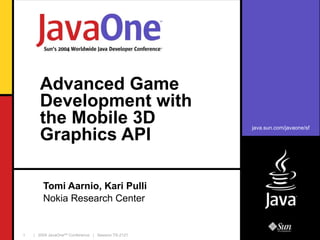
Advanced Game Development with the Mobile 3D Graphics API
- 1. Advanced Game Development with the Mobile 3D Graphics API Tomi Aarnio, Kari Pulli Nokia Research Center
- 8. Overcome the performance barrier Benchmarked on an ARM9 processor Native (C/C++) vs. Java on mobiles
- 13. Key classes World Graphics3D Loader 3D graphics context Performs all rendering Scene graph root node Can load individual objects and entire scene graphs (M3G and PNG files)
- 17. Graphics3D: Rendering targets Graphics Canvas Image CustomItem Graphics3D Image2D World Can render to textures also M3G MIDP
- 19. “Hello, World” import javax.microedition.midlet.MIDlet; import javax.microedition.lcdui.Display; import javax.microedition.lcdui.game.GameCanvas; import javax.microedition.m3g.*; public class Player extends MIDlet { public void pauseApp() {} public void destroyApp(boolean b) {} public void startApp() { PlayerCanvas player = new PlayerCanvas(true); Display.getDisplay(this).setCurrent(player); try { player.run(); } catch (Exception e) {} notifyDestroyed(); } } A simplified animation player
- 20. “ Hello, World” class PlayerCanvas extends GameCanvas { PlayerCanvas(boolean suppress){super(suppress);} public void run() throws Exception { Graphics3D g3d = Graphics3D.getInstance(); World w = (World) Loader.load("/file.m3g")[0]; long start, elapsed, time = 0; while (getKeyStates() == 0) { start = System.currentTimeMillis(); g3d.bindTarget(getGraphics()); try { w.animate(time); g3d.render(w); } finally { g3d.releaseTarget(); } flushGraphics(); elapsed = System.currentTimeMillis()-start; time += (elapsed < 100) ? 100 : (int)elapsed; if (elapsed < 100) Thread.sleep(100-elapsed); } } }
- 23. Renderable Objects Mesh Sprite3D Made of triangle strips Base class for meshes (three types exist) 2D image placed in 3D space Good for labels, etc.
- 25. Appearance components CompositingMode Material colors for lighting Can track per-vertex colors PolygonMode Fog Texture2D Material Blending, depth buffering Alpha testing, masking Winding, culling, shading Perspective correction hint Fades colors based on distance Linear and exponential mode Texture matrix, blending, filtering Multitexturing: One Texture2D for each unit
- 28. Example: Rotating cube // Corners of a cube as (X,Y,Z) triplets static short[] cubeVertices = { -1, -1, 1, 1, -1, 1, -1, 1, 1, 1, 1, 1, -1, -1, -1, 1, -1, -1, -1, 1, -1, 1, 1, -1 }; // A color for each corner as an (R,G,B) triplet static byte[] cubeColors = { (byte) 255, (byte) 0, (byte) 0, // red … (byte) 0, (byte) 255, (byte) 0, // green }; // Define the cube as a single triangle strip static int[] indices = { 6,7,4,5,1,7,3,6,2,4,0,1,2,3 }; static int[] stripLen = { 14 }; Define raw data for a cube
- 29. Example: Rotating cube // Fill in VertexArrays from short[] and byte[] int numVertices = vertices.length/3; VertexArray pos = new VertexArray(numVertices, 3, 2); VertexArray col = new VertexArray(numVertices, 3, 1); pos.set(0, numVertices, cubeVertices); col.set(0, numVertices, cubeColors); // Attach the VertexArrays to a VertexBuffer // Note the scale (1.0) and bias (0,0,0) vertices = new VertexBuffer(); vertices.setPositions(pos, 1.0f, null); vertices.setColors(col); // Fill in the triangle strip triangles = new TriangleStripArray(cubeIndices, stripLen); // Create a Mesh with default Appearance cube = new Mesh(vertices, triangles, new Appearance()); Copy raw data into Objects
- 30. Example: Rotating cube Camera cam = new Camera(); // 60-degree field of view, screen aspect ratio // Near clipping plane at 1.0, far plane at 1000 float aspect = (float) getWidth() / (float) getHeight(); cam.setPerspective(60.0f, aspect, 1.0f, 1000.0f); // Place the camera at z=5.0 in world space // View vector is along the negative Z axis transform = new Transform(); transform.postTranslate(0.0f, 0.0f, 5.0f); g3d = Graphics3D.getInstance(); g3d.setCamera(cam, transform); Set up a Camera
- 31. Example: Rotating cube g3d = Graphics3D.getInstance(); g3d.bindTarget(getGraphics()); try { g3d.clear(null); g3d.render(cube, transform); } finally { g3d.releaseTarget(); } xAngle += 1; yAngle += 2; zAngle += 3; transform.setIdentity(); transform.postRotate(xAngle, 1.0f, 0.0f, 0.0f); transform.postRotate(yAngle, 0.0f, 1.0f, 0.0f); transform.postRotate(zAngle, 0.0f, 0.0f, 1.0f); Clear the buffers, render, animate
- 39. The scene graph SkinnedMesh Group Group Group Mesh Sprite Light World Group Camera Group MorphingMesh Actually, it’s just a tree Not allowed!
- 40. How to find an object in the scene VertexArray Background Image2D VertexBuffer IndexBuffer Appearance Image2D Texture2D Mesh Group Mesh Mesh Group Light Camera World UserID defaults to 0 find(4) Diagram courtesy of Sean Ellis, Superscape Mesh 4 0 1 2 3 4 4 5 6 1 0 6 7 8 9 10 11 UserIDs not necessarily unique
- 43. Example: Set up a hierarchy private Group group1, group2; private Mesh cube1, cube2, cube3; … cube1 = new Mesh(cubeVB, triangles, appearance); cube2 = new Mesh(cubeVB, triangles, appearance); cube3 = new Mesh(cubeVB, triangles, appearance); group1 = new Group(); group2 = new Group(); group1.addChild(cube1); group1.addChild(cube2); group1.addChild(group2); group2.addChild(cube3); group2 group1 cube1 cube3 cube2
- 44. Animate and render the hierarchy g3d.render(group1, null); … cube1.setOrientation( yAngle, 0.0f, 1.0f, 0.0f ); cube1.setTranslation( 0.0f, 2.0f, 0.0f ); cube2.setOrientation(-yAngle, 0.0f, 1.0f, 0.0f ); cube2.setTranslation( 0.0f,-2.0f, 0.0f ); group2.setOrientation(-yAngle, 0.0f, 1.0f, 0.0f ); group2.setTranslation( -2.0f, 0.0f, 0.0f ); cube3.setOrientation( zAngle, 0.0f, 0.0f, 1.0f ); cube3.setTranslation( -2.0f, 0.0f, 0.0f ); cube3.setScale( 0.5f, 0.5f, 0.5f );
- 48. MorphingMesh Example: Animating a rabbit’s face Base Target 1 eyes closed Target 2 mouth closed Animate eyes and mouth independently
- 52. SkinnedMesh Example: Animating an arm No skinning Local skinning one bone per vertex Smooth skinning two bones per vertex
- 54. Animation: Relevant classes KeyframeSequence AnimationController AnimationTrack A link between sequence, controller and target Object3D Base class for all objects that can be animated Controls the playback of one or more animations Storage for keyframes Defines interpolation mode
- 55. KeyframeSequence Keyframe is a time and the value of a property at that time Can store any number of keyframes Several keyframe interpolation modes Can be open or closed (looping) sequence time t v KeyframeSequence Diagram courtesy of Sean Ellis, Superscape
- 56. AnimationController Can control several keyframed animations together Determines relationship between world time and sequence time world time AnimationController Diagram courtesy of Sean Ellis, Superscape 0 d sequence time t 0 t s 0 d sequence time 0 d sequence time
- 57. Animation Relates animation controller, keyframe sequence, and object property together. Identifies animated property on this object Call to animate(worldTime) s v Calculate sequence time from world time Look up value at this sequence time Apply value to animated property Diagram courtesy of Sean Ellis, Superscape Object3D AnimationTrack AnimationController KeyframeSequence 0 d sequence time
- 59. Example: Set up keyframes KeyframeSequence createKeyframeSequence() { // 10 keys, 3 components, spline interpolation KeyframeSequence ks; ks = new KeyframeSequence(10,3,KeyframeSequence.SPLINE); // x grows linearly, y wiggles up-down, z remains 0.0f float[] tb = { 0.0f, 0.0f, 0.0f }; tb[0] = -4.0f; tb[1] = 0.0f; ks.setKeyframe(0, 0, tb); tb[0] = -3.0f; tb[1] = 2.0f; ks.setKeyframe(1, 10, tb); … tb[0] = 5.0f; tb[1] = 0.0f; ks.setKeyframe(9, 90, tb); ks.setDuration(100); // sequence duration in local time ks.setValidRange(0, 9); // all 10 keyframes are valid ks.setRepeatMode(KeyframeSequence.LOOP); return ks; }
- 60. Example: Set up controller controller = new AnimationController(); // The animation is active between these world times controller.setActiveInterval(0, 1500); // Set speed, scale “around” given time (0) controller.setSpeed(2.0f, 0); // Create animation track with keyframes & controller ks = createKeyframeSequence(); at = new AnimationTrack(ks,AnimationTrack.TRANSLATION); at.setController(controller); // Attach it to our cube cube.addAnimationTrack(at);
- 66. Advanced Game Development with the Mobile 3D Graphics API Tomi Aarnio, Kari Pulli Nokia Research Center
