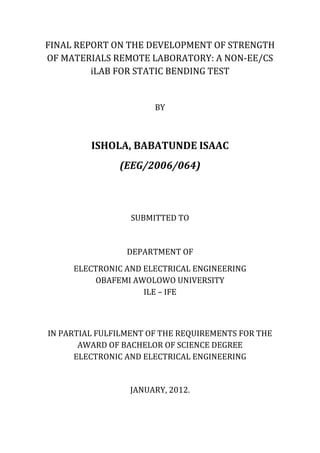
Report on the Strength of materials i lab
- 1. FINAL REPORT ON THE DEVELOPMENT OF STRENGTH OF MATERIALS REMOTE LABORATORY: A NON-EE/CS iLAB FOR STATIC BENDING TEST BY ISHOLA, BABATUNDE ISAAC (EEG/2006/064) SUBMITTED TO DEPARTMENT OF ELECTRONIC AND ELECTRICAL ENGINEERING OBAFEMI AWOLOWO UNIVERSITY ILE – IFE IN PARTIAL FULFILMENT OF THE REQUIREMENTS FOR THE AWARD OF BACHELOR OF SCIENCE DEGREE ELECTRONIC AND ELECTRICAL ENGINEERING JANUARY, 2012.
- 2. Department of Electronic & Electrical Engineering, Faculty of Technology, Obafemi Awolowo University, Ile-Ife. Osun State. 22th January, 2012. The Coordinator, EEE 502: Final Year Project, Department of Electronic & Electrical Engineering, Ile-Ife. Osun State. Dear Sir, LETTER OF TRANSMITTAL Kindly accept the accompanying copy of project proposal of my final year project titled “Development of Strength of Materials Remote Laboratory: A Non-EE/CS iLab for Static Bending test”. This was undertaken in partial fulfillment of the requirements for the award of a Bachelor of Science Degree from the Department of Electronic and Electrical Engineering, Obafemi Awolowo University. Thank you. Yours Sincerely, ISHOLA Babatunde I. EEG/2006/064
- 3. CERTIFICATION This is to certify that this report was prepared by ISHOLABabatunde Isaac (EEG/2006/064) in accordance with the requirements stipulated for the execution of a final year project as a fulfilment of the requirements for an award of Bachelor of Science (B.Sc) degree in Electronic and Electrical Engineering. ………………………………… Dr. K.P. Ayodele (Project Supervisor) DEDICATIOIN “But there is a spirit in man: and the inspiration of the Almighty giveth them understanding.” -Job 32:8 (Holy Bible KJV)
- 4. ACKNOWLEDGEMENT “Blessed be the Lord my strength, which teacheth my hands to war, and my fingers to fight:”- Ps.144:1 I recognize my source of strength and intellect – My Lord and Savior Jesus Christ I am especially grateful to my supervisor, Mr.AyodeleK.P. for his ready help and continual contributions
- 5. To all the members of the iLab-Project team and all G12 members, I can but express meager thanks. To all my friends without whom I would be a total stranger in this world, I say thank you for being there. Words can describe my gratitude to all members of my family: my mother and brothers. I couldn’t have wished for a better company.
- 6. ABSTRACT This project report introduces the concept of remote virtual laboratories, discusses the various implementations of remote laboratories with emphasis on MIT’s iLab Framework, its architecture and unique design which makes it the choice for implementation of Strength of Materials lab. Contained in this chapter also is a brief discussion on the static bending test experiment, the pedagogics of the experiment, how it is performed traditionally and with virtual instrumentation. Equipment and machines used in testing the strength of materials for experimentation and industrial application would also be considered here. The main goal of the project is to develop a remote online laboratory called the Strength of Materials laboratory, a platform for performing static bending test over the internet. The experiment is for determining the properties, such as the Young Modulus of beam.The design process, components, devices and equipment needed to build the Static bending test machine is described in this report. Described also is the use of sensors, actuators, software components and programming platform used in achieving the design goal. Major challenges faced ranging from remote application of load to getting the right sensor to read the deflection of the beam, proposed solution; the design of the automated system for performing the beam deflection experiment, control flow/block diagram, work done so far; circuit already constructed, programs already written, challenges encountered during development are all discussed in this report. TABLE OF CONTENT LETTER OF TRANSMITTER…………………………………………………………………………………………………………………..II
- 7. CERTIFICATION………………………………………………………………………………………………………………………………….III DEDICATION……………………………………………………………………………………………………………………………………...I V ACKNOWLEDGEMENT…….……………………………………………………………………………………………………………….… V ABSTARCT……………………………………………………………………………………………………………………………………….…V I TABLE OF CONTENT………………………………………………………………………………………………………………………….VII LIST OF FIGURES………………………………………………………………………………………………………………………………..IX CHAPTER ONE ....................................................................................................................................... 11 INTRODUCTION ..................................................................................................................................... 11 1.1. BACKGROUND ....................................................................................................................... 11 1.2. SCOPE .................................................................................................................................... 12 1.3. OBJECTIVES ........................................................................................................................... 13 1.4. JUSTIFICATION....................................................................................................................... 13 CHAPTER TWO ...................................................................................................................................... 16 LITERATURE REVIEW ............................................................................................................................. 16 2.1. STATIC BENDING TEST ........................................................................................................... 16 2.1.1. BASIC THEORY ............................................................................................................... 16 2.1.2. EXPERIMENT PEDAGOGICS ........................................................................................... 18 2.2. STRENGTH OF MATERIALS LABORATORIES, EQUIPMENT AND MACHINES .......................... 19 2.3. REMOTE VIRTUAL LABORATORIES ........................................................................................ 23 2.3.1. ILABS-PLATFORM FOR REMOTE EXPERIMENTATION.................................................... 23 2.3.2. THE iLAB SHARED ARCHITECTURE................................................................................. 24 CHAPTER THREE .................................................................................................................................... 28 METHODOLOGY .................................................................................................................................... 28 3.1. RESTATING THE TASK AHEAD................................................................................................ 28 3.2. KEY ISSUES ............................................................................................................................. 29 3.3. PROPOSED SOLUTION/DESIGN ............................................................................................. 30 3.3.1. LINEAR ACTUATOR-LOAD APPLICATION ....................................................................... 30 3.3.2. LOAD SENSOR – FORCE MEASUREMENT ...................................................................... 32 3.3.3 POTENTIOMETER – DEFLECTION MEASUREMENT ........................................................ 35
- 8. 3.3.4 BEAM REPLACEMENT .................................................................................................... 36 3.4. WORK DONE – PHASE 1 ........................................................................................................ 38 3.4.1 PHASE 1 - THE MICROCONTROLLER UNIT ..................................................................... 38 3.4.2. PHASE 1 - LOAD SENSING .............................................................................................. 46 3.4.3. PHASE 1 - THE ROBOTIC ARM ....................................................................................... 48 3.4.4 PHASE 1 - AUTOMATED RACK AND CHASSIS DESIGN ................................................... 58 3.5. Challenges and Solution ........................................................................................................ 60 3.5.1. POWER ISSUES .............................................................................................................. 60 3.5.2. READING FROM SENSOR ............................................................................................... 60 3.5.3. CONTROLLING COUPLED DYNAMIXEL........................................................................... 60 3.6. PHASE 2 - REDESIGNING ....................................................................................................... 61 3.6.1 PHASE 2 - USE OF NI DAQ AND LABVIEW...................................................................... 61 3.6.2 PHASE 2 - ROBOTIC ARM CONTROL .............................................................................. 62 3.6.3 PHASE 2 - RACK AND CHASSIS DESIGN .......................................................................... 65 3.6.4. DETERMING WHEN THE BEAM REACHES BREAKS ........................................................ 65 3.6.5. PHASE 2 - LAB CLIENT DEVELOPMENT .......................................................................... 65 3.6.6. PHASE 2 - THE EXPERIMENT EXECUTION ENGINE............ Error! Bookmark not defined. LIST OF FIGURES Figure 2.1.a: Beam Bending Configuration……………………………………………………………………………….7
- 9. Figure 2.1.b: Typical setup of the Lab...….....…………………………………………………………………………….7 Figure 2.2.a: NI LabVIEW Strength of Materials Lab………………………………………………….………….10 Figure 2.2.b: 2820-040 Bend fixtures for wood……………………………………………………………………..10 Figure 2.2.c: Yoke Deflectometer with extensometer…………………………………………………….…….10 Figure 2.3: Materials testing machine with 30 KN capacity…………………………………………………………………12 Fig. 2.4: Overview of the iLab Shared Architecture ………………………………………………………..……16 Figure 3.1: 150 lbs Force Linear Actuator from Firgelli Automations………………………………….….21 Figure 3.2.a: iLoad Digital USB Integrated Load Cell- load sensor………………………………………...24 Figure 3.2.b: experiment test bench………………………………………………………………………………..……24 Figure 3.3: Block Diagram of the MCU showing its interaction with the PC…………………………………………29 Figure 3.4.a: relay interfacing circuit…………………………………………………………………………………….30 Figure 3.4.b: schematic diagram for linear actuator………………………………………………….…………..30 Figure 3.5.a: USB PIC Programmer ……………………………………………………………………………………………………..32 Figure 3.5.b: Usbpicprog:0.2.0 application………………………………………………………………………………………..…32 Figure 3.6: Microcontroller Circuit………………………………………………………………………………………..34 Figure 3.7.a: +/- 12V PSU……………………………………………………………………………………………………………………35 Figure 3.7.b: Max233 RS232 Schematic……………………………………………………………………………………………….35 Figure 3.8.a:Command set for the load sensor………………………………..……………………………………37
- 10. Figure 3.8.b:load sensing application window……………………………………………………………..………..37 Figure 3.9.a: Original design with 7 AX12 + 5 DOF………………………………………………………………………………..40 Figure 3.9.a: (b) Modified design with 5 dynamixel + 4DOF……………………………………………………..……….40 Figure 3.10: System connection for controlling multiple dynamixels…………………………………….41 Figure 3.11: Control table for the AX12 dynamixel……………………………………………………………..44 Figure 3.12.a:USB2 Dynamixel Back view………………………………………………………………...45 Figure 3.12.b: USB2 Dynamixel front view…………………………………………………….………….45 Figure 3.13.a: Power supply schematic for powering the robotic arm………………………………………….……46 Figure 3.13.b: Power supply circuit for powering the robotic arm……………………………………………………...46 Figure 3.14: Different views of the Static Bending Test Machine …………………………………………………….…..49 Figure 3.15: LabVIEW VI for controlling the experiment....…………………………………….……………….53 Figure 3.16: The Static Bending Test Lab Client Interface…………………………………………………………………57 Figure 3.17: Showing the streaming of the live video feed from the server………………………………………58 Figure 3.18: (a) Experiment Execution Engine……………………………………………………………………………………60 Figure 3.18: (b) LabVIEW front panel called by the LabVIEW dll…………………………………………………………60
- 11. CHAPTER ONE INTRODUCTION 1.1. BACKGROUND The Engineers Council for Professional Development in the United States define engineering as the creative application of scientific knowledge in order to design and develop machines, apparatus, structures and manufacturing processes to construct or operate; or to forecast the behaviour of certain operating conditions. The application of this scientific or theoretical knowledge taught in classes is realized through the use of laboratory experimentation; to verify theories and also empower students to design and develop systems for the benefit of mankind. Experiments are indispensable for developing skills to deal with physical processes and instrumentation. Students perform experiments to verify the theories taught in class, analyse systems and ultimately project laboratory experienceto real life applications. However, because of the rising cost of undergraduate laboratory equipment, increasing undergraduate enrolments, coupled with the chronic underfunding of tertiary institution (particularly in a developing country like Nigeria), the use of traditional laboratories has declined a great deal. Over the years, with the decline in quality and quantity of traditional laboratories, laboratory experimentation has metamorphosed and now we have different alternative to experimentation. Among such include simulations, virtual laboratories and remote laboratories. While simulation and virtual laboratories are both “all-software”, remote laboratories are a hybrid of virtual laboratory and the traditional laboratory as it has both hardware and software components. Virtual laboratories can be seen as online simulation. Remote Laboratories on the other hand is real laboratory equipment controlled remotely.
- 12. 1.2. SCOPE The scope of the project involves development and deployment of a remote online laboratory for static bending test, a civil engineering experiment to determine the strength of materials. Traditionally, the experiment is performed by applying a known force on a beam supported at both ends and measuring the resulting deflection of the beam. The amount of deflection gives an indication of the material of the beam. Hence it is also called beam deflection experiment.The task at hand is to make this experiment available to students but remotely via the internet. The first phase of the project involves design and construction of a control system that will automate the whole process of the experiment allowing remote configuration and measurement of the variable of the experimental setup. The application of a user-specified force on the beam, measurement of the resulting deflection, ensuring availability of the lab at all times and having it in mind that all these have to be achieved remotely with no human intervention. Also, a computer program that will control/coordinate the execution of the experiment would be developed. The second phase involves creating the user interface to the lab that would allow remote access to the experimental setup over the internet. This would involve developing an internet application, establishing a communication link between the user interface and the remote experimental setup over the internet using web services, setting up a web site that manages the experiment records, and other administrative issues like login, authentication, authorisation among other function. A database where experiment specification would be stored to be loaded by a computer program that interfaces with the control system.
- 13. 1.3. OBJECTIVES A laboratory experiment usually involves a finite set of elements being configured in a finite number of ways, with measurements being carried out at certain nodes of the setup. The primary objective of this project is to bring the laboratory experience to the students. A way to achieve this is to have a reconfigurable experimental setup remotely and providing a means of accessing it over the internet. For this particular laboratory, i.e. the strength of materials laboratory, providing a remote access to it would involve first setting up the experiment and as there is no such experimental setup before, there is need to develop an automated system for performing the experiment and creating a set of software suite for manipulating the system over the internet. The aims and objectives are highlighted below. Design and construction of the control system that will automate the whole process of the experiment-requires understanding of how it works in the traditional setting. Providing a remote access to the laboratory experiment over the internet Setting up a central system for managing experiments, administration, record keeping etc. Integrating the experiment into the MIT iLab Framework [iLabs] Deployment of the Strength of Materials laboratory during the rain semester for use by 200 level students of the faculty of technology, OAU offering CVE 202 Ensuring reliability and availability of the lab 1.4. JUSTIFICATION In a Civil Engineering 200 level course (CVE 202) usually offered by students of the faculty of technology, one of the topics taught is Strength of Materials, where we are taught how the deflection of a beam under load is related to its modulus of elasticity; a property unique to
- 14. all materials. In essence, the nature/material of a beam could be determined by a simple beam deflection experiment usually known as the static bending test. As part of the course content, the student is supposed to have a laboratory session to demonstrate this theory. Unfortunately, this laboratory session has been ruled out over a decade ago probably due to lack of funding and logistics. This however in the long run have a negative effect on the students as they can’t relate all those formulas and complex equations been taught in class to the real world. In a bid to rescue the situation, we proposed using an alternative to the traditional laboratory. One is the use of a virtual laboratory and the other is the use of a remote laboratory. Development of a remote laboratory for the Strength of Materials Lab rather than students having physical contact with the lab, making it an online remote laboratory effectively overcome many of the logistics associated with the traditional laboratories.Students don not have to be physically present in the laboratory before interacting with the lab equipment to perform the experiment. All lab configuration and measurement are done remotely hence making the lab so flexible. Students can access the lab anytime and from anywhere in the world as long as there is internet connection; perform experiments at their leisure time, from their hostel, on holiday etc. thus improving student’s efficiency and at the same time overcoming most of the challenges of accompaniedwith a traditional laboratory setup such as space constraint, time constraint and most especially cost as only one setup can serve all students saving the university the extra cost of buying multiple equipment. The Strength of Materials laboratory to be developed would be a unique one as all currently operational remote laboratories in the university are electrical engineering/computer science
- 15. laboratories. This reflects a global trend as most remote labs are in these fields. The reason for this is that it is much more difficult to build remote labs for other domains since such labs would need to use a lot of sensors and actuators to convert the quantities and parameter of interest in such domains to electrical signals that can be transferred over the internet. This lab however is in the field of civil engineering so a way has to be found to convert the various parameters into electrical signals. So it would be the first of its kind.
- 16. CHAPTER TWO LITERATURE REVIEW This chapter presents a review of subject matter for this project. This subject matter is rather wide – from Static Bending Test Experiment, to remote virtual laboratories. Hence, for brevity, only the aspects of subject matter which have an important relation to the project development, and which are necessary for a better grasp and understanding of the projects essentials are presented here. 2.1. STATIC BENDING TEST 2.1.1. BASIC THEORY The Young Modulus is a material property that describes its stiffness and is therefore one of the most important properties in engineering design. The material property which tells us how stiff it is within its elastic limit is called its Modulus of Elasticity (MOE) or simply Young Modulus, E. The bending of beams is one of the most important types of stress in engineering. Bending is more likely to be a critical stress than other types of stress - like tension, compression etc. In this experiment, we will determine the MOE of the various materials and using Solid Edge to determine the Second Moment of Area for the different cross-sections. To do this, we perform a beam deflection experiment which is known as the Static bending test. Figure 2.1.a below, we show the different ways the beam deflection experiment can be configured
- 17. (a) (b) Figure 2.1: (a) Beam Bending Configurations (b) Typical setup of the Lab
- 18. Bending Equations Units: Force (Newton), Span Length (mm), Stress (MPa) E = Young's Modulus or Mod of Elasticity (MPa) I = 2nd Moment of Area or Area Moment (mm4) which can be calculated using Solid Edge sketch For a rectangular beam, we use the formula So that E = (W x L3)/(48 x d x I) 2.1.2. EXPERIMENT PEDAGOGICS OBJECTIVE: The objective of this laboratory experiment is to determine the Young’s Modulus i.e. the Modulus of Elasticity of a material. APPARATUS: Beam, Support, Weight, Vernier scale. INTRODUCTORY INFORMATION: Probably the most common type of structural member is the beam. A beam may be defined as a member whose length is relatively large in comparison with its thickness and depth, and which is loaded with transverse loads that produces significant bending effects. Whenever a real beam is loaded in any manner, the beam will deform such that an initially straight beam will assume some deformed shape depending on the modulus of elasticity of the beam. The modulus of elasticity of a material is the ratio of the stress to the strain of the material. The modulus of elasticity is determined by the value of deflection of the beam under a Bending Static Test. The value of deflection is used to calculate the moment of elasticity of the material. The modulus of elasticity of a beam depends on the following factors: The applied load / force The span or length of the beam The width of the beam and its thickness
- 19. PROCEDURE: The experiment involves using a simply supported beam with two ends fixed. The length of the beam is specified and should be kept constant throughout the experiment. Note that the length of the beam here is the distance between the two fixed ends. A known weight is applied on the beam at any point between the two fixed ends and the corresponding deflection measured. Additional weight is either added or removed and the resulting deflection measured. This is done severally and a table showing force and its corresponding deflection is obtained.From the table we can plot the graph of force vs. deflection and the modulus of elasticity of the material can be determined. Figure 2.1.b shows a typical setup of the static bending test experiment. 2.2. STRENGTH OF MATERIALS LABORATORIES, EQUIPMENT AND MACHINES NI Strength of Materials Lab: This Strength of Materials Lab is based on the NI Distributed I/O platform and the NILabVIEW graphical programming software. The Lab consists of a set of elementsrequired to build particular devices for specific laboratories and NI measurement devicesrequired to acquire sensor readings and transfer them to a computer. The computerprocesses the readings and helps visualize the data in time domain. Data acquisition andprocessing is done with the help of NI LabVIEW.Fig. 2.2. (a) shows the NI Strength of Materials Lab hardware setup and NI LabVIEW interface. 2820-04x Series (Bend Test Fixtures for Wood): 2820-04x Series bend fixtures shown in fig. 2.2. (b) are designed forstatic bend/flexure testing on a range of wood andtimber products according to common InternationalStandards. The beam attaches to the test instrumentusing simple mechanical interface which allows it tobe removed when not in use. Deflection of the specimen can be measured using theoptional deflection measurement yoke and a suitableextensometer.
- 20. (a) (b)(c) Figure 2.2. (a) NI LabVIEW Strength of Materials Lab (b) 2820-040 Bend fixture for wood (c) yoke deflectometer with extensometer
- 21. Strength of Materials Laboratory at University of MACAU: The objective of this particular strength of materials lab at University of Macau is to demonstrate the basic principles in the area of strength and mechanics of materials and structural analysis to the undergraduate students through a series of experiments. Tests such as the tension tests of a steel coupon, torsion of model circular sections and bending of a steel bar are conducted in the lab. It alos introduces students to data acquisition system (Strain gauges and dial gauges etc) used in experimental study.This computer controlled machine records the load displacement relationship of the test specimen. Load can be applied through either load or stroke control. The computer data acquisition can process the data and display the stress-strain diagram of the test-materials instantaneously. The material testing machine is shown in fig. 2.3. below. National Institute of Technology,Tiruchirappalli- Strength of Materials Laboratory:This Strength of Materials Laboratory offers facilities for testing building materials for their strength, behaviour and suitability for various applications. Strength of Materials Laboratory, ANNA University: have experiment for determining the Young’s modulus of the material of the steel beam by conduction deflection test
- 22. Figure 2.3. Materials testing machine with 30 KN capacity:
- 23. 2.3. REMOTE VIRTUAL LABORATORIES Due to the various challenges associated with traditional laboratory setting, the advancement in technology has brought about alternative to laboratory experimentation. The various options range from simulation, virtual laboratories and remote laboratories. Simulations are software applications that use the theory behind the experiment to model a laboratory setting. Virtual laboratoriesare more like simulation except that they are internet based applications that is run over the internet.Remote laboratories however area hybrid of virtual laboratories and traditional/conventional laboratories. It is important to emphasize that remote laboratories are real laboratories. Simply put, it is a real experiment remotely located. There are a number of remote laboratories all over the world cutting across different engineering disciplines like electronics, electrical, computer, mechanical, Also, there are different approaches to the implementation to internet accessible remote laboratories examples include the iLab Project at Massachusetts Institute of Technology (MIT), remote lab at University of South Australia (UNISA),Remote laboratory at Blekinge Institute of Technology etc. For this project, the iLabs waschosen as the platform for developing the Strength of Materials remote laboratory as because of its uniqueness. 2.3.1. ILABS-PLATFORM FOR REMOTE EXPERIMENTATION iLabs are remote laboratories based on the MIT iLabs Shared Architecture, whose multi- tier topology makes them suitable for bandwidth-constrained environments. The iLab project at MIT is dedicated to the creation of a movement to develop and disseminate technology and pedagogy for sustainable and scalable iLabs so that they can be shared worldwide.
- 24. Based on the experiences of the different iLab development teams, the iLabs Project developed a suite of software tools that would make it efficient to bring online complex laboratory experiments, and provides the infrastructure for user management. The iLabs Shared Architecture has the following design goals: Minimize development and management effort by providers of remote labs. Provide a common set of services and development tools. Scale to large numbers of users worldwide. Allow multiple universities with diverse network infrastructures to share remote labs. iLabs employ on-line laboratories to enrich higher education in Africa by sharing laboratory facilities in science and engineering. With the rising cost of undergraduate laboratory equipment and increasing undergraduate enrolments, it is a novel solution to the problems of inadequate funding of undergraduate laboratories. Examples include remote experimentation in the fields of microelectronics, chemical engineering, polymer crystallization, signal processing etc. 2.3.2. THE iLAB SHARED ARCHITECTURE To facilitate the rapid development and effective management of iLabs, the iLab team in MIT has developed a toolkit of reusable modules and a set of standardized protocols and web services referred to as the iLab Shared Architecture. This software framework is now being used by several iLab groups worldwide to develop new iLabs. This effort forms the kernel of a major new programmatic and institutional initiative at MIT to promote shared access to laboratory equipment by educational institutions around the world.
- 25. The iLab Architecture is a three-tiered architecture consisting of the Lab Client, Service Broker and the Lab Server. Fig. 2.1 shows the iLabs architecture overview. These three tiers are connected together using web services; web Application Programming Interface (API) used for communication between client and server over HyperText Transfer Protocol (HTTP). iLab’s design pattern separates online laboratories into three distinct modules connected by a web service architecture. Lab Client: The Lab Client is an application that runs in a web browser which the students interacts with to configure experiment, send the experiment specification and retrieve result. The Lab Client is the front end of the system. It is the interface (usually graphical) through which a student interacts with the remote experiment. The interface is a depiction of the real lab and allows the student to make modifications (set experiment specification) thereby placing the interface in one of a large number of finite states. Lab Client are usually developed using Java, C# or LabVIEW but recently, iLab OAU has pioneered the use of another technology, the Adobe Flex Framework to develop Lab Client.
- 26. Fig. 2.4. Overview of the iLab Shared Architecture
- 27. Service Broker: The Service Broker is the middle tier, a web application that provides web service with a number of APIs. It is essentially is the middleman that links the Lab Client with the Lab Server (hardware backend) by providing the shared common services. It also serves administrative and storage purposes. The Service Broker was developed by the iLab MIT team using the Microsoft.NET Framework: Active Server Pages (ASP) plus C# as the code- behind. The student’s client communicates solely with the Service Broker, which forwards experiment specifications to the Lab Server. The Service Broker has a very rich web service interface through which it communicates with the Lab Client and Lab Server. Usually the Service Broker will reside on a server machine different from the clients system. The Service Broker performs administrative, authorisation, authentication functions; it takes care of the authentication and the authorization of users, user session, and experiment data storage, forwarding experiment specification to the Lab Server and retrieving the result. Lab Server: The Lab Server is the hardware backend, the remotely located laboratory experiment setup. It executes the experiments (based on the experiment specification sent by the student) on the real hardware equipment and sends back the result of the experiment to the Lab Client through the Service Broker. The Lab Server has two components the software and the hardware. The software components include the Generic Server component (Lab Server web service), the experiment execution engine and a database while the hardware is the laboratory device we are interacting with.
- 28. CHAPTER THREE METHODOLOGY 3.1. RESTATING THE TASK AHEAD The task at hand is to create a platform for performing static bending test experiment over the internet using the MIT iLab framework. So it involves development of the Lab Client and the Lab Server and deployment of the experiment on the Service Broker. The Lab Client would be developed with the Adobe Flex Framework; a programming platform from Adobe Systems Incorporated for creating Rich Internet Application (RIA). The Lab Server would consist a Microsoft SQL Database, a C-Sharp program that coordinates the execution of the experiment and would serve as entry point into the hardware, and of course the static bending test machine that would be constructed for performing the experiment. The Service Broker however would be the OAU iLab Service Broker for batched experiments developed by the MIT iLab team. Hence the only task here would be configuring the Service Broker and setting up the lab client and lab server on it so the experiment is available on the OAU iLab website. To make an existing traditional laboratory experiment an iLab, a series of questions needed to be answered. The first most important question we need to answer is can we control the lab equipment from a personal computer? To what extent do we have control over the parameters and quantities involved in the experiment? If the answer to the first question is no, then it’s basically impossible to make such an experiment an iLab. If the answer to the first question is yes then we start thinking of how to make that computer a server so that a client computer can have access to such system. So it’s like a (user) computer controlling another (server) computer that controls the equipment.
- 29. 3.2. KEY ISSUES Making an experiment an iLab involves sending and receiving of electrical signal for configuring and measuring of quantities and parameters associated with the experiment. Hence most iLabs are in the domain of electronic/electrical and computer engineering. The Strength of Materials iLab being discussed here is however an exception to the trend as it lies in the domain of civil engineering and materials science. This makes it somewhat difficult to make it an iLab. Nevertheless, with the right combination of sensors and actuators it is possible to convert physical variables/quantities into electrical signals. We once again reiterate the steps involved in carrying out the experiment. A beam supported on a pivot at both ends A known force is applied at any point between the two pivots The beam deflects due to the load applied The deflection of the beam is measured using a deflection measuring instrument The value of deflection is used to calculate the modulus of elasticity which is a unique property for every material. Developing a remote online laboratory for this experiment involves the use of a number of sensors and actuators to create a control system for virtual experimentation. The key problems to be solved would involve: How do we apply a user-specified force on a beam located remotely? How do we measure the amount of force applied on the beam How do we measure the resulting deflection of a beam due to the applied force since the deflection is not an electrical signal?
- 30. In case the beam breaks due to excessive load applied on it or rather reaches critical limits as yield/plastic limit, what happens next? How will the experiment continue? How do we ensure the continuity of the experiment? How do we even known if the beam is broken? Answering these questions and having it in mind that there is absolutely no human intervention and that the whole process has to be automated brings us a step closer to designing the fully automated system that would allow this experiment to be carried out. 3.3. PROPOSED SOLUTION/DESIGN Taking the highlighted issues one after the other, we propose a conglomeration of hardware and software, sensors and actuators connected to a central computer which also acts as a network server allow remote configurability of the system over the internet. 3.3.1. LINEAR ACTUATOR-LOAD APPLICATION For the remote application of load, we use the FA-PO-150-12-8" (20:1) Linear Actuator with Potentiometer Feedback from FIRGELLI AUTOMATIONS shown in fig. 3.1 with a 2-12 inches stroke that extends and retracts when operated in forward and reverse mode. The end of the stroke is mounted on the system under test i.e. the beam and when operated applies a vertical downward force on the beam. To operate the actuator in the forward mode, a +12 volt dc power supply is applied while operating it in the reverse mode requires a -12 volt dc power supply. Consequently, 3 modes of operation can be identified; FORWARD, REVERSE AND STOP. The forward mode is that of increasing force, in the reverse mode-decreasing force and for the stop mode, force is constant.
- 31. Figure 3.1. 150 lbs Force Linear Actuator from Firgelli Automations So to apply an amount of load with no initial load, we start out with operating the actuator in the forward mode and when the load reaches the desired limit, we switch to the stop mode. Assuming we are applying a load which is less than initial load, we operate the
- 32. actuator in the reverse mode and stop when we get the desired load. A PIC microcontroller circuit is used to control the linear actuator from a PC in the first phase of development but in the second phase the PIC was replaced with NI USB 6009, a small Data Acquisition Device (DAQ). A detailed description of this is given in section 3.4.1. 3.3.2. LOAD SENSOR – FORCE MEASUREMENT To measure the amount of force applied on the beam requires a sensor that can that sense force and convert it to electrical signal. As the load is being applied by the linear actuator, we need a sensor that can measure the force on the beam in real time so that when the desired load value is reached the actuator can stop. Using iLoad Digital USB Integrated Load Cell manufactured by Loadstar SENSORS shown in fig. 3.2(a), a load sensing device that senses the force applied on it and outputs it to a computer system through the USB port using a Virtual COM port. The iLoad Digital USB load cells offer direct measurement of static loads via the USB port of a PC. No need for signal conditioners, data acquisition systems or special software. It provides unprecedented integration of sensing and measurement electronics to provide Plug and Sense simplicity for compressive load and force measurement. Its distinguishing features includes: Plug and Sense Simplicity, Digital Integrated Electronics, Standard USB output, Power supplied via USB port, integrated power conditioning, Stored Calibration. The iLoad Digital sensor appears on the PC as a virtual COM port. Using a standard terminal emulator, we can send commands to the sensor to directly display sensor output in pound (lb) as ASCII text. You can query loads one reading at a time or get a continuous stream of readings using a terminal emulating program.
- 33. Two iLoad sensors would be placed at the two ends of the beam with a wedge mounted on it to provide a sharp pivot and also distribute the load towards the centre of the device. The beam would be mounted on the wedge and the actuator applying a downward force at the centre of the beam (see fig. 3.2(b)). The downward force due to the linear actuator equals the sum of the two upward forces at the ends of the beam. Each sensor can sense the reaction on it due to the applied force. Hence if we can read the force value on each of the sensors and sum them, we can get the exact force acting on the beam i.e. F = R1+R2.
- 34. (a) Linear Actuator R1 R2 Load Sensor F (b) Figure 3.2. (a) iLoad Digital USB Integrated Load Cell- load sensor (b) experiment test bench
- 35. 3.3.3 POTENTIOMETER – DEFLECTION MEASUREMENT On the application of force on the beam, the beam deflects by a particular amount. We need to communicate the value of the deflection to the user. One easy way that could be done is providing a visual feedback using webcam but the problem with this approach is that the deflection usually is in millimetre range. The user might not be able to measure accurately the deflection using this technique due to parallax and resolution. Therefore we rule out this method. If a way can be found to measure the amount by which the linear actuator applying the force extends or retracts, then we can have a measure of the deflection as this would be proportional. The linear actuator used is a 12'' Stroke 150lb Force Linear Actuator (described in section 3.3.1) with built in 10K ohms Potentiometer. As stated earlier, the actuator extends or retracts based on the polarity of the voltage supply. The built in 10K ohms potentiometer is used to measure the deflection. The potentiometer value changes as the actuator protrudes and retracts and the resistance value is proportional to the linear displacement action of the actuator. By measuring the resistance value of the potentiometer, we can calibrate the system to get the value of deflection. In the first phase of development, we used a PIC microcontroller with an inbuilt 10 bit analogue to digital conversion (ADC) module; we can accurately measure the deflection thus achieving the conversion of the physical variable (deflection) to electrical signal (voltage). In the second phase, we replaced the PIC with the NI USB 6009 as it could measure with an even higher resolution of up to 14 bits. This would be described in details in section 3.4.1.
- 36. 3.3.4 BEAM REPLACEMENT In case of deformation or damage of the beam, there is no lab attendant to replace the beam as this is a remote laboratory where everything is expected to be automated and the experiment must continue. During the course of the experiment, a student might apply an extremely high force on the beam to the extent that the beam breaks into two. In this kind of scenario, two options came to mind: 1. We can put a limit as to what the student can do, like putting a limit on the force applicable from the user interface, so that a particular amount of force that would cause the beam to break or deform is disabled even from the user interface. But the problem with such method is that the pedagogics of the experiment is altered already and the critical points disabled are very important in the experiment for the concept to be fully understood. Though the student will still be able to perform the experiment, the experience might not be as that in a real laboratory setting. 2. The second way which is the most efficient but hard way is to allow the students to do whatever they would on the beam, even if they have to break it to get maximum output from the lab experience. Now the problem arises if the beam breaks or deforms. Continuing the experiment on the same test subject will give unreliable result so there is need to replace the beam with a new one. Going for the second option, i.e. allowing the student to have the complete laboratory experience will require a configuration of automated systems which will include a robotic arm for replacing the beams, an automated rack system holding the beams.
- 37. A robotic arm such as those used in assembly line by manufacturing industries for high precision jobs will be used solely for the purpose of picking a new beam on the rack and placing it on the test bench in the event of a beam break. To ensure the accuracy, precision repeatability and reliability of the robotic arm, we try as much as possible to avoid the robotic arm going to pick beam at different location on the rack. Rather, we automate the rack itself so that the beams are always arranged so that a beam is always available at a particular location. Assuming the robotic arm pick a new beam at location X, the rack arranges the remaining beams such that another beam replaces that taken at location X and the next time the robotic arm needs a new beams it just goes to the same location X and avoid determining where the next beam is. So the automated rack is for ensuring a beam is always available at a specified location.
- 38. 3.4. WORK DONE – PHASE 1 This section gives a detailed description of devices, components and parts of the system. The hardware, firmware and software that have been developed and those that are still being developed are discussed under this section. The process of design and development of each of the component part including the controller unit, power supplies, robotic arm, chassis and rack are all discussed here. Most of the design described here is work in progress as it is the first phase of the project development. Significant change was made in the design and these would be discussed in the second phase of the project design. 3.4.1 PHASE 1 - THE MICROCONTROLLER UNIT In the first phase, the microcontroller unit (MCU) coordinates the operation of the Linear Actuator, measuring the deflection and the communication between the circuit and the PC. The block diagram with arrows indicating control flow presented in fig. 3.3 shows the microcontroller and how it interacts with the linear actuator, measure deflection through a feedback loop and a two-way channel for communicating with the computer system through the serial port. The microcontroller unit used is Programmable Integrated Circuit (PIC) of the 18F family specifically PIC 18F2550, a 28 pin re-programmable Integrated circuit. Controlling the linear actuator from the PIC involves the use of relays as switches as MCU cannot directly control the actuator. This is due to the fact that PICs generally use +5V power supply and the linear actuator uses a +/-12 V power supply which makes it impossible for the microcontroller output pin to directly control the actuator. Two relays are used, one for switching to +12V and the other for switching to -12v. The relay is connected to the output pin of the PIC and the firmware (embedded program) on the PIC controls when the relays switch on/off. The relay switches on when the output pin of the microcontroller goes HIGH
- 39. and off when output goes LOW. A transistor BC547 was used to switch on/off the relay. Fig. 3.4.(a) shows the schematic of the interfacing a relay to a MCU. Figure 3.3: Block Diagram of the MCU showing its interaction with the PC
- 40. (a) (b) Figure 3.4. (a) relay interfacing circuit (b) schematic diagram for linear actuator
- 41. The value of the potentiometer on the actuator is measured using the Analogue to Digital Converted module of the same PIC used to control the actuator. Fig. 3.4.(b) shows the schematic diagram of the actuator. The blue and white wires are connected to the positive and negative voltage reference (+5V and Gnd) of the PIC for the ADC conversion. The yellow wire connected to any analogue input pin of the PIC so its value can be read by the internal ADC module of the PIC. The circuit that does the control action plus the ADC was first simulated in Proteus (a circuit simulation software) see appendix I. The firmware (see appendix II) that controls the microcontroller was written in C language using the PIC C CCS Compiler and after successful compilation and build, the compiler automatically generates an HEX file which can be embedded into the PIC using a PIC programmer. The PIC programmer hardware (shown in fig. 3.5.(a)) used in burning the hex code into the chip was home-made with the original circuit from www.usbpicprog.org. Custom software that is being used with the programmer is usbpicprog version 0.2.0. The interface of the usbpicprog application is shown in fig 3.5.(b). The programmer connects to the PC through a USB interface. The PIC 18F2550 to be programmed is mounted on the programmer, the usbpicprog:0.2.0 application detects the programmer and the type of PIC chip on it. The hex code generated by the CCS complier is loaded into the software and written into the chip by clicking on the “program” command. On successful programming, the programmer is disconnected and PIC removed and can then transfer back to the main circuit board.
- 42. (a) (b) Figure 3.5. (a) USB PIC Programmer (b) Usbpicprog:0.2.0 application
- 43. The microcontroller circuit shown in fig. 3.6 was built on a vero board in modules consisting +/-12V power supply circuit, The relay circuit The circuit that interfaces the PIC with the PC. The power supply circuit (schematic-fig.3.7.(a) ) consist a 240/12V 500mA transformer, a bridge rectifier, regulator ICs, capacitors, diodes, resistors and LEDs. The bridge rectifier converts the AC signal to DC and the capacitor straightens the waveform and the regulator ICs 7812 and 7912 produces the constant +12V and -12V respectively. The relay circuit has been described already in section 3.4.1. and the schematic is shown in fig. 3.4. (b). For interfacing the PIC with the PC, we use the RS232 protocol for serial port communication. Components used include: Max233 IC, DB 9 female connector, USB to Serial Converter Cable and Prolific USB to serial driver to be installed on the PC. A terminal emulator program was written in C# to send command to the PIC. The 3 basic commands used (for now) is “f”, “r” and “s” where f instructs the PIC to operate the actuator in forward mode, r corresponds to reverse mode while s instructs the PIC to stop the actuator and return the analogue value of the potentiometer to the PC. The source code of the firmware controlling the PIC is attached in appendix II.
- 44. Figure 3.6: Microcontroller Circuit
- 45. (a) (b) Figure 3.7: (a) +/- 12V PSU (b) Max233 RS232 Schematic
- 46. 3.4.2. PHASE 1 - LOAD SENSING To measure the force applied on the beam, we use the iLoad Digital Sensor. As mentioned earlier, it’s a Plug and Sense device which allows easy load measurement via the USB port as it presents itself as a Virtual COM port to the PC. A computer program that can communicate with the serial port of the computer was written in C-Sharp which has a set of API for serial port communication; the System.IO.Ports class. Before using the device, FTDI driver must be installed on the PC so as to present the USB device as a virtual COM port. The COM setting for the device is as follow: BaudRate = 9600bps, DataBits = 8, StopBit = One, Parity = None Interacting with the load sensor requires knowing the specific commands that the sensor receives and the corresponding output hence the use of the device’s datasheet is imperative. The datasheet was downloaded from the support page of the manufacturer’s website (www.loadstarsensors.com). The set of command that can be issued to the load sensor and the corresponding output is shown in fig. 3.8 (a) below. For example, sending a command o0w0 with a carriage return outputs the force continuously. To do this, we first define the port setting as above, open the port and write the command to the COM port. For example the program line below SerialPort com = new SerialPort(); com.WriteLine("o0W1" + "r"); implies we write the command o0W1 to the COM port and in response to this command, the sensor returns a continous stream of ASCII text to the PC which can be read using the DataReceivedEventHandler function. Fig. 3.8. (b) shows the command window of the
- 47. (a) (b) Figure 3.8. (a) Command set for the load sensor (b) load sensing application window
- 48. running application that communicates with the load sensor through the virtual COM port. The surce code for the application running above is attached in appendix III. 3.4.3. PHASE 1 - THE ROBOTIC ARM The Design: A modified version of the AX-12 Robotic Arm originally designed by Alex Kirk of CrustCrawler is to be used for replacing of the system under test (i.e. the beam). It uses a total of 5 dynamixel (servo) units and has 4 degrees of freedom (DOF). The robotic kit was purchased from CrustCrawler, a company that designs robots. The kit contains 7 AX-12 dynamixels with the component parts that make up the robotic arm. The AX-12 dynamixel is a powerful and feedback rich servo motor module manufactured by Robotis (www.robotis.com). The technical specification of the AX12+ servo is listed below: • Blazing fast 1,000,000 bps communication speed • Full feedback on position, speed, load, voltage and temperature • 300 degree movement in 1024 increments • Full control over speed and torque in 1024 increments • Built in LED status indicator • Automatic shutdown based on voltage, load or temperature • Single cable network connections • Servo movement range can be set by the user The robotics kit was assembled following the instruction manual that came with the kit. The assembled robotic arm is shown in fig. 3.9. (a) with 7 AX12 dynamixels with 5 DOF consisting the base, shoulder, elbow, wrist and gripper. During the course of experimenting with the robotic arm, the original design had to be modified to reduce the complexity of the forward and inverse kinematics and torque balancing issues and most important to suit our application. The modified version of the
- 49. robotic arm now has 4 degrees of freedom and 5 dynamixel units. The two servos at the shoulder joint have been removed and the new design given below in fig. 3.9. (b). It has a base that can turn 360 degrees, elbow wrist and gripper. The end effector being the gripper would be used for picking the beams. Communication Protocol: The communication protocol for the AX12 dynamixel is half duplex asynchronous serial communication with port setting 1Mbps, 8 bit, 1 stop bit and no parity. A multi-drop method of connecting multiple dynamixel actuators to a single node is employed by using the half duplex UART. Thus a protocol that does not allow multiple transmissions at the same time should be maintained when controlling the dynamixel actuators. The main controller communicates with the Dynamixel units by sending and receiving data packets. There are two types of packets; the “Instruction Packet” (sent from the main controller to the Dynamixel actuators) and the “Status Packet” (sent from the Dynamixel actuators to the main controller.) For the system connection in fig. 3.10., if the main controller sends an instruction packet with the ID set to N, only the Dynamixel unit with this ID value will return its respective status packet and perform the required instruction. If multiple Dynamixel units have the same ID value, multiple packets sent simultaneously collide, resulting in communication problems. Thus, it is imperative that no Dynamixel units share the same ID in a network node.
- 50. (a) (b) Figure 3.9. (a) Original design with 7 AX12 + 5 DOF (b) Modified design with 5 dynamixel + 4DOF
- 51. Figure 3.10. System connection for controlling multiple dynamixels
- 52. The instruction packet is the packet sent by the main controller to the dynamixel units to send commands. The structure of the instruction packet is as follows: The datasheet that describes the AX-12 dynamixel unit shows its control table with the RAM and ROM address having read/write attributes allowing instructions to be written to and read from the a specified address. The control table for the AX12 dynamixel is shown in fig. 3.11. The set of instructions which can be sent to the dynamixel includes Read, Write, Reg_Write, Sync_Write, Action, Ping etc. For example, to move the servo to a particular position, we write the desired value (0-1024) to the specific address (30) for goal position. Another row on the control table allows for speed manipulations, another for torgue etc.
- 53. To operate the dynamixel actuator, the main controller must support TTL level half duplex UART. Hence, to control such dynamixel unit from a PC, a TTL level converter is needed. One of such devices is the USB2Dynamixel (fig. 3.12.). The USB to dynamixel is basically a “Virtual Serial Port” that attaches to the USB port on a PC. USB2Dynamixel is the connector between the dynamixel units and the computer. It interfaces the computer through the USB port thus a TTL to USB converter. Command is sent to the dynamixel through the USB2Dynamixel. The USB2Dynamixel is a USB device so it cannot power the dynamixel unit. Hence a separate power supply is needed. Power Supply: To power the robot arm, we need a 9V, 4.5A power supply as we need to power 5 dynamixel actuators with each actuator needing about 900mA current at 9V. The power supply circuit uses a pass transistor (MJ2955) to deliver the high current needed. The schematic diagram for the 9V, 6A power supply is shown in fig 3.13 (a) and the constructed circuit in fig. 3.13 (b).
- 54. Figure 3.11. Control table for the AX12 dynamixel
- 55. USB Connector Serial Connector 4 Pin Connector 3 Pin Connector (a) Function selection Status display LED switch (b) Figure 3.12. USB2 Dynamixel (a) Back view (b) and the front view
- 56. (a) (b) Figure 3.13. Power supply circuit for powering the robotic arm (a) schematic (b) circuit board
- 57. Programming: There are varieties of platforms programming languages by which we can control the robotic arm which includes using PIC C for microcontroller application or from the system using a high level programming language like C#, java, LabVIEW, MatLab, VB.NET etc. Since our experiment engine would be written in C#, it is a better choice to use C# to program our robotic arm. Using a set of Dynamic Linked Libraries (DLLs) to interface the dynamixel hardware and the C# program we can send control signals to the dynamixel and consequently get a feedback through the same channel. The DLLs presents the functions that can be used to manipulate the dynamixel hardware. Hence it serves as an entry point into the dynamixel module. For example, the code snippet bellow moves a dynamixel servo with id 4 to a position 1000 with speed 300 using the INST_WRITE command. Position and Speed are both 2 bytes hence the high (1000 & 0xFF00 / 0x100) and low (1000 & 0xFF). For every communication, the dynamixel.dxl_initialize method must be called and so also the terminate() function at the end of all command blocks. dynamixel.dxl_initialize(); dynamixel.dxl_set_txpacket_id(4); dynamixel.dxl_set_txpacket_length(7); dynamixel.dxl_set_txpacket_instruction(dynamixel.INST_WRITE); dynamixel.dxl_set_txpacket_parameter(0, 0x1E); dynamixel.dxl_set_txpacket_parameter(1, (byte)(1000 & 0xFF)); dynamixel.dxl_set_txpacket_parameter(2, (byte)((1000& 0xFF00) / 0x100)); dynamixel.dxl_set_txpacket_parameter(3, (byte)(300 & 0xFF)); dynamixel.dxl_set_txpacket_parameter(4, (byte)((300 & 0xFF00) / 0x100)); dynamixel.dxl_tx_packet(); dynamixel.dxl_terminate(); Moving more than one unit at a time using the write command is impossible because it uses a single bus, so we use the REG_WRITE plus ACTION command. The REG_WRITE only stores the instruction on the ram area but never executes it until an ACTION command is sent. The
- 58. action command is usually sent through the broadcast ID (254 which means instruction is sent to all units). Any unit with stored instruction executes it once the action commend is sent. Say we want to control 3 units together, each unit is sent a REG_WRITE command and then an action command is sent through the broadcast id and so all instruction gets executed at once. A C-Sharp program to demonstrate controlling of the robotic arm; one or two servos at a time was written and the source code is attached in appendix IV. This however is not the complete program that would perform the action of beam replacement but it’s sufficient to establish the fact that we can now move the robotic arm to any desired location. The complete program would require precise value of the dimension of the chassis, and the rack so as to be able to solve the inverse kinematics equation that would be used to determine the end effectors (gripper) position. The design of chassis and rack as at the time of writing this report has not been accomplished. 3.4.4 AUTOMATED RACK AND CHASSIS DESIGN The rack holding the beams (for replacement) is also an automated system. This however is still in conceptual stage and is yet to materialize. The rack is expected to make sure a new beam is always available at a particular location in reach of the robotic arm. The beams would be arranged in the rack in such a way as to maximize space so more beams can be supplied to the rack and ensure a fairly large interval between beam replacements when all the beams on the rack might have finished. The chassis holds all the systems together including the test bench, robotic arm and rack mechanism. Fig. 3.14. shows what the whole system would look like.
- 59. Figure 3.14. different views of the Static Bending Test Machine showing test bench, robotic arm and rack
- 60. 3.5. Challenges and Solution A number of challenges were faced while designing the power supply circuit, controlling the robotic arm, programming; both hardware and software, designing of the mechanical systems etc. A few problems were surmounted while few still remains a mystery. 3.5.1. POWER ISSUES The first major issue I encountered was building the 9V 6A power supply circuit. The usually power supply circuit I was familiar with was the simple low current PSU. With help from my supervisor, I understood I was to use a high pass transistor to deliver the extra-high current required. After designing this circuit, measuring the output current (no load attached) using a multimeter I got 2A or thereabout. So I thought it didn’t work. As ridiculous as it might seem, I spent about 3 weeks on it! It was later I discovered that it worked all the while and that all that is needed is to connect the load and the required current will be delivered. 3.5.2. READING FROM SENSOR Being the first time I would be writing a program to read and write to the serial port, it was quite challenging. I had to do a lot of “googling” before I could understand how to use the serial port class in C#. Writing to the device at first seems quite easy, the problem came I tried reading from the device. It took a while before I could figure out what the problem was. I was missing a carriage return (CR) at the end of the command and from the datasheet of the load sensor; a CR must always be at the end of every command. It’s more like the pressing the enter button after inputting a command. 3.5.3. CONTROLLING COUPLED DYNAMIXEL Moving two dynamixels coupled together involves the use of REG_WRITE + ACTION. Controlling the elbow joint is such an instance when this is needed as it consists of 2 coupled joints. Because of the way the servos are joined together in this particular case they tend to move in opposite directions when given directive to move to the same position value. Initially, I was given the two servos to move to the same position value and what I observed
- 61. each time was that each time, it always returns error after it has moved for a short period. I later discovered that since the servos are facing opposite directions, given them command to same position value would only move them in opposite directions and the effect is; one moving clockwise and the other counter clockwise. To make sure they are synchronously moved, I simply inverted the position value of one and give it to the other. Inverting a value implies subtracting its value from 1024 (which is the maximum position value). Say we want to, move the 2 coupled units with id 3 and 4 to position x where x lies between 0 and 1024, we simply move 3 to x and 4 to (1024-x). 3.6. PHASE 2 – REDESIGNING After finishing the first phase of the development, a number of issues were considered and this lead to a complete change of the development tools, controlling unit among others. Also, in the first phase of the development, the lab client was left out completely. Though this was intentionally planned so that the lab client development will be among the activities of the final phase of development. Then we focus more on tying together all the various components of the lab i.e. integrating the remote laboratory equipment, experiment engine, database, service broker and the lab client to create a full-fledged iLab. During this period, the project did undergo significant change in design as we explore better means of solving the challenges at hand and also ways of making the project better. An highlight of the activities carried out in the second phase of development is listed here: 3.6.1 PHASE 2 - USE OF NI DAQ AND LABVIEW In the phase 1, we used a PIC micro controller circuit to control the actuator, read the resistance feedback, and communicate to the computer. For the ADC we used a PIC of the 18F series which has a 10 bit ADC resolution. This resolution is high but might not be high
- 62. enough to measure very little changes in deflection. So we are considered using NI USB- 6009, an 8 inputs, 14-bit, Multifunction I/O in place of the microcontroller unit. Its ADC resolution is 14 bit which is significantly larger than PIC 18F2550 (10bit). It has both analogue and digital I/O hence it could also be used to control the actuator. It is also a very portable data acquisition (DAQ) device (see fig. 3.15), so it is a good replacement for the MCU. In addition, we also considered reading the load sensor through the device. A LabVIEW VI program was created to operate the actuator in forward, reverse and stop mode, also the potentiometer was connected to this same device in differential configuration so it could use all of its 14 bits for ADC. The same program was used to read from the load sensor and the result from the load sensor compared to the load value specified by the student which determines when to forward, reverse or stop the actuator. The LabVIEW VI program is shown below in figure 3.15. 3.6.2 PHASE 2 - ROBOTIC ARM CONTROL So far, we have been able to demonstrate is the control of one or more dynamixel at same or different time. This is sufficient only to prove the fact we can now send control signal to the dynamixel servos but is not sufficient to replace a beam in the course of an experiment. Controlling the robotic arm would required correct measurement of the dimensions robotic arm, rack, chassis, test bench and beam location. All these dimensions would go into the derivation of the inverse kinematics equation. Only after the equation has been derived and solved can the program for controlling the robotic be written. The complete C# program for controlling the arm was developed. 4 paths were program; default path, and 3 other paths for picking beams at 3 different locations at relative position of 90 degrees. A thread sleep was introduced as it was discovered that when a command is sent to a joint, it wouldn’t get to it position before another command would be sent to another joint to move, so it was
- 63. imperative to introduce a kind of delay into the system. The Threading class in C# was used to delay the next operation hence allowing the previous command to finish all its course before initiating the next command.
- 64. Figure 3.15: LabVIEW VI for controlling the actuator, measure resistance and read from load sensor
- 65. 3.6.3 PHASE 2 - RACK AND CHASSIS DESIGN Referring to figure 3.14, we designed the rack and chassis to specification with dimensions. Also the whole project was simulated using 3D Max Studio. The result of the simulation was also shown in figure 3.14 3.6.4. DETERMING WHEN THE BEAM REACHES BREAKS As at the time of writing this report, I don’t have a definite way of knowing when the beam reaches a limit where it is no longer ideal for the experiment. Maybe using a kind of sensor, or determined from software. This portion of the work would be considered latter. So right now it would be hardcoded into the program that when the load reaches a particular limit, the robot arm should swing into action before the next specification to replace the beam. 3.6.5. PHASE 2 - LAB CLIENT DEVELOPMENT Lab Client was developed using Adobe Flex, a programming platform for creating rich internet applications (RIAs). An interface with control for specifying the value of force the user wants to apply on the SUT. Also, a video feed was incorporated into the client program so as to show the user what is happening at the location of the remote lab, allowing the user to see how the “robot” configures his experiment. By this we believe we would have succeeded in removing all doubts by the student as to whether it is a real lab or simulation thus helping the student to have maximum user experience. The Lab client allows the user to specify the force to be applied in either metric or imperial unit, and forward it to the server for execution. It has a unit converter for converting force and length from one standard to another. A quick help section for hints about the lab. The client makes a connection to the server via the service broker web service and it consequently submits the specification to the lab server. The lab server executes the experiment and returns the deflection value to the lab client when ever it requests for it. The deflection would be shown a dial guage so the student can measure the deflection by reading off
- 66. its value from the dial gugae. This in a way improves the pedagogics of the experiment as in a real laboratory the student would most probably use a dial guage and not a digital meter. The video feed is a live stream of the activities on the lab server streamed live from the server. The Adobe Flash Media encoder was used for capturing and streaming the video to a server which is the Adobe Media Server Development edition. The Lab client streams directly from this server. A snap shot of the lab client is shown in figure 3.16 and the flash media encoder with the adobe media server in action in 3.17
- 67. Figure 3.16: The Static Bending Test Lab Client Interface
- 68. Figure 3.17: Showing the Adobe Media Server administrator console with the adobe flash media encoder
- 69. 3.6.6. PHASE 2 - THE EXPERIMENT EXECUTION ENGINE The experiment execution engine is a C# program that controls the execution of the experiment. When experiment is forwarded to the lab server for execution from the service broker, it goes directly to the lab server database (a MS SQL database). The experiment engine which is always polling the database every 2 seconds, retrieves any new experiment, deserializes it (as the experiment specification is in xml format) and extracts the force specified by the student. This force value is forwarded to the LabVIEW VI using a dll as the entry point. A dll was created from the LabVIEW VI and this allows a C# program to call the required LabVIEW function based on the argument specified in the dll. The method allows us to specify whether we want the LabVIEW to operates the actuator in the forward, reverse or stop mode and the load specified by the student. This method is a non-void method as it returns a value which is the resistance of the potentiometer feedback on the actuator. This allows us after careful calibrations to get the extent of protrusions of the actuator hence the deflection of the beam. The deflection value is serialized and converted to an xml format which is then sent to the lab server database to be retrieved by the student when the measure deflection button is clicked, which consequently brings up the dial gauge which shows the deflection as an analogue value. The Figure 3.18 shows the experiment engine in action, the LabVIEW front panel that was launched when the LabVIEW dll was called. This same program is responsible for controlling the robotic arm. This is a separate class of which an instance of the class will be called when it’s time to change the beam.
- 70. Figure 3.18: (a) Experiment Execution Engine (b) LabVIEW front panel called by the LabVIEW dll
- 71. APPENDIX I SCREENSHOT OF THE PROTEUS SIMULATION OF THE MICROCONTROLLER CIRCUIT
- 72. APPENDIX II Source Code for Linear Actuator System PIC C using CCS compiler <code> #fuses HS,NOWDT,NOPROTECT,NOLVP #use delay(clock = 20000000) #use rs232(baud=9600, xmit=PIN_C6, rcv=PIN_C7) #include <string.h> void main() { char cmd; long deflection; setup_port_a( ALL_ANALOG ); setup_adc( ADC_CLOCK_INTERNAL ); do { cmd = getc(); if(cmd == 'f') { output_low(PIN_B1); printf("forward mode"); output_high(PIN_B2); } else if(cmd == 'r') { output_low(PIN_B2); printf("reverse mode"); output_high(PIN_B1); } else if(cmd == 's') { output_high(PIN_B1); output_high(PIN_B2); printf("stop"); set_adc_channel(0); delay_us(1000); deflection = Read_ADC(); printf("nr%4Lu", deflection); } }while(TRUE); } </code>
- 73. APPENDIX III SOURCE CODE FOR THE LOAD SENSOR – READING AND WRITING TO VIRTUAL COM PORT Program.cs <code> using System; using System.Collections.Generic; using System.Linq; using System.Text; namespace SerialCom { class Program { private static int forceValue; static void Main(string[] args) { Console.WriteLine("Force applied: "); forceValue = int.Parse(Console.ReadLine()); ComCom com = new ComCom(); com.openPort(); com.writeCommand(); while (forceValue > int.Parse(com.data)) { } Console.WriteLine("max value attained @ "+com.data); } } } </code>
- 74. ComCom. Cs <code> using System; using System.Collections.Generic; using System.Linq; using System.Text; using System.IO.Ports; using System.Timers; namespace SerialCom { public class ComCom { private SerialPort com = new SerialPort(); public String data = "0"; public ComCom() { com.PortName = "COM7"; com.BaudRate = 9600; com.DataBits = 8; com.Parity = Parity.None; com.StopBits = StopBits.One; //com.ReadTimeout = 1000; com.DataReceived += new SerialDataReceivedEventHandler(com_DataReceived); } public void openPort() { if (!com.IsOpen) { com.Open(); } } public void closePort() { com.Close(); } public void writeCommand() { com.WriteLine("o0w0r"); } /* public void interact() { try { if (com.IsOpen) com.Close(); else
- 75. { com.Open(); //com.WriteLine("o0w0r"); com.WriteLine("slcr"); tim.Enabled = true; tim.Interval = 10; tim.Start(); //tim.Interval = TimeSpan.FromSeconds(1.0); //tim.Start(); //Console.WriteLine("Data = " + com.ReadExisting()); } //com.Close(); } catch (Exception ex) { Console.WriteLine("exception thrown @ "+ex); } }*/ public void com_DataReceived(object sender, SerialDataReceivedEventArgs e) { data = com.ReadExisting(); Console.Write(""+data+"t"); } /*public void tim_Tick(object sender, EventArgs ea) { inc++; Console.WriteLine("hey"); if (inc == 5) Console.WriteLine("d: " + com.ReadLine()); }*/ } } </code>
- 76. APPENDIX IV SOURCE CODE FOR CONTROLLING THE ROBOTIC ARM-SENDING SIGNAL TO THE AX-12 DYNAMIXEL <code> using System; using System.Collections.Generic; using System.Linq; using System.Text; /*Motion Controller * Author: ISHOLA Babatunde Isaac <id>techbossmb</id> * Description: Class for manipulating the AX-12 Robotic Arm * Date: 10/06/2011 /* * #1 define a simple method for basic control of the robot arm 11:11 - 12:07 am in! * #2 (2:13 pm)synchronously writing to the RAM of the dynamixel + feedback system design * #3 18/06/11 fixed a bug in the code and wrote the part to control two dynamixels * # blogged @ 11:19 18/06/11 1. One of the coupled dynamixels was biased, offset * 2. The coupled units moves in opposite directions that explains the reason why the units always return with error. * #4 Need to start working on the feedback 11:19 */ namespace MotionController { class Program { static int id,id1, id2, position, position2, position1, speed; static string cmd; static bool inTouch = true; static int joint; static void Main(string[] args) { while (inTouch) { Controller control = new Controller(); //indicate program start, all 7 indicators should come on control.onLed(254, 1); control.onTorgue(254, 1); Console.WriteLine("Arm Controller (TM)nType 'Start' to begin and 'Exit' to quit"); cmd = Console.ReadLine();
- 77. if (cmd == "Start") { //indicates intiating command control.onLed(254, 0); control.onTorgue(254, 1); //TODO(12:11): synchronous write + action command for multiple dynamixel units Console.Write("1 or 2?"); joint = int.Parse(Console.ReadLine()); if (joint == 1) { //specify id, position and speed Console.Write("Dynamixel ID:"); id = int.Parse(Console.ReadLine()); Console.Write("Specify Position between 0 and 1023:"); position = int.Parse(Console.ReadLine()); Console.Write("Specify Speed between 0 and 1023:"); speed = int.Parse(Console.ReadLine()); //execute instructions control.rotateOne(id, position, speed); } else if (joint == 2) { //specify ids, position and speed Console.Write("Dynamixel ID1:"); id1 = int.Parse(Console.ReadLine()); Console.Write("Dynamixel ID2:"); id2 = int.Parse(Console.ReadLine()); Console.Write("Specify Position between 0 and 1023:"); position = int.Parse(Console.ReadLine()); position1 = position; if (position <= 512) { position2 = 512 + (512 - position); } else if(position > 512) { position2 = 512-(position - 512); } Console.Write("Specify Speed between 0 and 1023:"); speed = int.Parse(Console.ReadLine()); //execute instructions control.rotateTwo(id1,id2, position1, position2, speed); } } else if (cmd == "Exit") { control.onLed(254, 0);
- 78. control.onTorgue(254, 0); inTouch = false; } } } } } </code>
- 79. APPENDIX IV Shots from Development Phase of the remote backend Showing the test bench – robotic arm and linear actuator mounted on a locally fabricated frame Showing NI 6009 being used to acquire data from the sensors and control actuation
