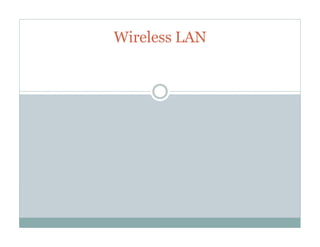
Wlan 1 intro
- 1. Wireless LAN
- 2. Contents Introduction Advantages of WLAN Design goals for wireless LAN Comparison: infrared vs. radio transmission Comparison: infrastructure vs. ad-hoc networks IEEE standard 802.11 802.11 - Layers and functions
- 3. Mobile Communication Technology according to IEEE
- 4. Characteristics of wireless LANs Advantages very flexible within reception area Ad-hoc networks do not need planning (almost) no wiring difficulties (e.g. historic buildings, firewalls) more robust against disasters like, e.g., earthquakes, fire Disadvantages low bandwidth compared to wired networks (1-10 Mbit/s) many proprietary solutions, especially for higher bit-rates, standards take their time (e.g. IEEE 802.11) many national restrictions for wireless, long time to establish global solutions like, e.g., IMT-2000
- 5. Design goals for wireless LANs one should be able to collect user profiles), safety (low protocols, but also location awareness if necessary global, seamless operation low power for battery use no special permissions or licenses needed to use the LAN robust transmission technology simplified spontaneous cooperation at meetings easy to use for everyone, simple management protection of investment in wired networks security (no one should be able to read my data), privacy (no radiation) transparency concerning applications and higher layer
- 6. Comparison: infrared vs. radio transmission multiple reflections (walls, band at 2.4 GHz Advantages experience from wireless WAN and mobile devices coverage of larger areas possible furniture etc.) simple shielding possible limited license free frequency interference by sunlight, heat shielding more difficult, electrical many things shield or absorb IR Example low bandwidth interface available everywhere Infrared Radio uses IR diodes, diffuse light, typically using the license free ISM furniture etc.) Advantages simple, cheap, available in many mobile phones can be used no licenses needed (radio can penetrate walls, Disadvantages Disadvantages sources etc. bands light interference Example Many different products IrDA (Infrared Data Association)
- 7. Comparison: infrastructure vs. ad-hoc networks
- 8. 802.11 - Architecture of an infrastructure network the wireless medium and radio radio frequency LAN and the distribution system one logical network (EES: Extended Station (STA) terminal with access mechanisms to contact to the access point Basic Service Set (BSS) group of stations using the same Access Point station integrated into the wireless Portal bridge to other (wired) networks Distribution System interconnection network to form Service Set) based on several BSS
- 9. 802.11 - Architecture of an ad-hoc network Direct communication within a limited range Station (STA): terminal with access mechanisms to the wireless medium Independent Basic Service Set (IBSS): group of stations using the same radio frequency
- 11. 802.11 - Layers and functions MAC access mechanisms, fragmentation, encryption MAC Management synchronization, roaming, MIB, power management PLCP Physical Layer Convergence Protocol clear channel assessment signal (carrier sense) Station Management coordination of all management functions PMD Physical Medium Dependent modulation, coding PHY Management channel selection, MIB
- 12. 802.11 - Physical layer (classical) DQPSK for 2 Mbit/s (Differential Quadrature PSK) transmission 1 or 2 Mbit/s 3 versions: 2 radio (typ. 2.4 GHz), 1 IR data rates 1 or 2 Mbit/s FHSS (Frequency Hopping Spread Spectrum) spreading, despreading, signal strength, typ. 1 Mbit/s min. 2.5 frequency hops/s (USA), two-level GFSK modulation DSSS (Direct Sequence Spread Spectrum) DBPSK modulation for 1 Mbit/s (Differential Binary Phase Shift Keying), preamble and header of a frame is always transmitted with 1 Mbit/s, rest of chipping sequence: +1, -1, +1, +1, -1, +1, +1, +1, -1, -1, -1 (Barker code) max. radiated power 1 W (USA), 100 mW (EU), min. 1mW Infrared 850-950 nm, diffuse light, typ. 10 m range carrier detection, energy detection, synchronization
- 13. 802.11 - MAC layer I - DFWMAC Traffic services Asynchronous Data Service (mandatory) exchange of data packets based on “best-effort” support of broadcast and multicast Time-Bounded Service (optional) implemented using PCF (Point Coordination Function) Access methods DFWMAC-DCF CSMA/CA (mandatory) collision avoidance via randomized „back-off“ mechanism minimum distance between consecutive packets ACK packet for acknowledgements (not for broadcasts) DFWMAC-DCF w/ RTS/CTS (optional) Distributed Foundation Wireless MAC avoids hidden terminal problem DFWMAC- PCF (optional) access point polls terminals according to a list
- 14. 802.11 - MAC layer II Priorities Defined through different inter frame spaces No guaranteed, hard priorities SIFS (Short Inter Frame Spacing) highest priority, for ACK, CTS, polling response PIFS (PCF IFS) medium priority, for time-bounded service using PCF DIFS (DCF, Distributed Coordination Function IFS) lowest priority, for asynchronous data service
- 15. 802.11 - CSMA/CA access method I Channel Assessment) station can start sending (IFS depends on service type) must additionally wait a random back-off time (collision avoidance, station, the back-off timer stops (fairness) frozen station ready to send senses medium (based on PHY layer CCA, Clear if the medium is free for the duration of an Inter-Frame Space (IFS), the if the medium is busy, the station has to wait for a free IFS, then the station multiple of slot-time) if another station occupies the medium during the back-off time of the If multiple stations have backed off, when 1 timer expires, other timers
- 16. 802.11 - CSMA/CA access method II Sending unicast packets station has to wait for DIFS before sending data receivers acknowledge at once (after waiting for SIFS) if the packet was received correctly (CRC) automatic retransmission of data packets in case of transmission errors
