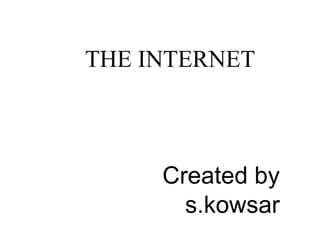
Internet unit 4
- 2. Computer network • A computer network is a group of connected computers so that they can share resources. alternatively it is interconnection of computers that allow people to share information and equipment like printer and plotters etc • Sharing a information : allow to people share data and programs • Sharing equipments : connected to a network can share equipment such as printer plotters etc
- 3. Classification of networks Local Area Network (LAN) Metropolitan Area Network (MAN) Wide Area Networks (WAN) Internet • Local Area Network (LAN): Privately-owned networks • Digital communication system capable of interconnecting all computers • Such as office , home etc • LAN can communicate over twisted pairs, coaxial or fiber optic cables. • Using LAN we can share a peripherals like printers and so an
- 4. continued • Commincation speed range from 1 megabytes per second and 1 gigabyte per second. • Typical network consists a powerful microcomputer having a large hard disk known as network server • It controls and communicate all other network resources
- 5. Metroplatian area network(MAN) • Depend on area covered by the expanded network it s called metropolitan or wide area network • MAN are scattered around a metropolitan area • Cellular phone network area good example of such network
- 6. Wide area networks• Widely separated by they may in different cities ,States or even countries • Network of networks • In WAN all LAN over a wide area are interconnected. • The transmission medium used are normally public systems such as telephone lines,microwave oe leased lines and satelite links • WAN communicates frequently take place over the ordinary telephone system which
- 8. Difference between LAN and WAN: LAN WAN ITS STANDA FOR LOCAL AREA NETWORK IT STANDS FOR WIDE AERA NETWORK IT IS RISTRICTED TO A LIMITED GEOGRAPHICAL OPERATW COUNTRY WIDE OR EVEN WORLD WIDE IT SPANS GREATER DISTANCE AND MAY AERA,FROM 100 METERS TO ABOUT 10 KMS COST OF DATA TRANMISSION IS VERY LOW COST OF DATA TRANMISSION IS VERT HIGH COMPUTERS TERMINALS AND PERIPHERAL DEVICES ARE PHYSICALLY CONNECTED WITH WIRES AND COAXIAL CABLES TH ECOMPUTERS TERMINALS AND PERIPHERALS DEVICES MAY NOT BE PHUSICALAY CONNECTED DATA TRANSFER RATE IS HIGH DATA TRANSFOR RATE IS VERY LOW DATA LOSS MAY NOT OCCUR DATA LOSS MAY OCCUR LQANS ARE OWNED BY SINGLE ORGANIZATION WANS ARE OWNE DBY MANY ORGANIZATIONS ONLY LIMITED DATA CAN BE ACCESSED WORLD OF DATA CAN BE ACCESSED COMMUNICATION LINKS ARE RELATIVELY FAST COMMINICATION CAN BE RELATIVELY SLOW
- 9. INTERNET LARGEST COMPUTER NETWORK IT CONNCEYS DIFFERENT TYPES OF COMPUTERS IN TE WORLD IT IS CALLED NET IT LIKNS ONLY LANS BUT ALSO WANS INTERNETS IS THE NETWORK OF THE NETWORKS • DEFINATION OF INTERNET • The Internet is the global system of interconnected computer networks that uses the Internet protocol suite (TCP/IP) to communicate between networks and devices.
- 10. Internet continued Interconnected physically Capable of commutating and sharing data with each other Able to act together as a single network
- 11. Structure of internet It connect a system all over the world • All the computes are the same data and timings formats know as networking protocol. User system not connect directly to the internet It is connected to the internet service provider Computer called server. Which provided internet access the
- 12. Structure of internet ISP computer from different areas are connected to a network that links other network through a network are called back done Inter connections are called gateways between these back done makes it possible for a computer on one network to exchange messages and data with another computer connected to any other network
- 13. • Internet is a system connecting computers around the world using TCP/IP, which stands for Transmission Control Protocol/Internet Protocol, a set of standards for transmitting and receiving digital data.
- 14. Applications of Internet • Communication Yahoomail.com, Hotmail.com, Rediffmail.com • Job searches Naukri.com, monster.com, Summerjob.Com, recuritmentindia.com •Finding books and study material Latest
- 15. • Travels Indiatravellog.com, rajtravel.com, makemytrip.com • Entertainment Cricinfo.com, movies.com, espn.com • Shopping •Stock market updates Ndtvprofit.com, moneypore.com
- 16. Internet applications See a daily news paper and magazines Making friends in any part of the world using face book etc Visit a electronic zoo or a museum Provide communication through E-Mail Provides many services such as online banking , job seeking and application and hotel reservation etc To buy or sell products using e commerce
- 17. Internet services • Internet services support thousand s kinds of operational and experimental services • A few of the most popular include the following Like • E-mail • www • Gopher • ftp
- 18. World Wide Web • Open source information space • Web resources – URLs, interlinked by hypertext links • Collection of internet resources • Invented by English Scientist Tim Berners – Lee in 1989 • First web browser – 1990 • Web pages – HTML
- 19. www World wide web is a service in the internet. Simply it is defined a universal data base of knowledge www web is an application that uses the internet as a platform. It communicates with any other the www is a global application. It provides users with simply meaning of navigation and selecting the huge volume of information available on internet Information can form in a pages Pages are like the page of book with one difference one page can take you to another entirely in different page It can retrieve from a server and displayed in a window.
- 20. continued It can display in a word processor. Certain pages on the page are distinguished as a hot text either displaying in a different colour , or by underlining them. Hot text is a known as hypertext link Clicking on results in the bringing up of a new page of information in the users window It can be decode the information for client This page may be anywhere in world It can be use full in different environment Word processor files have extension like doc where web documents like have a .HTML extension It contain pictures ,videos , graphics and so on It can be expandable both in terms of users and facilities that its provides
- 21. Continued The separation of www into clients and server components means it is every straight forward to add extra clients and servers to the system Client and server can negative the document type that they will use Server offer page based on a standard page description language but can also provide proprietary format such as Microsoft word Client software that allows a user access from virtually any type of terminal pc is known as web browser It os available from a number of different types like google crome, firefox ,netscape ,inernet explorar and so on
- 22. Purpose of www We can download the desired files available on other computers in the internet you can upload for the interesting documents Authorities can display the examination results on the web such that all people in the world can view it You can do shopping from home You can listen audio view the movies etc
- 23. Terms in www• Hyperlink • a connection that allows you to move easily between two computer documents or two pages on the internet . • Hyperyext: • Webpages that have hyperlinks to other pages • Browser:a browser is a software application used to locate, retrieve and display content on the World Wide Web, including webpages, images, video and other files. As a client/server model, the browser is the client run on a computer or mobile device that contacts the Web server and requests information.
- 24. continued • Clients and servers: • A web server is a computer connected to the internet that runs a program it is called web server It takes possibility of storing retrieving and distributing some of the web files. Web browser is a computer that requests files from the web. when a client computer wants access to one of the file on the web the network directs to the web server that is possible for that file. The server can retrives the file from its storage media and sends it to the client computer that request it.
- 25. continued • Web page: A web page is an HTML document that is stored on a web server and that has a URL so that is can be accessed via the web. It includes like text movie clips , animation videos ,and pictures and so on. • Website: It is an collection of web pages belongings to a particular subject or person or organization It can accessed by typing the address of the website • Web server: A web server is a computer connected to the internet that runs a program that takes responsibility for storing ,retrieving and distributing some of the web files
- 26. continued • HTML I. It stands for hypertext markup language II. It is a universal language of the web III. This language can use to layout pages that are capable of displaying all the devise kinds of information that the web contain • Protocal: Specified rules that enable computer to exchange information It is a part of internet address the colon such ad http,ftp,mail
- 27. Continued • Search engines: • a program that searches for and identifies items in a database that correspond to keywords or characters specified by the user, used especially for finding particular sites on the World Wide Web • Links: • Web page usually contain links, which are highlighted text or images on a web page that connect to other pages on the pages. you can select a link to display a web page located on the same computer or on a computer across the city, country or worlds
- 28. gopher • It is an interface that allows you to create and use of directories of files held on computers on the internet ,and builds link across the internet in a manner that allows users to browse through the files.
- 29. FTP FTP known as FILE TRANFER PROTOCOL it enables computer to speak to one another transfer a file over the internet Distribute a files to a number of users It is designed for communicating files between individuals FTP uses a client-server system in which files are stored as a central computer and transferred between the computer and other widely distributed computers The central computer run software called an FTP server The software at the other widely distributed computer runs software called an FTP clients
- 30. continued The client request that a file transform be initiated and the client and server exchange a data FTP communicates is always between clients and servers, never between clients One person might send a file to a server and the other person might then download that file but a server must still be in the middle
- 31. email • Email is known as electronic mail • It is nothing but a portal services all the all the way through computers • Writing a letter through internet is known as email • It provides fast, economical and convenient way to exchange messages with families friends and so on • You can send the message many people • Cost are very low in mail once the user in network • We can also share alike text,database,videos pictures and soon
- 32. continued • If we send the mail to someone you need their unique • e-mail address • You can receive email when its send to your e-mail address • Email are passed through the internet by using a protocol called Mail Transfer Protocol(SMTP).
- 33. Understanding E-mail address Send a messages in email user have a valid email id It defines the location of an individuals mail box on the internet It consist of two parts like user’s name and the domain name. These two are separated by @ symbol It cannot contain spaces Username is the name of the persons account and can be a real name or a nick name Host or domain names is the location of the persons account on the internet Periods (.) are separated the various parts of the domain name. Host or domain name provide the internet location of the mailbox , usually the name owned by a company or internet service
- 34. continued• Example • server name • vmcknl@yahoomail.com • • username domain name • Basic structure of email address is username@organization.organazation.type.country for example consider the following E-mail address like • prasad@md.vsnl.net.in. • Prasad-username • Md-the server of vsnl • Net -network operator • In- india
- 35. Advantages of internet • CONVIENCE : There Are No Trips To Post Office And No Need To Search For Stationary Like Stamps , Sending Memos Or Short Note Is Easy. • E-mail Makes Publishing And Discussing Very Easy. • SPEED : It Is Fast, Based On Speed Of The Network • INEXPENSIVE : Once U Are In Online The Cost Of Sending A Message Of A Message • PRINTABLE : Hardcopy Is Easy To Obtain. Keep An Electronic Copy Of A Message For Your Own Records • GLOBAL :people And Business All Over The World Are Using E-mail. • GENERALLY : e-mail is not limited to test , it allows the transfer of graphics, programs even sounds.
- 36. Web browsers • Web browsers: a web browser is a program used to search the internet and display the web data Web browser is a program the your computer runs to communicate with web servers on the internet, Which enables to download and display the web pages that you request It has ability to display so many types of files You often ,ay use a web browser even when you aren’t connected to internet.
- 37. INTERNET ADDRESSING Internet addressing system is used to keep track of millions of its users Each computer on the network is called a HOST and has a name and a number Id is used for identify people computers and internet resources It can be identify by IP address and domain name People can be identified by email address Resources and files available through the web are identified using URLS
- 38. Continued • Internet address codes Domain description com Edu Org Gov Mil Net int Commercial organizations as well as individuals Education Network that are involved in providing network Government agencies Military Internet service providers and other network relates companies international organizations like who,uno etc
- 39. continued • Some domain are organized by country using two chartecres national identification code . Domain name Description In India Za South Africa Us United states Nz New Zealand Uk United kingdom De Germany Ca Canada Se Sweden Fr France Jp Japan
- 40. Starting outlook express • You can start outlook express to exchange e-mail message with people around the world • Now double click on the outlook express on your desktop • The outlook express window appears • If you are not currently connected to the internet to the inetrnet ,the connect dialogue box also appears • Type user name and password and then click connect
- 42. continued Folder name Description Inbox Stores messages to you Outbox Temporarily stores messages that have not yet been sent Sent items Stories copies of messages you have sent Deleted items Stores messages you have deleted Drafts stores messages you have not yet completed
- 43. Reading an E-mail message • You can easily open your messages to read their contents • If the mail download s your messages or after click the send/recv button on the toolbar, you can read messages either in a separate windows or in the preview pane 1. Click the inbox icon 2. To view the messages in the preview pane , click the messages in the messages list 3. To view the messages in a separate window ,double click the messages in the messages list
- 44. Sending an email messages • On the tool bar click the compose button • In that TO or Cc boxes will open the the mail name and each receipt separating names with a comma or semicolon • To:send the messages to each person you specify • In the subject box,type a messages title • Type your messages and then click the send button on the new message toolbar • The new message window will appears
- 45. INTERNET SERVICE PROVIDER(ISP) • An ISP provides that provides internet facility • In order to connect to the internet by using dialup phone , high speed line or leased lines , you first need to choose an ISP • It assign a telephone number username password so that you can connect your computer to the ISP’S computers • One computer can connect to the internet by using a network connection or an ISP . • Once you connect to the system, you have access to the internet and all other services provided by your ISP • ISP’S basically provides two types of connections one is shell account which is cheapest and the other is ICP/IP • account
- 46. continued • In shell account all necessary software is available with ISP and you are able to work with only text- based information • In TCP/IP account ISP does not provide the necessary software to work and connect to the internet. • Here you able to work with all types of information including colorful graphics ,sounds , motions pictures etc. • In india one can get internet connection from the following organizations(ISP’S) VSNL (videsh sanchar nigam limited)which is a governament organization MTNL (mahanagar telephone nigam limited)which can be a governament organization
- 47. Continued Some of private ISP’S Satyam on line Nettlink online Pioneer online Global online
- 48. Starting an internet explorar • To connect to internet to perform several steps like • Double click on the internet explorer icon your desktop. The internet explorer windows appears on your screen. • Type in search as you wish and click enter • It will open in same page then you can open any link which can be display displayed in in front of us
- 49. Role of a modem in internet MODEM STANDS FOR MOduler / DEModuler It is connected between a computer and telephone lines and vice-versa When two computers are communicate with each other , they cannot interpret the analog data come over telephone lines So modem works as a translator between computer and telephone lines and vice-versa It translates digital signal from the computer at the sending end to analog signals that can pass over the telephone lines At the receiving end , another modem translates the analog signals back the digital signals can be used by the computers.
- 50. continued The conversion from digital or binary to analog is called modulation and the conversion back from analog to digital is called demodulation The speed at which modems trasmot data is called the throughput. This is measured in bits per seconds(bps)
- 51. Technical terms • Bit: The smallest piece of data that can be recognizes and used by the computer is the bit , a binary digit . either a zero or a one • Byte: a group of eight bite is called a byte . a byte can represent any character . it is the basic unit for measuring the size of memory. • Word : a group of bits represents data or an instruction that form the basic information. • GB=1024 MB • TB=1024 GB