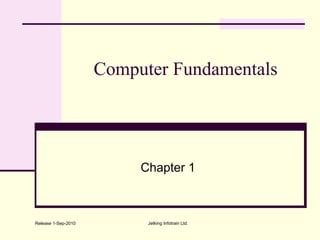
basic electronics
- 1. Computer Fundamentals Chapter 1 Release 1-Sep-2010 Jetking Infotrain Ltd.
- 2. Chapter Objectives Explain the Computer and its applications Explain the Different types of computer Explain the Basic structure of computer Explain the Internal components of a computer Release 1-Sep-2010 Jetking Infotrain Ltd.
- 3. Computer Computer is an electronic device that receives data, processes the data according to the set of instructions, stores data and gives the desired output. Computer is used to perform various mathematical calculations and financial transactions quickly We can also use the computer for entertainment, such as watching movies using DVDs, listening to music using CDs and MP3s. Release 1-Sep-2010 Jetking Infotrain Ltd.
- 4. Types of Computer There are four main types of computers, namely Microcomputers, Minicomputers, Mainframes, and Supercomputers. Release 1-Sep-2010 Jetking Infotrain Ltd.
- 5. Microcomputer Microcomputer is a digital computer that works on a microprocessor. It is also known as personal computer The microcomputer is also widely used for entertainment purpose as well as playing games, listening music, and watch movies. The Microcomputer is also widely used to access the Internet Benefits of Microcomputers are: Small Size Low Cost Portable Release 1-Sep-2010 Jetking Infotrain Ltd.
- 6. Minicomputer Minicomputer is a midsized multiprocessing and multi-user computer The minicomputer is a medium range computer Examples of minicomputer are Open Mini Pc, Fit-PC, MSI Mini PC etc It is used in business organizations for the maintenance of accounts and financial data and applications. Release 1-Sep-2010 Jetking Infotrain Ltd.
- 7. Mainframe Mainframes computers are used to serve as the center of large systems in companies Mainframe computers are also known as enterprise servers Mainframes are very large and expensive computers Example of Mainframe computers is IBM System z10 Mainframes. Release 1-Sep-2010 Jetking Infotrain Ltd.
- 8. Supercomputer Supercomputer is the fastest and most expensive type of computer Applications that use large amounts of calculations use supercomputers. Some of these applications are molecular chemistry, nuclear research, weather reports, and advanced physics Supercomputer can be a single or multiple computer system Examples of supercomputer are Cray Jaguar, IBM Roadrunner, IBM NORC etc. Release 1-Sep-2010 Jetking Infotrain Ltd.
- 9. Applications of Computer Applications of Computer are : Word Processing :- It is the most widely used computer application which is used to create, edit and print documents using the computer program known as Word Processor. Eg. Microsoft Word, WordPerfect, and Lotus WordPro Spreadsheets :- it is a computer application that represents a table consisting of cells i.e. rows and columns. Eg. MS Excel, Lotus 1-2-3, Quattro Pro, and Open office.org i.e. open calc Release 1-Sep-2010 Jetking Infotrain Ltd.
- 10. Database :- It is a collection of data in an organized manner by managing, rearranging and adding the information. Eg. MS Access, Oracle, SQL Server, MySql, etc.., Graphics :- It is a computer application that deals with pictures, i.e. static, moving, flat or 3D. Eg. Adobe Photoshop Web browsers :- It is a computer application used for retrieving, presenting and traversing information by navigating the World Wide Web. Eg. Internet Explorer Release 1-Sep-2010 Jetking Infotrain Ltd.
- 11. Question for GD Time Limit – 5mins What are the different types of computers and what are their applications? Release 1-Sep-2010 Jetking Infotrain Ltd.
- 12. Basic structure of Computer The Basic structure of a computer includes various units such as Input Device Output Device Storage Device Processing Device Release 1-Sep-2010 Jetking Infotrain Ltd.
- 13. Input device:- It is the computer unit that sends data and set of instructions to the computer system. The most commonly used input devices are keyboard, mouse and scanner. Output device:- A device that is used to display or produce output is known as output device. Many devices are used to display the output such as monitors and printers Storage device:- It stores the data of the computers. Many devices are used to store data such as disk floppy disks, pen drives, external hard disks etc. Release 1-Sep-2010 Jetking Infotrain Ltd.
- 14. Processing device :- The main function of the computer is to process data. The processing device of the computer is the processor commonly known as Central Processing Unit (CPU). The processor comprises of two units ALU and CU Arithmetic and Logic Unit:- It performs operations like addition, multiplication, division, comparison of the numbers. Control Unit:- Control unit controls the other units Release 1-Sep-2010 Jetking Infotrain Ltd.
- 15. Question for GD Time Limit – 2mins What is the basic structure of computer? Release 1-Sep-2010 Jetking Infotrain Ltd.
- 16. Internal components of PC - I The internal components of a PC include CPU :- It is termed as the brain of the Computer. The two distinct Components of a CPU are Arithmetic Logic Unit that carries out the logical and arithmetic operations and the Control Unit that decodes and performs the instructions extracted from the memory, Release 1-Sep-2010 Jetking Infotrain Ltd.
- 17. Internal components of PC - II Motherboard:- It is most important component of a system. It contains interface for the microprocessor, memory and storage devices. RAM:- It is semiconductor-based memory where the CPU or the other hardware devices can read /write the data Its store data temporarily. It is also known as volatile memory. Release 1-Sep-2010 Jetking Infotrain Ltd.
- 18. Internal components of PC - III Storage devices:- it is a long-term memory such as hard disk that stores all the content of the system permanently. Power supply :- it is a device that transfers electrical energy from the Source to the load using electronic Circuits. It accepts the AC power from the socket and converts it to DC power for the system. Release 1-Sep-2010 Jetking Infotrain Ltd.
- 19. Question for GD Time Limit – 2mins What are the internal components of a computer? Release 1-Sep-2010 Jetking Infotrain Ltd.
- 20. Summary - I The Computer is an electronic machine that accepts data, processes it on the basis of some instructions and produces an output The different types of computers are Microcomputers, Minicomputers, Mainframes and Supercomputers Applications of Computer consists Word Processing, Spreadsheets, Database, Graphics, Web browsers, Games etc Release 1-Sep-2010 Jetking Infotrain Ltd.
- 21. Summary II The basic structure of a PC includes various units such as data input, storage, data processing and output The internal components of a PC include CPU, Motherboard, RAM, Storage devices and Power supply to perform various functions. Release 1-Sep-2010 Jetking Infotrain Ltd.
- 22. Mind Map Draw a mind map to summarize this chapter Release 1-Sep-2010 Jetking Infotrain Ltd.
