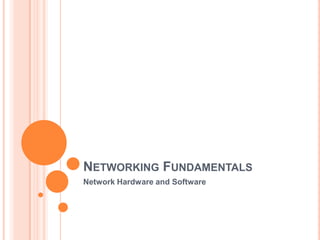
Network Hardware And Software
- 1. Networking Fundamentals Network Hardware and Software
- 2. Network Hardware and Software Introduction
- 3. Introduction When we refer to network hardware we are talking about a range of electronic devices that can be interconnected in such a way as to allow the transmission of communication signals between a number of workstations. These devices range from simple generic hubs to sophisticated proprietary hardware such as routers and gateways.
- 4. Introduction To help you gain a better understanding of how these devices interact with each other you need knowledge of what devices are available and how they work. The following represents some of the more commonly used network hardware components.
- 5. Network Hardware and Software Network Interface Cards
- 6. Network Interface Cards Network Interface Cards (NICs) are the most common type of network hardware on a network. Every workstation and server will contain at least one NIC. NICs contain the electronic components that establish and control network communications. The NIC is the principal hardware device that differentiates between a networked computer and a stand-alone computer.
- 7. Network Hardware and Software Hubs
- 8. Hubs Hubs are one of the most basic pieces of networking equipment available. Physically a hub is a box with a number of RJ45 ports (typically between 4 and 32) that allows you to connect several networking devices together using twisted pair (CAT 5) network cables.
- 9. Hubs Hubs have no intelligence, meaning they cannot be programmed or have a memory of devices that are plugged into its ports. They are quite suitable for small networks but tend to perform poorly on large networks. Hubs typically come in both standard (10 Mbps) and Fast Ethernet (100 Mbps) versions.
- 10. Network Hardware and Software Switches
- 11. Switches Switches look nearly identical to hubs, but a switch generally contains more ‘intelligence’ than a hub. Unlike hubs, network switches are capable of inspecting the data packets as they are received, determining the source and destination device of that packet, and forwarding that packet appropriately.
- 12. Switches By delivering messages only to the connected device that it was intended for, network switches conserve network bandwidth and offer generally better performance than hubs. Most switches are active: that is, they electrically amplify the signal as it moves from one device to another.
- 13. Network Hardware and Software Bridges
- 14. Bridges Bridges are devices that allow you to segment a large network into two small, more efficient networks. If you are adding an older wiring scheme and want the new network to be up-to-date, a bridge can connect the two.
- 15. Bridges A bridge monitors the information traffic on both sides of the network so that it can pass packets of information to the correct location. Most bridges can ‘listen’ to the network and automatically figure out the address of each computer on both sides of the bridge. The bridge can inspect each message and, if necessary, broadcast it on the other side of the network.
- 16. Bridges Bridges manage the traffic to maintain optimum performance on both sides of the network. Bridges can be used to connect different types of cabling as long as both networks are using the same protocol.
- 17. Network Hardware and Software Routers
- 18. Routers Routers translate information from one network to another; it is similar to a bridge with extra intelligence. Routers select the best path to route a message, based on the destination address and origin. The router can direct traffic to prevent head-on collisions, and is smart enough to know when to direct traffic along back roads and shortcuts.
- 19. Routers While bridges know the addresses of all computers on each side of the network, routers know the addresses of computers, bridges, and other routers on the network. Routers can even ‘listen’ to the entire network to determine which sections are busiest - they can then redirect data around those sections until they clear up.
- 20. Network Hardware and Software Gateways
- 21. Gateways Gateways are able to connect networks that use completely different protocols or data formats, such as a LAN to a mainframe. Generally a gateway is a combination of hardware and software with the built-in processing power necessary to perform protocol conversions. A gateway is slower than a bridge or router.
- 22. Network Hardware and Software Modems
- 23. Modems Modems (MODulatorDEModulator) convert data between the analogue form used on telephone lines and the digital form used on computers. ADSL modems (also called ADSL routers) are used on many networks to provide the required connectivity to the Internet.
- 24. Modems These modems typically have a reasonable level of intelligence and are capable of performing a number of advanced networking features including DHCP and Firewall services. ADSL modems are a popular choice for connecting small- to medium-size organisational networks to the Internet using an established ISP.
