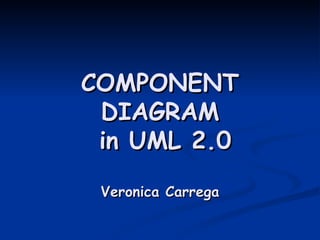
Component Diagram
- 1. COMPONENT DIAGRAM in UML 2.0 Veronica Carrega
- 2. PLAN OF TALK Introduction about components Components and component diagrams in uml 2.0 Case study Elements of the component Component view: black-box view and white-box view Deployment diagrams
- 3. INTRODUCTION UML component diagrams describe software components and their dependencies to each others A component is an autonomous unit within a system The components can be used to define software systems of arbitrary size and complexity UML component diagrams enable to model the high-level software components, and the interfaces to those components Important for component-based development (CBD) Component and subsystems can be flexibly REUSED and REPLACED A dependency exists between two elements if changes to the definition of one element may cause changes to the other Component Diagrams are often referred to as “wiring diagrams” The wiring of components can be represented on diagrams by means of components and dependencies between them
- 4. INTRODUCTION An Uml diagram classification: Static Use case diagram, Class diagram Dynamic State diagram, Activity diagram, Sequence diagram, Collaboration diagram Implementation Component diagram, Deployment diagram UML components diagrams are Implementation diagrams: describe the different elements required for implementing a system
- 5. INTRODUCTION Another classification: Behavior diagrams A type of diagram that depicts behavior of a system This includes activity, state machine, and use case diagrams, interaction diagrams Interaction diagrams A subset of behavior diagrams which emphasize object interactions. This includes collaboration, activity, sequence diagrams Structure diagrams A type of diagram that depicts the elements of a specification that are irrespective of time. This includes class, composite structure, component, deployment UML components diagrams are structure diagrams
- 6. COMPONENT in UML 2.0 Modular unit with well-defined interfaces that is replaceable within its environment Autonomous unit within a system Has one or more provided and required interfaces Its internals are hidden and inaccessible A component is encapsulated Its dependencies are designed such that it can be treated as independently as possible
- 7. CASE STUDY Development of an application collecting students’ opinions about courses A student can Read Insert Update Make data permanent about the courses in its schedule A professor can only see statistic elaboration of the data The student application must be installed in pc client (sw1, sw2) The manager application must be installed in pc client (in the manager’s office) There is one or more servers with DataBase and components for courses management
- 8. COMPONENT NOTATION A component is shown as a rectangle with A keyword <<component>> Optionally, in the right hand corner a component icon can be displayed A component icon is a rectangle with two smaller rectangles jutting out from the left-hand side This symbol is a visual stereotype The component name Components can be labelled with a stereotype there are a number of standard stereotypes ex: <<entity>>, <<subsystem>>
- 9. Component ELEMENTS A component can have Interfaces An interface represents a declaration of a set of operations and obligations Usage dependencies A usage dependency is relationship which one element requires another element for its full implementation Ports Port represents an interaction point between a component and its environment Connectors Connect two components Connect the external contract of a component to the internal structure
- 10. INTERFACE A component defines its behaviour in terms of provided and required interfaces An interface Is the definition of a collection of one or more operations Provides only the operations but not the implementation Implementation is normally provided by a class/ component In complex systems, the physical implementation is provided by a group of classes rather than a single class
- 11. INTERFACE May be shown using a rectangle symbol with a keyword <<interface>> preceding the name For displaying the full signature, the interface rectangle can be expanded to show details Can be Provided Required
- 12. INTERFACE A provided interface Characterize services that the component offers to its environment Is modeled using a ball, labelled with the name, attached by a solid line to the component A required interface Characterize services that the component expects from its environment Is modeled using a socket, labelled with the name, attached by a solid line to the component In UML 1.x were modeled using a dashed arrow
- 13. INTERFACE Where two components/classes provide and require the same interface, these two notations may be combined The ball-and-socket notation hint at that interface in question serves to mediate interactions between the two components If an interface is shown using the rectangle symbol, we can use an alternative notation, using dependency arrows
- 14. INTERFACE In a system context where there are multiple components that require or provide a particular interface, a notation abstraction can be used that combines by joining the interfaces A component Specifies a CONTRACT of the services that it provides to its clients and that it requires from others components in terms of its provided and required interfaces Can be replaced The system can be extended
- 15. DEPENDENCIES Components can be connected by usage dependencies Usage Dependency A usage dependency is relationship which one element requires another element for its full implementation Is a dependency in which the client requires the presence of the supplier Is shown as dashed arrow with a <<use>> keyword The arrowhead point from the dependent component to the one of which it is dependent
- 16. PORT Specifies a distinct interaction point Between that component and its environment Between that component and its internal parts Is shown as a small square symbol Ports can be named, and the name is placed near the square symbol Is associated with the interfaces that specify the nature of the interactions that may occur over a port
- 17. PORT Ports can support unidirectional communication or bi-directional communication If there are multiple interfaces associated with a port, these interfaces may be listed with the interface icon, separated by a commas
- 18. PORT All interactions of a component with its environment are achieved through a port The internals are fully isolated from the environment This allows such a component to be used in any context that satisfies the constraints specified by its ports Ports are not defined in UML 1.x
- 19. EXTERNAL VIEW A component have an external view and an internal view An external view (or black box view) shows publicly visible properties and operations An external view of a component is by means of interface symbols sticking out of the component box The interface can be listed in the compartment of a component box
- 20. INTERNAL VIEW An internal, or white box view of a component is where the realizing classes/components are nested within the component shape Realization is a relationship between two set of model elements One represents a specification The other represent an implementation of the latter
- 21. INTERNAL VIEW The internal class that realize the behavior of a component may be displayed in an additional compartment Compartments can also be used to display parts, connectors or implementation artifacts An artifact is the specification of a phisycal piece of information
- 22. INTERNAL VIEW Components can be built recursively
- 23. ASSEMBLY Two kinds of connectors: Delegation Assembly ASSEMBLY CONNECTOR A connector between 2 components defines that one component provides the services that another component requires He must only be defined from a required interface to a provided interface An assembly connector is notated by a “ball-and- socket” connection This notation allows for succint grafical wiring of components
- 24. SEMANTICS The semantics for an assembly connector : Are that signals travel along an instance of a connector originating in a required port and delivered to a provided port The interfaces provided and required must be compatible The interface compatibility between provided and required ports that are connected enables an existing component in a system to be replaced
- 25. SEMANTICS Multiple connections directed from a single required interface to provided interfaces indicates that the instance that will handle the signal will be determined at execution time
- 26. DELEGATION DELEGATION CONNECTOR Links the external contract of a component to the internal realization Represents the forwarding of signals He must only be defined between used interfaces or ports of the same kind
- 27. DELEGATION The target interface must support a signature compatible with a subset of operations of the source interface A port may delegate to a set of ports on subordinate components The union of the target interfaces must be signature compatible with the source interface Semantics: Is a declaration that behaviour that is available on a component instance is not realized by that component itself, but by another instance that has compatible capabilities Is used to model the hierarchical decomposition Message and signal flow will occur between the connected ports
- 28. CASE STUDY
- 29. CASE STUDY
- 30. DEPLOYMENT DIAGRAMS There is a strong link between components diagrams and deployment diagrams Deployment diagrams Show the physical relationship between hardware and software in a system Hardware elements: Computers (clients, servers) Embedded processors Devices (sensors, peripherals) Are used to show the nodes where software components reside in the run-time system
- 31. DEPLOYMENT DIAGRAMS Deployment diagram Contains nodes and connections A node usually represent a piece of hardware in the system A connection depicts the communication path used by the hardware to communicate Usually indicates the method such as TCP/IP
- 32. DEPLOYMENT DIAGRAMS Deployment diagrams contain artifact An artifact Is the specification of a phisycal piece of information Ex: source files, binary executable files, table in a database system,…. An artifact defined by the user represents a concrete element in the physical world
- 33. DEPLOYMENT DIAGRAMS An artifact manifest one or more model elements A <<manifestation>> is the concrete physical of one or more model elements by an artifact This model element often is a component A manifestation is notated as a dashed line with an open arrow-head labeled with the keyword <<manifest>>
- 35. REFERENCIES UML 2.0 Superstructure Specification August 2, 2003 UML 2 Superstructure Final Adopted Specification www.omg.org/cgi-bin/doc?ptc/2003-08-02 The Diagrams of UML 2.0 by Scott W. Ambler, 2003-2004 www.agilemodeling.com/essays/umlDiagrams.htm UML overview By Mandar Chitnis, Pravin Tiwari, & Lakshmi Ananthamurthy http://www.developer.com/design/article.php/1553851
