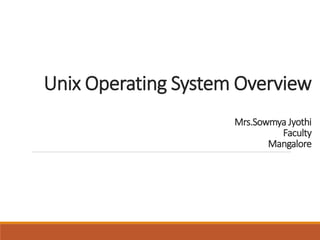
Introduction to Unix operating system Chapter 1-PPT Mrs.Sowmya Jyothi
- 1. Unix Operating System Overview Mrs.Sowmya Jyothi Faculty Mangalore
- 2. Introduction Unix is a multitasking, multiuser computer operating system developed in 1969 at AT&T(American Telephone & Telegraph Company) Bell Labs by Ken Thompson, Dennis Ritchie and others. Several people can use a Unix computer at the same time; hence Unix is called a multiuser system. A user can also run multiple programs at the same time; hence Unix is a multitasking environment. There are various Unix variants available in the market. Solaris Unix, AIX, HP Unix and BSD are a few examples. Linux is also a flavor of Unix which is freely available.
- 3. Unix Introduction In the mid of 1965, a joint venture was undertaken by Bell laboratories, General Electric Company and Massachusetts Institute of Technology(MIT) to develop an operating system that could serve a large community of users and allowed them to share data. That OS was called as MULTICS(MULTiplexed Information of Computing Service). Some of the Bell Labs programmers who had worked on this project, Dennis Ritchie, Ken Thompson, Rudd Canaday, Joe Ossanna and Doug McIlroy designed and implemented the first multi-user operating system on PDP-7 computers. Brain W.Kernighan, who was connected with MULTICS, named this OS as UNIX(UNIplexed information of computing service).
- 4. In 1971, this UNIX was ported to the PDP-11 computers. But this version was not easy to port on new machines, because all it’s coding were machine dependent. To resolve this problem, Ken Thompson created a new high-level language called “B” and rewritten the whole UNIX code in this high-level language. This language lacked in several features, so, Dennis Ritchie shifted the inadequateness of B and modified it to a new high-level language called “C”. Finally, the UNIX is written in this “C” language to stand tall on any machine.
- 5. Features of the Unix System 1. The system is written in a high-level language, making it easy to read, understand, change and move to other machines. 2. It has a simple user interface that has the power to provide services that users want. 3. It provides primitives that permit complex programs to be built from simpler programs 4. It uses hierarchical file system that allows easy maintenance and efficient implementation 5. It uses a consistent format for files, making application programs easier to write. 6. It provides a simple, consistent interface to peripheral devices 7. It hides the machine architecture from the user, making it easier to write programs that run on different hardware implementations.
- 6. Operating system Services:- 1.Controlling the execution of processes by allowing their creation, termination or suspension and communication. 2. Scheduling processes fairly for executing on the CPU. Processes share the CPU in a time-shared manner. The CPU executes a process, the kernel suspends it when its time quantum elapses, and the kernel schedules another process to execute. The kernel later reschedules the suspended process. 3. Allocating main memory for an executing process. If the system runs low on free memory, the kernel frees memory by writing a process temporarily to secondary memory, called a swap device. If the kernel writes entire processes to a swap device, the implementation of the UNIX system is called a swapping system; if it writes pages of memory to a swap device, it is called a paging system. 4. Allocating secondary memory for efficient storage and retrieval of user data. 5. Allowing processes controlled access to peripheral devices such as terminals, disk drives, tape drives and network devices.
- 7. Unix System Structure-High Level architecture The UNIX operating system is made up of three parts; the kernel, the shell and the programs.
- 8. The Unix system is viewed as a set of layers. Layer-1: Hardware – It consists of all hardware related information. Layer-2: Kernel, the OS is commonly called the System kernel, or Kernel. It interacts with hardware and performs most of the tasks like memory management, task scheduling, and management are done by the kernel. OS interacts directly with the hardware, providing common services to programs. Layer-3: Shell commands – Shell is the utility that processes users requests. When you type in a command at the terminal, the shell interprets the command and calls the program that you want. There are various commands like cp, mv, cat, grep, id, wc, nroff, a.out and more. Layer-4: Application Layer – It is the outermost layer that executes the given external applications.
- 9. 1. The hardware at the center of the diagram provides the OS with basic services. 2. The OS interacts directly with the hardware, providing common services to programs. 3. Viewing the system as a set of layers, the OS is commonly called the System kernel, or Kernel. 4. Programs such as the shell and editors(ed and vi) shown in the outer layers interact with the kernel by invoking a well defined set of system calls. Shell is a software that lets users interact with the operating system, usually by typing at a command line. Shell acts like a command line interpreter. The system calls instruct the kernel to do various operations for the calling program and exchange data between the kernel and the program. 5. Other application programs can be built on top of lower-level programs, hence the existence of the outermost layer in the figure. For example, the standard C compiler, cc, is in the outermost layer in the figure.
- 10. The Users Perspective The Unix File System:- The Unix file system is characterized by 1. A hierarchical structure 2. Consistent treatment of file data 3. The ability to create and delete files 4. Dynamic growth of files 5. Protection of file data 6. The treatment of peripheral devices as files
- 11. The unix file system is organized as a tree with a single root node called root (written “/”), every non-leaf node of the file system structure is a directory of files, and files at the leaf nodes of the tree are either directories, regular files or special directory files. The name of the file is given by the path name that describes how to locate the file in the file system hierarchy. A path name is a sequence of component names separated by slash characters; a component is a sequence of characters that designates a file name that is uniquely contained in the previous (directory) component.
- 12. A full pathname starts with a slash character and specifies a file that can be found by starting at the file system root and traversing the file tree, following the branches that lead to successive component names of the path name. Relative pathname - A path name does not have to start from root but can be designated relative to the current directory. Permission to access a file is controlled by access permissions associated with the file. Access permissions can be set independently to control read, write and execute permission for 3 classes of users: the file owner, a file group and others.
- 13. Sample File System Tree
- 14. Processing Environment:- Everything in UNIX is either a file or a process. A process is an executing program identified by a unique PID (process identifier). A file is a collection of data. They are created by users using text editors, running compilers etc. Examples of files: a document (report, essay etc.) The text of a program written in some high-level programming language a directory, containing information about its contents, which may be a mixture of other directories (subdirectories) and ordinary files. A program is an executable file, and a process is an instance of the program in execution. Many processes can execute simultaneously on UNIX systems with no logical limit to their number, and many instances of a program can exist simultaneously in the system. Various system calls allow processes to create new processes, terminate processes, synchronize stages of process creation and control reaction to various events.
- 15. The system calls allow users to write programs that do sophisticated operations. The shell is a command line interpreter program that users typically execute after logging into the system. The shell allows 3 types of commands. First, a command can be an executable file that contains object code produced by compilation of source code. Second, a command can be an executable file that contains a sequence of shell command lines. Finally, a command can be an internal shell command.
- 16. Assumptions about the hardware: The difference between the 2 modes are:- Processes in user mode can access their own instructions and data but not kernel instructions and data. Processes in kernel mode, however can access kernel and user addresses. Some machine instructions are privileged and results in an error when executed in user mode. Although the system executes in one of 2 modes, the kernel runs on behalf of a user process. The kernel is not a separate set of processes that run in parallel to user processes, but it is part of each user process.
- 17. References: The design of the Unix operating system by Maurice J. Bach