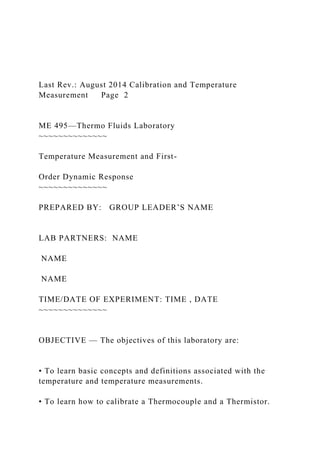
Thermo Lab Calibration and Dynamics
- 1. Last Rev.: August 2014 Calibration and Temperature Measurement Page 2 ME 495—Thermo Fluids Laboratory ~~~~~~~~~~~~~~ Temperature Measurement and First- Order Dynamic Response ~~~~~~~~~~~~~~ PREPARED BY: GROUP LEADER’S NAME LAB PARTNERS: NAME NAME NAME TIME/DATE OF EXPERIMENT: TIME , DATE ~~~~~~~~~~~~~~ OBJECTIVE — The objectives of this laboratory are: • To learn basic concepts and definitions associated with the temperature and temperature measurements. • To learn how to calibrate a Thermocouple and a Thermistor.
- 2. • To determine and compare the time constants of a thermocouple and a thermometer. • To determine how a thermocouple and a thermometer responds to different inputs. You will also observe the response of a thermocouple to an oscillatory input. • To develop awareness for sources of error in temperature measurements. THEORY – In this lab, we will use first-order models to approximate the response of a thermometer, thermocouple, and a thermistor to temperature inputs, as these temperature sensors measure temperatures in a different way. the density of a fluid. s joined at one end (the junction). When a voltage is applied across the free ends of the two wires, the differing properties of the wires create an induced voltage that it proportional to the temperature change at the junction. a type of resistor whose resistance is dependent on temperature, more so than in standard resistors.
- 3. The change in resistance is linear with respect to change in temperature, thus making a thermistor an accurate temperature measuring device. EXPERIMENT PREPARATION - Get a thermometer, a K (or J) type thermocouple, and a thermistor from the TA. Identify the positive and negative terminals for the thermocouple. • Verify that the thermocouple is functioning well. This can be done by connecting the thermocouple to a DMM and ensuring that the voltage changes when you hold the thermocouple weld between your fingers. • Be familiar with all of the instruments you will be using for this experiment. Knowing your equipment well is essential. • Prepare an ice bath. Most EMF (electromotive force) tables use fixed point temperature is preferred for accurate and reliable measurements. To prepare the ice bath: o Crush or flake the ice (Ice is available in the white icebox
- 4. located on the measurement table). o Fill the thermos (the blue with white lid) half with crushed- ice, add water and stir it until the mixture becomes a slush without having the ice float. [Recall: If the ice floats, the bottom –Anomalous expansion of water.] PROCEDURE - Part 1: Modify a VI for temperature measurements In this lab, you will build on the skills that were developed in Introduction to Benchtop Equipment and Data Acquisition. It is assumed that the student understands the concepts of a Front Panel, a Block Diagram, the Control Palette, and the Functions Palette. It is also assumed that the student can search the control and functions palette for necessary features. 1. Connect either terminal of the thermocouple to either of the positive or negative terminals of the TC0 channel of the 9213 module. 2. Open LabVIEW 10.0.
- 5. 3. Open the VI that you developed for Introduction to Benchtop Equipment and Data Acquisition. 4. Click File >> Save As… >> Substitute Copy for Original to save your VI with a new name. 5. On the Block Diagram, double click the DAQ Assistant to open the configuration dialogue box. 6. Configure the DAQ Assistant as shown in Figure 1. a. DELETE all previous measurement channels. c. Add a new measurement channel. connected to NI-9213>>ai0. d. The input range should be 1.0mV max to -1.0mV min, but this range can be adjusted if needed. (Thermocouples have a low voltage output.) e. The Terminal Configuration should be Differential. f. Change Acquisition Mode to “Continuous Samples.” Note: A dialog box will open asking if you would like a While
- 6. Loop to be made around the DAQ Assistant. Click No. (You will place a While Loop in the next step that includes the subVIs that are already on the Block Diagram. Figure 1: DAQ Assistant Configuration Box 7. Place a While Loop around the entire Block Diagram as shown below. LabVIEW While Loops are similar to While Loops in any text-based programming language. The routine inside the loop will run repeatedly until a true value is passed to the loop condition, represented by a red button at the bottom right corner of the loop. Last Rev.: August 2014 Calibration and Temperature Measurement Page 3 8. A toggle button can be used to end the While Loop routine. Right click on the loop condition icon and click Create>>Control.
- 7. 9. Double click the Write to Measurement File ExpressVI to open the configuration box. Under If a file already exists, select Append to File. Click OK. (Because the Write to File function now occurs in a loop, the data must be appended to the end of the file, rather than overwriting the data from the previous loop.) 10. On the front panel, place a Thermometer. 11. Right Click the Thermometer. Click Visible Items >> Digital Display. 12. On the Block Diagram, inside the While Loop, place a Time Delay Express VI. When the Configuration Box opens, change the Time Delay (seconds) to 0.001. (Without a delay in the While Loop, the program will repeat as quickly as it can and consume processor power.) 13. Your Block Diagram should resemble Figure 3. 14. Click File >> Save As >> Copy >> Create Unopened Disk Copy. Save the VI with “Lab#” in the file name. (You will use the VI as it is now as a starting point in Operational Amplifiers
- 8. and Signal Conditioning). Figure 2: Block diagram with while loop Figure 3: Completed block diagram Part 2: Calibration Curve You will create a static calibration curve to correlate voltage measurements with temperature readings. We will use the thermometer as the standard. (Note: We use the thermometer as a standard for convenience. Do not assume that an alcohol-in- glass thermometer is a temperature measurement device with superior accuracy.) 2.1 Calibrate the thermocouple 1. Take temperature readings with the thermometer in ice water and boiling water. Be careful not to allow the devices to come into contact with the hot plate or the bottom of the beaker. 2. Record the temperatures measured.
- 9. 3. Use the thermocouple to measure both temperatures. Again, be careful not to allow the devices to come in contact with the hot plate or the bottom of the beaker. 4. In Excel: 1. a. Plot the temperatures measured with the known standard values on the y-axis and the ADC output (voltage) resulting from the thermocouple input on the x-axis. b. Create a linear curve fit using the two data points. The linear fit results in an equation that relates the ADC output obtained from the thermocouple to the known temperature from the thermometer: T=k(VTC) + b where “T” is the temperature, “k” is the gain (°C/V), “Vadc” is the voltage read in to the computer, and “b” is the zero-voltage offset. The gain “k” is the inverse of the static sensitivity, which has units of V/ °C.
- 10. 2.2 Modify your VI for calibration Figure 4: Modified block diagram In this section, you will multiply the data by the conversion scalar “k” that you found experimentally. You will also add an offset “b”. 1. Delete the Tone Measurement ExpressVI. Delete the Frequency and Amplitude indicators. 2. Delete the wires that connect the DAQ Assistant to the thermometer, the Waveform Graph, and the Write to File ExpressVI. Press Ctrl+b to remove any broken wire remnants. 3. Place a Multiply and an Add on the block diagram. 4. Create a control and connect it to the y terminal of the Multiply icon. Rename the control “k”. 5. Create a control and connect it to the y terminal of the Add icon. Rename the control “b”. 6. Wire your block diagram as shown in Figure 4. 7. On the front panel, enter the values you found experimentally
- 11. for the “k” and “b” values. 8. When you run the VI, your measurements should now be displayed as temperatures. NOTE: This VI will also be used for the calibration of the thermistor, with the exception that the DAQ Assistant will be modified. Modifying VI for Thermistor Configure the DAQ Assistant as shown below in Figure 5. a) DELETE all previous measurement channels. b) Add a “Vex Thermistor” measurement. c) Select the appropriate channels on the 9021 module (ex: channel ai0). d) Set the max and min temperature to 100 and 0 C respectively. e) For the A, B, and C constants, input 1.295361E-3, 2.343159E-4, and 1.018703E-7 respectively. f) For the R1 value, input 10k (i.e. 10,000 ohms). Ensure that the configuration is set to “4-Wire.” g) For the Vex Value (V), input 5V. h) Ensure that the Acquisition Mode is set to “Continuous
- 12. Samples.” Last Rev.: August 2014 Calibration and Temperature Measurement Page 4 Figure 1: Modified DAQ Assistant for Thermistor Part 3: Time Constants The calibration curves you found represent static calibrations. In the following section, you will consider the dynamic behavior of the sensors. The dynamics of all the temperature sensors used in this lab can be modeled accurately as first-order systems. The natural response of a first-order system can be characterized by a single parameter - the time constant. Time constants can be found by observing the response of the instrument to a step input in temperature.
- 13. For each of the three sensors, you will determine the time constant for transfers from ambient air to ice water and from hot air to ambient air. An ice water bath and a heat gun (to generate hot air) will be provided for your tests. Caution: Keep all temperature sensors (particularly the thermometer and the thermistor) at least 9 inches away from the heat gun. Holding them closer to the heat gun will result in temperatures outside the operating range of the sensors. Three methods will be used to calculate various time constants. Table 1 summarizes the tests to be performed. The testing methods are described below. Table 1. Methods to be used to calculate time constants. thermometer thermocouple thermistor Ambient air to ice water
- 14. 1, 2 3, 4 2, 3 Hot air to ambient air 1, 2 3 2, 3 Ice water to ambient air - 3 2, 3 NOTE: Methods 1 through 4 are listed and described below. 3.1 Method 1- Time Elapsed at 63.2% Sensor Accuracy Thermometer: Perform this test for ambient air to ice water. Repeat for hot air to ambient air. 1. Record the temperature of the initial medium, T0, and the 2. Calculate the intermediate reference temperature, Tr that is 3. With the instrument at steady state (reading T0) in the initial medium, move it quickly to the final medium.
- 15. 4. The time from when the step in temperature began to when the instrument reads Tr is the time constant, τ. This time can be measured using a stopwatch. 3.2 Method 2 - Mathematic Definition of τ (Tau) Thermometer: Perform this test moving from ambient air to ice water. 1. Record the temperature of the initial medium, T0, and the 2. Choose an arbitrary reference temperature, Tr that is between 60 and 80 percent of the way from T0 to 3. With the instrument at steady state (reading T0) in the initial medium, move it quickly to the final medium. 4. Record the time tr that it takes to reach the reference temperature Tr. 5. The following expression can be used to calculate the time constant tau: 0TT
- 16. TT e r tr (1) 3.3 Method 3 - Analyze Acquired Data Thermocouple: Perform this test for ambient air-to-ice water, hot air-to-ambient air, and ice water-to ambient air. 1. Run the VI.
- 17. 2. Insert the thermocouple into the initial medium. 3. Click the Enable toggle control as you transfer the thermocouple to the final medium. 4. When the sensor comes to equilibrium, stop the VI. 5. Open your measurement file in Excel. 6. Determine the time required for the sensor to complete 63.2 percent of the transient from the initial temperature to the final temperature. 7. Change the file path to prevent overwriting data. (You can either change the name of the file after it is written, or you can change the name of the path that the next _le will be written to.) You will use the saved data for subsequent calculations. 3.4 Method 4- Error Fraction Thermocouple: Complete this step using the data from the ambient air-to-ice water transfer. Equation 2 below gives an expression for the error fraction.
- 18. 0TT tTT t (2) 1. Calculate the error fraction at each instant of time for the data you have gathered. 2. Take the natural log of the error fraction data. 3. Plot the natural log of the error fraction versus time. 4. Find the negative reciprocal of the slope of this curve. This is the time constant. The error fraction versus time curve provides an easy way to judge the accuracy of a first-order model for the data gathered. If the error fraction plot is linear, then the first-order model is a
- 19. good approximation of the dynamic behavior of the system. (See pages 87-88 of Figliola and Beasley for a more detailed discussion of the error fraction and its use to calculate the time constant.) Is the thermocouple in water adequately modeled by the first-order system approximation? Part 4: Additional Tests Once you have performed all of the tests outlined above, consider the following: temperature air. How does the time constant compare with the one obtained from the air-to-ice-water transition? Is it different? Why or why not? transition from air to ice water, you measured the time to go 63.2 percent of the way from the initial temperature (around Last Rev.: August 2014 Calibration and Temperature Measurement Page 5
- 20. 21°C) to the final temperature (around 0°C). Using the same graph, recalculate the time constant using14°C as the starting temperature (i.e., what is the time required to go 63.2 percent of the way from 14°C to 0°C?). Is this time constant value significantly different from the initial value you computed? Why or why not? Part 5: Thought Questions Document your response to these questions in your lab report. 1. How do the time constants of the thermometer and thermocouple compare? Why is the thermometer “slow” compared to the thermocouple? 2. How do the time constants obtained for air and water compare? Are they significantly different? If so, explain why. 3. Does the instrument need to be at steady state before transferring it to the final medium? 4. How accurate (qualitatively) is the first-order model approximation for the different sensors and media?
- 21. Part 6: Frequency Response From the measured time responses of the thermometer and the thermocouple, it can be seen that the response time of these sensors is not instantaneous. From this we can infer that these measurement systems may have some difficulty following inputs that change quickly. Frequency response is a means of characterizing the dynamic response capabilities of a system. The frequency response of a system can be determined by calculating the response of a system to sinusoidal inputs at different frequencies. Two important characteristics are: nitude ratio between the output and input waveforms waveforms For a first-order system, we can create the frequency response plot using only our knowledge of the system time constant. The magnitude ratio can be calculated from the following expression.
- 22. 1 The phase difference is determined from equation 5 In Excel, create a frequency response plot for the thermometer, thermocouple, and thermistor using the time constant from the ice water tests. Plot the magnitude ratio on a log-log scale and the phase difference on a semilog scale (log scale of frequency axis). Consider frequencies from 0.1 rad/s to 1000 rad/s. Your plots will look nice if you use ten points per decade of frequency (i.e., 0.1, 0.2, 0.3, : : : ,1, 2, 3, : : : , 10, 20, 30, : : :). Overlay the three magnitude responses on one plot and the three phase responses
- 23. on another. How do the frequency response characteristics of the thermometer, thermocouple, and thermistor compare? Part 7: Dynamic Temperature Measurement Problem Include the analysis for this problem in your lab report. Assume that the thermocouple you used is placed in a water stream at a point where the temperature varies sinusoidally between 60°C and 80°C at a frequency of 40 rad/s. Assuming that the thermocouple time constant is the same as the value you determined in the ice water case, what will be the range of sinusoidal variation in the temperature readings? Repeat the calculations for a temperature frequency of 2 rad/s. Now assume the thermocouple is in air instead of water. Determine the range of the variation using input frequencies of 10 rad/s and 1 rad/s. QUESTIONS - Document your response to these questions and those asked above in your lab report.
- 24. 1) How do the time constants of the thermometer, thermocouple, and thermistor compare? Why is the thermometer “slow” compared to the other devices? 2) How do the time constants obtained for air and water compare? Are they significantly different? If so, explain why. 3) Does the instrument need to be at steady state before subjecting it to the step to the final medium? 4) How accurate (qualitatively) is the first-order model approximation for the different sensors and media? 5) What is cold junction compensation? 6) What are sources of measurement error? When submitting the report, each team member must also submit a peer evaluation form. The form is in the appendix of this handout. Clean Up: Please straighten up your lab work area. Turn off the data acquisition hardware and leave your work area clean. Your help in keeping the lab neat is appreciated.
- 25. (3) Name: ME 495 Lab Group #: Peer Evaluation Grade your teammates – be honest: A – Work is exemplary, exciting, engaging. This student made a positive, active, and essential contribution to the team. Outstanding effort B – Student was a willing participant. Contribution was positive and exactly what was expected. Very good effort and solid work. C – Fair to average effort. Only worked on tasks when they were assigned. Not much volunteering.
- 26. D – Irresponsible and didn’t contribute to the team effort. Hurt team. F – Who is this person? Were they on our team? Never heard of him/her….. Grade Name Extended Abstract Note that before each Lab, all of you have to come prepared to the Lab with a 1-page Extended Abstract giving details on: 1. The experiment you would be doing; 2. The measurement devices you would use and their expected
- 27. uncertainties/sensitivity (if possible); 3. Give at least two (2) examples of engineering/scientific devices/applications where the knowledge of the experiment or knowledge from such experiments would be useful.