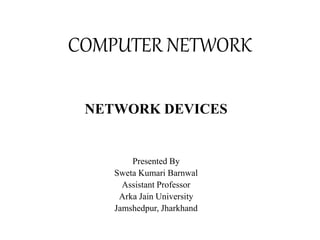
Computer network_network devices
- 1. COMPUTER NETWORK NETWORK DEVICES Presented By Sweta Kumari Barnwal Assistant Professor Arka Jain University Jamshedpur, Jharkhand
- 2. Indexed Introduction Different network Devices Router Hub Bridge Switch Gateway Brouter NIC (Network Interface Card)
- 3. Network Device Devices which are used to provide connectivity between different kind of devices and network together, so that they can communicate and able to share the data. However, all of the names mean the same but have got different purposes. Different devices work at different layers of the computer network. Different layers of a computer network are like different zones of a computer network with specified works, also called as 'network protocols'. Such devices are used to create any size of network having any number of devices. For example: A LAN cable has got the purpose of connecting a computer to the local/small area network, where as a Wi-Fi router has got the purpose of sending and receiving data through the world wide.
- 5. Router It is a device like a switch that routes data packets based on their IP addresses. Router is mainly a Network Layer device. Routers normally connect LANs and WANs together and have a dynamically updating routing table based on which they make decisions on routing the data packets. Router divide broadcast domains of hosts connected through it. Functions of a Router: It basically performs two major functions: • Forwarding – It receives the packets from its input ports, checks it header, performs some basic functions like checking checksum and then looks upto the routing table to find the appropriate output port to dump the packets onto, and forwards the packets onto that output port. • Routing – It is the process by which the router assign best path to the packet to reach the destination, It maintains a routing table which is made using different algorithms by the router only.
- 6. Router
- 7. Hub Basically it is a multiport repeater. A hub connects multiple wires coming from different branches, for example, the connector in star topology which connects different stations. Hubs cannot filter data, so data packets are sent to all connected devices. In other words, collision domain of all hosts connected through Hub remains one. Also, they do not have intelligence to find out best path for data packets which leads to inefficiencies and wastage. There are two types of Hub • Active Hub:- These are the hubs which have their own power supply and can clean, boost and relay the signal along with the network. It serves both as a repeater as well as wiring centre. These are used to extend the maximum distance between nodes. • Passive Hub :- These are the hubs which collect wiring from nodes and power supply from active hub. These hubs relay signals onto the network without cleaning and boosting them and can’t be used to extend the distance between nodes.
- 8. Hub
- 9. Bridge It operates at data link layer. A bridge is a repeater, with add on the functionality of filtering content by reading the MAC addresses of source and destination. It is also used for interconnecting two LANs working on the same protocol. It has a single input and single output port, thus making it a 2 port device. Types of Bridges: • Transparent Bridges:- These are the bridge in which the stations are completely unaware of the bridge’s existence i.e. whether or not a bridge is added or deleted from the network, reconfiguration of the stations is unnecessary. These bridges make use of two processes i.e. bridge forwarding and bridge learning. This does not take part in route discovery or the route selection process. It does keep track of the location of each workstation on the network by building a forwarding table of each MAC address and the corresponding interfaces (ports) associated with each workstation.
- 10. Bridge Source Routing Bridges:- In these bridges, routing operation is performed by source station and the frame specifies which route to follow. The hot can discover frame by sending a special frame called discovery frame, which spreads through the entire network using all possible paths to destination. SRT bridges are transparent bridges that combine the capabilities of the source route and the transparent bridge. When a SRT bridge receives a frame with a RIF, the bridge handles the frame just as a source route bridge would. If the bridge receives a frame without a RIF, it handles the frame the same as a transparent bridge would. Source Route Transparent bridges are com Spanning Tree algorithm is a protocol developed by the IEEE to enable bridges to have multiple bridge connections between networks and reduce problems that occur from redundant links or loops in LANs. commonly used in small token ring environments.
- 11. Bridge
- 12. Switch It is a multiport bridge with a buffer and a design that can boost its efficiency(a large number of ports imply less traffic) and performance. A switch is a data link layer device. The switch can perform error checking before forwarding data, that makes it very efficient as it does not forward packets that have errors and forward good packets selectively to correct port only. In other words, switch divides collision domain of hosts, but broadcast domain remains same. Layer 2 switch work on layer 2 of OSI model i.e. data link layer and sends a packet to destination port using MAC address table which stores the mac address of a device associated with that port. Layer 3 switch work on layer 3 of OSI model i.e. network layer where it route packet by using IP address, it is used widely on VLANs.
- 13. Switch LAYER 2 SWITCH LAYER 3 SWICTH It 0perates on layer 2 (Data link) of OSI model. It operates on layer 3 (Network Layer) of OSI model. Send packet to detination on the basis of MAC address. Route Packet with help of IP address Work with MAC address only Can perform functioning of both 2 layer and 3 layer switch Used to reduce traffic on local network. Mostly Used to implement VLAN (Virtual Local area network) Quite fast as they do not look at the Layer 3 portion of the data packets. Takes time to examine data packets before sending them to their destination It has single broadcast domain It has multiple broadcast domain. Can communicate within a network only. Can communicate within or outside network.
- 14. Repeaters It operates at the physical layer used to regenerate the signal over the same network before the signal becomes too weak or corrupted so as to extend the length to which the signal can be transmitted over the same network. Repeaters is that they do not amplify the signal. When the signal becomes weak, they copy the signal bit by bit and regenerate it at the original strength. It is a 2 port device.
- 15. Gateway A gateway, as the name suggests, is a passage to connect two networks together that may work upon different networking models. They basically work as the messenger agents that take data from one system, interpret it, and transfer it to another system. Gateways are also called protocol converters and can operate at any network layer. Gateways are generally more complex than switch or router.
- 16. Brouter It is also known as bridging router is a device which combines features of both bridge and router. It can work either at data link layer or at network layer. Working as router, it is capable of routing packets across networks and working as bridge, it is capable of filtering local area network traffic.
- 17. NIC ( Network Interface Card) It is an important hardware component used to provide network connections. With its wide applications, there are various types of network interface cards emerging in the market like PCIe card and server network card. NIC card can transmit signals at the physical layer and deliver data packets at the network layer. No matter what layer the network interface controller lies, it acts as a middleman between a computer/server and a data network. When a user requests a web page, the LAN card gets data from the user device, and sends them to the server on the internet, then receives the required data back from the Internet to display for users.
- 18. Thank you
