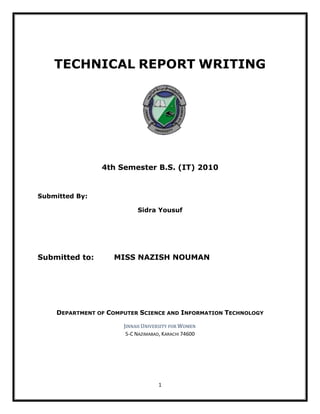
The components of_a_report
- 1. TECHNICAL REPORT WRITING 4th Semester B.S. (IT) 2010 Submitted By: Sidra Yousuf Submitted to: MISS NAZISH NOUMAN DEPARTMENT OF COMPUTER SCIENCE AND INFORMATION TECHNOLOGY JINNAH UNIVERSITY FOR WOMEN 5-C NAZIMABAD, KARACHI 74600 1
- 2. TABLE OF CONTENTS THE COMPONENTS OF A REPORT ................................................................................................................. 3 ELEMENTS OF TECHNICAL WRITING ............................................................................................................. 3 DIFFERENTIATE BETWEEN ABSTRACT & SUMMARY. .................................................................................... 4 FORMAT OF TECHNICAL REPORT .................................................................................................................. 5 CHECKLIST FOR THE TECHNICAL REPORT...................................................................................................... 8 TYPES OF REPORT .................................................................................................................................... 9 Annual Report: .......................................................................................................................................... 9 Progress Report: ..................................................................................................................................... 10 Information Report: ................................................................................................................................ 11 Examples: ............................................................................................................................................ 11 Structure of an information report: .................................................................................................... 11 Problem-Solving Report: ......................................................................................................................... 12 Extended Reports:................................................................................................................................... 13 Possible Sections in an Extended Report: ........................................................................................... 14 Recommendation Report........................................................................................................................ 15 Purpose of the Report.......................................................................................................................... 16 Contents of Report.............................................................................................................................. 16 Feasibility Report .................................................................................................................................... 17 Fact-finding reports ................................................................................................................................ 18 Creating a Fact Finding Report ............................................................................................................ 18 Formal Reports:....................................................................................................................................... 22 2
- 3. THE COMPONENTS OF A REPORT Depending upon its length and purpose, a technical report may include the following components: Title Page Disclaimer Abstract Acknowledgements Contents Page List of Figures and Tables List of Symbols and Definitions Introduction Main sections and subsections Conclusions Recommendations References Appendices ELEMENTS OF TECHNICAL WRITING The ability to communicate clearly is the most important skill engineers and scientists can have. Their best work will be lost if it not communicated effectively. style of writing are examined. Technical writing differs in presentation and tone from others styles of writing; these differences are described first. 1. Clarity : The logical flow of the document will help readers understand the content. It can be useful to ask someone who is not familiar with the topic to review your writing before you finalism it. Using headings, illustrations, graphs or tables can be useful - your aim is to make it as easy as possible for your readers to understand what you've written. Consider how the way the text sits on the page or screen - another clue to maximizing clarity for your readers. 2. Accuracy : The information and the interpretation of data that you present must be accurate. If it's not, your readers will question the credibility of the content. Be careful to clearly differentiate between fact and opinion, and to accurately cite references to other works. 3
- 4. 3. Brevity : Strive to find the balance between the amount of information presented and the time needed to read the document. Remember that you can use an appendix or link to provide supplementary or background information. Consider using an illustration, table or graph rather than words to explain a concept - but remember, if you use a 'visual', don't give a long written explanation. 4. Sentence length: Generally, complex or unfamiliar concepts are best presented in shorter sentences. This will give readers time to digest small pieces of information before moving on to the next. While this can be difficult to achieve, try to aim for approximately 25 words per sentence. If you find you've written a series of long sentences, look for 'and', 'but', 'however' and similar words where you can break the sentence. 5. Paragraphs: The age-old rule about one topic per paragraph is a useful guide. That doesn't mean that you can have only one paragraph for each topic, but it does mean that having only one topic in each paragraph makes for clear, logical writing. 6. Reader-centricity: You are writing for your readers. Make it as easy as possible for them to understand your work. DIFFERENTIATE BETWEEN ABSTRACT & SUMMARY. An abstract is a short form of a research paper in a nutshell. On the other hand a summary is a short form of an essay or a chapter in a book or an act in a play. This is the main difference between abstract and summary. 4
- 5. FORMAT OF TECHNICAL REPORT The ability to write a clear and accurate technical report is essential for success in a technical career. The following is a pretty good format for a report on technical work, and will help to guide you in writing one. Number of Page Title Page - Title/Author/Organization/Date 1 Abstract - An abstract is a brief, 200 word description of project objectives; investigative methods used and research conclusions or applications. - A list of key words that describe the project and identify the major research concept should be submitted with the report. 1 Acknowledgments (optional) - Acknowledgments precede the contents and should be no longer than two paragraphs. 1/2-1 Table of Contents and Lists of Figures and Tables - The Table of Contents should list section numbers, titles, second- level headings and their page numbers. Third-level headings also may be listed. - If the report contains five or more figures or tables, they should be listed using the style of the Table of Contents. Introduction - What was done/when - Who/for whom - Value of results (use) Background - More detail on why, what else going on affects what you will show - Define context, set the stage and get them interested! 5
- 6. Statement of Problem - Succinct definition of problem - Obviously follows from material in the background section - Specifically defines and limits the “scope” of the effort Approach - Clear & repeatable description of how you tackled the problem Enough information for a knowledgeable person to reproduce the results you are about to present Results - Actual findings, significant output of tests & analysis - Must be readable, not pages of computer output - Include problems encountered, believability of results, accuracy estimates. - Picture = 1,000 words! Summary & Conclusions - Restate problem, approach & results - Conclusions you drew (& why) - Utility of results - Subject for further study - Emphasize what you want them to remember in 6 months References Bibliographic entries should be listed alphabetically by author, as follows: Hawkins, R.R. Scientific, Medical, and Technical Books Published in the United States of America. 2nd ed. New York: Bowker, 1958. Appendices • Rest of the tables/graphs • Computer Listings 6
- 7. Page format • Margins should be 1.25 inches left and right; 1 inch top and bottom. • Text should be in a 12 point serif font (i.e., Times Roman, Bookman, etc.); captions, tables and figures should be in a sans-serif font (i.e., Helvetica, Arial, etc.). • Spacing should be 1.5 lines, printed on one side of the paper. • Block-style paragraphs should be used, with no indentation (except for fifth-level) Headings, which should be blocked on the left; see Heading Styles, below). • There should be two returns between a paragraph and the next heading. • Material borrowed or adapted from external sources must be identified and quoted (i.e., document, source, date and page). • Avoid half-page and one-sentence paragraphs. • Do not use contractions. • When referring to a specific figure or table, spell out and capitalize the words “Figure” and “Table”. • Indented lists of material should be set off with bullets: - One blank line should precede and follow a list. - Bulleted items should be indented left and right. • Percentages should be written as follows: 1%, 76%, etc. • Acronyms must be spelled out the first time used, followed by the acronym in parentheses. Tables and figures Tables and figures must be numbered sequentially and titled individually. • Place tables and figures as close as possible to the text in which they are mentioned. • Distinguish tabular material from the text. • Cite a source if the tabular material or figure content has not been generated by the researcher. • Figure captions should be complete sentences when appropriate. • Use “Figure 1,” not “Fig. 1,” or “Table 1.” in the text, as well as for captions. • Unless generated by the researcher, a source should always be cited. The figure source should appear after the caption (e.g., Source: Lawrence Berkeley Laboratory) 7
- 8. CHECKLIST FOR THE TECHNICAL REPORT Use the following questions to ensure that your technical report is structured properly according to common expectations: Do you include all the required components in the required order, for example, transmittal letter, followed by title page, followed by figure list, and so on? (See the chapter on report format for details.) Do you address your report to a real or realistic audience that has a genuine need for your report? (See this chapter and the chapter on audience for details.) Do you identify in the introduction what background the audience needs to read and understand your report? Does your report contain specific, factual detail focused on the purpose of the report and the needs of the audience and aimed at their level of understanding? Does your report accomplish its purpose? Is that purpose clearly stated in the introduction? does your report use information sources and do you properly document them? (See the chapter on finding information and the chapter on documenting borrowed information for details.) Does your report use the format for headings that is standard for this course? (See the chapter on headings for details.) Does your report use the format for lists that is standard for this course? (See the chapter on lists for details.) Does your report use graphics and tables? Does your report use the format for graphics and tables that is standard for this course? Specifically, are your figure titles (captions) to our class specifications? (See the chapter on graphics and tables for details.) Is page 1 of your introduction designed according to the standard for this course? (See the chapter on report format for details.) does every new section (which starts with a first-level heading) start on a new page? Have you check for widowed headings (headings that start at the very bottom of a page)? Stacked headings (two or more consecutive headings without intervening text)? Lone headings (a single heading within a section)? Parallelism in the phrasing of headings? Does the title page of your report includes a descriptive abstract, and is it written according to the specifications in the chapter on abstracts? 8
- 9. Do you include an informative abstract in your report; is it positioned properly in relation to the other report components; and is it written according to the specifications in the chapter on abstracts? Specifically, does your informative abstract summarize the key facts and conclusions of your report rather than act as just another introduction or descriptive abstract? Does the introduction of your report include the elements necessary in good introductions, such as audience, overview, purpose? Do you avoid the problem of having too much background in the introduction, or having an introduction that is all background? (See the chapter on introductions for details.) TYPES OF REPORT Form Reports Extended Reports Information reports Fact-finding reports Annual reports Progress reports Recommendation reports Feasibility reports Problem-solving reports Annual Report: An annual report is a comprehensive report on a company's activities throughout the preceding year. Annual reports are intended to give shareholders and other interested people information about the company's activities and financial performance. Most jurisdictions require companies to prepare and disclose annual reports, and many require the annual report to be filed at the company's registry. Companies listed on a stock exchange are also required to report at more frequent intervals (depending upon the rules of the stock exchange involved). Typically annual reports will include: Chairperson's report CEO's report Auditor's report on corporate governance Mission statement Corporate governance statement of compliance Statement of directors' responsibilities Invitation to the company's AGM 9
- 10. as well as financial statements including: Auditor's report on the financial statements Balance sheet Statement of retained earnings Income statement Cash flow statement Notes to the financial statements Accounting policies Other information deemed relevant to stakeholders may be included, such as a report on operations for manufacturing firms or corporate social responsibility reports for companies with environmentally or socially sensitive operations. In the case of larger companies, it is usually a sleek, colorful, high gloss publication. Progress Report: Once you have written a successful proposal and have secured the resources to do a project, you are expected to update the client on the progress of that project. This updating is usually handled by progress reports, which can take many forms: memoranda, letters, short reports, formal reports, or presentations. What information is expected in a progress report? The answer to this question depends, as you might expect, on the situation, but most progress reports have the following similarities in content: 1. Background on the project itself. In many instances, the client (a manager at the National Science Foundation, for instance) is responsible for several projects. Therefore, the client expects to be oriented as to what your project is, what its objectives are, and what the status of the project was at the time of the last reporting. 2. Discussion of achievements since last reporting. This section follows the progress of the tasks presented in the proposal's schedule. 3. Discussion of problems that have arisen. Progress reports are not necessarily for the benefit of only the client. Often, you the engineer or scientists benefit from the reporting because you can share or warn your client about problems that have arisen. In some situations, the client might be able to direct you toward possible solutions. In other situations, you might negotiate a revision of the original objectives, as presented in the proposal. 4. Discussion of work that lies ahead. In this section, you discuss your plan for meeting the objectives of the project. In many ways, this section of a progress report is written in the same manner as the "Plan of Action" section of the proposal, except that now you have a better perspective for the schedule and cost than you did earlier. 5. Assessment of whether you will meet the objectives in the proposed schedule and budget. In many situations, this section is the bottom line for the client. In some situations, such as the construction of a highway, failure to meet the objectives in the proposed schedule 10
- 11. and budget can result in the engineers having to forfeit the contract. In other situations, such as a research project, the client expects that the objectives will change somewhat during the project. Information Report: An information report is a factual text, which means it provides information about something. An information report is used as a way to gain a better understanding about a living or non-living subject. An information report: uses facts to explain something gives details about a topic does not contain personal views is usually written, but can also be presented orally (spoken). Examples: Topics, or subjects, found in information reports can be about one specific thing or a group of things. Some examples of topics might include: cars ocean animals rainforests pollution computers Structure of an information report: Formal written information reports usually follow a very specific structure. The first part of an information report is the title, or heading, of the report. This will tell the reader what topic is covered in the report. The first introductory paragraph, known as the classification, explains the aspects of the topic that will be covered in the report. The following information is contained in the body paragraphs. This is where the topic of the report is covered in more detail. These paragraphs use factual information to give the reader a better understanding of the topic. Often, these paragraphs are broken up by sub-headings to help organize the information. The conclusion of an information report gives any final details or facts about the topic. It may also be used to review what the report was about. Visual elements are important because they help the reader to understand the topic better. Visual elements can include drawings, photographs, graphs, maps or diagrams. 11
- 12. A glossary is often put at the end of an information report. A glossary is a list of technical words used in the report and their definitions. The bibliography is a list of resources like books, magazines and websites, which were used to help write the information report. Problem-Solving Report: Problem Solving is very important but problem solvers often misunderstand it. A problem is decided by purposes. If someone wants money and when he or she has little money, he or she has a problem. But if someone does not want money, little money is not a problem. For example, manufacturing managers are usually evaluated with line-operation rate, which is shown as a percentage of operated hours to potential total operation hours. Therefore manufacturing managers sometimes operate lines without orders from their sales division. This operation may produce more than demand and make excessive inventories. The excessive inventories may be a problem for general managers. But for the manufacturing managers, the excessive inventories may not be a problem. If a purpose is different between managers, they see the identical situation in different ways. One may see a problem but the others may not see the problem. Therefore, in order to identify a problem, problem solvers such as consultants must clarify the differences of purposes. But oftentimes, problem solvers frequently forget to clarify the differences of purposes and incur confusion among their problem solving projects. Therefore problem solvers should start their problem solving projects from the definition of purposes and problems Terminology of Problem Solving We should know the basic terminology for Problem Solving. This report proposes seven terms such as Purpose, Situation, Problem, Cause, Solvable Cause, Issue, and Solution. Purpose Purpose is what we want to do or what we want to be. Purpose is an easy term to understand. But problem solvers frequently forget to confirm Purpose, at the first step of Problem Solving. Without clear purposes, we can not think about problems. Situation Situation is just what a circumstance is. Situation is neither good nor bad. We should recognize situations objectively as much as we can. Usually almost all situations are not problems. But some problem solvers think of all situations as problems. Before we recognize a problem, we should capture situations clearly without recognizing them as problems or non-problems. 12
- 13. Without recognizing situations objectively, Problem Solving is likely to be narrow sighted, because problem solvers recognize problems with their prejudice. Problem Problem is some portions of a situation, which cannot realize purposes. Since problem solvers often neglect the differences of purposes, they cannot capture the true problems. If the purpose is different, the identical situation may be a problem or may not be a problem. Cause Cause is what brings about a problem. Some problem solvers do not distinguish causes from problems. But since problems are some portions of a situation, problems are more general than causes are. In other words causes are more specific facts, which bring about problems. Without distinguishing causes from problems, Problem Solving can not be specific. Finding specific facts which causes problems is the essential step in Problem Solving. Solvable Cause Solvable cause is some portions of causes. When we solve a problem, we should focus on solvable causes. Finding solvable causes is another essential step in Problem Solving. But problem solvers frequently do not extract solvable causes among causes. If we try to solve unsolvable causes, we waste time. Extracting solvable causes is a useful step to make Problem Solving efficient. Issue Issue is the opposite expression of a problem. If a problem is that we do not have money, the issue is that we get money. Some problem splvers do not know what Issue is. They may think of "we do not have money" as an issue. At the worst case, they may mix the problems, which should be negative expressions, and the issues, which should be positive expressions. Solution Solution is a specific action to solve a problem, which is equal to a specific action to realize an issue. Some problem solvers do not break down issues into more specific actions. Issues are not solutions. Problem solvers must break down issues into specific action. Extended Reports: The Extended Report-Definition Format fully describes a report-object. The file format has been developed to add some sort of XML serialization to the reporting engine to simplify the creation of design tools. This format is not meant to be written by human users. It is complex, verbose and can be confusing. Reference documentation describing the accepted Objects, Properties and 13
- 14. Style-Keys can be generated with the Reference-Doc-Generator module in the Pentaho Reporting Classic project. Possible Sections in an Extended Report: Table of Contents Introduction Instrumentation Applied Theory Aims Principles Reagents Method Flow Chart Calculations Results Conclusion Discussion Appendices References Table of Contents This is a good idea if the report is very long or complicated, especially if it has many different sections. Introduction One or more paragraphs which define the subject of the report. For example, if the subject is "High Performance Liquid Chromatography" (HPLC) you might give a definition of HPLC and outline how HPLC differs from traditional liquid chromatography techniques. Instrumentation Several paragraphs that describe how the instruments you will be using to perform the analyses (e.g. spectrophotometer, gas chromatograph etc.) work. It is a good idea to include a block diagram of the basic components of the instrument. If it is a complicated instrument capable of running several types of analyses you should use subheadings. Applied Theory In reports that deal with instrumentation, this is usually an explanation of the mathematics involved and consequently will include several equations. 14
- 15. Principles More equations. Usually only required if one or more chemical reactions are involved. Reagents If your method is to be presented as “Materials & Methods” this is unlikely to be required. It is most often asked for when highly toxic reagents are being used. Flow Chart This is another way of describing the method, and rewritten as an easy-to-read and logical sequence of events, to allow you to get long incubations etc. underway as soon as possible. Sometimes you may not be allowed into the practical class unless you have a flow chart ready. Preparing a flow chart will allow you to use your lab time as efficiently as possible. Calculations These are usually to work out what dilutions of the stock reagents are required in order to prepare working solutions, in the case of biochemistry-related practicals. Appendices Sometimes the amount of raw data is excessive (e.g. a computer printout of hundreds of numbers) and it is best to insert this at the end of the report as an appendix and to put a summary of these results in the results section. References An extended report may, in addition to the discussion references, include references for the introduction, instrumentation or applied theory sections. Formal referencing, e.g. using the Harvard system, may be required. Recommendation Report Recommendation Reports are among the most important types of job-related writing. A Recommendation Report is a detailed report submitted to a reader or a group of readers who are usually in a position of authority -- supervisors, managers, department heads, company buyers, and elected officials, civic leaders -- to endorse or reject the writer’s plan or choose from among their recommendations 15
- 16. Purpose of the Report The purpose of your Recommendation Report to your target audience is to present a carefully created, well-supported proposal for application of the research you have conducted. The report will propose ways to apply your findings to the problem you have investigated. The acceptance of the Recommendation Report can lead to improved working conditions, a more efficient and economical business, additional jobs or business for a company, or a safer environment. Contents of Report Introduction: The opening should be interesting and comprehensive so that it catches the reader's interest and adequately represents what is to follow. Explain the problem as it is occurring at your target organization. - Verify how widespread the problem is or how frequently it occurs by presenting statisitcs or other data (e.g., "turnover rates have increased by 47% over the past two years") and by giving specific examples (E.g., "The organization has received a significant number of complaints related to customer service.") - Include quantifiable details about the implications or consequences of the problem. - Emphasize the reasons action needs to be taken. Conclude the introduction with a purpose/scope or forecasting statement. A forecasting statement provides readers with organizational information as it previews what lies ahead in the body of the report and indicates how that content is going to be organized. As such, forecasting statements facilitate reading as they give your reader an initial sense of the meaning and content of the report. Methodology: Explain all methods used to gather information except for your target audience interview, since its primary purpose was to understand the background of the problem, not to get solutions. Do not assume readers know your assignment. Do not narrate your procedures, but do explain your methods, answering who, what, how, and how many. You should be able to accomplish this in just a few sentences, especially if you use concise language. Summary of the Secondary (Library) Research Findings 16
- 17. More than any other type of workplace writing skill, analysis calls on you to use critical thinking skills to analyze a problem, to consider what has been done before to address that problem, and to recommend solutions. In this section of the report, then, your team will summarize the literature you reviewed, focusing on the strategies and solutions that are most relevant to the situation at your target organization. At the beginning, condense the sentence or passage you used to introduce the literature review; then refer readers to Appendix B to see the complete literature review. Feasibility Report The primary objectives of this report is to inform about the following matters. 1: What the proposed system will achieve. 2: Who will be involved in operating the proposed system in the organization. 3: The benefits that system will give. 4: The organizational changes needs for its successful implementation. 5: The estimated cost of the system. All these are given in technical and simple language and the beginning of the report as an executive summary. It is followed by the detail feasibility report which contains the following items. An introduction with in outline of the proposal A broad data flow diagram of the existing system. A modified data flow diagram. All possible alternatives solution. Merits and demerits of each solution. Any new equipment to be install or any new resources required for proposed system. Expected benefits of the proposed system. Cost of the system. New procedures to be implemented and environment of the persons in operating new system. Any anticipation problem in implementation. 17
- 18. Fact-finding reports Fact finding reports are a quick and useful way to analyze specific details of your systems by only providing the required information in a simple and easy to see report format. They can be used to satisfy day to day operations, provide vulnerability reporting and also audit ready reports. Auditor Professional comes with hundreds of predefined fact finding reports but the user can also define his own, based on his needs. Creating a Fact Finding Report To create a new report definition: 1. Choose Edit>Fact-Finding Report Definitions 2. If necessary, expand the tree in the left pane to locate the category containing the report. 3. To create a new folder within the Fact-Finding category, right-mouse click in the left-hand pane and select New'. 4. Enter the name of the new folder. (For example, type in Custom) 5. Highlight a folder in the left hand pane that you want the new FFR to reside in. 6. Click the New... button. Note: There are two options to use. Create a new report or create a copy of an existing report and then make modifications to the copy. It may be easier to start with a copy and make modifications to that report. In the example below, it will be done using a New report. 7. Enter the name that you want this report to be called in the Report Title window. (Custom Report has been added in the example below) Use the uppermost set of tabs to select the area of the report: OS includes Windows, Unix, and Novell NetWare operating systems. DB includes Oracle,MS-SQL and DB2 databases. Web includes Internet Information Services (IIS). Messaging includes Exchange and Domino systems. Network includes Citrix and Cisco routers and L3 switches. Directory Services includes Active Directory (AD). Cross Platform are reports which contain attributes from more than one module. 9. Use the left-hand pane to navigate to, expand, and select the general information you wish to include. 18
- 19. 10. Once populated, use the center pane to select the settings to include. 11. In the example below, we walk through the steps of creating a FFR that will show passwords greater than 30 days old. 12. Expand the + symbol next to Servers. 13. Under Table Name, enter a name for the table (Passwords over 30 days was used here). 14. Under Servers/Users + Groups (0/59), you will see 59 items in the right hand pane. Double click on the setting that you want to place in the table. (Once this is done, two things happen; the status of the table changes from No output attributes! to Modified and Users + Groups (0/59) changes to Users + Groups (1/59). This indicates that 1 of the 59 settings is now being used the table below. 15. Select User Name from the same settings list. 16. In order to know which servers have users with passwords over 30 days, the Sever Name needs to be added to the Table. Highlight Servers (0/36) and find Server Name in the window on the right and double click on it. 17. Check the box Most Recent. Note:' By checking the box Most Recent, Auditor will only list the latest value found in collections. For example, if a collection was on Monday and it stated the password for UserX was 40 days old and another collections was done on Friday, the password for UserX would now be 44 days old (considering it has not been changed). If a report is done on how old passwords are and the time range for the report included both collections and the Most Recent box was NOT checked, the report would list UserX twice in the report. One entry stating the password was 40 days old and other entry stating it was 44 days old. In a case like this, one is only concerned with the most recent age of the password. 18. To see what this report looks like, click on the Generate button (keep default the settings of Relative Time Range 20 weeks). 19. Click OK. 20. Click View when prompted. This report should list the age of all passwords, with the users name and server name. 21. Minimize this window to be viewed later for comparisons. 22. Back in the FFR Definitions Editor, click on Edit in Report Properties. 23. Under the column User Password Age in Days, double click on … in the row labeled Criteria. 19
- 20. 24. Select >= as the operation to use and type in 30 for the value. 25. Click OK. 26. Click Save. 27. Click Generate. 28. Click OK. 29. Click View. 30. Compare this view to the previous view. Any users that had passwords less then 30 days will not show up in the new view. See an example below. 31. Change this report to look differently. Have the Server Name in the first column (and sort by Server Names), the second column to be the User Name and password length to be the last column. 32. Back in the FFR Definition Editor, click on Edit (the table) under Report properties. 33. Change the Output Column for User Password Age in Days to 3. 34. Change the Output Column for Server Name to 1. 35. Change the Sort for Server Name to Ascend. 36. Click Save. 37. Click Generate. 38. Click Ok. 39. Click View. 40. Back in the FFR Definition Editor, click on Edit (the table) under Report properties. 41. Change the Sort value to Merge and Ascend. 42. Click Save. 43. Click Generate. 44. Click OK. 45. Click View. 20
- 21. 46. The Server Name column has been merged to allow for easier viewing of settings in the table. 47. Back in the FFR Definition Editor, double click on Installed App Name found under Server/Software/Applications to add this setting to the table. 48. Click on Edit (the table) under Report properties. 49. The Installed App Name should not have been added and now must be removed. Right mouse click on the Windows for the column that contains Installed App Name and select Remove. This column is now removed. 50. Click on Save. 51. Back in the FFR Definition Editor, right click on Edit in Report properties and select New. This will add a new table to the FFR. 52. Enter a name for the new table and add a description. 53. Add Server Name, CPU Speed and BIOS version to the new table. 54. Click Save. 55. Click Generate. 56. Click OK. 57. Click View. Note: You have now created one report that has two tables, one table containing user accounts with passwords greater than thirty days and a second table containing servers with CPU Speed and System Bios Versions. 58. Back in the FFR Definition Editor, click on Edit (the table) under Report properties. 59. Click on View SQL. 60. Auditor creates SQL scripts when creating tables within FFR. Experienced programmers can either copy the script to be used outside of Auditor, programmers could modify the script to allow more freedom than Auditor provides with the current tools. Warning: Manually editing the SQL script will change the ability of Auditor to read the script and not allow the user to add items to the table via normal method of double clicking on a Setting and placing it in the table. 61. Click Cancel. 62. Click Close. 21
- 22. 63. Click Finish. Formal Reports: Engineers and scientists write formal reports for many reasons, including the documentation of experiments and designs. As an engineer or scientist working on the design of an airplane seat, you might write several formal reports. One formal report might propose a new design for the seat. A second formal report might update the progress on the construction of a test seat. Yet another formal report might document tests performed on the design. Still another formal report would assess whether the new design should replace the existing design. In this last report, you would combine elements from all the previous reports. Note that this last report might appear as a research article, which is a special kind of formal report for a research audience. Front Matter The front matter to a formal report includes the preliminary information that orients all readers to the content of the report. In the format presented in these guidelines, the front matter includes a front cover, title page, contents page, and summary. Other sections that sometimes appear in the front matter are preface, acknowledgements, list of illustrations, and list of abbreviations. Except for the cover, which has no page number, pages in the front matter are numbered with roman numerals. Front Cover The front cover of a formal report is important. The front cover is what people see first. When the report sits flat on a desk, the front cover is in view. Therefore, the front cover should contain the report's title and the author's name. Because reports are often revised and republished, the front cover should also contain the date of publication. The front cover has no page number. Space the title, name, and date to achieve a nice balance on the page. If possible, type the title in a larger font size than the name and date. Use initial capitals for the title. Title Page. The title page for a formal report often contains the same information as is on the cover. In some formats, there is a summary included. Most often, because of space restrictions, that summary is descriptive (more like a table of contents in paragraph form). Sometimes, though, this initial summary is informative and geared toward the technical audience of the report. In such situations, that summary is often named an "Abstract." Consult with your instructor to find out what kind of summary, if any, should be on this page. Note that the title page is numbered "i" (the actual presence of a page number on the first page is optional). 22
- 23. Contents Page. The table of contents includes the names of all the headings and subheadings for the main text. In addition, the table of contents includes names of all headings (but not subheadings) in the front matter and back matter. For instance, the contents page includes listings for the the appendices (including appendix titles), the glossary, and the references. Summary Perhaps no term in engineering writing is as confusing as the term "summary." In general there are two types of summaries: descriptive summaries and informative summaries. A descriptive summary describes what kind of information is in the report; it is a table of contents in paragraph form. An informative summary is a synopsis of the text portion of the report; it is analogous to a baseball boxscore. Unfortunately, few people use these terms to name the summaries in reports. The names you're likely to run into are "abstract," "executive summary," and plain old "summary." 23