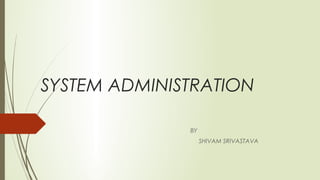
System administration with automation
- 2. What do you mean by :- Systems Administration is the installation and maintenance of computer systems. System administrators need to manage the operating system, applications, and hardware for the system. This includes kernel reconfiguration, security, backups, patches, networking, user accounts, printers, application installations and setup, performance, capacity planning, and anything else that is required to keep the system working and the users busy
- 3. It is done by :- A system administrator, or sysadmin, is a person who is responsible for the upkeep, configuration, and reliable operation of computer systems; especially multi-user computers, such as servers. The system administrator seeks to ensure that the uptime, performance, resources, and security of the computers he or she manages meet the needs of the users, without exceeding the budget.
- 5. Paying attention to detail 01 Document ation02 Keep user informed03 Test 04 Set up and install system 05 System Administration Practices
- 6. A Report Shows :- 69 31 Project’s Work done Cancelled
- 8. What Should Be Automated System administration is a tough job and there is one truism about it: No task is fun more than twice. Repetition is mundane! Human involvement is prone to errors. The rule of the thumb is: If it has to be done twice, automate it! Chances are high it will be done again and again in the future. Simple tasks can be automated quickly. Time-consuming tasks will take longer to automate. Whatever the time required for automation is, it will be saved in the future. Corporations are now beginning to realize the value of automation. But there are guidelines that must be followed to make the automation worthwhile.
- 10. This is the most common type of automation done by SAs. You might hear something like this: “I wrote the program last night before I went home. It will output what Tim wants. I know it works on IBM AIX 5.2. I guess it should work on any UNIX platforms. • But you need to test it. Well, it may work with our LDAP database, but I was not thinking about that when I wrote it and that would be too much work for me.” • As you can see, these scripts were developed to meet a sudden need. • Many parameters are hard-wired and that’s why they are fast. Porting the program to other environments is not an intention. Quick, efficient programs
- 11. These programs or scripts exist because someone decides to dedicate certain resources, time, and funds to the program. Usually a team of people work on it for a brief or extended time. It has some level of resemblance to a software development life cycle (SDLC) project. There is an initial goal list, a framework, specific tools for program development, and a test plan. This type of automation, along with management commitment, has the greatest payback. It is well-documented and readily used by various teams within the corporation. Well- planned programs with broad goals
- 12. Automation Guidelines List al End-User Objectives – Find out and document the end-user base that will benefit from the script or program. Then list the actual goals that they have in mind. Typically the end-user is a group of employees, one or more managers, a division, clients, or the whole enterprise Let’s take an example. You are writing a script to list down-rev software packages on all hosts. You need to get all SAs to provide you a list of OS packages, patches, applications, hardware PROM versions, and so forth, and up-to date release numbers for each.
- 13. List Key Characteristics of the Target Environment For the automation to have a significant impact, it is necessary to understand relevant characteristics where it will be used, such as hardware platform, operating systems, and applications. In the previous example, you need all server names where the script will be executed and what is installed on the system. This will help you select the right tools to develop the script. The tools used should be compatible with the server operating environment.
- 14. Test Often Testing is like drinking a glass of linseed oil. No one likes it, and it will never be high on any IT administrator’s agenda. But testing still remains the best way to identify bugs before the code hits the production servers. There are many small IT shops where there are no production servers. If you develop and test scripts, programs, or even HTML pages on a production server, try to separate your work directory from the production tree. When I first started coding, I wrote long chunks of code before running it for the first time. Bad idea! As you write, you should test along the way. Sometimes it is cumbersome because it requires compiling, linking, and so on, but it is worth its time.
- 15. Get Feedback About the Automation Keep in regular touch with the end-user community. Conduct official and written surveys. Discuss the automation with them. Have they forgotten about the automation? If not, is it doing what it is supposed to do? Is it easy to use?
- 16. Unix shell DOS Batch File C/C++ Language Perl MySQL Common Automation Tool
- 17. Unix Shell A shell is a language and interface to an operating system. All UNIX operating systems ship with a few shells such as Bourne (sh), Korn (ksh), and Bourne Again Shell (bash). A shell and PERL are commonly used by SAs for scripting. They are well-suited for small jobs and jobs that require calls to certain OS commands. They are glue that combines other tools.
- 18. Dos Batch File DOS batch files are text files that DOS and Windows use to run a set of commands. A well-known DOS file in older Windows versions was the autoexec.bat file. It is ideal for small jobs and can be written by knowing DOS commands.
- 19. C/C++ Language These are popular among software developers. They are commonly used among teams, whose code must finally be glued together as part of a larger, complex program. Most OSs ship with libraries that work well with C and C+ +. C is flexible, and C++ supports object-oriented principles.
- 20. Perl This is actually an acronym for Practical Extraction and Reporting Language. It is popular and robust programming language commonly used for creating CGI programs on Web servers because it is faster than UNIX shell script programs. It can also read and write binary files, and it can efficiently process very large files. It was developed by Larry Wall and his motto was “to serve the programmer and not the language.”
- 21. MySQL MySQL is a popular Open Source database. By 2004, it had over 5 million installations worldwide. It is an attractive alternative to complex, high-cost databases. It is commonly used for Web sites, enterprise applications, and packaged software. It is fast, reliable, and available on several platforms such as UNIX, Windows, Mac OS, and Linux.
- 22. Software Configuration Tracker 1 Log File Scanner2 Usage Tracker 3 Identify Disk Usage by User4 CPUs ,Memory , Swap utilization 5 Example’s