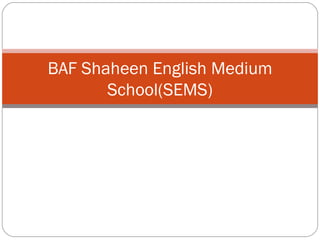
class lecture on input & output devices(part1)
- 1. BAF Shaheen English Medium School(SEMS)
- 2. Std: Ѵ Section : Bluebell/Lavender Subject: Computer Studies Subject Teacher: Shah Md. Shariful Islam Date: 28-12-11
- 3. Input devices Objectives After the completion of this topic we will learn Definition of input devices in the context of any computer based system. Detail about various kinds of input devices Uses of the input devices. Advantages and disadvantages.
- 4. Definition for input devices Input devices are hardware devices that allow data to be input into a computer. For example keyboard, mice, barcode reader are known as input devices.
- 5. keyboards The most common input devices and are used to input text, numbers and instructions into the computer. Most used layout is “QWERTY”. Recently developed keyboard is “Ergonomic keyboard”. An ergonomic keyboard is a computer keyboard designed with ergonomic considerations to minimize muscle strain and a host of related problems. Typically such keyboards are constructed in a V shape, to allow right and left hands to type at a slight angle more natural to the human form.
- 6. Designed to reduce health related problems like carpal tunnel syndrome or repetitive strain injury(RSI) associated with the standard keyboard.
- 7. Uses Keyboards are used to input data into applications software(e.g. text into word processors, numbers into spreadsheets, etc). They are also used for typing in commands to the computer(e.g. Prnt Scrn, Ctrl+P to print out, etc.) • Advantages Keyboards enable fast entry of new text into a document. They are a well-tried technology and a well-known method of entry. Most people find them easy to use. It is easy to do verification checks as data is entered, as it appears on the screen simultaneously.
- 8. Disadvantages Users with limited arm/wrist use can find keyboards hard to use. Entering data using a keyboard is slow when compared to direct data entry (e.g. optical mark recognition). Keyboards are fairly large devices that devices that use up valuable desk space.
- 9. The concept keyboard It uses icons or phrases instead of standard letters. Often used in fast food restaurants, offices and shops, where a single key represents an item. • Advantages It enables fast data entry, as there is no need to type in whole commands. They are waterproof, which is useful in a restaurant environment. These keyboards are tamper proof and so are useful in certain applications, preventing people from keying information which could potentially corrupt the computer system.
- 10. Concept keyboard
- 11. Numeric keypads A numeric keypad is used to enter numbers only(although some have a function key ot allow input of alphabetic characters). • Uses Numeric keypads are used in automatic teller machines(ATMs), where customers can key in their personal identification number(PIN), and amount of money etc. Telephones have numeric keypads to allow phone numbers, etc. to be keyed in.
- 12. Electronic point of sale(EPOS) terminals have numeric keypads in case the barcode reader fails to read the barcode and the number has to be keyed in manually by the operator. Chip and PIN devices have numeric keypads for entry of PIN, amount of money etc. They are used to enable fast entry of numeric data into a spreadsheet.
- 13. Electronic point of sale(EPOS) terminals
- 14. Advantages Numeric keypads are faster than standard keyboards for entry of numeric data. Since many are small devices(e.g. mobile phones) they are very easy to carry around. • Disadvantages They can be difficult to use, due to very small keys. It is difficult to use them for entering text. Sometimes the order of the numbers on the keypad isn’t intuitive.
- 15. Mice A mouse is a pointing device that functions by detecting two-dimensional motion relative to its supporting surface. • Usually two kinds of mice are found on the basis of their working principles • Mechanical mice
- 16. A ball is used underneath the mouse to detect movement, so by moving the mouse around the user can control the position of a pointer on the screen. Usually two buttons are there; left button is used to select and the right button is used bring up drop-down menus. Many mice also have scroll button which speeds up the process of moving through a document.
- 17. Optical mice They make use of one or LED(light-emitting diode) and an imaging array of photodiodes to detect movement relative to the underlying surface.
- 18. • The cordless mouse doesn’t need any wire to connect with the computer. • Advantages It has no moving parts and it also doesn’t pick up any dirt. Since it has no ‘skidding’ problem like the older ones it improves performances.
- 19. Uses Mice can be used for opening, closing, and minimizing software. They can be used for grouping, moving and deleting files. They are very useful when editing images. Mice are used for controlling the position of a pointer on the screen to allow selection from a menu or selecting an icon and for scrolling up and down/left to right.
- 20. Advantages It can be faster to select an option using a mouse rather than a keyboard. Mice enable rapid navigation through applications and the internet. Mice are small and so take up little area. • Disadvantages People with restricted hand/wrist movement can find it hard to operate a mouse. Mice are easily damaged and older type of mouse also quickly becomes clogged up with dirt. They are difficult to use if there is no flat surface readily available.
- 21. Touchpads Touchpads are used in many laptop computers as a pointing device. The pointer is controlled by the user moving their finger on the touchpad and then gently tapping it to simulate the left hand button of a mouse. They also have buttons under the touchpad which serve the same function as the left and right buttons on a mouse.
- 22. Advantages It can be faster to select an option using a touchpad rather than a keyboard. Touchpads enable rapid navigation through applications and the internet. Since the touchpad is integrated into the laptop compute, there is no need for a separate mouse, aiding portability. They can be used even when there are no flat surfaces available. • Disadvantages It can be more difficult to control the pointer when compared with a mouse. They are more difficult to use when doing certain operations such as “drag and drop”.