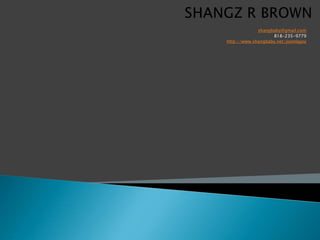
Shangz R Brown Presentation
- 1. shangbaby@gmail.com 818-235-9779 http://www.shangbaby.net/joomlajoy
- 2. •MSSQL SERVER user stored procedure •SSRS – Customer Transaction Summary •HTML Form – The HTML behind it! •PHP Form Validation – The PHP behind it!
- 3. This particular piece of code creates a stored procedure. Upon execution it initially validates that the customer is linked to the account. There are two other validations that has to do with entry of negative numbers in the “TransactionAmount” field and adding an overdraft service charge when there isn‟t any funds to cover the transaction.
- 4. Microsoft SQL USE [PiggyBank] GO /****** Object: StoredProcedure [dbo].[WithdrawalODFees] Script Date: 02/24/2011 13:23:09 ******/ SET ANSI_NULLS ON GO SET QUOTED_IDENTIFIER ON GO ---- ============================================= ---- Author: Shangz Brown ---- Create date: 02/22/2011 ---- Description Withdrawal with overdraft fee generation ---- ============================================= CREATE PROCEDURE [dbo].[WithdrawalODFees] --Input and output parameters to create account @CustomerID int = null, @AccountID int = null, @TransactionAmount money = null, @TransactionTypeID int = null, @NewBalance money OUTPUT AS SET XACT_ABORT ON --Validate that @AccountID belongs to the same customer (linked in customer Accounts table) IF (SELECT CustomerAccountID FROM CustomerAccount WHERE AccountID = @AccountID and CustomerID = @CustomerID) is null BEGIN raiserror('Account must be linked to the CustomerID entered', 11, 1) RETURN END
- 5. This part of the T-SQL stored procedure code blocks activity on closed accounts that may be entered by users --Block Transactions on inactive accounts. IF (Select A.AccountID FROM Account AS A JOIN CustomerAccount AS CA ON A.AccountID=CA.AccountID WHERE AccountStatusID=2 AND CA.CustomerID=@CustomerID AND A.AccountID =@AccountID) =@AccountID BEGIN raiserror('Transactions are not allowed on inactive accounts', 11, 1) RETURN END --D/E CHECK: Prevent negative money amounts to be entered in the Transaction Amount parameter. --Logic: You can not make a deposit via the withdraw proc. IF @TransactionAmount <=0 BEGIN raiserror('Transaction Amount can not be a negative number.', 11, 1) RETURN END BEGIN -- SET NOCOUNT ON added to prevent extra result sets from -- interfering with SELECT statements. SET NOCOUNT ON;
- 6. -- Encapsulate procedure in a try catch block BEGIN TRY BEGIN TRAN --make insert conditional -- If TA >CB, AND test if EXIST [OD] is true, if TRUE proceed. IF @TransactionAmount > (SELECT CurrentBalance FROM Account WHERE AccountID =@AccountID) AND exists (SELECT AccountID FROM Account WHERE OverDraftAccountID is not null) SET @NewBalance = (SELECT CurrentBalance FROM Account WHERE AccountID = @AccountID) - (@TransactionAmount+10) -- record transaction. INSERT INTO [PiggyBank].[dbo].[Transactions] ([AccountID] ,[TransactionTypeID] ,[CustomerID] ,[TransactionDate] ,[TransactionAmount] ,[NewBalance])
- 7. VALUES (@AccountID ,@TransactionTypeID ,@CustomerID ,GETDATE() ,@TransactionAmount ,@NewBalance) UPDATE dbo.Account SET CurrentBalance =@NewBalance WHERE AccountID = @AccountID Print 'Not enough funds in main account to cover transaction. Transaction amount + $10 service fee HAS BEEN debited from this account' COMMIT TRAN END TRY --Catch errors BEGIN CATCH --Rollback transaction IF @@trancount > 0 ROLLBACK TRAN DECLARE @ErrorMessage NVARCHAR(4000), @ErrorState INT SELECT @ErrorMessage = ERROR_MESSAGE(), @ErrorState = ERROR_STATE() RAISERROR ( @ErrorMessage, 11, @ErrorState) RETURN END CATCH END GO
- 8. SSRS – SQL Server Reporting Services – This is a report I created using Visual Studio 2008. The source was a stored procedure in my PiggyBank project. I wanted to create a statement listing the transactions along with customer name and address. The result follows on the next slide.
- 10. <!DOCTYPE html PUBLIC "-//W3C//DTD XHTML 1.0 Transitional//EN" "http://www.w3.org/TR/xhtml1/DTD/xhtml1-transitional.dtd"> <html xmlns="http://www.w3.org/1999/xhtml" xml:lang="en" lang="en"> <head> <metahttp-equiv="content-type" content="text/html; charset=iso-8859-1" /> <title>Simple HTML Form</title> </head> <body> <form action="handle_form.php" method="post"> <fieldset><legend>Enter your information in the form below:</legend> <p> <b>Name:</b> <input type="text" name="name" size="20” maxlength="40" /> </p> <p> <b> Email Address: </b> <input type="text" name="email" size="40“ maxlength="60" /> </p> <p> <b>Gender:</b> <input type="radio" name="gender" value="M" />Male <input type="radio" name="gender" value="F" /> Female </p> <p> <b>Age:</b> <select name="age"> <option value="0-29"> Under 30 </option> <option value="30-60"> Between 30 and 60 </option> <option value="60+"> Over 60 </option> </select> </p> <p> <b>Comments:</b> <textarea name="comments" rows="3" cols="40"></textarea> </p> </fieldset> <div align="center"><input type="submit" name="submit" value="Submit My Information" /> </div> </form> </body>
- 11. <html> <head> <title>PHP Test</title> </head> <body> <?php # handle_form.php // Create a shorthand for the form data. $name = $_REQUEST['name']; $email = $_REQUEST['email']; $comments = $_REQUEST['comments']; $age = $_REQUEST['age']; $gender = $_REQUEST['gender']; //Validate the name and combat Magic Quotes, if necessary. if (!empty($_REQUEST['name'])) { $name = stripslashes($_REQUEST['name']); } else {$name = NULL; echo „ <p><font color ="red">You forgot to enter your name!</font></p>'; } //Validate the email address. if (!empty($_REQUEST['email'])) { $email = $_REQUEST['email']; } else { $email = NULL; echo '<p><font color="red"> You forgot to enter your email address! </font></p>'; }
- 12. //*Validate the comments and combat Magic Quotes, if necessary*// if ( !empty($_REQUEST['comments‟])) { $comments = stripslashes($_REQUEST['comments„]); } else { $comments = NULL; echo '<p><font color ="red">What? Nothing to say! You forgot to leave some comments! <font/> </p> '; } if (isset($_REQUEST['gender„])) { $gender = $_REQUEST['gender']; if ($gender == 'M') { $message = '<p><b>Good day, Sir!</b></p>'; } elseif ($'gender == 'F‟) { $message = '<p><b>Good day, Madam!</b> </p>'; } else { // Unacceptable value. $message=NULL; echo '<p><font color="red">Gender should be either male or female!</font></p>'; } } else { //gender is not set. $gender = NULL; echo „ <p><font color="red">You forgot to select your gender! </font></p>'; }
- 13. // If everything is okay, print the message. if ($name && $email && $gender && $comments) { echo '<p>Thank you <b>$name</b> for the following comments: <br/> <tt>$comments</tt> </p>'; echo '<p> We will reply to you at <i>$email</i></p> n'; echo $message; // From the $gender conditional. } else { // One form element was not filled out properly. echo „<p><font color="red">Please go back and fill out the form again.</font></p>'; } ?> </body> </html>