Anonymous and Inline Functions in MATLAB
•Als PPTX, PDF herunterladen•
6 gefällt mir•4,255 views
MATLAB's anonymous functions provide an easy way to specify a function. An anonymous function is a function defined without using a separate function file. It is a MATLAB feature that lets you define a mathematical expression of one or more inputs and either assign that expression to a function. This method is good for relatively simple functions that will not be used that often and that can be written in a single expression. The inline command lets you create a function of any number of variables by giving a string containing the function followed by a series of strings denoting the order of the input variables. It is similar to an Anonymous Function
Melden
Teilen
Melden
Teilen
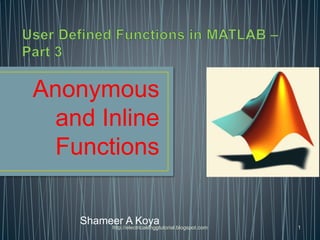
Empfohlen
speed of rotation & internal generated voltageLec # 02 speed of rotation & internal generated voltage

Lec # 02 speed of rotation & internal generated voltageMUET SZAB Campus Khairpur Mir's Sindh Pakistan
Empfohlen
speed of rotation & internal generated voltageLec # 02 speed of rotation & internal generated voltage

Lec # 02 speed of rotation & internal generated voltageMUET SZAB Campus Khairpur Mir's Sindh Pakistan
Weitere ähnliche Inhalte
Was ist angesagt?
Was ist angesagt? (20)
MODELLING, ANALYSIS AND SIMULATION OF DYNAMIC SYSTEMS USING CONTROL TECHNIQUE...

MODELLING, ANALYSIS AND SIMULATION OF DYNAMIC SYSTEMS USING CONTROL TECHNIQUE...
Power power electronics (solution manual) by M.H.Rashid.pdf

Power power electronics (solution manual) by M.H.Rashid.pdf
Modern control engineering 5th ed solution manual (2010)

Modern control engineering 5th ed solution manual (2010)
5.3 areas, riemann sums, and the fundamental theorem of calaculus

5.3 areas, riemann sums, and the fundamental theorem of calaculus
Andere mochten auch
Andere mochten auch (20)
MATLAB programming tips 2 - Input and Output Commands

MATLAB programming tips 2 - Input and Output Commands
Circuit analysis i with matlab computing and simulink sim powersystems modeling

Circuit analysis i with matlab computing and simulink sim powersystems modeling
Reduction of multiple subsystem [compatibility mode]![Reduction of multiple subsystem [compatibility mode]](data:image/gif;base64,R0lGODlhAQABAIAAAAAAAP///yH5BAEAAAAALAAAAAABAAEAAAIBRAA7)
![Reduction of multiple subsystem [compatibility mode]](data:image/gif;base64,R0lGODlhAQABAIAAAAAAAP///yH5BAEAAAAALAAAAAABAAEAAAIBRAA7)
Reduction of multiple subsystem [compatibility mode]
Ähnlich wie Anonymous and Inline Functions in MATLAB
Ähnlich wie Anonymous and Inline Functions in MATLAB (20)
Kürzlich hochgeladen
https://app.box.com/s/x7vf0j7xaxl2hlczxm3ny497y4yto33i80 ĐỀ THI THỬ TUYỂN SINH TIẾNG ANH VÀO 10 SỞ GD – ĐT THÀNH PHỐ HỒ CHÍ MINH NĂ...

80 ĐỀ THI THỬ TUYỂN SINH TIẾNG ANH VÀO 10 SỞ GD – ĐT THÀNH PHỐ HỒ CHÍ MINH NĂ...Nguyen Thanh Tu Collection
Kürzlich hochgeladen (20)
Salient Features of India constitution especially power and functions

Salient Features of India constitution especially power and functions
Fostering Friendships - Enhancing Social Bonds in the Classroom

Fostering Friendships - Enhancing Social Bonds in the Classroom
Unit-V; Pricing (Pharma Marketing Management).pptx

Unit-V; Pricing (Pharma Marketing Management).pptx
Interdisciplinary_Insights_Data_Collection_Methods.pptx

Interdisciplinary_Insights_Data_Collection_Methods.pptx
On National Teacher Day, meet the 2024-25 Kenan Fellows

On National Teacher Day, meet the 2024-25 Kenan Fellows
ICT Role in 21st Century Education & its Challenges.pptx

ICT Role in 21st Century Education & its Challenges.pptx
80 ĐỀ THI THỬ TUYỂN SINH TIẾNG ANH VÀO 10 SỞ GD – ĐT THÀNH PHỐ HỒ CHÍ MINH NĂ...

80 ĐỀ THI THỬ TUYỂN SINH TIẾNG ANH VÀO 10 SỞ GD – ĐT THÀNH PHỐ HỒ CHÍ MINH NĂ...
Sensory_Experience_and_Emotional_Resonance_in_Gabriel_Okaras_The_Piano_and_Th...

Sensory_Experience_and_Emotional_Resonance_in_Gabriel_Okaras_The_Piano_and_Th...
Python Notes for mca i year students osmania university.docx

Python Notes for mca i year students osmania university.docx
ICT role in 21st century education and it's challenges.

ICT role in 21st century education and it's challenges.
Anonymous and Inline Functions in MATLAB
- 1. Anonymous and Inline Functions Shameer A Koyahttp://electricalenggtutorial.blogspot.com 1
- 2. • MATLAB's anonymous functions provide an easy way to specify a function. • An anonymous function is a function defined without using a separate function file • It is a MATLAB feature that lets you define a mathematical expression of one or more inputs and either assign that expression to a function. • This method is good for relatively simple functions that will not be used that often and that can be written in a single expression. http://electricalenggtutorial.blogspot.com 2
- 3. • An anonymous function of any number of variables can be created by giving the @ symbol, followed by a variable list, followed by the MATLAB expression. • Anonymous function can be written in Command Window, script file, or inside user-defined function. • It is similar to an Inline Function with some significant differences. • Anonymous functions can only have one expression and can only return a single variable http://electricalenggtutorial.blogspot.com 3
- 4. • To give the anonymous function a name, simply put the function's name on the left side of an equal sign and the anonymous function on the right. • NAME = @(ARGLIST)EXPRESSION • NAME is name of the function. (using rules for names of user- defined functions) • @ - a function handle, an object that has information about the function • ARGLIST is the input arguments (a comma-separated list). • The body of the function, to the right of the parentheses, is a single line MATLAB expression. • Execute the function by calling it by means of the given name same way as user-defined functions. http://electricalenggtutorial.blogspot.com 4
- 5. >> z = @(x, y) x.^3-y.^3 z = @(x, y) x.^3-y.^3 >> z( 3, 2) ans = 19 >> triarea = @(a, h) 1/2*a*h triarea = @(a, h) 1/2*a*h >> triarea(2,2) ans = 2 >> x = 5; >> y = 4; >> area = triarea(x, y) area = 10 http://electricalenggtutorial.blogspot.com 5
- 6. • An anonymous function expression can use a variable that have been defined before the function is defined. • Value of the variable when the function is defined will be used for evaluating the expression. • The changes made after the expression is defined will not be reflected in evaluating the function. • >> f = 5o; • >> sinewave = @(t) sin( 2*pi*f.*t ); • >> x=[0:0.001:0.2]; • >> y=sinewave(x); • >> plot(x,y) http://electricalenggtutorial.blogspot.com 6
- 7. • Anonymous function will be unaffected by any variable change after the function is defined >> a = 2; >> b = 3; >> sample = @(x,y) a*x.^2 + b*y^2; >> c = sample( 2, 1 ) c = 11 >> a = 5 a = 5 >> b = 0 b = 0 >> c = sample( 2, 1 ) c = 11 http://electricalenggtutorial.blogspot.com 7
- 8. • The inline command lets you create a function of any number of variables by giving a string containing the function followed by a series of strings denoting the order of the input variables. • This method is good for relatively simple functions that will not be used that often and that can be written in a single expression. • It is similar to an Anonymous Function http://electricalenggtutorial.blogspot.com 8
- 9. • Name = inline(‘expression‘)creates an inline function object from the expression. • The input arguments are automatically determined by searching the expression for variable names. • If no variable exists, 'x' is used. • The expression to be evaluated is defined in single quotes, followed in order by the variables of the function also surrounded by single quotes. • Name = inline(‘expression', 'arg1', ‘arg2') http://electricalenggtutorial.blogspot.com 9
- 10. >> z = inline('x.^3-y.^3', ‘x', ‘y') z = Inline function: z(x,y) = 'x.^3-y.^3 >> z( 3, 2) ans = 19 >> sinewave=inline('sin(2*pi*f.*t)') sinewave = Inline function: sinewave(f,t) = sin(2*pi*f.*t) >> sinewave=inline('sin(2*pi*f.*t)','f','t'); http://electricalenggtutorial.blogspot.com 10
