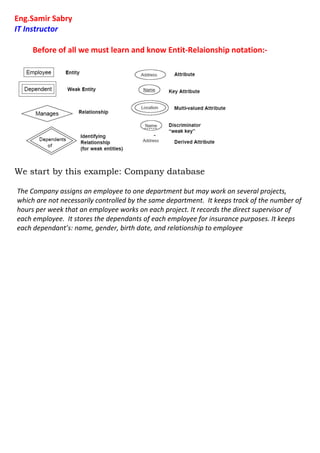
Mapping example
- 1. Eng.Samir Sabry IT Instructor Before of all we must learn and know Entit-Relaionship notation:- We start by this example: Company database The Company assigns an employee to one department but may work on several projects, which are not necessarily controlled by the same department. It keeps track of the number of hours per week that an employee works on each project. It records the direct supervisor of each employee. It stores the dependants of each employee for insurance purposes. It keeps each dependant’s: name, gender, birth date, and relationship to employee
- 3. Mapping Rules Step 1: For each regular entity types Create a new relation that includes Simple attributes For a composite attribute include only the simple component attributes Leave out multivalued attributes (to step 6) Pick a PK For example, we create the relations EMPLOYEE, DEPARTMENT, and PROJECT for the regular entity types Then, we choose SSN, DNUMBER and PNUMBER as primary keys for the relations EMPLOYEE, DEPARTMENT, and PROJECT, respectively. Note: Foreign keys are not included yet.
- 4. Step 2: weak entity types Note: Weak entity type has no key - Related to an identifying or owner entity type. Has total participation constraint with identifying entity. Create a new relation with simple attributes Include an FK to the owner entity's relation For example, we create the relation DEPENDENT in this step. Include the primary key SSN of the EMPLOYEE as a foreign key attribute of DEPENDENT. The primary key of DEPENDENT is the combination {ESSN, DEPENDENT_NAME} because DEPENDENT_NAME is the partial key of DEPENDENT.
- 5. Step 3: 1:1 relationship types Add to one of the participating relations an FK to the other relation: It is better to add to a relation that has total participation in the relationship Include any relationship attributes Note: When both participations are total, we may merge the two entity types and the relationship into a single relation. Let’s consider the relationship type MANAGES which is total. Include the primary key of EMPLOYEE as foreign key in the DEPARTMENT and rename it as MGRSSN. Include the simple attribute StartDate of the MANAGES in the DEPARTMENT and rename it MGRSTARTDATE.
- 6. Step 4: 1: N relationship types Add to the relation on the N-side an FK to the other relation. Include any relation attributes Let’s consider the 1:N relationships type WORKS_FOR, CONTROLS and SUPERVISION. For SUPERVISION, include the primary key SSN of EMPLOYEE as foreign key in itself and call it SUPERSSN. For WORKS_FOR, include the primary key DNUMBER of DEPARTMENT as foreign key in EMPLOYEE and call it DNO. For CONTROLS, include the primary key DNUMBER of DEPARTMENT as foreign key in PROJECT and call it DNUM
- 7. Step 5: M: N relationship types Create a New relation containing as FK of the primary keys of both entity types participating relations Include any relation attributes Let consider the M:N relationship type WORKS_ON. Include the primary keys of the PROJECT and EMPLOYEE relations as foreign keys in WORKS_ON and rename them PNO and ESSN, respectively. Include an attribute HOURS in WORKS_ON.
- 8. Step 6: multi-valued attribute Create new relation for each multi-valued attribute containing FK of the PK from the Entity Let’s consider the attribute DLOCATION. Create a relation DEPT_LOCATIONS. The primary key of DEPT_LOCATIONS is the combination of {DNUMBER, DLOCATION}.
- 9. Step 7: ternary relationship types Create new relation containing a FK referencing each of the 3 entities involved Include any relation attributes Final result: Notes: How many relations? 1. Entity (both regular and weak) 2. M:N relationship 3. Multi-valued attribute 4. Ternary relationship
