Multiple django applications on a single server with nginx
•
0 gefällt mir•241 views
This talk explains how to install and setup multiple Django applications on a single server. The general principle is to setup a systend service for each application that runs in nginx and gunicorn on Ubunto 20 LTS. This results in a lightweight installation that requires only a few and small configuration files that is well integrated in the existing tool chain around systemd.
Melden
Teilen
Melden
Teilen
Downloaden Sie, um offline zu lesen
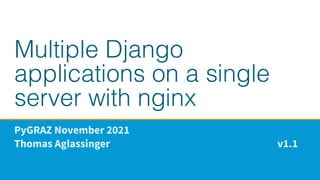
Empfohlen
Empfohlen
Weitere ähnliche Inhalte
Was ist angesagt?
Was ist angesagt? (20)
It Works On My Machine: Vagrant for Software Development

It Works On My Machine: Vagrant for Software Development
Improving WordPress Theme Development Workflow - Naveen Kharwar.

Improving WordPress Theme Development Workflow - Naveen Kharwar.
Pragmatic Monolith-First, easy to decompose, clean architecture

Pragmatic Monolith-First, easy to decompose, clean architecture
Forget Grunt and Gulp! Webpack and NPM rule them all!

Forget Grunt and Gulp! Webpack and NPM rule them all!
Multi-provider Vagrant and Chef: AWS, VMware, and more

Multi-provider Vagrant and Chef: AWS, VMware, and more
Ähnlich wie Multiple django applications on a single server with nginx
Ähnlich wie Multiple django applications on a single server with nginx (20)
DevFest 2022 - Cloud Workstation Introduction TaiChung

DevFest 2022 - Cloud Workstation Introduction TaiChung
Nagios Conference 2014 - Spenser Reinhardt - Detecting Security Breaches With...

Nagios Conference 2014 - Spenser Reinhardt - Detecting Security Breaches With...
ITB2019 NGINX Overview and Technical Aspects - Kevin Jones

ITB2019 NGINX Overview and Technical Aspects - Kevin Jones
An introduction to Node.js application development

An introduction to Node.js application development
ENIB 2015 2016 - CAI Web S02E03- Forge JS 1/4 - La forge JavaScript

ENIB 2015 2016 - CAI Web S02E03- Forge JS 1/4 - La forge JavaScript
PyConIE 2017 Writing and deploying serverless python applications

PyConIE 2017 Writing and deploying serverless python applications
Session: A Reference Architecture for Running Modern APIs with NGINX Unit and...

Session: A Reference Architecture for Running Modern APIs with NGINX Unit and...
Mehr von roskakori
Mehr von roskakori (18)
Expanding skill sets - Broaden your perspective on design

Expanding skill sets - Broaden your perspective on design
Einführung in Kommunikation und Konfliktmanagement für Software-Entwickler

Einführung in Kommunikation und Konfliktmanagement für Software-Entwickler
Kürzlich hochgeladen
Kürzlich hochgeladen (20)
WSO2's API Vision: Unifying Control, Empowering Developers

WSO2's API Vision: Unifying Control, Empowering Developers
Cloud Frontiers: A Deep Dive into Serverless Spatial Data and FME

Cloud Frontiers: A Deep Dive into Serverless Spatial Data and FME
CNIC Information System with Pakdata Cf In Pakistan

CNIC Information System with Pakdata Cf In Pakistan
TrustArc Webinar - Unlock the Power of AI-Driven Data Discovery

TrustArc Webinar - Unlock the Power of AI-Driven Data Discovery
ProductAnonymous-April2024-WinProductDiscovery-MelissaKlemke

ProductAnonymous-April2024-WinProductDiscovery-MelissaKlemke
Mcleodganj Call Girls 🥰 8617370543 Service Offer VIP Hot Model

Mcleodganj Call Girls 🥰 8617370543 Service Offer VIP Hot Model
Introduction to Multilingual Retrieval Augmented Generation (RAG)

Introduction to Multilingual Retrieval Augmented Generation (RAG)
How to Troubleshoot Apps for the Modern Connected Worker

How to Troubleshoot Apps for the Modern Connected Worker
Apidays New York 2024 - Scaling API-first by Ian Reasor and Radu Cotescu, Adobe

Apidays New York 2024 - Scaling API-first by Ian Reasor and Radu Cotescu, Adobe
Apidays New York 2024 - The Good, the Bad and the Governed by David O'Neill, ...

Apidays New York 2024 - The Good, the Bad and the Governed by David O'Neill, ...
Boost Fertility New Invention Ups Success Rates.pdf

Boost Fertility New Invention Ups Success Rates.pdf
Repurposing LNG terminals for Hydrogen Ammonia: Feasibility and Cost Saving

Repurposing LNG terminals for Hydrogen Ammonia: Feasibility and Cost Saving
Apidays New York 2024 - APIs in 2030: The Risk of Technological Sleepwalk by ...

Apidays New York 2024 - APIs in 2030: The Risk of Technological Sleepwalk by ...
Multiple django applications on a single server with nginx
- 1. Multiple Django applications on a single server with nginx PyGRAZ November 2021 Thomas Aglassinger v1.1
- 2. Goals ● A Django application runs on a Ubuntu 20 LTS. ● The application automatically starts on reboot. ● The application can be controlled with systemctl. ● Web content is served using the lightweight nginx server (no Apache2 bloat). ● The application uses HTTPS with its own (free) certificate. ● Multiple applications can run on the same physical server.
- 3. Advantages Pros ● Works with Ubuntu 20 LTS standard packages ● Minimal intrusion ● Minimal resource overhead ● Transparent and relatively easy to understand Cons ● You need to build something for deployment yourself (script with ssh/scp, git pull, ...) ● Doesn’t make you feel as powerful as container orchestration approaches.
- 4. Example We want a Django application that: ● Has the application code stored in /var/www/<environment>/example/ with <environment> being test, stage, production, ... ● Can be accessed using the domain www.example.com ● Uses HTTPS with its own free certificate ● Redirects HTTP to HTTPS
- 5. Install required packages ● Upgrade to current packages: sudo apt-get -y upgrade ● Install nginx, python3 and certbot: sudo apt-get -y install certbot python3-certbot-nginx (Note: The dependencies ensure that nginx and python3 are installed with this automatically.)
- 6. Setup additional directories ● Assumption: For now, we want to setup the example application in the test environment. → The application will reside in /var/www/test/example/ ● For a simple installation, you can choose to serve static and media files via nginx → Create the required directories: sudo mkdir -p "/var/www/test/example/media" sudo mkdir -p "/var/www/test/example/static"
- 7. Install your Django application ● Copy your code to /var/www/test/example/ ● Set up a virtual environment using whatever venv tool is in fashion, for example: sudo apt-get -y install python3-venv cd /var/www/test/example/ sudo python3 -m venv venv . venv/bin/activate ● Install dependent python packages, including gunicorn
- 8. Service architecture nginx gunicorn Django application Socket WSGI ● WSGI: “Web Server Gateway Interface”, to forward requests to web services written in Python ● gunicorn: Python WSGI HTTP Server for UNIX; “simply implemented, light on server resources, and fairly speedy”
- 9. /etc/systemd/system/example.socket [Unit] Description=gunicorn socket for example [Socket] ListenStream=/run/example.sock [Install] WantedBy=sockets.target
- 10. /etc/systemd/system/example.service [Unit] Description=gunicorn daemon for example Requires=example.socket After=network.target [Service] User=www-data Group=www-data WorkingDirectory=/var/www/test/example ExecStart=/var/www/test/example/venv/bin/gunicorn --access-logfile - --workers 3 --bind unix:/run/example.sock example.wsgi:application [Install] WantedBy=multi-user.target
- 11. /etc/systemd/system/example.service [Unit] Description=gunicorn daemon for example Requires=example.socket After=network.target [Service] User=www-data Group=www-data WorkingDirectory=/var/www/test/example ExecStart=/var/www/test/example/venv/bin/gunicorn --access-logfile - --workers 3 --bind unix:/run/example.sock example.wsgi:application [Install] WantedBy=multi-user.target Change to as many processes as needed. Standard user for web service Wait for socket service from before. gunicorn in venv from before
- 12. /etc/nginx/sites-available/www.example.com server { listen 80; server_name www.example.com; location = /favicon.ico { access_log off; log_not_found off; } location /static/ { root /var/www/test/example; } location / { include proxy_params; proxy_pass http://unix:/run/example.sock; } }
- 13. /etc/nginx/sites-available/www.example.com server { listen 80; server_name www.example.com; location = /favicon.ico { access_log off; log_not_found off; } location /static/ { root /var/www/test/example; } location / { include proxy_params; proxy_pass http://unix:/run/example.sock; } } socket service from before. Our domain For now, use plain HTTP Serve static files
- 14. Activate nginx configuration ● Activation is done by linking the enabled configuration to the available one: sudo ln -s /etc/nginx/sites-available/www.example.com /etc/nginx/sites-enabled ● Because this is a link and not a copy, changes in the available configuration also reflect on the enabled one. ● After changes restart nginx: sudo systemctl restart nginx
- 15. Common tasks ● Restart the service (e.g. after deployment) sudo systemctl daemon-reload sudo systemctl restart example ● Analyze possible errors when starting the application: sudo journalctl -u example ● Analyze log files: sudo tail -f /var/log/nginx/error.log sudo tail -f /var/log/nginx/access.log
- 16. Easy mode for most files ● nubops from https://github.com/roskakori/nubops (from gamer slang: nub → noob → newbie) ● Generate most of the files by running: sudo nubops nginx-django test example www.example.com ● Available on PyPI soon.
- 17. Enable HTTPS ● sudo certbot --agree-tos -d www.example.com -n --nginx
- 18. Done! ● Fairly lightweight infrastructure. ● Few and small configurations file. ● Well integrated into systemd. ● Secure connections. ● Transparent error tracking.
