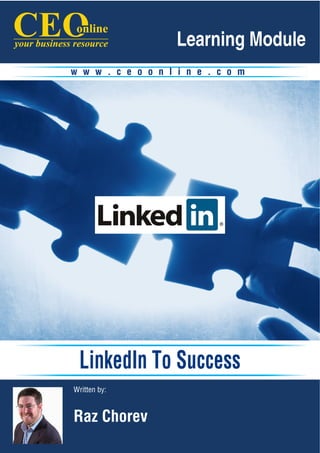
Linkedin to Success
- 1. Learning Module w w w . c e o o n l i n e . c o m LinkedIn To Success Written by: Raz Chorev LinkedIn To Success www.ceoonline.com page 1
- 2. Learning Module In a world where “People Buy People”, Raz helps focus his clients on their people skills - from salesmanship, through marketing, to personal branding Raz Chorev Raz Chorev has over 15 years sales and marketing experience. His experience covers a number of diverse industries - such as Finance, Security, Construction and Fast Moving Consumer Goods (FMCG) - and experience working from direct sales to home owners, to complex software packages to large corporations. Having an external view of his clients’ businesses, Raz implements ideas to increase client engagement, sales Raz trains organisations, companies and individuals on effective use of social media tools, and helps prepare a social media toolkit to include in their marketing mix. As a long time advocate of LinkedIn, Raz has been training corporations and individuals on the best practice methods of using LinkedIn - in close association with the team Raz has published articles in countless magazines and publications, including My Business, Mortgage Professional Australia, CEO Online and more. Phone: 1300 88 78 35 Skype: razchorev Email: raz@razchorev.com Website: www.razchorev.com w w w . c e o o n l i n e . c o m LinkedIn To Success www.ceoonline.com page 2
- 3. Learning Module LinkedIn To Success 2 Introduction 3 Getting The Basics Right 7 Joining And Creating Groups 11 Seeking And Giving Advice 13 Building Your Network 16 Using LinkedIn For Business Development 23 Using LinkedIn For Recruiting 25 Making LinkedIn Part Of Your Workday LinkedIn To Success www.ceoonline.com page 1
- 4. Learning Module Introduction LinkedIn is a business and professional network. Some call it Facebook for business. I think of LinkedIn as an online toolbox - which goes way beyond keeping in touch with your business “friends”. network. It’s just a lot easier to manage and to make the most out of. LinkedIn is a place where you can store your contacts (like your address book), and keep yourself up-to-date with their activities. It is a place to share information, to make new business connections, to introduce your contacts to one another, to be informed about industry trends and news, develop new opportunities, look for service providers, and much more! However, this is a network of over 100 million members, adding 1,000,000 new members every 11 to you and add you to their network for no apparent directly and indirectly. In this Learning Module, you will learn how to use it professionally to help you in your business and career. LinkedIn To Success www.ceoonline.com page 2
- 5. Learning Module Getting The Basics Right Sign up Let’s start with the basics. If you already have an account, you should still read this chapter to make sure you’ve signed up properly. Your name Put in your full name - the same one which you display on your business card. If you that make you stand out. Use a middle initial for example: If your name is Jon Stevens, display your name as Jonathan L. Stevens. Or if you are a Medical Doctor, an MBA or an engineer, add these letters to your surname: Dr. Jonathan L. Stevens stands out more than Jon Stevens. Wouldn’t you agree? Your email address Many people use their work email (name@company. com) when they sign up. However, what frequently happens when people change jobs, is that they stop account. To get around this, use an email address which is unlikely to change, such as a Gmail, Hotmail or Yahoo! address. Even better, if you have your own domain name, having an email address which looks like this - yourname@yourname.com - can be very powerful. If you have already signed up and need to change your email address: Go to Settings (appears in the drop-down menu when you hover over your name in the top right hand corner) Go to Account and select Add & change email addresses and add a new email address in the text box Click on Primary LinkedIn To Success www.ceoonline.com page 3
- 6. Learning Module the “Building Your Network” section) 100% complete. Add work experience, schools, and other relevant information about yourself. People searching for contacts will make a decision to connect or not found by employers, recruiters and prospects. Add a professional head shot No avatars, no picture from your webcam or skiing holiday - a professional headshot only. Why? This is a site. People need to see that you are a professional! Tagline What do you want to be known for? This tagline should summarise who you are professionally. A Medical doctor? A nuclear scientist? A salesperson? “Tag” yourself to to keep reading - and maybe even contact you. So give them a reason to contact you! Place and industry When people search for service providers, or alliances, they’ll narrow the search to people in their hometown, or the place they need the service provider in. If you’re in Paris, France, and someone from the US is looking for a service provider from is looking for a service provider from a particular industry, you’d better show up in the search results! Industry The industry you should put is your profession, not necessarily the company you’re working for. For example: A CFO working for a toy company should specify their industry as - not retail or toys LinkedIn To Success www.ceoonline.com page 4
- 7. Learning Module Status update What are you working on, looking for, or want people to know about? Every time you update your status, your entire network will Everything you do - every group you know about it. Make sure it is relevant for join, every book you read, every them. position you add - will be updated on your connections’ home page This is the opportunity to keep top-of-mind with your network - but be careful not to be regarded as a spammer. Don’t link your status updates to your Twitter feed, or Facebook updates: people HATE that because these are comments made out of context - and they will delete you from their contact list! To summarise interesting to entice people to read more about you. Connections accumulate “numbers”. This is, however, a great tool to build your network. By default, you’ll get a string of alphanumeric characters. You should change it to have your name or a catchy description: e.g. TheBrandGuy / CommunicationGirl, etc. Your Twitter handle (account name) This allows LinkedIn and Twitter connections / followers to connect on both networks. You can have more than one and up to three Twitter accounts. (I assume you already have one, at least?) This is an optional - yet quite effective - tool. You can choose, by ticking / un-ticking the Twitter box, whether or not to let your Twitter followers know about your LinkedIn update. Be aware that you have different networks on LinkedIn and Twitter. They don’t necessarily mix and don’t necessarily want or need the same input from you. I wouldn’t recommend having the link working the other-way-around: Having your Tweets update your LinkedIn status. This can be really annoying to your professional network, and people WILL disconnect you. LinkedIn To Success www.ceoonline.com page 5
- 8. Learning Module Your websites you have one. This is a great way to get people to know more about you. Examples: friendly. Don’t leave the default “My Company / My Website” etc. Click Edit next to your website URL and select Other. Give a name to the website in the box on the right, and the URL in the box below. Don’t restrict the URL to the home page, as you can direct people to any page on any website. Use this feature to emphasise a corporate website, or an article relevant to you personally. Summary Remember you added a tagline? The summary expands on the tagline and summarises your career, objectives, and activities. Tell a story - get people to engage with you emotionally. You will have the opportunity to add facts and dates further down - remember, it’s a summary. People can scroll down to see your education and work experience later. LinkedIn To Success www.ceoonline.com page 6
- 9. Learning Module Joining And Creating Groups Groups are a great way to connect with other professionals in your industry, your University Alumni, your corporate colleagues from around the world, etc. It is also a fantastic way to “group” certain individuals after an event and communicate on a regular basis. background. Consider - join Groups of your target market, and engage with them, let them get to know you before you make the initial direct contact. I’ve joined a Group ... What should I do now? Once you’ve joined a Group and been accepted, you’ll be able to look in the overview area for discussions, new members and news articles related to the group. Participate in discussions, offer your opinion or expertise or share your thoughts with the other Group members. After a while, when you get more comfortable, you can start a discussion of your own. You can discuss current affairs in your company or industry, ask for advice or research question or ask for an opinion. When you’re on the Group’s page, on the right hand side you’ll see People I’m Following - this is what people in your network are doing - discussing, offering jobs, asking for help ... When YOU participate, people in your network will be able to see what YOU are doing. It is more than the value you’re getting out of the discussion itself, it is a chance to get participation from people in your own network - even though they are not sharing that particular Group. It is also an “update” which will feature on your connections home page and keep you . Read or contribute news articles relevant to the Group members Depending on the nature of the Group, you’ll see (and have the ability to add) links from news, websites and blogs which are relevant to the audience. Always think of the intended audience when posting anything - is this something interesting to THEM? LinkedIn To Success www.ceoonline.com page 7
- 10. Learning Module Search for jobs and positions advertised Either by other Group members, or advertise a position available in your company. This is a great way to source talent with instant credibility - you share a Group and Someone you can do business with perhaps? Potential clients, colleagues, service providers? Again - instant credibility and connection. Adjust your Group settings In some instances, you’d like to be a member of a particular Group which has nothing to do with your professional career. You have the ability to hide the logo of this Group Creating your own Group You have the opportunity to create a Group and make you and your company the HUB for the Group members. If you decide to create such a Group, here are some useful tips: Your name is important! Consider which keywords your target members will search for. Make sure your Group name is clear and includes these keywords. Create a Group for your industry - not your company People are more likely to join a Group when it’s not simply for fans of your company. Keep this for Facebook ... in mind and don’t cram lots of hard to read text into the small image. Take advantage of the functionality already in place on LinkedIn to help your Group get more visibility. LinkedIn To Success www.ceoonline.com page 8
- 11. Learning Module Leverage your existing network to get your Group started. After all, who wants to join a Group with no members? Promote the Group on your website And blog, email newsletter, email signature and social media networks (when applicable). Make sure people know that you have a Group and how to join. engage If there are some heavy-hitters in your industry, invite them to engage with the community. Create a similar Group or Page on Facebook and invite members of each network to join the group on the other network. Every time you do a webinar or go to a conference, notify your Group and invite those you meet to join the Group as well. The more opportunities for interaction you add to your Group, the more valuable your Group will be to the community. All of these features are standard for LinkedIn Groups. Use featured discussions to highlight particular content or offers The Group discussions can quickly get overrun and it can be hard to get your discussion thread noticed. But, as a manager of your Group, you can mark a discussion as featured and this will pin your thread at the top of the discussion board. You can also unpin it at any time. LinkedIn To Success www.ceoonline.com page 9
- 12. Learning Module Send announcements Announcements are emails sent by you through LinkedIn to your Group members. are more likely to recognise the email as trustworthy and your deliverability may be higher than if you had sent the email yourself. Announcements will be added as a discussion thread for your Group, and you also have the option to mark this thread as a featured discussion for extra visibility. Announcements are text only and have no analytics, so if you want to track clicks, use a URL shortener with analytics to measure the response to your announcement. Making webpage addresses as short as 20 characters with an integrated analytic tool, they will allow you to keep track of the number of people clicking on the link, how long they view the webpage for, etc. Import your blog RSS feed If you write a blog that’s relevant to the Group, you can import your articles automatically to the News section. Go to News and then and add the RSS Feed for your blog. LinkedIn does not have an analytics feature. So, if you want to track the success of your Group, you’ll need to make your own LinkedIn analytics. To track the growth of your Group, check the number of members every week and keep track of the Group size in a spreadsheet. To track the click-through rate of links in your announcements, use a URL shortener with analytics. or Group is in terms of lead generation. LinkedIn To Success www.ceoonline.com page 10
- 13. Learning Module ? Seeking And Giving Advice ? ? The Answers section is located under in your main toolbar. ?? You can ask and respond to relevant questions in the LinkedIn “Answers” section. Have your colleagues engage the LinkedIn audience in a similar way. Anytime you ask or answer a question it shows up in the feed for all your connections. Best of all, you gain expertise points in your category if your answer is chosen as the Best Answer for a particular question. LinkedIn users tend to trust experts in their subject categories and are often contacted directly. When answering a question, you can leave links to relevant articles, landing pages, or blog posts on your website. Answers is one of the largest online information banks. You could ask any question which may interest you, and someone will pick it up and answer it for you. Another great tool to help your see a question you could answer properly - answer it! The person who asked the question will rate the answers they receive and choose the best answer. Any question that allows domain experts to share their knowledge will produce insightful answers and will be welcomed by other users: Knowledge - How is property tax for commercial property evaluated in Texas? - What are the best providers of hosted Exchange services? Opinion - What impact would a Microsoft / Yahoo! merger have on contextual advertising? Asking a question is quick and easy: Enter your question and select the appropriate category to place it under. Additionally, you can then send your question by email to connections you think may be able to help so you can make sure they don’t miss it. LinkedIn To Success www.ceoonline.com page 11
- 14. Learning Module NOTE - Answers is not intended to help you recruit, You can also ask your question privately. advertise, or announce your job search. These If you choose to do so, your question will . not appear on the site, and is instead Your question and answers will immediately appear: connections you chose Listed under the Answers tab On the LinkedIn homepage of your connections Showcase your knowledge and interests by answering questions. The answers you provide business partners or employers. Questions can be found in these places: When a connection asks a question, you’ll receive a on your home page Under the Answers tab: New questions from your network By category (ex: Using LinkedIn) Advanced Answers search Clicking on a question will bring up a new page with the question and any answers that have been submitted to date. You can also answer a question privately. If you do, your answer never appears anywhere on the site. It is sent by email to the asker of the question. Expertise is a feedback measure from your fellow users. Every time the questioner picks your answer as the best, you gain a point of expertise in the category of the question. The best way you can gain expertise is to answer questions in the areas you know. Experts in each area are recognised on LinkedIn - the more points of expertise you gain, the higher you appear on lists of experts. Advanced Answers search others have asked a similar question in the past. Read through the answers to see if it meets your needs. LinkedIn To Success www.ceoonline.com page 12
- 15. Learning Module Building Your Network regarding connections - no right or wrong, just different views: 1. You’ll see this in their name or tagline. These people will accept anyone to be their connection, as they see ANY new connection as a business opportunity. It’s quite common to see recruiters and network marketers as LIONs. Authors and international business people could be LIONs as well, as it gives them maximum exposure. 2. Personal Invitation This is when you connect with people you’ve had some sort of business interaction or correspondence with. I also try to they are in my area or when I go to where they are. As a from, I’ll add to my Linkedin database by sending them a personalised invitation. “Ensure your connections represent your “real-world” network: Use webmail import to see all the people you know who are already on LinkedIn You can then select who you wish to invite to join your trusted network on LinkedIn” This is an often overlooked feature. At the bottom of your LinkedIn home page, LinkedIn will tell you about new LinkedIn members who may have been past or even present colleagues. You’ll see the heading and a list of your employment places. Click on these links to them a personalised invitation, stating where you met and under what circumstances. During networking events, you’ll meet a lot of people, but so would they! It’s not enough sometimes to just state where you’ve met a person. Insert a short personalised note, with a reference to something they’ve said, or something you think they’ll remember about your conversation. LinkedIn To Success www.ceoonline.com page 13
- 16. Learning Module 1. send a message to them directly, as if they were already a contact. They can do one of two things - Reply or Archive. If they Archive your message, nothing will happen. 2. Send an invitation to connect Give a compelling reason for the person to connect with you. Every person, before making any decision, will ask themselves, consciously or not, What’s In It For Me? (WIIFM). Answer that question for them. If there is no try another way to contact. the screen how you are connected to them. If that person is open for invitations or introductions (see Settings), you’ll be able to ask for an introduction from one of your trusted connections. Again, stipulate clearly the reason for your contact to make is easier for your contact to connect you with theirs. I was approached by a connection to be Introduced to a person, who my connection thought would be perfect for his networking group, as they were looking for an insurance broker to join the group. I declined to forward the Introduction request, as the person was not a broker, but the GM of an insurance giant, and I thought (and explained to my connection) that the request was not suitable. Make sure you do your homework before you ask your connection to put their reputation on the line for you through an Introduction! 3. If you upgrade your account, you can send a limited amount (based on your subscription level) directly to other people in the network, whether they are in your network or not, whether you know them or are connected to them or not. LinkedIn To Success www.ceoonline.com page 14
- 17. Learning Module addresses - your work and personal ones. This will be to add you to their connections. If I’m building my LinkedIn connections, I’ll upload all of my MS Outlook contacts via a address, but only your personal one. LinkedIn only recognises you by your email address, therefore if you only listed your work address, LinkedIn will show me that you’re not a member. If you’re not a member, I won’t be able to invite you to my network unless I send you an invitation to join LinkedIn. Not network, but LinkedIn. To prevent this from happening, register ALL of your email addresses to make it as easy as possible for people you know to connect with you. Build your online reputation – get recommended! Ask for recommendations from friends, colleagues, partners, and clients. This will speak to your experience and add to your credibility in your industry: A few years ago, I was in charge of recruiting speakers for an event I co- people most suitable to come and speak about that particular topic. I found LinkedIn to be an amazing database of speakers and experts. One of the people I was looking for was a futurist. There were a few hundred globally, and a few dozen in Australia, mostly in Sydney, where the event was being held. I sent messages to three futurists, but really wanted the one with 372 (!) time to talk and eventually speak at our event. When you have so many recommendations, who will doubt your expertise or professionalism? LinkedIn To Success www.ceoonline.com page 15
- 18. Learning Module Using LinkedIn For Business Development LinkedIn has become an indispensable tool for business introductions: Log into LinkedIn and search for people who work for Ace Co. Then see how you might be connected to them. Ideally connection is just one degree away - or in other words, you know someone who knows the person you are looking to connect with directly - then ask for an Introduction. An Introduction received via LinkedIn is much warmer than a cold call, because it comes with a bit of trust. You are no longer a stranger trying to up-sell things that no one needs - instead you come with a recommendation, however light, from a person that the receiver is connected to. via LinkedIn is better than sending a cold email. LinkedIn implies business context, and so the person you’re trying to reach is likely not going to be as surprised or angry about the unsolicited contact. LinkedIn DirectAds allows you to push relevant ads to LinkedIn members targeted by Google AdWords. If you’re targeting certain positions within organisations - HR, CFOs, IT, or even CEOs - you can purchase direct advertising which will only be displayed in front of your target audience. Monitor the you went to university with, or colleagues from your previous or current company to use them and their networks to generate additional business. LinkedIn To Success www.ceoonline.com page 16
- 19. Learning Module Company and individual research LinkedIn provides you the opportunity to investigate the people who you are about to engage in a relationship with, in addition to the companies and products. By searching within the company. neccesarily have to connect with them directly, or send them a message straight away. save to your computer. The PDF feature is also very valuable when you’re making an appointment with someone you’ve found on LinkedIn (or found elsewhere, and they it on your ipad) and take it with you to the appointment. You’ll obviously study it prior to the meeting, but you can highlight certain points, have the printout handy in your leather folio, and refer to it during the meeting. As an ever-evolving database, LinkedIn can be used as a live CRM system. Your network updates their own information, constantly and automatically - without (or with) probing from you. You can see changes in your network - such as activity level (when last they added a connection), when they change positions or move to a different company. Birthday note won’t hurt you and will mean a lot to them! You can log into the site as often as you want and see the changes in your network on a daily basis, or get the weekly email, titled: LinkedIn lets you communicate with your network through the site, through applications, and connect your online database to your email program. LinkedIn To Success www.ceoonline.com page 17
- 20. Learning Module This Connections function allows you to sort your connections by tags in up to 200 different ways! To assign Tags: 1. Go to and click on your connections. (You must be in edit or the view will not be the same) Three columns will appear. 2. Click on and set some up categories, such as Prospects, Your City, Clients etc. 3. Click on Tag Categories and your contacts pictures will appear 4. Click on your Contacts’ Name in the middle column 5. Click on Edit Tags in the right column and assign a tag to your connection When you want to send a message to a group of people, just click on the tag title in the left column, and hit picture of them at the same time. Remember, as you can only send a message to 50 of your Connections at any one time, try to keep each tag to no more than 50. If you go over, you will have to use the original method of sending a message. Since the day LinkedIn launched , one of the most commonly requested features from their members has been to keep track of key developments at companies they like. Starting today, you can be in the loop on new developments, potential business opportunities or even job opportunities by following companies of interest to you. Follow Company Most importantly, this feature can deliver insights you may be surprised at - such as the pace of hiring at your nearest competitor; or the start of a whole new industry, as you see web technology lifetime. LinkedIn To Success www.ceoonline.com page 18
- 21. Learning Module 1. Follow Company icon from the hover bar that pops up. 2. 3. homepage is from the drop down list on the LinkedIn header. Wondering which companies to follow? The check out. From a very early stage, LinkedIn has compiled massive amounts of information about companies locations, and even male/female ratio in the company - to their work history - where they’re coming from, and which company they are likely to move to. Over time, LinkedIn has provided employees some basic contact details. by displaying recommendations from their peers, clients, managers, and others. The credibility to the person being recommended. LinkedIn To Success www.ceoonline.com page 19
- 22. Learning Module LinkedIn has now taken this a few steps further, and combined the concept of Recommendations, and by creating Company Pages. The Company Page is divided into 4 tabs: 1. Info - General information about the company 2. Careers - This tab pools together all job posts made on from the company 3. Products/ services - Gives the company an opportunity to showcase and promote featured products and services. There’s also an opportunity for the company’s clients to recommend and share certain products or services 4. Analytics - gives the company information on viewers of their page - favourite products/services etc. “Company Pages take product and service recommendations to a whole new level, allowing displaying their strongest recommendations to prospective customers and employees on LinkedIn, businesses can use Company Pages to fuel growth and trust in their brands.” LinkedIn To Success www.ceoonline.com page 20
- 23. Learning Module Like everything else on LinkedIn, when you make a comment, “like”, or recommend a product on the Company Page, it will feature on their contacts’ home pages as an update, which allows the best form of advertising known - ! One of the features I like best about this, is the fact that the recommendations and products/ services reviews will be “viewer and network” aware. As Cliff Rosenberg, Managing Director Australia & NZ at LinkedIn, explained this to me: “The recommendations will be listed in order of your connections - as you’d like to, and appreciate a recommendation for a product or service from your friends, LinkedIn’s new InPages social platform will show you the most relevant world.” Moreover, when you visit a company page on the Careers tab, you will be able to understand the range of professional opportunities available to you at the company, tailored to the company’s hiring practices, hear employees at the company talk about their experiences and learn more about of composition of the workforce, by department, average tenure of employees at the company and the like. LinkedIn is now in a position to leverage its ever-evolving database of over 100 Million members, Company Pages). There are tens of millions of interaction between companies and their “followers”, ultimately creating better client engagement, and better products and services - if the companies listen and implement the feedback! Premium account features LinkedIn allows you to File of your 1st degree network. To add a note in : Click on Notes Add a Note (in the action items that appear when you hover your cursor over a name A highlighted yellow box appears where you can enter up to 1000 characters per note LinkedIn To Success www.ceoonline.com page 21
- 24. Learning Module The address book contact note is one long continuous note (no breaks or time stamps). This note could be populated with data as it is synced with an address book like Microsoft’s Outlook® or Entourage®. To add a note into your address book, click on Add Contact Info (when you hover your curser page that will appear. You can view these notes later by clicking on the name in the Imported Contacts tab of the Contacts section. LinkedIn To Success www.ceoonline.com page 22
- 25. Learning Module Using LinkedIn For Recruiting Using LinkedIn as your online rolodex, you can quickly and easily discover the perfect candidate, whether or not they are actively looking for a new position. When time is of the essence and you Every week, thousands of recruitment 1. Use Find People to search for potentially relevant candidates With Find People you can quickly 65 million professionals by their current or former title, industry or area of expertise. 2. for! 3. lets you post your jobs online and make more effective hiring decisions to quickly assess, verify, and prioritise candidates based on information from the people you know and trust LinkedIn To Success www.ceoonline.com page 23
- 26. Learning Module your LinkedIn network: 1. Go to the Find People making sure Current Titles Only is checked. 2. The search results will show people in your network who are relevant to your search. These results are sorted by degrees of separation, so that your own contacts and people your contacts know show up at the top of the list. You can also sort the results by keyword relevance. industries or companies. If you like, you can expand your search checking the box on the left that says Current Titles Only. 3. a good potential match, click on their name to review the detailed LinkedIn. 4. click the in touch with them. 5. Try more searches for sources through LinkedIn’s Advanced People Search: Keywords Company names - Google, IBM, Goldman Sachs, Accenture Title Industries higher education In addition to tapping the passive job pool by proactively searching for candidates on LinkedIn, you can also post your open positions on to reach professionals within the highly Not only will your job postings be available to all of LinkedIn’s users, but these users will also be able to easily refer their friends and colleagues to your job listings using LinkedIn’s tools. LinkedIn To Success www.ceoonline.com page 24
- 27. Learning Module Making LinkedIn Part Of Your Workday I recommend you do most of your experimentation and learning before you start your day, for say 30-60 minutes. Set a limit to the time you spend initially so that it doesn’t interfere with your workday. When you feel your account is set up properly - and the excitement of the “new toy” has worn off slightly - schedule to do the following: 1. Clear new invitations to connect, respond to messages, introduction requests, etc. 2. Your connections updates, new positions, promotions, start ups, etc. When one of your connections has a new position, send a brief note of congratulations (LinkedIn has put together nice verbiage for you). Show that you care! 3. Group discussions Anything you can contribute to? Go on! Add some value! 4. Add some value, and earn some expertise. 5. Did you meet a new person yesterday? Ask them to connect! 6. someone? Ask them to write a few words for you, which you can add as a Recommendation to your LinkedIn account. 7. Following companies Look at what’s new with the companies you’re following. LinkedIn To Success www.ceoonline.com page 25
- 28. Learning Module 8. Search for opportunities New accounts, new employment opportunities, etc. Make it part of your day, and but as you continue your efforts, you’ll realise the true value of building a professional network - and maintaining it on LinkedIn. With all the news websites, blogs, tweets and newsletters out there, staying in-the- most when reading news across multiple sources. delivers the top news daily, based on what your connections and industry peers are reading and sharing. Today can help you cut through all the clutter, so that you discover the top headlines you need to read to be better informed. You know and trust most of your connections and coworkers, so if they share an article, it’s a clear signal that it’s something you should be paying attention to. By looking at the types of news articles being shared across your network - and who is sharing it - can highlight the top stories you need to focus on. can bring to the surface the few top stories you need to read to keep up-to-speed on what’s happening in your industry or in the industries you care about. By following industries, you can get the relevant news on your Front Page and in the top navigation bar. LinkedIn will also send you a weekly email, summarising your industry news. Take advantage of the wisdom of your (professional) crowd, and see how news is Industry, will also show you what other industries are sharing and discussing it, which can help you in connecting the dots. is launching as part of the . If you’re a professional who needs news on the go, you can use LinkedIn Today to get on top of topical, relevant news wherever you are. Happy Linking! LinkedIn To Success www.ceoonline.com page 26
- 29. w w w . c e o o n l i n e . c o m CEO Online is a 24/7 global centre of learning, with an expansive research library, providing the latest in management development and thought leadership from around the world. Launched in November 2000, CEO Online has been developed in association with The CEO Institute to provide business leaders and managers with an efficient and cost effective way of staying abreast of current information, solutions and bottom line business benefits. Discover proven management solutions. Join thousands of business leaders and managers in Australia and worldwide who get fresh tips every day designed to enhance their management and leadership skills, build competitive advantage and improve the performance of their business. Authority to republish Republication of CEO Online Learning Modules is prohibited without written permission from CEO Online. without obtaining prior written approval. © CEO Online Pty Limited ABN 22 056 669 106 1632-1638 High Street Glen Iris, Victoria 3146 AUSTRALIA Telephone: +61 3 9571 6902 Facsimile: + 61 3 9885 5786 Email: online@ceo.com.au Website: www.ceoonline.com CEO Online - an associate company of The CEO Institute - www.ceo.com.au Disclaimer circumstances of any particular individual or entity. As such, the information will not be appropriate in all situations, and must not - pressed are those of the author and do not necessarily represent the views and opinions of CEO Online. CEO Online does not assume or accept any responsibility for the accuracy or appropriate use of any information the Learning Module and, to the maximum extent permitted by the law, exclude liability for loss the reader or any other person may suffer from any such reliance or use.
