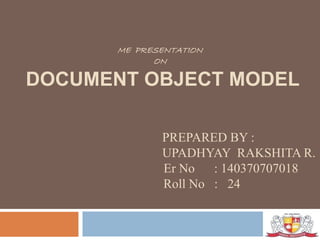
Dom
- 1. ME PRESENTATION ON DOCUMENT OBJECT MODEL PREPARED BY : UPADHYAY RAKSHITA R. Er No : 140370707018 Roll No : 24
- 2. Contents…. 2 Introduction How DOM works? Document tree HTML DOM access nodes DOM Properties DOM Methods References 8/5/2015
- 3. Introduction The HTML DOM defines a standard way for accessing and manipulating HTML documents. It presents an HTML document as a tree-structure with elements, attributes, and text. With JavaScript you can restructure an entire HTML document. You can add, remove, change, or reorder items on a page. 8/5/2015 3
- 4. This access, along with methods and properties to add, move, change, or remove HTML elements, is given through DOM. The DOM can be used by JavaScript to read and change HTML, XHTML, and XML documents. 8/5/2015 4
- 5. 5 How the DOM works? <head><script> function toggle() { document.img.button1.src=“button_on.gif”; } </script></head> <body> <a href=“test.html” onmouseover=“toggle()”> <img name=“button1” src=“button_off.gif”></a> </body> action reaction Action Event JavaScript DOM Reactio nsrc=“button_off.gif” onmouseov er toggle() document.img.butto n1 Src=“button_on.gi f” 1) User moves mouse over object 2) Event senses that something happened to the object 3) JavaScript tells the object what to do (Even handler) 4) Locates object on the web page 5) Object’s image source is changed 8/5/2015
- 6. Document Tree (Node Tree) <html> <head> <title> My title </title> </head> <body> <h1> My header </h1> <a href=“http://.... > My link </a> </body> </html> 8/5/2015 6
- 7. Document Tree (Node Tree) 8/5/2015 7
- 8. HTML DOM Example <html> <head> <script type="text/javascript"> function ChangeColor() { document.body.bgColor="yellow" } </script> </head> <body onclick="ChangeColor()"> Click on this document! </body> </html> 8/5/2015 8
- 9. HTML DOM Access Nodes The getElementById() method returns the element with the specified ID: document.getElementById("someID"); The getElementsByTagName() method returns all elements (as a nodeList) with the specified tag name. document.getElementsByTagName("p"); 8/5/2015 9
- 10. DOM Objects DOM Anchor DOM Area DOM Base DOM Body DOM Button DOM Event DOM Form DOM Frame DOM Frameset DOM IFrame DOM Image DOM Input Button DOM Input Checkbox DOM Input File DOM Input Hidden DOM Input Password DOM Input Radio DOM Input Reset DOM Input Submit DOM Input Text DOM Link DOM Meta DOM Object DOM Option DOM Select DOM Style DOM Table DOM TableCell DOM TableRow DOM Textarea 8/5/2015 10
- 14. 8/5/2015