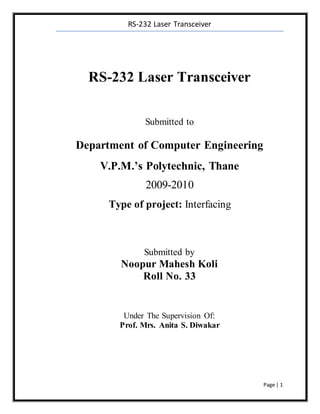
Rs232 laser transceiver
- 1. RS-232 Laser Transceiver Page | 1 RS-232 Laser Transceiver Submitted to Department of Computer Engineering V.P.M.’s Polytechnic, Thane 2009-2010 Type of project: Interfacing Submitted by Noopur Mahesh Koli Roll No. 33 Under The Supervision Of: Prof. Mrs. Anita S. Diwakar
- 2. RS-232 Laser Transceiver Page | 2 Contents Laser … 01 Why use a laser … 02 Block diagram and description … 03 Circuit diagram … 04 Working of circuit … 05 Regulated power supply … 06 Interfacing Diagram of MAX232 IC and Serial Port … 07 RS232 Serial Port Connector … 08
- 3. RS-232 Laser Transceiver Page | 3 RS232 Standards … 12 Components Used … 13 Construction … Software ... Testing … Future and Applications … Bibliography … LASER Light Amplification by Stimulated Emission of Radiation (LASER or laser) is a mechanism for emitting electromagnetic radiation, typically light or visible light, via the process of stimulated emission.
- 4. RS-232 Laser Transceiver Page | 4 The emitted laser light is usually a spatially coherent, narrow low- divergence beam, which can be manipulated with lenses. In laser technology, "coherent light" denotes a light source that emits light of in-step waves of identical frequency and phase. The laser’s beam of coherent light differentiates it from light sources that emit incoherent light beams, of random phase varying with time and position; whereas the laser light is a narrow-wavelength electromagnetic spectrum monochromatic light; yet, there are lasers that emit a broad spectrum light, or simultaneously, at different wavelengths. Why Use A Laser? A laser as a communications medium has some unique properties compared to other forms of media. A line-of-sight laser beam is useful where wires cannot be physically connected to a remote location.
- 5. RS-232 Laser Transceiver Page | 5 A laser beam, unlike wires, also does not require special shielding over longer distances. Lasers offer at least an order of magnitude longer distances compared to infrared LEDs. Although RF transmitters may offer longer distances than line-of-sight lasers, they are subject to interference from other transmitters. Since the laser medium is line-of-sight and the beam being only several millimeters in diameter it is very difficult for the data stream to be tapped. This offers secure communication since any attempts to intercept the laser beam would be detected at the receiver as a loss in data. A laser medium also allows for the sender and receiver to be galvanically isolated from each other. Precaution: Never look directly into the laser beam as eye damage may occur.
- 6. RS-232 Laser Transceiver Page | 6 Description The block diagram above shows the communication of two PC’s using laser as the transmission media, and the RS232 port as the medium of interface. PC1 sends the data through RS232 port to the laser transceiver, which in turn, sends the data to the second transceiver, and through the RS232 port to PC2. In a transceiver, the action of sending, as well as receiving the data can be done, though not simultaneously. Block Diagram PC1 PC2
- 8. RS-232 Laser Transceiver Page | 8 Working of Circuit The transceiver is based on the MAX232A IC for generating and receiving RS-232 compatible voltage signals. The receiving sensor is an LDR. It minimizes ambient light interference. The signal from the LDR is buffered via a pair of Schmitt trigger buffers to clean up and square the signal. The output of the second buffer is then directly converted to a RS-232 standard signal via the MAX232 IC. The MAX232 IC generates +10V and -10V voltage swings using a dual charge-pump voltage converter from a single +5VDC rail. The laser diode driver consists of a 7405 open-collector hex inverter IC. All the outputs of the inverters are coupled together to provide enough drive current for the laser diode which draws around 35mA @ 3V. A 7805 voltage regulator is used to provide the IC and laser diode with a stable 5V voltage source. The two 1N4001 diodes, in series with the laser diode, step down the voltage from +5VDC to around 3.6VDC which is close to the nominal voltage for the laser diode. The transceiver is designed in such a way that when no signal is present the laser is on. This helps you see where the laser is pointing during the laser-detector alignment. The transceiver is powered by the same regulated power supply and draws approximately 80mA (laser on) and 40mA (laser off).
- 9. RS-232 Laser Transceiver Page | 9 Regulated Power Supply The +5 volt power supply is based on the commercial 7805 voltage regulator IC. This IC contains all the circuitry needed to accept any input voltage from 8 to 18 volts and produce a steady +5 volt output, accurate to within 5% (0.25 volt). It also contains current-limiting circuitry and thermal overload protection, so that the IC won't be damaged in case of excessive load current; it will reduce its output voltage instead. The 1000µf capacitor serves as a "reservoir" which maintains a reasonable input voltage to the 7805 throughout the entire cycle of the ac line voltage. The two rectifier diodes keep recharging the reservoir capacitor on alternate half-cycles of the line voltage, and the capacitor is quite capable of sustaining any reasonable load in between charging pulses. The 100µf capacitor serves to help keep the power supply output voltage constant when load conditions change.
- 10. RS-232 Laser Transceiver Page | 10 Interfacing Diagram of MAX232 IC and Serial Port Connector
- 11. RS-232 Laser Transceiver Page | 11 COMPONENTS LIST Component Value Description Cost R1 1k 1/4 W resistor Re.1/- C1-5 0.1uF Capacitor (Ceramic) Re.1/- U1 MAX232A RS-232 line driver Rs.15/- U2 74LS05 Hex open-collector buffer Rs.15/- U3 74LS14 Schmitt trigger hex inverter Rs.15/- D1-2 1N4001 Power diode Re.1/- P1 - Light Dependent Resistor Rs.15/- V1 7805 Voltage regulator Rs.10/- L1 LX1000 Laser Pointer Rs.35/- . . 9V battery clip Rs.20/- . . DB-9 female connector with back shell. Rs.12/- . . 2 m shielded 3 core cables. Rs.8/- . . Switch Rs.8/- . . PCB Rs.30/- . . Light duty hook-up wire Rs.60/-
- 12. RS-232 Laser Transceiver Page | 12 MAX 232A IC Since RS232 standard was set long before the advent of TTL logic family, its input & output voltages are not TTL compatible. In RS232, 1 is represented by -3 to -25volts while a 0 bit is +3 to +25 volts, making -3 to +3 undefined. For this reason to connect any RS232 port to a device, we must use voltage converters such as MAX232. This IC receives the signal from the LDR and sends it to the port and receives signal from port and send it to laser transmitter.
- 13. RS-232 Laser Transceiver Page | 13 Pin No. Pin Name Pin Description 1 C1+ + Connector for capacitor C1 2 VS+ Output of voltage pump 3 C1- - Connector for capacitor C1 4 C2+ + Connector for capacitor C2 5 C2- - Connector for capacitor C2 6 VS- Output of voltage pump/inverter 7 T2out Driver 2 output 8 R2in Receiver 2 input 9 R2out Receiver 2 output 10 T2in Driver 2 input 11 T1in Driver 1 input 12 R1out Receiver 1 output 13 R1in Receiver 1 input 14 T1out Driver 1 output 15 GND Ground 16 VCC Power Supply
- 14. RS-232 Laser Transceiver Page | 14 Serial Port Connector RS232 Female Connector RS232 Male Connector
- 15. RS-232 Laser Transceiver Page | 15 Pin No. Abbreviation Pin Name Pin Description 1 DCD Data Carrier Detect Tells DTE that DCE is connected to telephone line (optional). 2 RxD Receive Data Carries data from DCE to DTE. 3 TxD Transmit Data Carries data from DTE to DCE. 4 DTR Data Terminal Ready Tells DCE that DTE is ready to be connected (optional). 5 GND Ground Common Ground 6 DSR Data Set Ready Tells DTE that DCE is ready to receive commands or data. 7 RTS Request To Send Tells DCE to prepare to accept data from DTE. 8 CTS Clear To Send Acknowledges RTS and allows DTE to transmit. 9 RI Ring Indicator Tells DTE that DCE has detected a ring signal on the telephone line.
- 16. RS-232 Laser Transceiver Page | 16 RS-232 Standards RS-232 is a standard for transferring data in serial format. Information is sent in small packets of data called data frames. A data frame consists of the following sequence: a start bit, the actual data word, an optional parity bit and ends with one or two stop bits. The data word can be 7 or 8 bits long. RS-232 offers asynchronous communication with the combination of start and stop bits of being used to synchronize each data frame. The parity bit is used by the receiver to determine if an odd number of bits were corrupted during transmission. There are two types of parity, odd and even. For example, if even parity is used the transmitter makes the parity bit a 1 anytime there is an odd number of 1’s in the data word. This makes a total even number of bits in the data frame. If an odd number of bits arrive at the receiver then the data frame was corrupted. The standard not only specifies the order of bits but also specifies the voltage levels used to send the data. Bipolar signaling is used in the RS-232 protocol to support long cabling with minimum noise. A logic 0 is represented by a positive voltage between +3VDC and +15VDC and a logic 1 is represented by a negative voltage between -3VDC and -15VDC. The IBM PC serial port contains a number of handshaking lines that are used to indicate the willingness of the receiver to receive data and the sender to send data.
- 17. RS-232 Laser Transceiver Page | 17 Schmitt trigger(IC 74LS14) Schmitt trigger converts any type of waveforms such as sine, triangular to square wave. So it is a square wave converter. Once a threshold at the input is exceeded it turns on or goes high. Below the threshold it turns off, or goes low. Hex Inverter Open Collector(IC 74LS05) The laser diode driver consists of a 7405 open-collector hex inverter IC. All the outputs of the inverters are coupled together to provide enough drive current for the laser diode which draws around 35mA @ 3V.
- 18. RS-232 Laser Transceiver Page | 18 Phototransistor Like diodes, all transistors are light-sensitive. Phototransistors are designed specifically to take advantage of this fact. The most- common variant is an NPN bipolar transistor with an exposed base region. Here, light striking the base replaces what would ordinarily be voltage applied to the base -- so, a phototransistor amplifies variations in the light striking it. Note that phototransistors may or may not have a base lead (if they do, the base lead allows you to bias the phototransistor's light response. For phototransistor selection and comparison information, see the phototransistor section of the BEAM Reference Library's BEAM Pieces collection. Note that photodiodes also can provide a similar function, although with much lower gain (i.e., photodiodes allow much less current to flow than do phototransistors). You can use this diagram to help you see the difference (both circuits are equivalent):
- 19. RS-232 Laser Transceiver Page | 19 Microsoft Visual Basic VISUAL BASIC is a high level programming language which was evolved from the earlier DOS version called BASIC. BASIC means Beginners' All-purpose Symbolic Instruction Code. It is a very easy programming language to learn. The codes look a lot like English Language. Different software companies produced different version of BASIC, such as Microsoft QBASIC, QUICKBASIC, GWBASIC, and IBM BASICA and so on. However, it seems people only use Microsoft Visual Basic today, as it is a well developed programming language and supporting resources are available everywhere. Now, there are many versions of VB exist in the market, the most popular one and still widely used by many VB programmers is none other than Visual Basic 6. We also have VB.net, VB2005 and the latest VB2008 and VB2010 which is a fully object oriented programming (OOP) language. It is more powerful than VB6 but looks more complicated to master. Advantages provided by the Microsoft Visual Basic: It is user friendly It provides us with graphical user interface It is easy to interface hardware using this software It also provides inbuilt components which makes the working easy
- 20. RS-232 Laser Transceiver Page | 20 Dimp, s, u1, u2, p1, p2, q1, q2, a1, a2, s1, s2 As String Private SubCommand1_Click() If List1.ListIndex =-1 ThenMsgBox ("Please SelectUserName") Else If List1.ListIndex =0 Then Open"C:Aadmin.txt"ForInputAs#1 Line Input#1, s Line Input#1, p Close #1 If Text1.Text= p Then
- 21. RS-232 Laser Transceiver Page | 21 Form2.Show Else MsgBox ("Incorrectpassword") End If End If If List1.ListIndex =1 Then Open"C:Auser1.txt"ForInputAs#1 Line Input#1, s Line Input#1, p Close #1 If Text1.Text= p Then Form2.Show Else MsgBox ("Incorrectpassword") End If End If If List1.ListIndex =2 Then Open"C:Auser2.txt"ForInputAs#1 Line Input#1, s Line Input#1, p Close #1 If Text1.Text= p Then Form2.Show
- 22. RS-232 Laser Transceiver Page | 22 Else MsgBox ("Incorrectpassword") End If End If End If End Sub Private SubCommand2_Click() End End Sub
- 23. RS-232 Laser Transceiver Page | 23 Dim user As String Private Sub Command1_Click() Form10.MSComm1.Settings = "9600,N,8,1" Form10.MSComm1.CommPort = 1 Form10.MSComm1.InputLen = 1 Form10.MSComm1.PortOpen = True Form10.MSComm1.RThreshold = 1 Form10.Show Unload Me ‘ unload currently active form End Sub Private Sub Command2_Click() If Form1.List1.ListIndex = 0 Then Form3.Show End If If Form1.List1.ListIndex = 1 Then Form4.Show End If If Form1.List1.ListIndex = 2 Then Form4.Show End If Unload Me End Sub
- 24. RS-232 Laser Transceiver Page | 24 Private Sub Command3_Click() End End Sub Private Sub Command4_Click() Form1.Text1.Text = "" Form1.Show Unload Me End Sub
- 25. RS-232 Laser Transceiver Page | 25 Private Sub Command1_Click() Form1.Text1.Text = "" Form1.Show Unload Me End Sub Private Sub Command3_Click() Form2.Show Unload Me End Sub Private Sub Option1_Click(Index As Integer) Form5.Show Unload Me End Sub Private Sub Option2_Click() Form6.Show Unload Me End Sub Private Sub Option3_Click() Form7.Show Unload Me End Sub
- 26. RS-232 Laser Transceiver Page | 26 Private Sub Option4_Click() Form8.Show Unload Me End Sub Private Sub Command1_Click() Form1.Text1.Text = "" Form1.Show Unload Me End Sub
- 27. RS-232 Laser Transceiver Page | 27 Private Sub Command3_Click() Form2.Show Unload Me End Sub Private Sub Option1_Click(Index As Integer) Form5.Show Unload Me End Sub Private Sub Option2_Click() Form6.Show Unload Me End Sub
- 28. RS-232 Laser Transceiver Page | 28 Dim u, p, q, a, t, s As String Private Sub Command1_Click() Form1.Text1.Text = "" Form1.Show Unload Me End Sub Private Sub Command2_Click() If Form1.List1.ListIndex = 0 Then Open "C:Aadmin.txt" For Input As #1
- 29. RS-232 Laser Transceiver Page | 29 Line Input #1, u Line Input #1, p Line Input #1, q Line Input #1, a Close #1 If Text1.Text = p And Text2.Text = Text3.Text Then t = Text2.Text Open "C:Aadmin.txt" For Output As #1 Print #1, u Print #1, t Print #1, q Print #1, a Close #1 MsgBox ("Your password has been changed successfully") Form2.Show Unload Me Else MsgBox ("wrong message") End If End If If Form1.List1.ListIndex = 1 Then Open "C:Auser1.txt" For Input As #1 Line Input #1, u Line Input #1, p Line Input #1, q
- 30. RS-232 Laser Transceiver Page | 30 Line Input #1, a Line Input #1, s Close #1 If Text1.Text = p And Text2.Text = Text3.Text Then t = Text2.Text Open "C:Auser1.txt" For Output As #1 Print #1, u Print #1, t Print #1, q Print #1, a Print #1, s Close #1 MsgBox ("Your password has been changed successfully") Form2.Show Unload Me Else MsgBox ("wrong message") End If End If If Form1.List1.ListIndex = 2 Then Open "C:Auser2.txt" For Input As #1 Line Input #1, u Line Input #1, p Line Input #1, q Line Input #1, a
- 31. RS-232 Laser Transceiver Page | 31 Line Input #1, s Close #1 If Text1.Text = p And Text2.Text = Text3.Text Then t = Text2.Text Open "C:Auser2.txt" For Output As #1 Print #1, u Print #1, t Print #1, q Print #1, a Print #1, s Close #1 MsgBox ("Your password has been changed successfully") Form2.Show Unload Me Else MsgBox ("wrong message") End If End If End Sub Private Sub Command3_Click() Form2.Show Unload Me End Sub
- 32. RS-232 Laser Transceiver Page | 32 Dim u, p, q, a, q1, a1, s As String Private Sub Command1_Click() Form1.Text1.Text = "" Form1.Show Unload Me End Sub Private Sub Command2_Click() If Form1.List1.ListIndex = 0 Then Open "C:Aadmin.txt" For Input As #1
- 33. RS-232 Laser Transceiver Page | 33 Line Input #1, u Line Input #1, p Line Input #1, q Line Input #1, a Close #1 If Text1.Text = p Then q1 = Text2.Text a1 = Text3.Text Open "C:Aadmin.txt" For Output As #1 Print #1, u Print #1, p Print #1, q1 Print #1, a1 Close #1 MsgBox ("Your security question has been changed successfully") Form2.Show Unload Me Else MsgBox ("wrong message") End If End If If Form1.List1.ListIndex = 1 Then Open "C:Auser1.txt" For Input As #1 Line Input #1, u Line Input #1, p
- 34. RS-232 Laser Transceiver Page | 34 Line Input #1, q Line Input #1, a Line Input #1, s Close #1 If Text1.Text = p Then q1 = Text2.Text a1 = Text3.Text Open "C:Auser1.txt" For Output As #1 Print #1, u Print #1, p Print #1, q1 Print #1, a1 Print #1, s Close #1 MsgBox ("Your security question has been changed successfully") Form2.Show Unload Me Else MsgBox ("wrong message") End If End If If Form1.List1.ListIndex = 2 Then Open "C:Auser2.txt" For Input As #1 Line Input #1, u Line Input #1, p
- 35. RS-232 Laser Transceiver Page | 35 Line Input #1, q Line Input #1, a Line Input #1, s Close #1 If Text1.Text = p Then q1 = Text2.Text a1 = Text3.Text Open "C:Auser2.txt" For Output As #1 Print #1, u Print #1, p Print #1, q1 Print #1, a1 Print #1, s Close #1 MsgBox ("Your security question has been changed successfully") Form2.Show Unload Me Else MsgBox ("wrong message") End If End If End Sub Private Sub Command3_Click() Form2.Show
- 36. RS-232 Laser Transceiver Page | 36 Unload Me End Sub Dim u, p, q, a, b, c, d, e, s, s1, s2, b2, c2, d2, e2 As String Private Sub Command1_Click() Form1.Text1.Text = "" Form1.Show Unload Me End Sub Private Sub Command2_Click() If s1 = "0" Then s = "1"
- 37. RS-232 Laser Transceiver Page | 37 If Text1.Text = " " Then MsgBox ("Enter username") End If If Text4.Text = " " And Text5.Text = " " Then MsgBox ("You must enter security question and it's answer") End If If Text2.Text = Text3.Text Then u = Text1.Text p = Text2.Text q = Text4.Text a = Text5.Text Open "C:Auser1.txt" For Output As #1 Print #1, u Print #1, p Print #1, q Print #1, a Print #1, s Close #1 MsgBox ("Your account has been created successfully") Form2.Show Unload Me Else MsgBox ("The two passwords do not match.")
- 38. RS-232 Laser Transceiver Page | 38 End If ElseIf s1 = "1" And s2 = 0 Then s = "1" If Text1.Text = " " Then MsgBox ("Enter username") End If If Text4.Text = " " And Text5.Text = " " Then MsgBox ("You must enter security question and it's answer") End If If Text2.Text = Text3.Text Then u = Text1.Text p = Text2.Text q = Text4.Text a = Text5.Text Open "C:Auser2.txt" For Output As #1 Print #1, u Print #1, p Print #1, q Print #1, a Print #1, s Close #1 MsgBox ("Your account has been created successfully")
- 39. RS-232 Laser Transceiver Page | 39 Form2.Show Unload Me Else MsgBox ("The two passwords do not match.") End If ElseIf s1 = "0" And s2 = "0" Then MsgBox ("you have already created 2 users") End If End Sub Private Sub Command3_Click() Form2.Show Unload Me End Sub Private Sub Form_Load() Open "C:Auser1.txt" For Input As #1 Line Input #1, b Line Input #1, c Line Input #1, d Line Input #1, e Line Input #1, s1 Close #1 Open "C:Auser2.txt" For Input As #1
- 40. RS-232 Laser Transceiver Page | 40 Line Input #1, b2 Line Input #1, c2 Line Input #1, d2 Line Input #1, e2 Line Input #1, s2 Close #1 End Sub Dim u, u1, u2, s, s1, s2, p1, p2, p3, q1, q2, a1, a2 As String Private Sub Command1_Click() Unload Form1 Unload Me
- 41. RS-232 Laser Transceiver Page | 41 Load Form1 Form1.Show End Sub Private Sub Command2_Click() If Text1.Text = p3 Then If List1.ListIndex = -1 Then MsgBox ("Please Select User Name") ElseIf List1.Text = u1 Then s = "0" Open "C:Auser1.txt" For Output As #1 Print #1, u1 Print #1, p1 Print #1, q1 Print #1, a1 Print #1, s Close #1 MsgBox ("Your account has been deleted successfully") Form2.Show Unload Me ElseIf List1.Text = u2 Then s = "0" Open "C:Auser2.txt" For Output As #1 Print #1, u2 Print #1, p2
- 42. RS-232 Laser Transceiver Page | 42 Print #1, q2 Print #1, a2 Print #1, s Close #1 MsgBox ("Your account has been deleted successfully") Form2.Show Unload Me End If Else MsgBox ("Enter correct Password") End If End Sub Private Sub Command3_Click() Form2.Show Unload Me End Sub Private Sub Form_Load() Open "C:Aadmin.txt" For Input As #1 Line Input #1, u Line Input #1, p3 Close #1
- 43. RS-232 Laser Transceiver Page | 43 Open "C:Auser1.txt" For Input As #1 Line Input #1, u1 Line Input #1, p1 Line Input #1, q1 Line Input #1, a1 Line Input #1, s1 Close #1 Open "C:Auser2.txt" For Input As #1 Line Input #1, u2 Line Input #1, p2 Line Input #1, q2 Line Input #1, a2 Line Input #1, s2 Close #1 With List1 If s1 = "1" Then .AddItem u1 End If If s2 = "1" Then .AddItem u2 End If
- 44. RS-232 Laser Transceiver Page | 44 If s1 = "0" And s2 = "0" Then MsgBox ("You haven't createt users yet. Press OK to create new account.") Form3.Show Unload Me End If End With End Sub
- 45. RS-232 Laser Transceiver Page | 45 Dim u, p, q, a As String Private Sub Command1_Click() Form1.Text1.Text = "" Form1.Show Unload Me End Sub Private Sub Command2_Click() If Text1.Text = a Then Form2.Show Unload Me End If End Sub Private Sub Command3_Click() End End Sub Private Sub Form_Load() If Form1.List1.ListIndex = 0 Then Open "C:Aadmin.txt" For Input As #1 Line Input #1, u Line Input #1, p Line Input #1, q Line Input #1, a
- 46. RS-232 Laser Transceiver Page | 46 Close #1 Label2.Caption = q Text2.Text = u ElseIf Form1.List1.ListIndex = 1 Then Open "C:Auser1.txt" For Input As #1 Line Input #1, u Line Input #1, p Line Input #1, q Line Input #1, a Close #1 Label2.Caption = q Text2.Text = u Else Open "C:Auser2.txt" For Input As #1 Line Input #1, u Line Input #1, p Line Input #1, q Line Input #1, a Close #1 Label2.Caption = q Text2.Text = u End If End Sub
- 47. RS-232 Laser Transceiver Page | 47 Dim s, v As String Private Sub Command1_Click() If MSComm1.CommPort = 1 Then If MSComm1.PortOpen = False Then MSComm1.PortOpen = True MsgBox "port open" End If Else MsgBox ("port error") End If
- 48. RS-232 Laser Transceiver Page | 48 s = Text1.Text MSComm1.Output = s MSComm1.OutBufferCount = 0 End Sub Private Sub Command2_Click() End End Sub Private Sub Command3_Click() Unload Form1 Unload Me Load Form1 Form1.Show End Sub Private Sub Command4_Click() Form2.Show End Sub Private Sub MSComm1_OnComm() Text2.Text = MSComm1.Input MSComm1.InBufferCount = 0 End Sub
- 49. RS-232 Laser Transceiver Page | 49
- 50. RS-232 Laser Transceiver Page | 50 Advantages Low cost Resistance to interference Privacy of communication In many countries freedom from legislative control Disadvantages A line of sight path is required Transceivers need stable mounting and careful alignment Adverse weather can disrupt communication Birds may interrupt the laser beam, so error correcting protocols are necessary unless occasional errors are tolerable.
- 51. RS-232 Laser Transceiver Page | 51 Further Advancements Faster modulation speeds can be achieved when using a laser module which is designed to be modulated. There are some semiconductor laser modules which have modulation option built into the laser module (separate wire for modulation signal). Those laser modules are much more expensive than those cheap laser pointer laser modules.
- 52. RS-232 Laser Transceiver Page | 52 References Books: Jan Axelson. (2000). Serial Port Complete. Madison, USA: Lakeview Research Publication. Steven Holzner. (2009). Visual Basic 6 Programming Black Book. Delhi: Brijbasi art press. Web Sites: www.google.co.in www.electronics-lab.com/projects/pc/002/ www.howstuffworks.com
