Melden
Teilen
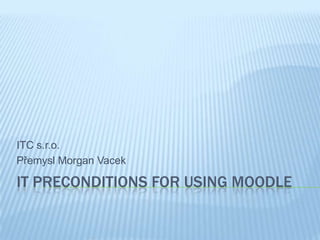
Empfohlen
Empfohlen
Weitere ähnliche Inhalte
Andere mochten auch
Andere mochten auch (18)
Ähnlich wie IT Preconditions for Using Moodle
Ähnlich wie IT Preconditions for Using Moodle (20)
ICDL Module 2 - Using Computers & Managing Files (Windows XP) - Presentation ...

ICDL Module 2 - Using Computers & Managing Files (Windows XP) - Presentation ...
Fundamentals of computer system and Programming EC-105

Fundamentals of computer system and Programming EC-105
Mehr von premysl
Mehr von premysl (19)
Kürzlich hochgeladen
Kürzlich hochgeladen (20)
Understanding Discord NSFW Servers A Guide for Responsible Users.pdf

Understanding Discord NSFW Servers A Guide for Responsible Users.pdf
Apidays Singapore 2024 - Building Digital Trust in a Digital Economy by Veron...

Apidays Singapore 2024 - Building Digital Trust in a Digital Economy by Veron...
[2024]Digital Global Overview Report 2024 Meltwater.pdf![[2024]Digital Global Overview Report 2024 Meltwater.pdf](data:image/gif;base64,R0lGODlhAQABAIAAAAAAAP///yH5BAEAAAAALAAAAAABAAEAAAIBRAA7)
![[2024]Digital Global Overview Report 2024 Meltwater.pdf](data:image/gif;base64,R0lGODlhAQABAIAAAAAAAP///yH5BAEAAAAALAAAAAABAAEAAAIBRAA7)
[2024]Digital Global Overview Report 2024 Meltwater.pdf
Strategies for Unlocking Knowledge Management in Microsoft 365 in the Copilot...

Strategies for Unlocking Knowledge Management in Microsoft 365 in the Copilot...
Strategize a Smooth Tenant-to-tenant Migration and Copilot Takeoff

Strategize a Smooth Tenant-to-tenant Migration and Copilot Takeoff
What Are The Drone Anti-jamming Systems Technology?

What Are The Drone Anti-jamming Systems Technology?
Mastering MySQL Database Architecture: Deep Dive into MySQL Shell and MySQL R...

Mastering MySQL Database Architecture: Deep Dive into MySQL Shell and MySQL R...
08448380779 Call Girls In Diplomatic Enclave Women Seeking Men

08448380779 Call Girls In Diplomatic Enclave Women Seeking Men
08448380779 Call Girls In Civil Lines Women Seeking Men

08448380779 Call Girls In Civil Lines Women Seeking Men
Automating Google Workspace (GWS) & more with Apps Script

Automating Google Workspace (GWS) & more with Apps Script
Presentation on how to chat with PDF using ChatGPT code interpreter

Presentation on how to chat with PDF using ChatGPT code interpreter
How to Troubleshoot Apps for the Modern Connected Worker

How to Troubleshoot Apps for the Modern Connected Worker
2024: Domino Containers - The Next Step. News from the Domino Container commu...

2024: Domino Containers - The Next Step. News from the Domino Container commu...
Raspberry Pi 5: Challenges and Solutions in Bringing up an OpenGL/Vulkan Driv...

Raspberry Pi 5: Challenges and Solutions in Bringing up an OpenGL/Vulkan Driv...
TrustArc Webinar - Stay Ahead of US State Data Privacy Law Developments

TrustArc Webinar - Stay Ahead of US State Data Privacy Law Developments
IT Preconditions for Using Moodle
- 1. ITC s.r.o. Přemysl Morgan Vacek IT PRECONDITIONS FOR USING MOODLE
- 2. BASIC IT SKILLS COURSE Module 1 - Basic Terms of IT Hardware / Software Software licensing (freeware/shareware/OEM…) Main parts of PC, input/output devices Units in IT (bit, byte…) Module 2 - Working with Files in MS Windows Storing data in PC, file types, terms definitions Working with files and directories (copy/paste/delete…)
- 3. BASIC IT SKILLS COURSE Module 3 - Text Processing Working with plain text, character encoding Word processing applications (MS Word/OO Writer) Saving / Exporting text Module 4 – Spreadsheet Applications General overview (what is the purpose of it?) Using MS Excel / Open Office Calc Working with formulas
- 4. BASIC IT SKILLS COURSE Module 5 - Graphics and working with images Vectors vs Bitmaps Graphic formats overview, image file types Basic image adjustments (resizing, saving as different file type) Using Print Screen key Module 6 – Working with the Internet Basic terms, domain system Search instructions, valuable resources hints Online applications overview (google apps, social networks, instant messaging, video/image sharing)
- 5. BASIC IT SKILLS COURSE Hands on moodle - ITC Moodle platform: http://www.itc-elearning.cz/moodle/