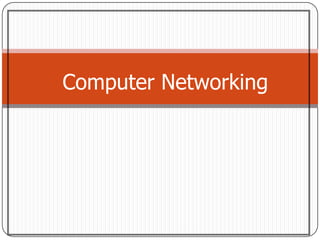
Cna
- 2. Internetworking devices 2 NIC Hubs Bridges Switches Routers
- 3. Network Interface Card (NIC) Every computer and most devices (e.g. a network printer) is connected to network through an NIC. In most desktop computers, this is an Ethernet card (10 or 100 Mbps) that is plugged into a slot on the computer motherboard.
- 4. 4 Hubs As seen earlier, a hub interconnects two or more workstations into a local area network. A simple interconnecting device that requires no overhead to operate. When a workstation transmits to a hub, the hub immediately resends the data frame out all connecting links. A hub can be managed or unmanaged. A managed hub possesses enough processing power that it can be managed from a remote location. Hubs continue to become smarter. Some call any interconnection device in a LAN a hub!
- 5. Hubs 5 Hubs, also called concentrators, expand one Ethernet connection into many. For example, a four-port hub connects up to four machines (or other network devices) via UTP cables. The hub provides a star connection for the four ports. Many hubs contain a single BNC connector as well to connect the hub to existing 10Base-2 network wiring. The hub also can be connected via one of its ports. One port is designed to operate in either Straight-Through or Crossover mode, selected by a switch on the hub. A hub is similar to a repeater, except it broadcasts data received by any port to all other ports on the hub. Most hubs contain a small amount of intelligence as well, examining received packets and checking them for integrity. If a bad packet arrives or the hub determines that a port is unreliable, it will shut down the line until the error condition disappears. Because of its slight delay when processing a packet, the number of hubs that may be connected in series is also limited. Several hubs can be used to connect five Ethernet segments within the accepted limits. Because each UTP cable may be as long as 100 m, the maximum distance between nodes is 500 m (the network diameter).
- 6. Hubs A hub is the place where data converges from one or more directions and is forwarded out in one or more directions. Seen in local area networks
- 8. 8 Bridges A bridge can be used to connect two similar LANs, such as two CSMA/CD LANs. A bridge can also be used to connect two closely similar LANs, such as a CSMA/CD LAN and a token ring LAN. The bridge examines the destination address in a frame and either forwards this frame onto the next LAN or does not. The bridge examines the source address in a frame and places this address in a routing table, to be used for future routing decisions.
- 9. Bridge A bridge is a product that connects a local area network (LAN) to another local area network that uses the same protocol (for example, Ethernet or token ring). A bridge examines each message on a LAN, "passing" those known to be within the same LAN, and forwarding those known to be on the other interconnected LAN (or LANs).
- 10. Routers A router is a device or a software in a computer that determines the next network point to which a packet should be forwarded toward its destination. Allow different networks to communicate with each other A router creates and maintain a table of the available routes and their conditions and uses this information along with distance and cost algorithms to determine the best route for a given packet. A packet will travel through a number of network points with routers before arriving at its destination.
- 11. 11 A bridge interconnecting two dissimilar LANs
- 12. 12 Bridge interconnecting two identical LANs
- 13. Bridges vs Routers 13 Bridge: A bridge is a device that connects two segments of the same network. The two networks being connected can be alike or dissimilar. Unlike routers, bridges are protocol-independent. They simply forward packets without analyzing and re-routing messages. Router: A router is a device that connects two distinct networks. Routers are similar to bridges, but provide additional functionality, such as the ability to filter messages and forward them to different places based on various criteria. The Internet uses routers extensively to forward packets from one host to another. Based on these definitions we can see that key difference between a bridge and router is that a bridge does not look at protocols and a router does. A bridge does not look at traffic for the purpose of allowing or disallowing it, and it does not decide what to do with certain types of traffic; it simply moves data from one network to another. Whereas a router examines protocols and decides what to do with each packet based on defined criteria.
- 16. Gateways A gateway is a network point that acts as an entrance to another network. On the internet, in terms of routing, the network consists of gateway nodes and host nodes. Host nodes are computer of network users and the computers that serve contents (such as Web pages). Gateway nodes are computers that control traffic within your company’s network or at your local internet service provider (ISP)
- 17. What is the difference between? Bridge: device to interconnect two LANs that use the SAME logical link control protocol but may use different medium access control protocols. Router: device to interconnect SIMILAR networks, e.g. similar protocols and workstations and servers Gateway: device to interconnect DISSIMILAR protocols and servers, and Macintosh and IBM LANs and equipment
- 18. 18
- 19. 19 Workstations connected to a shared segment of a LAN
- 20. 20 Switches Major role: isolating traffic patterns and providing multiple access. This design is usually done by the network manager. Switches are easy to install and have components that are hot-swappable.
- 21. 21 A Switch with Two Servers Allowing Simultaneous Access to Each Server
- 22. 22 A server with two NICs and two connections to a switch
- 23. 23 A pair of remote bridges and switch combination designed to isolate network traffic
- 24. 24 Switch providing multiple access to an e-mail server
- 25. 25 Full duplex connection of workstations to a LAN switch
- 27. A computer network is a system for communicating between two or more computers and associated devices. It is an interconnection of computers for the purposes of sharing information and resources.
- 29. 28 Network Topologies Bus Topology Each node is connected one after the other (like christmas lights) Nodes communicate with each other along the same path called the backbone
- 30. 29 Ring Topology The ring network is like a bus network, but the “end” of the network is connected to the first node Nodes in the network use tokens to communicate with each other Backbone
- 31. 30 Hub Star Topology Each node is connected to a device in the center of the network called a hub The hub simply passes the signal arriving from any node to the other nodes in the network The hub does not route the data
- 32. 31 Branching Tree Topology
- 33. Network Protocols 32 Network protocols are layered such that each one relies on the protocols that underlie it Sometimes referred to as a protocol stack Figure 15.6 Layering of key network protocols
- 34. TCP/IP 33 Transmission Control Protocol (TCP) Software that breaks messages into packets, hands them off to the IP software for delivery, and then orders and reassembles the packets at their destination Internet Protocol (IP) Software that deals with the routing of packets through the maze of interconnected networks to their final destination
- 35. TCP/IP 34 User Datagram Protocol (DP) An alternative to TCP that is faster but less reliable Ping A program used to test whether a particular network computer is active and reachable Traceroute A program that shows the route a packet takes across the Internet
- 36. High-Level Protocols 35 Other protocols build on TCP/IP protocol suite Simple Mail Transfer Protocol (SMTP) used to specify transfer of electronic mail File Transfer Protocol (FTP) allows a user to transfer files to and from another computer Telnet used to log onto one computer from another Hyper Text Transfer Protocol (http) allows exchange of Web documents Which of these have you used?
- 37. High-Level Protocols 36 Port A numeric designation that corresponds to a particular high-level protocol Figure 15.7 Some protocols and the ports they use
- 38. MIME Types 37 MIME type A standard for defining the format of files that are included as email attachments or on websites What does MIME stand for?
- 39. Protocols
- 42. TCP/IP 41 User Datagram Protocol (DP) An alternative to TCP that is faster but less reliable Ping A program used to test whether a particular network computer is active and reachable Traceroute A program that shows the route a packet takes across the Internet
- 43. High-Level Protocols 42 Other protocols build on TCP/IP protocol suite Simple Mail Transfer Protocol (SMTP) used to specify transfer of electronic mail File Transfer Protocol (FTP) allows a user to transfer files to and from another computer Telnet used to log onto one computer from another Hyper Text Transfer Protocol (http) allows exchange of Web documents Which of these have you used?
- 44. Associated TCP/IP Protocols & Services
- 45. High-Level Protocols 44 Port A numeric designation that corresponds to a particular high-level protocol Figure 15.7 Some protocols and the ports they use
- 46. MIME Types 45 MIME type A standard for defining the format of files that are included as email attachments or on websites What does MIME stand for?
- 47. TYPES OF NETWORKS LAN – LOCAL AREA NETWORK IS A SMALL GEOGRAPHICAL AREA SUCH AS OUR SCHOOL BOARD. MAN – METROPOLITAN AREA NETWORK IS A NETWORK OVER A LARGER GEOGRAPHICAL AREA SUCH AS THE PROVINCIAL GOVERNMENT. WAN – WIDE AREA NETWORK IS A NETWORK USED OVER AN EXTREMELY LARGE GEOGRAPHICAL AREA SUCH AS THE FEDERAL GOVERNMENT. Basics of Networking
- 48. 47 ersonal area network (PAN) is a computer network designed for communication between computer devices (including telephones and personal digital assistants close to one person). The devices may or may not belong to the person in question. The reach of a PAN is typically a few meters. PANs can be used for communication among the personal devices themselves or for connecting to a higher level network and the Internet.Personal area networks may be wired with computer buses such as USB and FireWire. A wireless personal area network (WPAN) can also be made possible with network technologies such as IrDA and Bluetooth. ersonal area network (PAN) is a computer network designed for communication between computer devices (including telephones and personal digital assistants close to one person). The devices may or may not belong to the person in question. The reach of a PAN is typically a few meters. PANs can be used for communication among the personal devices themselves or for connecting to a higher level network and the Internet.Personal area networks may be wired with computer buses such as USB and FireWire. A wireless personal area network (WPAN) can also be made possible with network technologies such as IrDA and Bluetooth. PAN – PERSONAL AREA NETWORK Personal area network (PAN) is a computer network designed for communication between computer devices (including telephones and personal digital assistants close to one person). The devices may or may not belong to the person in question. The reach of a PAN is typically a few meters. PANs can be used for communication among the personal devices themselves or for connecting to a higher level network and the Internet. Personal area networks may be wired with computer buses such as USB and FireWire.
- 49. Firewalls 48 Firewall A gateway machine and its software that protects a network by filtering the traffic it allows Access control policy A set of rules established by an organization that specify what types of network communication are permitted and denied Have your messages ever been returned undelivered, blocked by a firewall?
- 50. Firewalls 49 Figure 15.8 A firewall protecting a LAN
- 51. Network Addresses 50 Hostname A name made up of words separated by dots that uniquely identifies a computer on the Internet IP address An address made up of four one-byte numeric values separated by dots that uniquely identifies a computer on the Internet Is there a correspondence between the parts of a hostname and an IP address?
- 52. Network Addresses 51 Figure 15.9 An IP address is stored in four bytes Class A: first byte network address and three bytes for host number Class B: first two bytes for network address and two bytes for host number Class C: first three bytes for network address and one byte for host number Where does the host number come from?
- 53. Domain Name System 52 Host number The part of the IP address that specifies a particular host on the network Yes, but what is it? Domain name The part of a hostname that specifies a specific organization or group Top-level domain (TLD) The last section of a Domain name that specifies the type of organization or its country of origin
- 54. Domain Name System 53 matisse.csc.villanova.edu Computer name Domain name TLD
- 55. Domain Name System 54 Figure 15.10 Top-level domains, including some relatively new ones
- 56. Domain Name System 55 Organizations based in countries other than the United States use a top-level domain that corresponds to their two-letter country codes Do you email someone in another country ? Figure 15.11Some of the top-level domain names based on country codes
- 57. Domain Name System 56 Domain name system (DNS) A distributed system for managing hostname resolution Domain name server A computer that attempts to translate a hostname into an IP address Should the tables containing hostname/IP mappings be sorted or unsorted? Why?