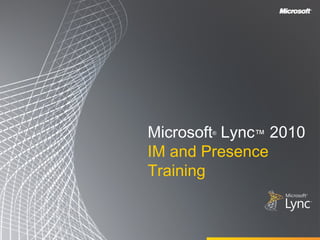
Microsoft lync 2010_im_and_presence_training_rtm
- 1. Microsoft Lync™ 2010 ® IM and Presence Training
- 2. Objectives In this course you will learn how to: • Find the right person Locating someone using incomplete information with Lync 2010 • Connect with people you care about People are easy to get in touch with • Let people know where you are and what you are doing Share current information using Lync 2010 • Stay on top of your daily communication Easily manage my day-to-day communications with Lync 2010
- 3. Finding the Right Person This section covers the following features: •My Picture and Personal Options •Presence •Hover Experience •Search by Name and/or Keyword •Contact Card BACK TO OBJECTIVES
- 4. My Picture and Personal Options Personal Note, Status and Location Lync provides quick access to setting and updating information a user wants to share. Including a personal note, status, and location. Change your Personal and My Picture options 1.Click the Options button to display Options. My Picture Options 2.Click Personal on the list of options. Personal Options 3.Check options to show photos of your contacts and update your presence based on your Microsoft Outlook calendar information. 4.Click My Picture. 5.Select which picture you’d like to show or select the option to not show a picture. You can also show a picture from a web address. 6.Click Ok. BACK TO OBJECTIVES
- 5. Presence Personal Note Options Lync 2010 automatically sets your presence based on your activity or Outlook calendar. You can also manually update your status. Photo Status Location Change your Status 1.Click the presence status and select one of the options. • Available: You are online and available to be contacted. • Busy: You are currently in a call or in a meeting. • Do Not Disturb: By default, you will only see conversation alerts from Workgroup contacts. • Be Right Back: You are stepping away from the computer for a few moments. • Off Work: You are not working and not available to contact. Presence Status • Appear Away: Your computer has been idle for a while. • Out of Office: You are out of the office. • Offline: You are not signed in to Lync 2010. BACK TO OBJECTIVES
- 6. Hover Experience The Me Area presents photo, status, and other personal information to assist users in Step 1: Hover identifying a contact. A contact’s picture is a great place to start an IM. Start an IM with Someone 1.Point to a person’s picture. 2.When the contact card opens, click the IM Step 2: Click button. Display Or Options: 3.Double-click the contact. Change Display Options 1.Click the Display Options arrow. 2.When the group contact card appears, click the IM button to send a message to the whole group. BACK TO OBJECTIVES
- 7. Search by Name/Keyword Using the enhanced search functionality in Lync 2010, you can quickly identify a person and their Search Criteria availability, get search results that find the right person, and also search on more than just names. Expert Search uses keywords to narrow the search for finding a person or group with specific attributes. Search for a Person 1.Type a person’s name in the search box. 2.Results appear below the box. Search for an Expert Skill Results 1.Type a keyword to narrow the search for finding someone with specific attributes. You can also just click the Skill tab to view Keyword-based results for your search. 2.Results appear with your search criteria highlighted. BACK TO OBJECTIVES
- 8. Contact Card The contact card is an ever-present tool for viewing someone’s profile and organizational information. The contact card also serves as launch point for communication with a person or group. View a Contact Card 1. Hover over a person’s picture to display their contact card. 2. Click the chevron (^) for a full version of their contact card. 3. To see their organization, click Organization. Contact Information Organization Information BACK TO OBJECTIVES
- 9. Activity 1: Find a Contact and Start and IM 1. Type a person’s name in the search box. 2. Point to the person’s picture. 3. When the contact card opens, click the IM button. Question: What is an alternate way to start an IM? BACK TO OBJECTIVES
- 10. Connecting with People This section covers the following features: •Frequent Contacts •Action Bar for Multimodal Communication BACK TO OBJECTIVES
- 11. Frequent Contacts Frequent Contacts simplifies contact management by giving users easier access to favorite contacts. Frequent Contacts Lync 2010 automatically populates the Frequent Contacts group based on recent conversations, but you can pin a few of your most important contacts to this group for quick access. View Frequent Contacts 1.Click the chevron next to Frequent Contacts . Pin Frequent Contacts 1.Type the person’s name or e-mail address in the search box. 2. In the search results, right-click the person, and then click Pin to Frequent Contacts . TIP: You can show or hide your Frequent Pin Contacts using the display options menu. Contact BACK TO OBJECTIVES
- 12. Action Bar for Multimodal Communication The Action bar allows users to intuit what Lync 2010 provides and easily allows them to decide how to contact someone. You can send an e-mail message, or start an IM or a phone call. You can also choose more options like a video call, schedule a meeting, or share content. Use the Action Bar More Options 1. Hover over a contact. 2. Click any icon on the action bar to initiate communication with the Email IM contact. Phone 3. Click the More Options icon to see additional options for communicating with this contact. BACK TO OBJECTIVES
- 13. Activity 2: Discover the Action Bar 1. Hover over a contact. 2. Click any icon on the action bar to initiate communication with the contact. 3. Click the More Options icon to see additional options for communicating with this contact. BACK TO OBJECTIVES
- 14. Let People Know Where You Are This section covers the following features: •Location •Personal Note •Activity Feed BACK TO OBJECTIVES
- 15. Location Lync 2010 displays a location under your presence status that is related to the network you’re connected to. Location You can make this location more meaningful by renaming it “Work” or “Home.” Then, every time you’re working from this location, any contacts you want to let know will have a better idea of where you are. Set your Location 1. Click the Set Your Location arrow. Select a location. Create a Custom Location 1. Click the Set Your Location arrow. 2. Click Set Your Location . 3. Type your location name in the Edit 911 Location Location window. 4. Click OK. TIP: 911 Location information can be used by emergency services. BACK TO OBJECTIVES
- 16. Personal Note Lync 2010 let you easily update your location and note. You know at a glance what others are seeing about you so you can make sure your information is accurate and up-to-date. Your personal note is displayed as the second line of your contact information when other people view your contact information in Lync 2010. Personal Note Update your Personal Note 1.Click in the Personal Note area. 2.Type your note. 3.You can also include a hyperlink. BACK TO OBJECTIVES
- 17. Activity Feeds Activity Feeds provide a single view to Feeds monitor real-time updates of shared information. TIP: If you pin your contacts – you can use Frequent in feeds to view only pinned contacts in your feed. Few your Feeds 1.Click the Feeds tab. Monitoring 2.Scroll through available feeds. BACK TO OBJECTIVES
- 18. Activity 3: Update Your Personal Note 1. Click in the Personal Note area. 2. Type your note. 3. Update your note. Challenge: Include a hyperlink in your Personal Note. Invite a contact to view your personal note and click the hyperlink. BACK TO OBJECTIVES
- 19. Stay on Top of Communications This section covers the following features: •Notifications •Windows 7 Integration •Managing Conversations BACK TO OBJECTIVES
- 20. Notifications There are four areas that allow you to organize and easily view information about your contacts. Features like notifications allow you to stay on top of past and present conversations, know when someone is trying to get in touch, and easily manage your active conversations. Notifications surface communication activity from your contacts. View Notifications 1.Click Activity Feeds, conversations, or Phone to view recent activity, conversations, calls and voicemails. Contacts Activity Feeds Conversations Phone Call Notification BACK TO OBJECTIVES
- 21. Windows 7 Integration With Windows 7 integration, you can hover over the Lync 2010 icon in the task bar to change your status and view and manage conversations. Change Status Navigate through active conversations BACK TO OBJECTIVES
- 22. Managing Conversations The Conversation area allows you to stay on top of past and present conversations. You can navigate through open conversations or view past conversations without leaving Lync. Manage Conversations 1.Click the Conversations Environment tab. Conversations 2.Scroll through the list of current and past conversations. BACK TO OBJECTIVES
- 23. Activity 4: Manage Multiple Conversations 1. Use the Conversations Environment tab to view current and past conversations. 2. Hover over the Lync 2010 icon in the task bar to view current conversations. 3. Switch between conversations. BACK TO OBJECTIVES
- 24. Review This course covered the following topics: • Find the right person Locating someone using incomplete information with Lync 2010 • Connect with people you care about People are easy to get in touch with • Let people know where you are and what you are doing Share current information using Lync 2010 • Stay on top of your daily communication Easily manage my day-to-day communications with Lync 2010 BACK TO OBJECTIVES
- 25. © 2010 Microsoft Corporation. All rights reserved. Microsoft, Exchange ActiveSync, Excel, Lync, Outlook, PowerPoint, SharePoint, SQL Server, Windows, Windows Live, Windows Mobile, Windows Server, and other product names are or may be registered trademarks and/or trademarks in the U.S. and/or other countries. The information herein is for informational purposes only and represents the current view of Microsoft Corporation as of the date of this presentation. Because Microsoft must respond to changing market conditions, it should not be interpreted to be a commitment on the part of Microsoft, and Microsoft cannot guarantee the accuracy of any information provided after the date of this presentation. MICROSOFT MAKES NO WARRANTIES, EXPRESS, IMPLIED OR STATUTORY, AS TO THE INFORMATION IN THIS PRESENTATION. BACK TO OBJECTIVES
