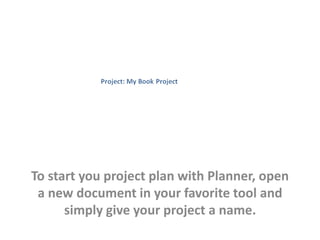
Planner blender app deck.psv1104b complete
- 1. To start your project plan with Planner, open a new document in your favorite tool and simply give your project a name.
- 2. Once your project has a name, decide what to call your “top deliverable”, or “that one thing that your project will produce”.
- 3. Once you’ve named your top deliverable, you can give it a start date.
- 4. Once you have named your top deliverable, list the deliverables that will support your top deliverable. Your “supporting deliverables” will contribute to or lead up to your top deliverable.
- 5. Once you have a good (small) list of supporting deliverables, put those that can be started right away in “Phase 1”. Put the supporting deliverables that have to wait in Phase 2. And so on. You can split a supporting deliverable into two parts when you have to wait for the first part to be done but not the second.
- 6. Once your supporting deliverables are arranged by phase, create an activity for each one. Each activity should produce one supporting deliverable.
- 7. Once each supporting deliverable has an activity, list the tasks that will be done within each activity. Once your tasks are in, you will load your plan content into Planner and “take a look”.
- 8. Once your tasks are “in”, you can load your content into your Planner Blender App. Planner is a Microsoft Excel spreadsheet, so you simply need to open it.
- 9. Upon opening Planner for the first time, you see a big blue reminder to “Enable Content” or “Enable Macros” – this goes away.
- 10. Once you enable macros in Planner, you'll see the Personal Edition license agreement and copyright notice.
- 11. Once Planner is open, you'll notice that some sample content is in the Outline Column – that’s ok, we're about to replace it.
- 12. With Planner spreadsheet open, switch back to your outline in MS Word and copy your entire outline to the clipboard.
- 13. Once your outline is in the clipboard, you can switch back over to Planner.
- 14. Once back in Planner, with your outline in the clipboard, click the button “Click to Paste Clipboard”. Your outline will appear in the Outline Column.
- 15. Once your outline is loaded into Planner, check the “Progress (w Phases)” tab to see your plan, with dates.
- 16. The “Progress (w Phases)” view shows your plan, with dates. Your tasks are all red because we haven't updated them with progress – we'll fix that in a little bit.
- 17. Next, we'll put all the tasks that can be worked on first in “Step 1”, and the ones that have to wait in “Step 2”, and so on -- like we organized our supporting deliverables by phase
- 18. Now that our tasks are organized by step, we'll set a duration (in days) for each task, and also assign an owner.
- 19. Finally, we'll update our tasks with progress to date (also called “% complete”).
- 20. Now we can copy our updated outline into the clipboard again and switch back to our Planner spreadsheet.
- 21. Back in Planner, we've clicked the “Paste Clipboard” button and our updated outline appears.
- 22. On the Progress tab, we can see that our completed tasks are green and our “slightly behind” tasks are yellow.
- 23. We can focus on the yellow tasks by selecting “yellow” from the color selector.
- 24. If we want to share this yellow task with the owner, we can simply paste this view into an email and send.
- 25. With Planner, you can go from your project outline to sharing project status instantly. Other project management tools take hours to accomplish the same workflow. Get the Planner Blender App today and experience it for yourself.